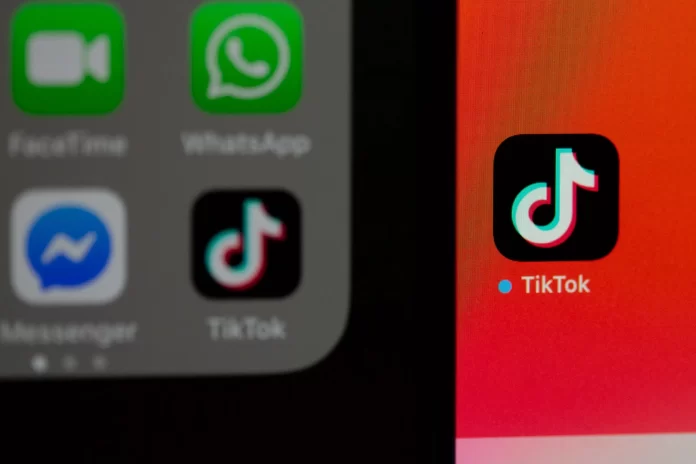Many video enthusiasts appreciate the video acceleration feature. Regardless of which operating system you use, iOS or Android, TikTok is one of the most convenient apps for recording and distributing videos. Being so popular in this area, they have accordingly provided a similar feature for their app. To understand exactly how it works in TikTok, read the paragraphs below.
How to speed up or speed down video while recording it
In case you want to record a video at a non-standard speed, it isn’t difficult to do. The whole process is completely identical for both iOS and Android. In order to change the video recording speed, you need:
- First, launch TikTok on your device.
- After launching, you will find yourself on the home page. At the bottom of the screen, you will see a “+” sign. Click on it.
- Clicking on the “+” sign will take you to shooting a new video. Before you start shooting, pay attention to several icons on the right side of the screen. These icons indicate different recording options. Select the second one, Speed.
- After selecting this recording mode, select the desired speed at which you want to record video.
- Then tap the red circle icon at the bottom of the screen to start recording video.
How to speed up or speed down video after uploading it into TikTok
TikTok also has functions to speed up and slow down your finished videos. This feature is extremely useful if you are uploading a video rather than shooting it through the app and you need to shorten it or add timing. To do that, follow the instructions below:
- First, start TikTok on your device.
- After launching, you will find yourself on the home page. At the bottom of the screen, you will see a “+” sign. Click on it.
- When you get to the new video capture screen, you will see an “Upload” icon in the lower right corner. Select it.
- Select the video you want and upload it.
- Once the video is uploaded, find the clock icon at the bottom and click on it.
- Select the speed at which you want to save it and save it.
How to change video speed for TikTok with Snapchat
Crafty TikTok users have found a way to test various features that aren’t yet available in the native app. For example, if you have Snapchat, you can use it to slow down, speed up and rewind TikTok videos. Here’s how to do it:
- Download a TikTok video to your phone.
- Open Snapchat on your device.
- After that, open the camera roll.
- Among the videos that will be there, select the video you downloaded from TikTok.
- It will appear on the screen as a new snapshot, so swipe to the right to find the snail icon.
- After the icon appears, the video has started to slow down. After another swipe, the video will speed up. If you then repeat this one more time, you will speed up the video even more.
- Save the video.
Snapchat doesn’t have an option to rewind your video if your video is too long. However, if you shorten it to ten seconds, you can swipe again after the “faster” motion and watch the video backwards.