You can be confused when building a PC, especially if you have to decide what parts you need to meet your needs. One of the components that you can be confused about is the sound card.
In the past, dedicated sound cards were necessary when building a PC because motherboards didn’t have a built-in sound solution. In the last 10 years, almost all motherboards have a built-in sound card and for many users, the quality of sound it produces is enough for comfortable use.
Users have a mixed opinion about the sound card, there is an opinion that the sound card creates a significant difference in sound, while others say that it is a waste of money.
What is a sound card and what kinds of them exist
A sound card is hardware that you can add to your PC with a processor dedicated only to sound. It takes digital data from the CPU and converts it into analog sound which you can hear through headphones or speakers.
The sound card looks like a rectangle and is quite small. It will have several different ports on the side to connect to all your audio devices and many pins on the bottom of the card.
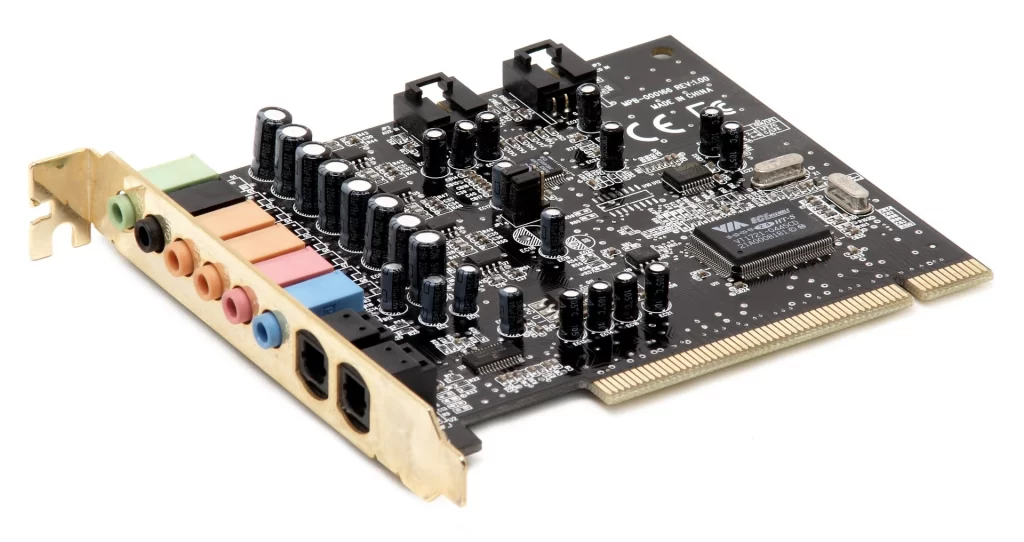
What sound cards exist and how to connect them to the PC
To connect a dedicated sound card you will need a PCIe slot on the motherboard. This can be a problem with ITX motherboards because they have one PCIe slot and if you have a video card occupying a PCIe slot, you cannot use a sound card.
The ISA port can help you in such a situation, but it is usually used to connect the cheapest sound cards on the market. However, this connection interface is fine if you want to improve the sound quality a bit. Apart from being cheap, they save your PCIe slot for other needs.
There are also USB Sound Cards, they usually come with gaming headsets and are great if you don’t have a dedicated sound card slot. The only drawback is that they don’t sound as good as a dedicated sound card connected via a PCIe slot.
A very common problem is that often the side of the sound card will extend beyond the back of the case. This allows its ports to be open and ready for use, but can slightly degrade the appearance of your PC case.
How the sound card works
Sound Cards usually use a digital-to-analog converter to transform audio signals from digital to analog. These are output to any loudspeaker or sound-reproducing device, be it speakers, headphones, etc.
Today’s advanced sound cards include more than one sound chip, which is done to ensure the highest possible data rate and to perform several functions simultaneously.
Software that works with the sound card allows you to adjust various parameters, such as:
- Equalizer
- Surround sound settings
- Sound quality
You can also connect microphones or other low-level audio lines to the sound card.
What are the problems with the integrated sound card
When the PC is running, the motherboard is a hotspot of activity because of the electrical pulses traveling along the PCIe lines between the graphics processor and CPU, RAM, and more.
All of these pulses create a background hiss that can degrade the overall sound quality. You won’t hear this hiss very often, but it can become more noticeable when your PC is active.
You can very simply check it yourself by turning the sound on your notes to maximum and making your PC work, or by transferring a large file to a hard drive.
In regular use of the PC, you will hardly notice these noises, except while loading the game screen if there are no other sounds going on in parallel.
Modern PC component manufacturers use insulation and shielding of audio components when designing motherboards to reduce potential interference. However, even with isolation small noises can remain, which can irritate some PC users.
Do you need a sound card on your PC
You may need a high-end sound card if you are involved in music production, gaming, or other sound-related projects. Otherwise, for the vast majority of people, a sound card will be useless. However, there are also some controversial moments when you might need a sound card.
Do you need a sound card for gaming?

In modern games, sound engines are perfectly capable of producing detailed 3D sound, which reduces the need for a sound card.
However, if you have a very good headset or high-quality speakers, you can feel a significant increase in sound quality, especially if you use 7.1 surround sound.
I’ll share a little personal experience with the transition to the sound card.
Before acquiring the card you could hear a little noise when running a game, but after installing the sound card this small problem disappeared. I also noticed a significant increase in sound quality in some games.
There are more sound details, which had a positive impact on the immersion in the game, especially can be noted a significant improvement in step recognition, it became much easier to understand the direction of the enemy’s steps.
So if you have a good headset, it makes sense for you to buy a sound card.
Do you need a sound card for speakers or headphones?

In case you like to listen to music or watch movies with your speakers and you don’t mind spending the extra money to improve the sound clarity, a sound card may be right for you.
It will be a small investment compared to upgrading your entire audio system.
On the other hand, with a set of cheap PC speakers, you wouldn’t notice any improvement at all. So splurging on a sound card isn’t recommended in this case.
In the case of headphones, the situation is very similar. The better your headphones are, the more quality improvement you will get when you install a sound card.
There are also models of sound cards that have headphone amplifiers built-in, which helps a lot if your headphones aren’t loud enough.
A sound card can help avoid interference if you have lower impedance headphones.






