The free language learning platform Duolingo is quite popular. But if you don’t need the services of this platform anymore, you can simply not log in to your account or, if you want, delete your account. It’s not difficult to delete your account, you just need to know which sections of the menu you need to go to.
How can you delete your account and data
Important: You can only delete your account from the desktop version of the service; it is not possible to do so on a mobile device.
To proceed with deleting your account, visit the Duolingo website and log in. If you registered through the app, you will likely need to use your Google or Facebook account to log in.
Steps to delete your account:
- Open the menu:
- Click on the three dots in the bottom left corner of the screen.
- In the drop-down list, select “Settings”.
- **Go to the “Profile” section:
- On the settings page, find this section on the right side of the screen and click on it.
- Scroll down and find the “Delete Account” option (highlighted in bold red font).
- Choose one of the deletion options:
- Click “Delete” to save your course data for possible recovery or transfer to another account.
- Or select “Delete Personal Data” to permanently delete your account.
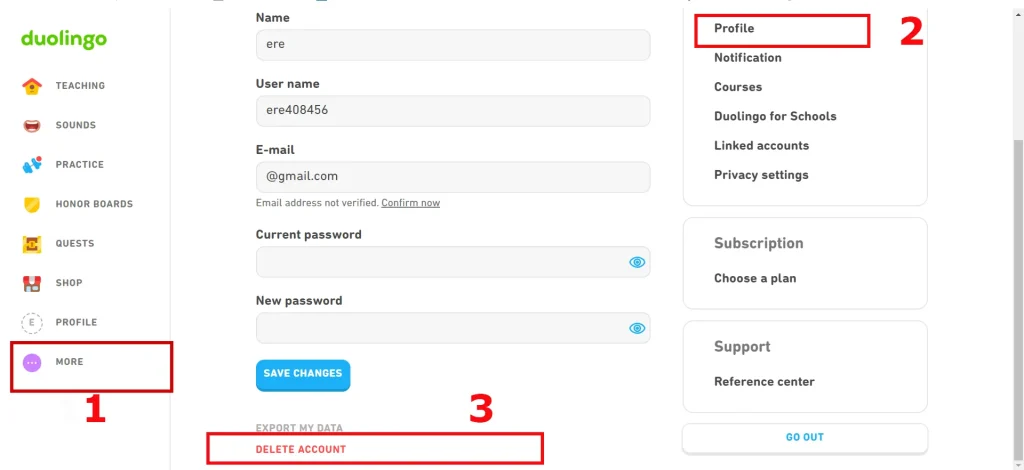
Please note that Duolingo does not delete your account immediately. Instead, it is moved to a temporary recycle bin, where it is stored for 30 days. During this period, you can restore your account simply by logging in again. However, if you do not log in within 30 days, your account and all its data will be permanently deleted.






