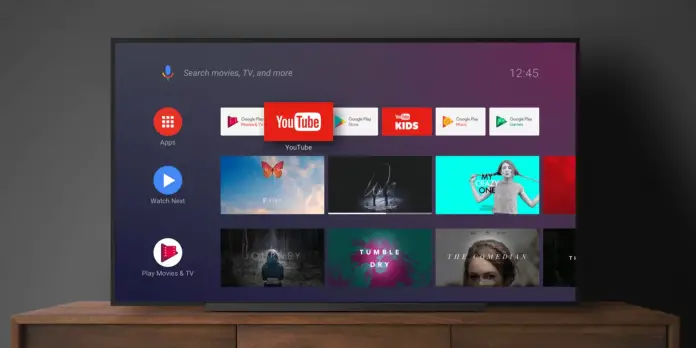Frame rate is one of the most important indicators that determines how comfortable you are watching TV. Although, I will be honest, I don’t like watching TV with a 120 Hz frame rate because I feel unaccustomed and the picture looks too smooth. However, this is just my personal opinion, my friends say that on the contrary they enjoy a smoother picture.
So for most people, a higher frame rate means better picture quality and I won’t argue with that.
What refresh rate are supported by Samsung TVs?
New high-end TVs support a frame rate of 120 Hz, which makes the picture smoother and reduces flicker. However, most TVs (and almost all in the low-end and middle class) only support 60 Hz per second.
Samsung has not yet presented televisions that support frame rates greater than 120 Hz per second.
To watch movies or TV shows, 60 Hz is enough, but if you are a sports fan, especially for games such as soccer, basketball or hockey (or any other where there is a shell that moves quickly on the field), then 120 Hz can significantly improve your experience, but such TVs cost much more.
What determines the refresh rate of your Samsung TV?
When we say refresh rate, we mean the final value of frames per second that the TV supports. However, this depends on two factors.
Firstly, it depends on the type of display. еIf the display matrix does not support 120 Hz, there is no way to increase the refresh rate (even if the processor supports more frames, the extra frames will simply be ignored by the display as it cannot refresh at higher rates).
Second, the refresh rate depends on the power of the processor. Televisions, unlike PCs, have built-in graphics, so if the processor cannot output more than 60 fps, the company will not use a matrix that can display 120 Hz, as you still will not assign that refresh rate, as the processor will not have time to process the picture.
What’s the difference between Motion Rate and Refresh rate of your TV?
In order to understand the real refresh rate we first need to understand the two parameters that determine the smoothness of the picture: Motion Rate and Refresh rate. Getting ahead of myself I will say that these are two different parameters, but they can confuse you, so you should understand the difference.
Motion Rate has nothing to do with real refresh rate, but rather a software parameter that involves different technologies which can enhance the picture quality. On some models this feature can give the visual sensation that you are watching a picture even at 240Hz, although the real refresh rate will be much lower.
Refresh rate is the actual frame rate at which your TV can display the picture.
How to find the refresh rate of your Samsung TV
The easiest way to understand the refresh rate is to check the TV tech specs, but for North America Samsung does not specify this parameter. In that case, the easiest way to find out the refresh rate is to check the HDMI ports. If your TV only has HDMI 2.0, then the refresh rate is 60 Hz. If you have at least one HDMI 2.1 port, then the refresh rate is 120 Hz.
This is very simple, all high-end TVs are 4K now and HDMI 2.0 supports only 4K 60 Hz, while HDMI 2.1 supports 4K 120 Hz as well.
Also, if there’s Motion Rate parameter in your Samsung TV tech specs, then you can get the actual refresh rate by simply dividing it by 2. For example, if the max Motion Rate is 120 Hz, then the actual refresh rate is 60 Hz.