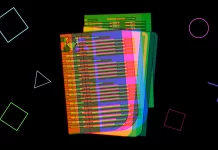eBay was founded on September 3, 1995, in San Jose, California. There is a lot to say about this company, but a particularly interesting story happened to it shortly after its founding.
You may have heard about how, programmer Pierre Omidyar, founder of the company, originally created an online auction for his bride to exchange PEZ dispenser toys with other collectors. You may still not have known, but this story is fake.
The company came up with this legend in 1997. It was authored by one of the company’s public relations managers. They later confessed to it, but whether it was true or not, the story worked to their advantage. The fact that people are still talking about it more than 20 years later is proof of that.
How to print an invoice on eBay
As it’s already clear from the paragraphs above, the eBay auction site is a great way to sell goods over the Internet. Because this platform is extremely reliable and guided by the principles of fair trade and high morality, you can have peace of mind when choosing it to develop your business. Even better, you can decide how you want to keep track of your eBay sales. You can do all transactions online, you can easily view detailed information about all transactions in My eBay, and if you need to, you can print invoices and address labels. To do this, you need to:
- Once on the site, go to the “My eBay” page. The link there is under “Resources”.
- Log in to continue.
- On the left side of the screen, find the “For Sale” section.
- Next, click on “Sold” and check the box next to the item you want to invoice.
- Click the “Print” button. Next, adjust the print format and select the paper you want. To print a basic invoice, select “Invoice/Packaging Sheet”.
- After that, click on “All”. This is how you will print the invoice, along with an extra copy and an address label.
- Click “Print” to complete the process and print the document.
This way, you will have all your payments sorted both ways — online and documented on paper. It’s always better to play it safe, no matter what service you use and for what.
How AuctionWeb became eBay
At the time AuctionWeb, the original name of eBay, was launched, it was completely free. Because of this and its ease of use, the platform gradually began to attract buyers and sellers. Within a year, by the end of 1995, thousands of simultaneous auctions were a normal thing for AuctionWeb. That year, the management of the company established its core values.
They defined the auction’s operating principles and are still in effect today. They’re presented below:
- “Basically all people are of good character”.
- “Everyone can contribute”.
- “Open communication is where people bring out their best”.
As you have already realized, the founder of the company originally called it by a different name. It was renamed from AuctionWeb to eBay in September 1997.
The reason for this change was that Omidyar wanted to name the site Echo Bay Technology Group to keep the connection to his consulting company, Echo Bay Technology Group.
But the domain name EchoBay.com was owned by Echo Bay Mines, a gold mining company. Its use threatened a lawsuit, so they decided to shorten the name to eBay.com.
Despite being worried about the image of his company, Omidyar also made sure that his service will be comfortable for his clients in all possible ways. One of the most important features became the ability of the clients to keep their story of payments the way they wanted. About that, read below.