Snapchat is one of the largest and most popular social networks. Like any other social network, Snapchat has the ability to exchange private messages directly between users. However you can also create a group to share your messages with multiple users.
But what if you want to kick one of the group members out? Although there is no official way to do it, you can use some tricks to do it.
Is it possible to remove someone from a Snapchat group
Snapchat policy implies that anything you send can be opened, but will then be deleted. Such video and photo messages are called Snaps. The same applies to group chats. However, there is no way for administrators to remove members from group chats.
This means that if you have created a group and then decide to remove the user, unfortunately you will not be able to do this. At the moment, the developers of Snapchat have not said that they plan to add this feature.
So it turns out that you can only add new users to your group chat. However, there are some interesting tricks which you can use to shorten your group chat.
Are there any loopholes to kick a user off the Snapchat group
While there are no official ways to remove a person from a Snapchat group, there are a few tricks you can use to do so. Of course, they are not ideal, but they will definitely work.
Create a new group chat
The easiest way to reduce the number of people in a group chat is simply to create a new one. Of course you cannot migrate your chat history there but if you must remove a user without their consent this is the best way to do so. To do this you need:
- In Snapchat go to the chats tab.
- Select the icon with the new chat to create a group.
- Then click on New Group.
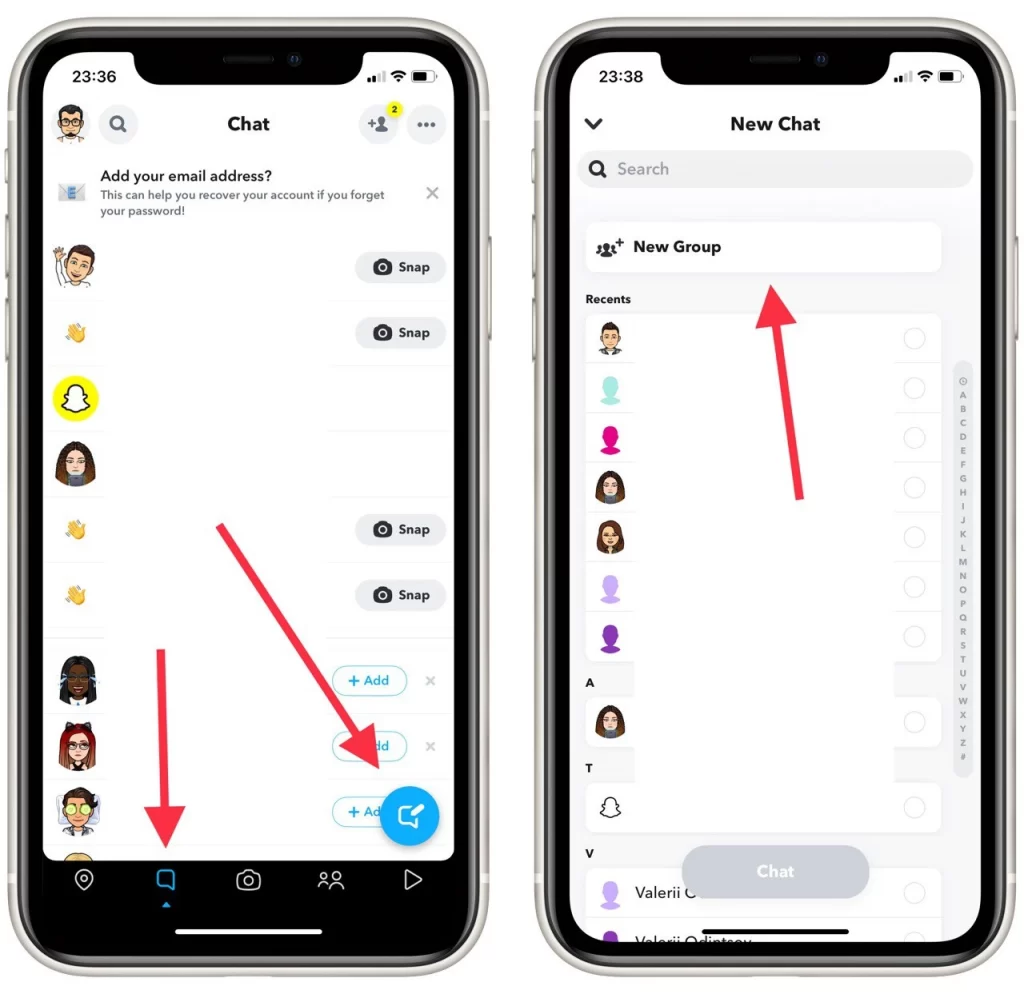
- At the end just select people from the list and click Create Group.
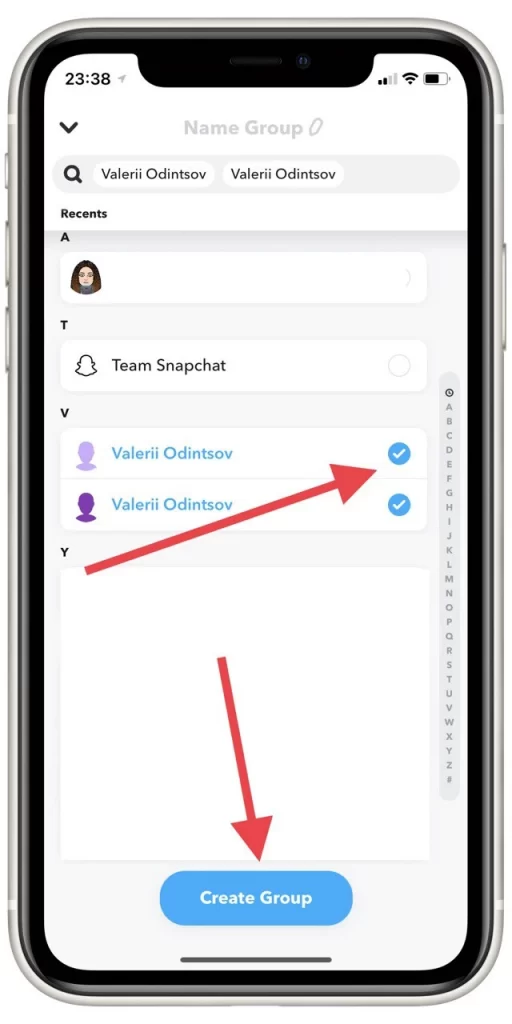
This way you can create a group chat in Snapchat. In general, the functions of a group chat are similar to a normal chat. You can even create group calls.
Ask the person to leave the group chat
Another “legal” way to remove someone from a group chat is to simply talk to that user and ask them to leave yourself. Any user can leave a group chat at any time. To do this you need to:
- In group chat, click on the chat icon in the upper left corner.
- Then you need to click on the three horizontal dots at the top right and select from the list Leave Group.
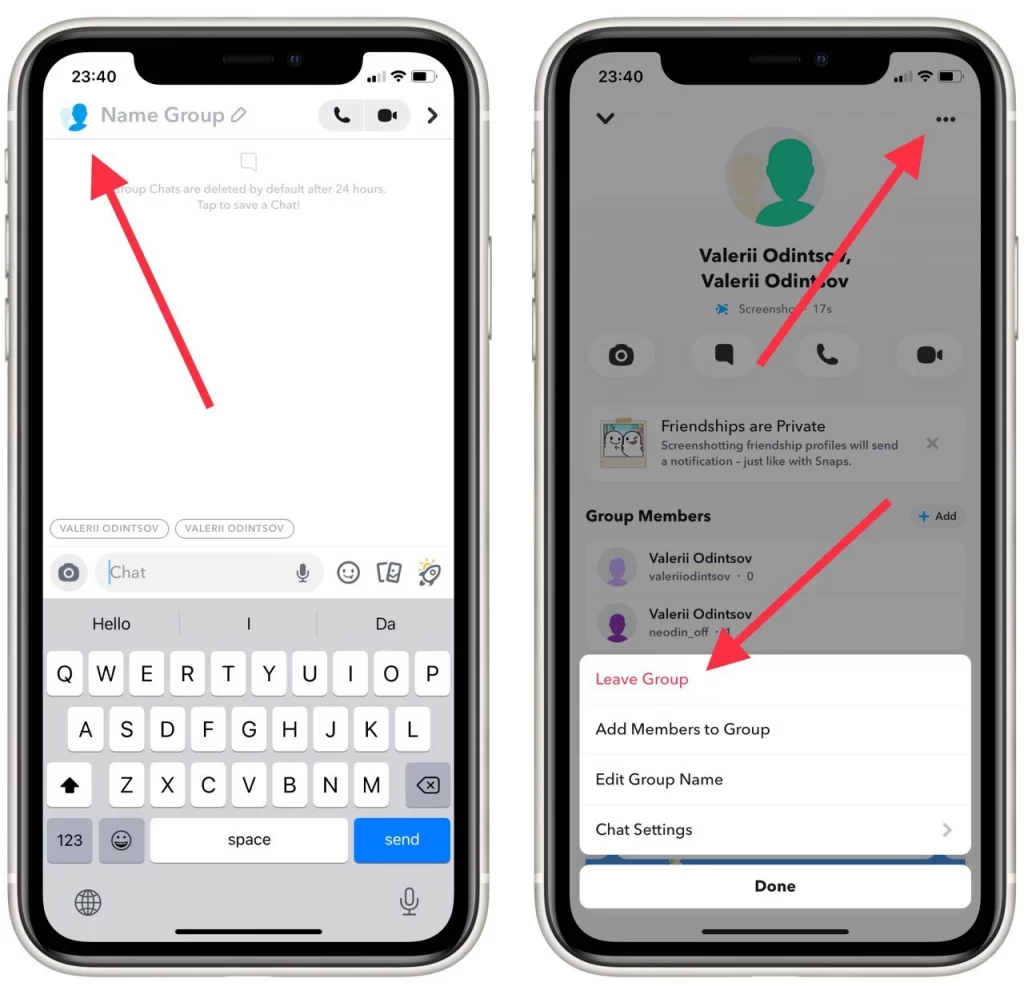
After this you will leave the group and will not be able to see new messages. To return to the group, the user can only be added by the other members of the group chat. Also, the chat is deleted from the history and you will not see old messages that were sent there.
How to manage your group chat in Snapchat
You don’t really have many ways to manage your groups in Snapchat. You can change your chat name and start different voice or video chats. To do this, just click on the Group Name at the top of the chat itself.
You can also use the steps in the previous list to access your chat room settings. This is where you can pin that chat at the top of the others. You can also clear the chat or set up notifications from this chat.
Another option is to add more people to your group chat. You can do this with your Friendlist or even with a special link to access your chat.
Read also:
How to add people to your Snapchat group
As I said above, you can add more people to an existing group chat room. To do this, you can use a special invite link or add people directly from your friends list. You need to:
- Go to your chat.
- Then scroll all the way to the top and find the Add to Group.
- In addition, with the chat settings you can click on the Add.
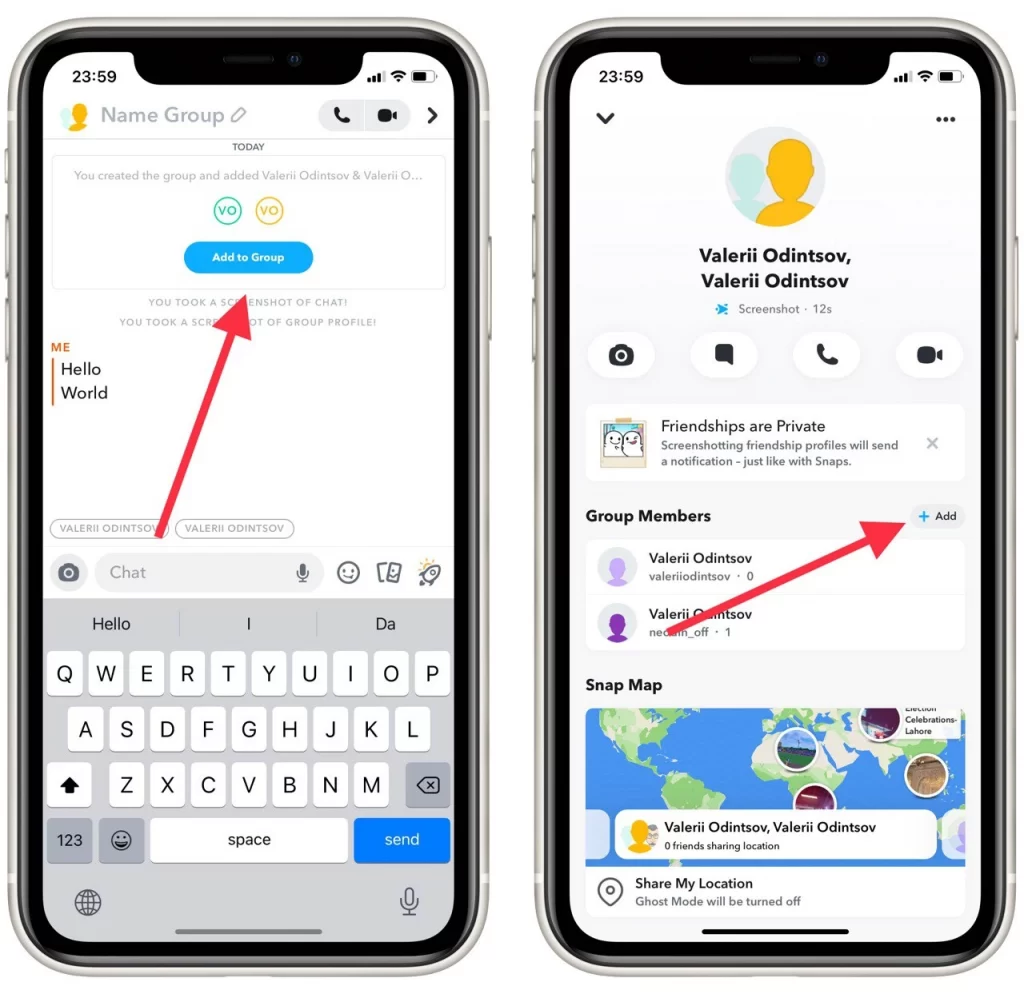
- After that you will get a list with your friends, you just need to highlight the friend you want and click on Done.
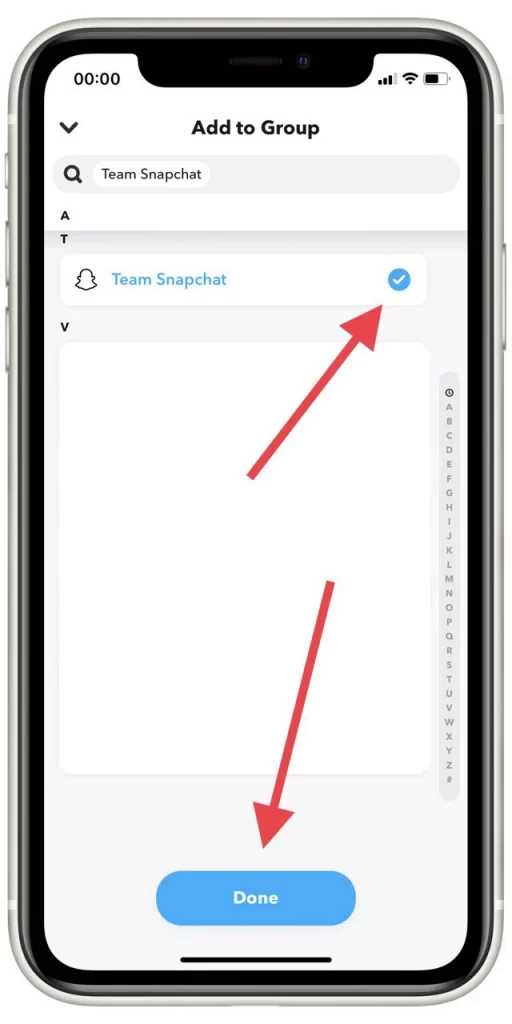
At that moment your friend will be added to the group chat. He will have access to all the messages and snaps that will be sent to this chat. He will also be able to add new users to this chat.






