The ability to customize apps is a very important element for many users. Many companies try to provide such an opportunity. Apple has recently introduced the ability to customize their Safari Browser by changing the background as desired.
How to change the background in Safari
Today’s devices are very similar to each other. Most smartphones or tablets are made in a similar style. This is particularly true of Apple products. There can be several versions of devices in a line, but their design is usually similar.
That is why users are now in demand to customize their devices. Everyone wants their device to stand out and be easily distinguishable from similar devices from your friends.
The most popular way to make your device unique is to use some beautiful and unusual case. This will give your smartphone a beautiful look and personality.
In addition, you can also change the interior of your iPhone. For example, put a dark theme or custom wallpaper on the desktop. However, recently Apple has also given its users the opportunity to change the start page background in their Safari browser. In fact, this is a very good way to make your phone more individual if you often use the Internet and surf the web.
Can you set a custom Safari background
Besides the wide range of standard Safari backgrounds, users also have the option to add their own custom images to the Safari background.
You can put absolutely any image there. For example, desired by your photo or picture or just a picture downloaded from the Internet. It’s enough only that the image was present in your gallery.
It’s really easy to do. However, you must be careful. It’s desirable to put pictures so that their background was comfortable to read the text. Agree, it will not be good if you can’t read what is written on the start page because of too bright a picture.
You can do this on any device with iOS 15 or above.
How to make a custom background in the Safari browser
If you decided that you want your own custom background in safari which only you and no other phone can have, it’s quite simple. The whole procedure will take you literally a few seconds. To do this you need:
- Open the Safari browser on your home screen or in the app library
- Then open a new empty Safari page by clicking the + at the bottom of the screen.
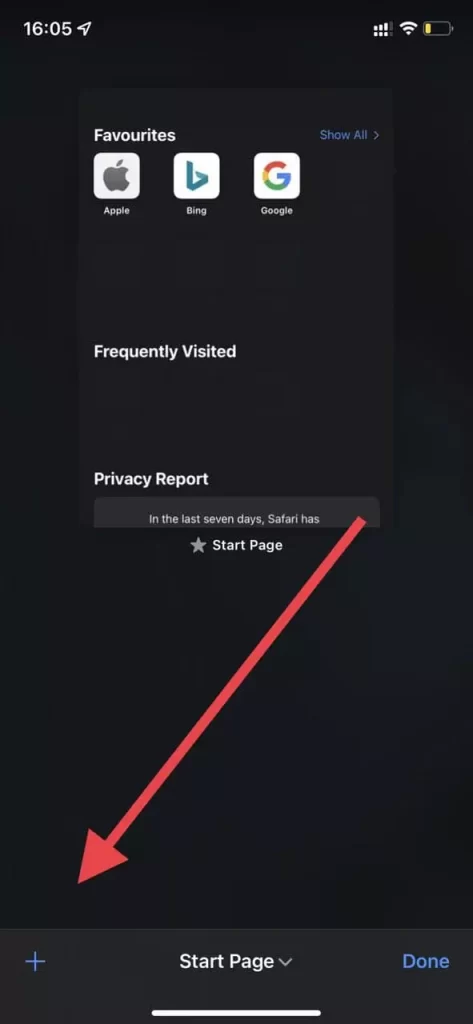
- After that, you need to scroll down to the bottom of your home page.
- This is where you will see the Edit button. Click on it.
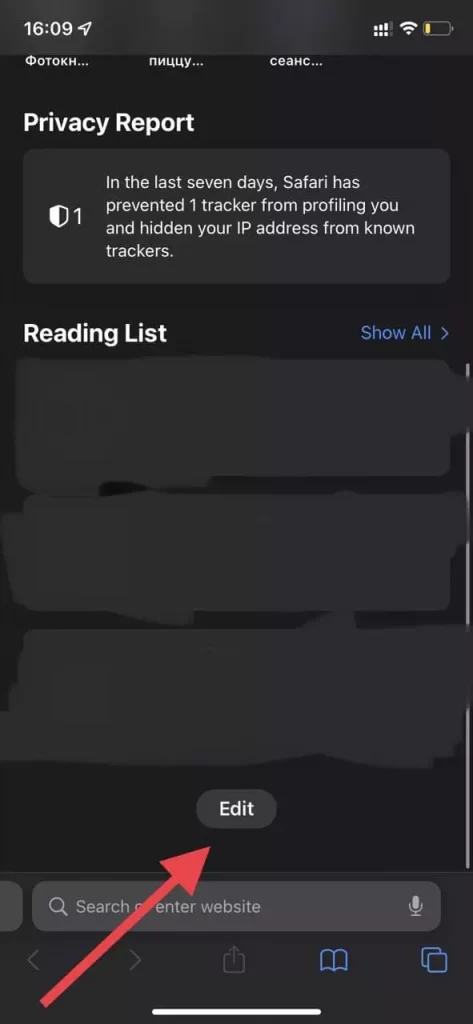
- Then in the edit menu, you will see Background Image. Turn that option on.
- You will see a list of different backgrounds which you can put on your smartphone. To set a custom background you need to click on the + at the beginning of the list.
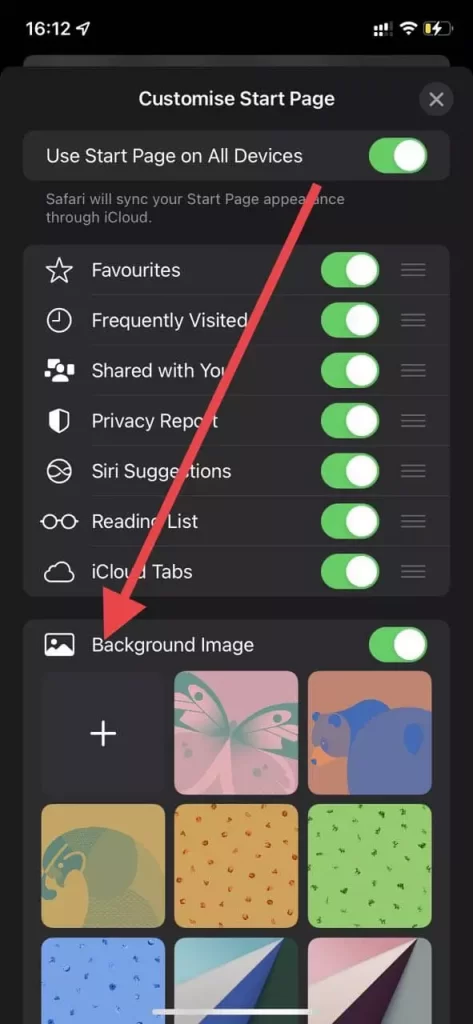
- Your gallery will open in front of you. All you need to do is to select the desired image and then confirm your choice.
As you can see changing the background in the Safari browser is really easy. However, it can greatly improve your user experience from using the app.






