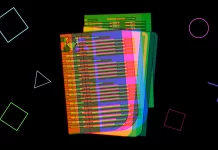As technology improved, so did people’s homes. More and more technology, amenities, and furnishings began to appear in the home. Homes became much more practical and comfortable. In today’s world, devices for creating a smart home began to gain popularity. It is very convenient and practical when you can control almost all the processes in your home using your smartphone. In modern smart home systems, you can do almost anything with the help of special apps: you can open or close the door, set the right temperature at home, order the coffee machine to make coffee, turn the refrigerator on or off, fully control the lights in your house, join the security cameras or remotely activate your home security system. The main function that everyone uses most often is adjusting the temperature in your home. Many people like to have a cooler home, while others prefer to live in a warm house. The Nest thermostat was developed for this purpose.
What is a Nest thermostat
The Nest thermostat is a smart thermostat developed by Nest Labs. It is an electronic, programmable, and self-learning thermostat. It works by means of WiFi and will optimize the heating and cooling of your home or office to conserve energy.
The device can be machine-learned. For the first few weeks, the user sets the temperature at his/her comfort level, and over time, the device gets used to your schedule and begins to set the temperature automatically based on your habits. The thermostat also learns your schedule overtime to understand when and what temperature is best. Using the built-in sensors and the location of your phone, it can save energy by going into sleep mode if it realizes that no one is in the house right now.
How to turn it off
There are times when you need to turn your thermostat off completely. Using your Nest thermostat is pretty easy, but if you don’t know how to turn it off when you don’t need heating or air conditioning, it can be difficult to do right away.
You can put it in “Away” mode to stop it from working, but that won’t work well if you have Home/Away Assist enabled. But there are two pretty easy ways to turn off your thermostat. Using the Nest app or directly from the device itself. To do this, you need to :
How to turn off your thermostat from the Nest app
- First you need to open the Nest app on your smartphone and select the thermostat from the home screen
- Down in the bottom-left corner, tap on “Heat“. It also might say “Cool“, depending on the weather in your region at the time
- Then in the pop-up menu, just tap on “Off” to turn it off.
How to turn off the thermostat on the device itself
- Press the thermostat to activate its menu
- Using the silver scroll, go to “Thermostat” and select it
- Use the up-down dial to select “Off” and press the release button. Your thermostat should turn off
Note that your thermostat will remain off until you manually turn it on.