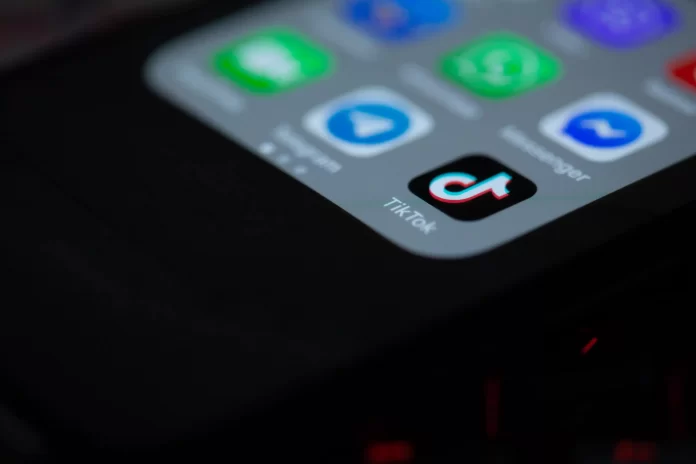The TikTok app has captured the attention of many of today’s youth in recent years. Providing an easy and convenient way to create and share short videos, TikTok has become one of the most recognizable social networks, on which some users have even learned to make money. If you want to start recording videos and putting them out there on the TikTok app, then you should know that this app provides a large selection of different tools to edit and enhance your videos. One of the most commonly used tools is the slow-motion effect.
What slow-motion effect is exactly?
This effect is a reduction in the speed of a particular section of your video. Reducing the speed of a particular part of the recording gives it a sharp effect. This can be used to emphasize the importance of a particular moment in the video and let viewers see the details of what is happening in the recording. The following article describes the steps for applying a slow-motion effect to a TikTok video.
How to add slow-motion while you record a video
If you can’t make use of the effect described above, I suggest you pay attention to the points that follow. To add slow motion to your video, you need to:
- First, open TikTok on any of your phones.
- After opening the app, you will find yourself in the feed section. You will need to navigate to the new video screen. To do this, tap the “+” icon at the bottom of the screen. This will take you to the new video recording screen.
- Once you get to recording and your phone’s camera automatically activates, select the slowest video recording speed. You can do this with the video speed bar that appears when you go to the new video screen. If you aren’t happy with the slowest speed, select the one you feel is most appropriate for the video you want to record.
- Confirm your choice of speed by clicking on the checkbox that appears in the lower right corner of the screen.
- After confirming the speed you selected, start recording the video by pressing the big red button in the bottom middle of the screen. When you finish recording, you will get a video that will be played back at the speed you selected.
If the method described above doesn’t work for you, use the following method.
How to add slow-motion after you recorded a video
If you want to add a slow-motion effect to your video after recording, you need to do the following:
- After recording a video in TikTok, select the circular clock icon that is in the lower left corner of the screen. Click it to automatically open the effects in the “Filter Effects” section.
- Once you see the set of available effects, select “Timeline Effects” at the bottom right of the screen.
- From the list of available time effects, select the “Time Lapse” option. This will add a slow motion effect to the video. To change the duration of the slow motion, adjust it by dragging the green square cap that appears. Drag it over any area to which you want to add the slow motion effect.
- Click the “Save” option.
Afterwards, you can also add any filters and publish the video as you would any other video.
In case the functions described above don’t work, contact TikTok Technical Support.