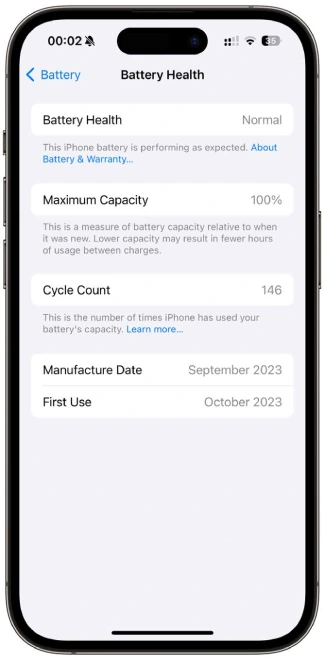The new iOS update for the iPhone 15, iPhone 15 Max, iPhone 15 Pro, and iPhone 15 Pro Max has added more advanced battery information. Owners of the latest iPhone can now see the number of times the phone has been fully charged, the date the battery was manufactured, and the battery’s health.

It’s tough to say why there is no such detailed section on the older models. There are no objective reasons for this, except Apple wants to hint again that we should buy their latest iPhone models. People on Twitter are outraged, too, especially iPhone 14 Pro owners who don’t understand why their premium device doesn’t support advanced battery information.
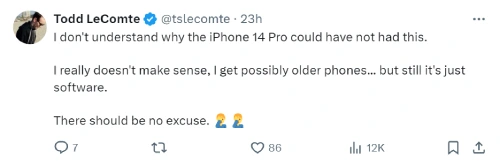
There are a lot of tweets like that now, so I think it really hurts users of older iPhones.
How to check detailed battery status on iPhone 15
To open detailed information about the battery on iPhone 15/15Pro, you need to:
- Open Settings and go to Battery settings.
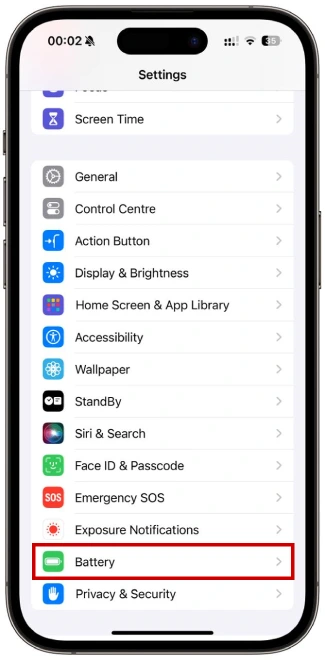
- Open Battery Health.
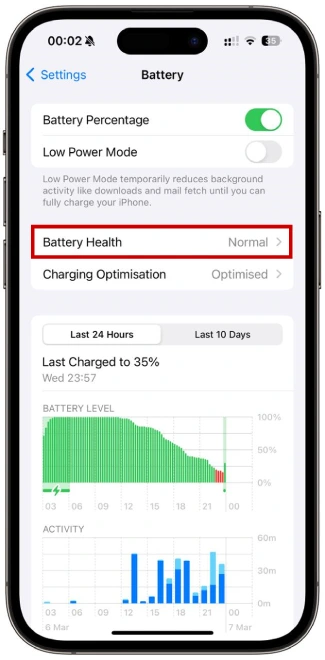
- Here, you can view detailed information about your battery, such as the date it was manufactured and its health.