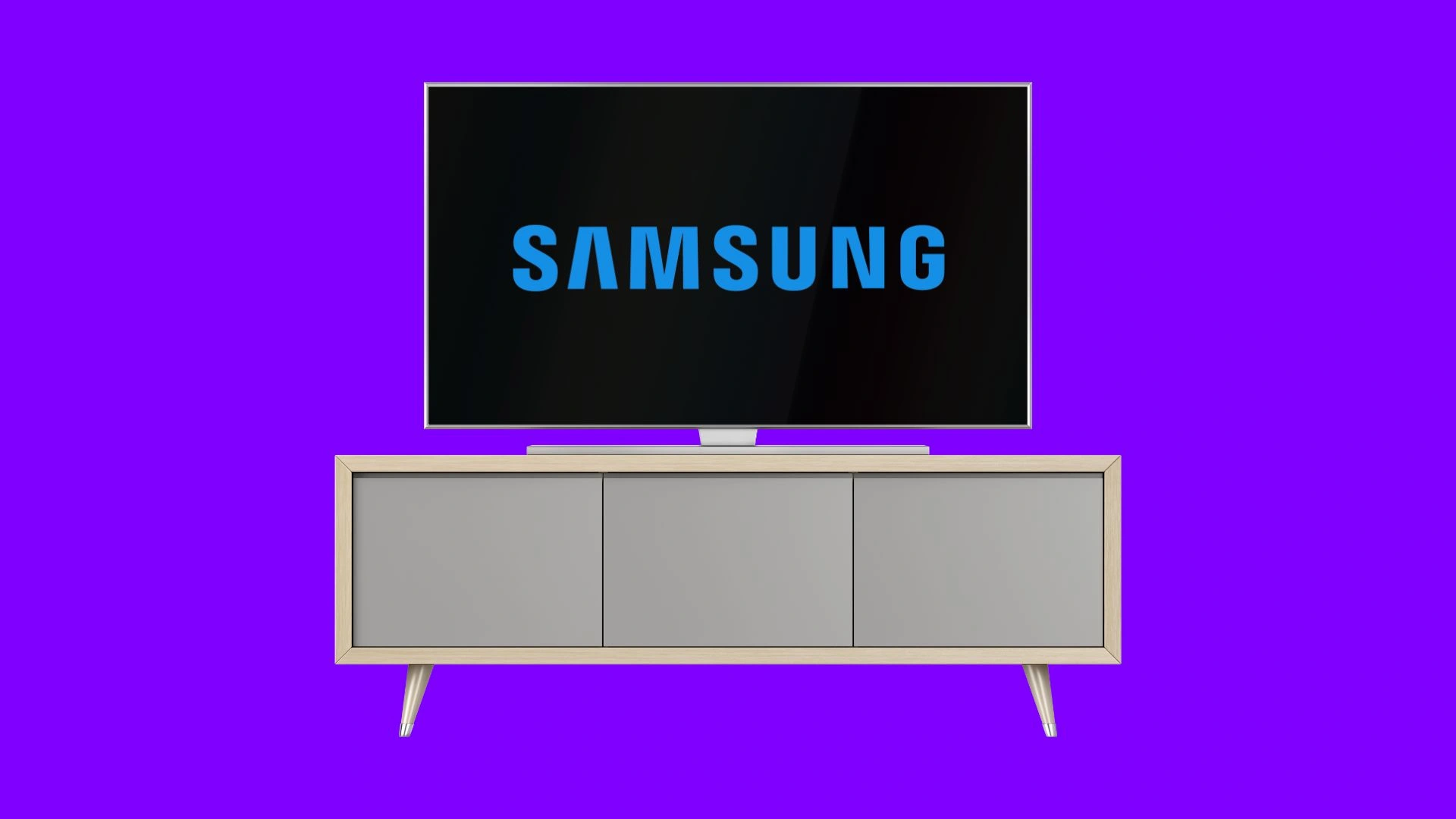You may see R, T, A, B, C, and other letters in your Samsung TV model number. That’s the letter that will exactly say the year of your Samsung TV.
So, let’s untangle some things: your Samsung TV has a model number, that’s like a model identifier of your Samsung TV.
This model number has a letter showing the year the Samsung TV model was released.
Content
How to know the year of Samsung TV by the model number
Alright, let’s crack this code. So, you’ve got a Samsung TV, and you’re scratching your head, wondering what year it’s from. No worries, it’s simpler than you think.
- Find the Model Number: First, you must know your TV’s model number. You can find this gem on a sticker at the back of your TV. You can also dig into your TV settings if you do not want to move furniture. Just go to Settings > All Settings > Support > About This TV.
- Decode the Model Number: Now, pay attention to the letters in the model number. They’re not just random gibberish; they’re clues. For instance, if you see a ‘C’ in a model like UN55CU8000FXZA, congrats, you’ve got yourself a 2023 model.
Here’s the full list
- C Series: 2023
- B Series: 2022
- A Series: 2021
- T Series: 2020
- R Series: 2019
- N Series: 2018
- M Series: 2017
- K Series: 2016
- J Series: 2015
- H Series: 2014
- F Series: 2013
- E Series: 2012
- D Series: 2011
- C Series: 2010
- B Series: 2009
- A Series: 2008
So, you’ve got a “C Series,” but it could be from 2010 or 2023? That’s like finding out your favorite band has two albums with almost the same name. Confusing, right?
Here’s the deal: The key is in the rest of the model number. The newer models have a more complex set of characters following the year code. Older models? Not so much. So, if you see a ‘C’ followed by a jumble of numbers and letters that look like someone smashed the keyboard, chances are it’s a 2023 model. If it’s simpler, think 2010.
In short, the complexity of the model number after the year code can tip you off.
How to know the year of Samsung TV by the serial number
Another way to know the year of your Samsung TV is its serial number. You can find this treasure of information either on a sticker slapped on the back of your TV, buried in the TV’s menu settings, or even on the box it came in.
But here’s where the fun begins: decoding that jumble of letters and numbers. The serial number is like a mini-biography of your TV. It tells you where it was made, what model it is, and even when it was manufactured.
If you’re trying to figure out when your Samsung TV was made, the serial number’s got the answers you’re looking for. Specifically, you’ll want to zero in on the 8th character for the year and the 9th character for the month. Here’s the decoder:
- 2001: R
- 2002: T
- 2003: W
- 2004: X
- 2005: Y
- 2006: A or L
- 2007: P
- 2008: Q
- 2009: S
- 2010: Z
- 2011: B
- 2012: C
- 2013: D
- 2014: F
- 2015: G
- 2016: H
- 2017: J
- 2018: K
- 2019: M
- 2020: N
- 2021: R
- 2022: T
- 2023: W
With the serial number, you can find the month when your TV was made as well:
- January: 1
- February: 2
- March: 3
- April: 4
- May: 5
- June: 6
- July: 7
- August: 8
- September: 9
- October: A
- November: B
- December: C
You can read more about Samsung TV serial numbers here.
Let’s take this serial number as an example: ODHB3ZCT305829F
Here, the 8th and 9th character is T3, which means the TV is a 2022 year model, made in March of this year.
How can you check the Samsung TV model and serial number?
You can find it on the label on the back. Or you can find these numbers in the TV settings.
You need to go to Settings -> Support -> About TV.
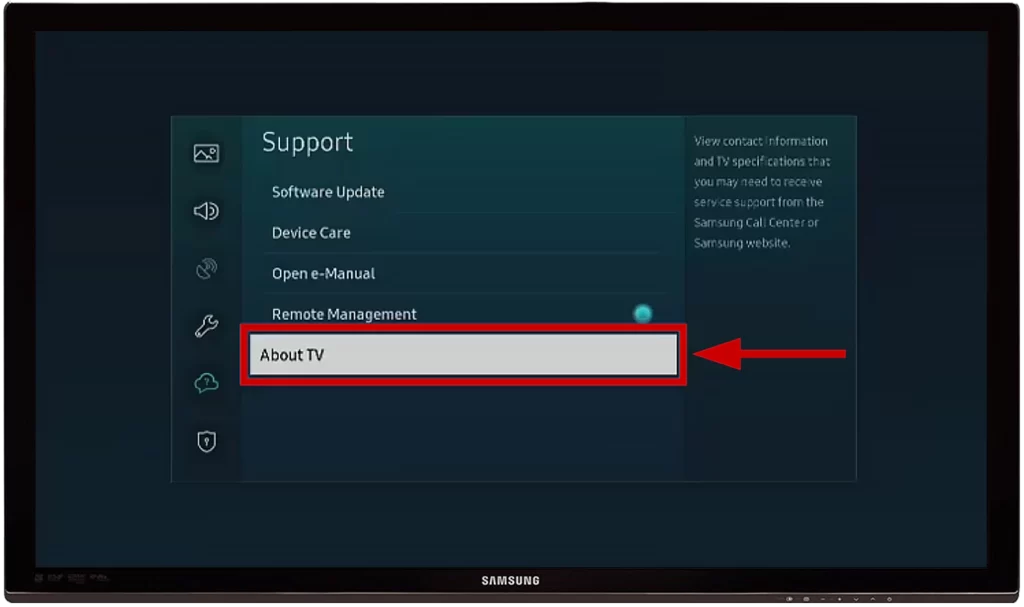
How do I know what year and model my Samsung TV is?
You have two avenues to explore: the model and the serial numbers. The model number, which you can find in your TV’s settings or on the back, has a specific character that indicates the year. It’s usually nestled right after the initial set of letters and numbers.
Switching gears to the serial number, you’ll find this string of characters on a sticker on the back of your TV, in the TV’s menu, or even on the box. To decode the year, focus on the 8th character. The 9th character will spill the beans on the month your TV was manufactured.
How old is your Samsung by serial number?
The serial number holds the answer, and it’s easier to decode than you might think. You can find the serial number in several places: on a sticker on the back of your TV, within the TV’s menu settings, or even on the original box. Once you’ve got it, pay close attention to the 8th and 9th characters. The 8th character will tell you the year your TV was made, and the 9th character reveals the month. So, with just a quick peek at your serial number, you can find out exactly how old your Samsung TV is.