Steam is the most popular playground for the PC. This is a huge game “supermarket” where you can find any games and programs for yourself. It combines the games from most studios that release games for PC. However, not everyone is aware of the rather powerful functionality of Steam.
Many of the features that Steam has are very unobvious. There is a whole list of features that have been present in Steam since its creation but many users have never used them. I will list the most interesting and convenient of them.
Built-in overlay
Steam has the ability to turn on the built-in overlay during the game. To do this you need to press the key combination Shift + TAB. After that, the Steam overlay will open in front of you.
It allows you instant access to your friend’s list, various guides, and even the built-in Web Browser and even music player. Also right in the overlay you can open the store itself and buy something.
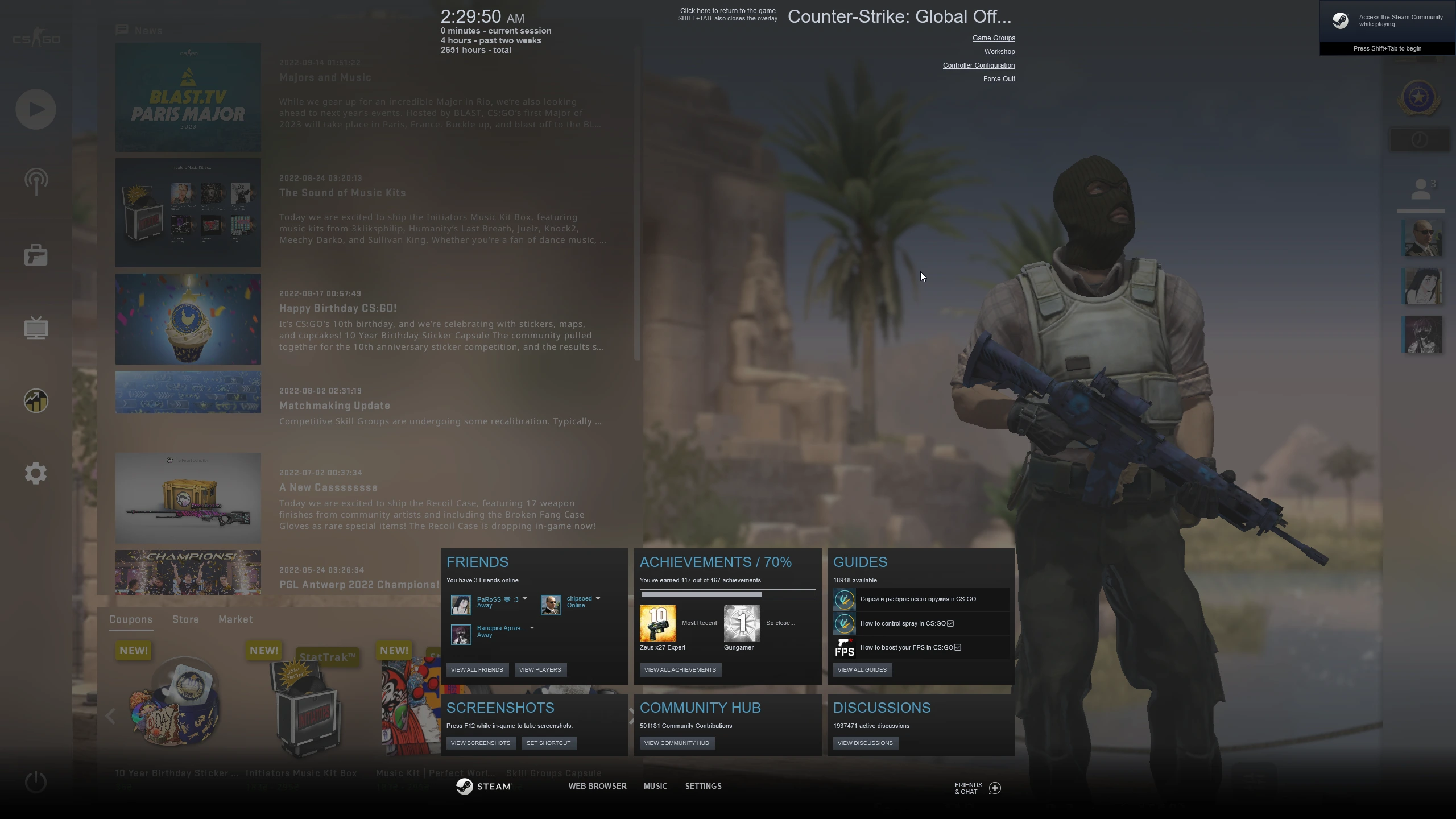
In addition, you can set up features like the performance panel. This is a special panel that will be displayed on top of your game and shows the delay and the FPS value. Overall, an overlay is a very handy tool that you can use instead of switching between apps.
Storage Manager
The Storage Manager is another non-obvious feature that not everyone knows about. I think its meaning is clear from the name – it allows you to see how much hard disk space is used and how much is still available. It also shows you all the available games and allows you to manage them, like delete or move them. To access it you need:
- Go to Settings.
- Select the Downloads tab.
- Click on the Steam Library Folders button.
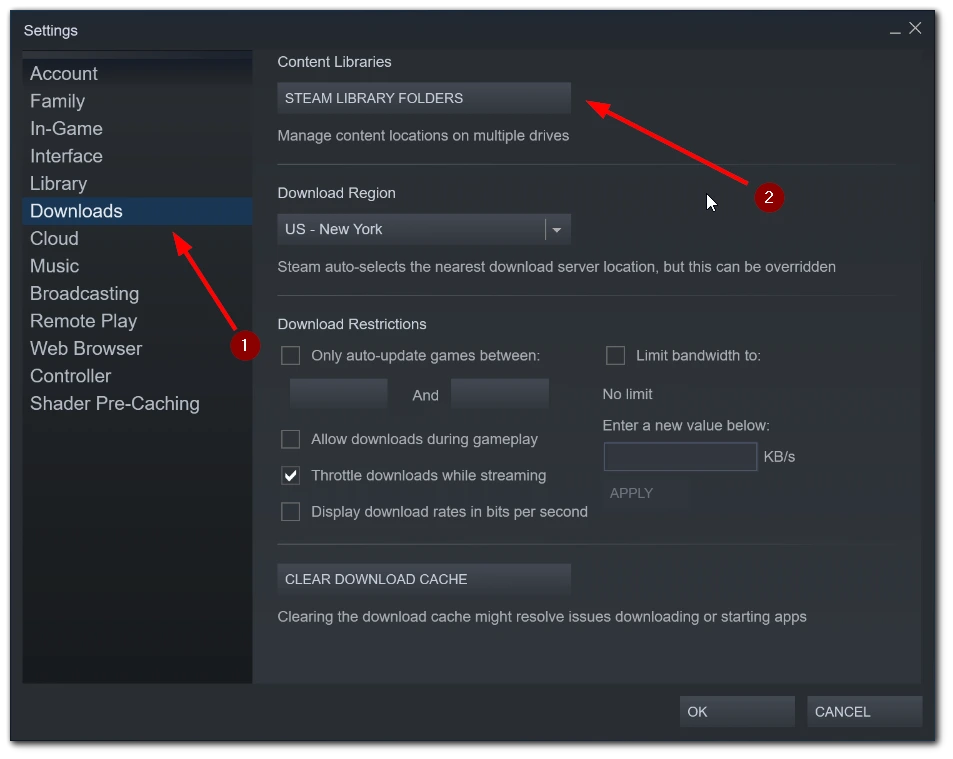
- The Storage Manager will open in front of you.
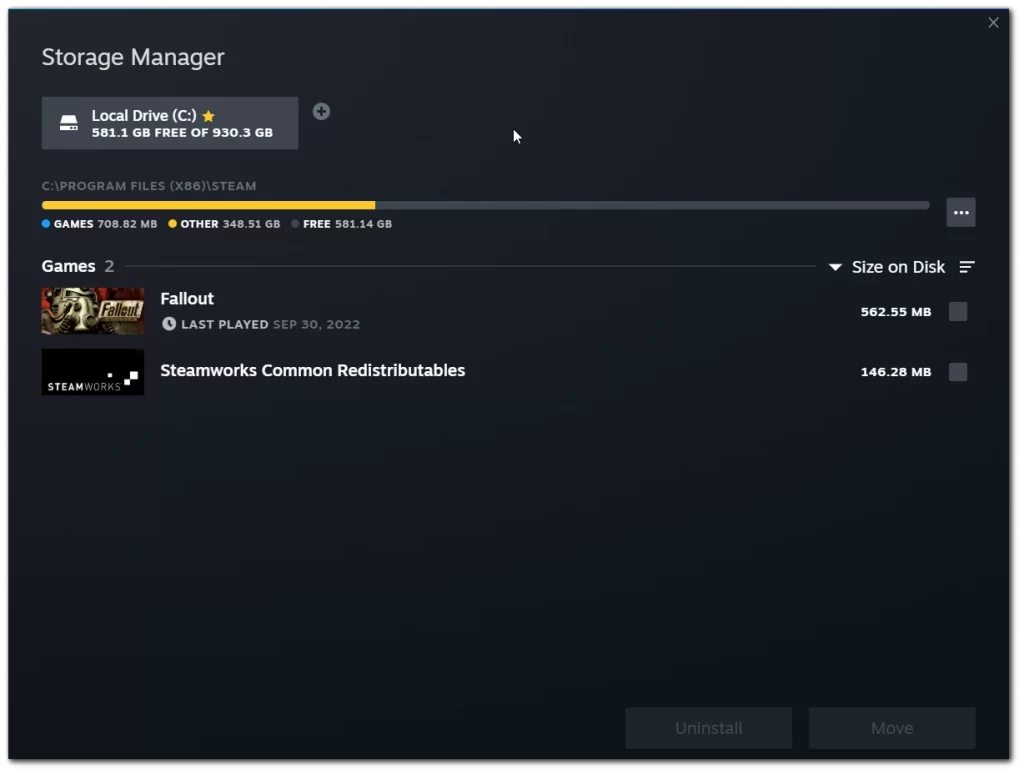
Please note that you can only transfer games from disc to disc. If you only have one hard drive, you won’t be able to transfer a game using this tool. Also, it will display not the total size of the disk, but only the free space and space occupied by Steam games.
Regional Steam Prices
Many people know that in many regions Steam charges lower prices than, for example, in Europe or the United States. This is done in order to regions where people earn less and were able to buy games without discounts. You can use this to your advantage.
Of course, Steam doesn’t approve of this behavior, but if you have friends in places like Turkey or Argentina for example, you can ask them to buy the game for you as a gift, and this way you will save a lot of money.
You can also use VPN and try to set a different region, but this may cause problems with payment. Your bank can simply cancel the foreign transaction. However, I would advise looking into this issue because sometimes you can save up to 50% of the game cost.
Sell items from your inventory
Also, not everyone knows about the Steam Marketplace. The service will help you sell various in-game items at any time. For example, you can sell different skins or loot boxes.
In addition, you can also sell or buy different cards that you have received during the games. This will give you extra money in your Steam Wallet, which can be used to buy games or software.
However, it’s worth noting that not all games support card crafting or trading of in-game items on the Steam Marketplace. I would say that the biggest players on it are Dota 2 and CS:GO. So if you play one of those games, you should pay attention to whether or not you can sell items from your inventory.
Install more than one game at a time
Also, if you have a rather large library, it’s helpful to know that you can install several games at once in one action. This can be useful when you’ve reinstalled your system, for example.
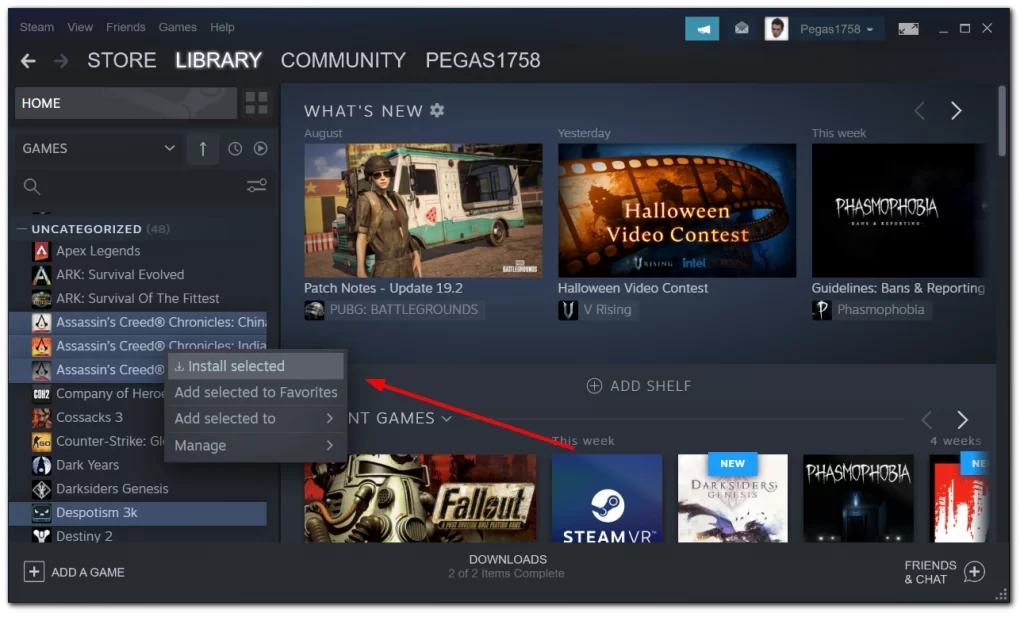
It’s easy to do, just highlight all the games you want and right-click on them. In the window that pops up, select Install Selected. This will start downloading several games at once.






