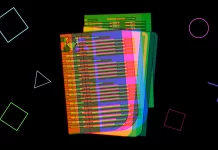Blenders, as well as other kitchen gadgets, help us make the cooking process several times easier. There are countless companies that make blenders, but today we are going to talk about the Ninja blender. And more precisely about the solution to the problem that arises with it.
You may have a situation where your Ninja blender flashes a red light and won’t turn on. This can be caused by three things:
- Incorrectly aligned arrows
- The lid is not closed well enough
- The blender jug is not standing properly
Accordingly, for the blender to work properly, everything must be set correctly and the lid must be locked. Let’s find out how to do it right to avoid problems with turning on the blender it is necessary to set everything correctly and close the lid. Let’s find out how to do it right to avoid problems with turning on the blender.
Incorrectly aligned arrows
For the Ninja blender to work properly, the lid needs to be properly aligned with the handle. If you look closely at the lid of the blender, you will notice that there is a small white arrow in the corner. And the handle of the blender also has the same white arrow. The arrows on both the handle and the lid must be aligned and pointing at each other for the Ninja Blender to work properly. If these two arrows are not aligned, the blender will blink red and will not start or respond to any of the buttons. So, to keep the red power button from blinking, you just need to adjust the cover so that the 2 white arrows are aligned.
The lid is not closed well enough
Another reason for the red light on the power button may be that the blender lid is not fully closed. If the lid does not fit tightly, then the blender will not work. You just need to lock the lid. To do this, move the handle on the lid down and lock it properly. If the pin on the cover does not go down far enough to press the switch, then the cover is not properly installed. Fold it so that the arrows align and the cover can be securely locked in place.
If even after closing the lid correctly the blender does not start to work, then you need to check if the arrows are properly aligned. If they are not, then correct this.
The blender jug is not installed correctly
The final reason for the blender having a red button light may be that the blender jug is not properly installed on the base of the blender. The Ninja pitcher must be positioned so that the front of the pitcher is facing you. If you put the pitcher backwards, it won’t work.
The Ninja pitcher can fit onto the base in all 4 positions. To see if you have installed it well, you need to check if the jug rotates well and if you can put it in the locked position. If the jug is difficult to turn, then it is not installed correctly. A properly installed Ninja pitcher should rotate freely on its base.
How to open a Ninja blender
In order to open the Ninja Blender you need to:
- Turn off the blender by pressing the power button
- Press the rectangle-shaped button at the top of the cover
And that’s it, the lid comes off