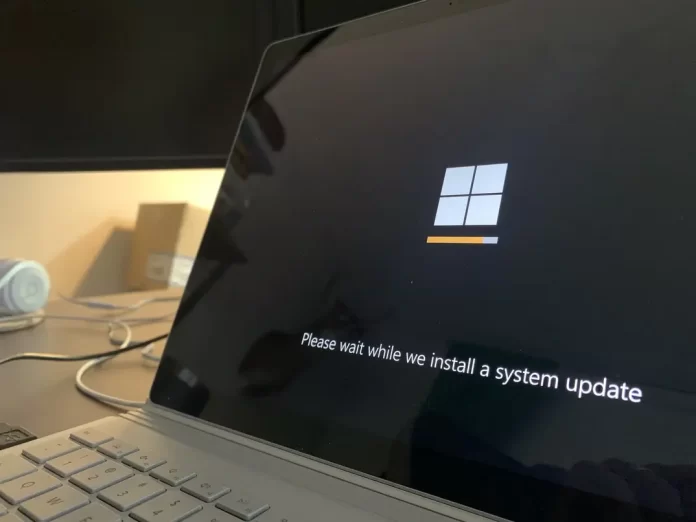All people who use computers know what Windows is. It is the most common operating system for computers in the world. It has been around for many years. Many versions of the operating system have been released with their own advantages and disadvantages. Because it’s a fairly open system it’s very easy to find things that will cause inconsistencies or errors. Despite the many updates with hotfixes and a lot of services to diagnose and fix bugs in Windows, there are still a lot of bugs and errors. One of the most common bugs on this system is error 0x800703EE, which occurs most often when you try to transfer a file from another computer or a media such as a USB drive or a hard drive.
What is error 0x800703EE
This error is quite common. It occurs to Windows users when they try to transfer or copy files to another location. Sometimes it may also occur when trying to burn ISO files in Windows operating system. Error 0x800703EE suddenly appears and stops the copying process. The error description says that the error is caused because the file volume has been altered or no longer valid.
Why this error can occur
There are several main reasons causing this error and preventing you from working with your files correctly. Some of these reasons are listed below:
- Windows Backup and VSC: Windows backup and Volume Shadow Copy (VSC) are functions which allow the system to move files, if you disable them, you will get error 0x800703EE when you try to move or copy the file
- Softwares Conflict: If you are managing your media with third party programs, they can have conflicts with Windows and you will get this error
- Backup Software: Backup software in your system that allows data recovery or safety backups can cause 0x800703EE errors on your PC as well
- Antivirus: Sometimes, Antiviruses can find a threat on your media and therefore interrupt the transfer process
- File System Corruption: If Windows 10 file system has any file corruption, it will stop all file moves. To be able to move files again, you need to fix this problem
- USB Controllers: You may also have a problem with the USB connector on your motherboard. Since it is the USB controller on your motherboard which is responsible for communication between the PC and third-party devices, if it is damaged, you may have problems moving files around
How to fix error 0x800703EE
There are a few simple ways to fix this error. In order to use them you need to :
- Reinstall USB Controller
- Open the Device Manager (click on the Start Menu and type “devmgmt.msc” in the Search field)
- Uninstall Current USB Controllers
- Repeat until all USB Drivers Are Deleted
- Restart your computer
- Try to turn off antivirus
- Close your backup programs
- To do this Search for Add or Remove Program
- Then find your backup program in the list
- Select backup software, and click Remove/Uninstall button
- Fix file system and bad sectors
- Open File Explorer
- Right click on your USB drive and choose Properties
- Switch to Tools Tab and Check Button
- Clear Boot
- Type “misconfig” in the Start Menu search box
- Open System Configuration as Administrator.
- Navigate to Services Tab and Check to Hide All Microsoft Services and Disable All
- Switch to Startup Tab
- Open the Task Manager
- Disable all Startup Items in Task Manager
- Restart your PC
These simple steps should help you to get rid of error 0x800703EE. If you cannot get rid of this bug, it might be a good time to take your computer to a professional.