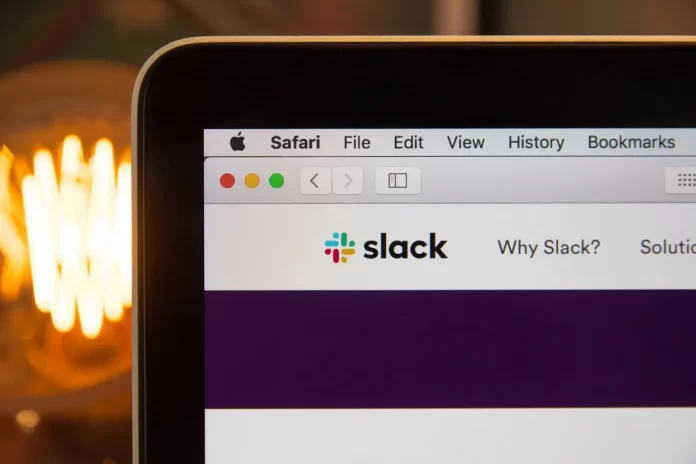Most large businesses today are moving to the intranet. More and more tasks are outsourced and more and more employees are working remotely.
This can cause some communication problems. So how do you properly organize employees in a company to work on the same project if they aren’t sitting next to each other in the same office? Online services for work organizations can help to effectively solve this problem. For example Slack.
What is Slack
Slack is a messenger for businesses that can provide their users with all the information they need. You can say that it’s such an online headquarters for your company.
Here you can set up several different channels for different projects and unite all your employees in one community where they can communicate or even communicate with specialists from your partner companies.
It doesn’t matter what time zone your employees live in or what time they come to work. They will always have access to up-to-date information by searching Slack. This is very convenient.
Slack also has various integrations with other services, such as Trello
How much does it cost to use Slack
You can even use Slack for free, but then you will have some restrictions. To use Slack effectively, you should read through the various subscription plans and choose the one that suits you best.
There’re only 4 different versions of Slack subscriptions:
- Free Plan. This is the most basic free Slack plan. You get access to :
- 10,000 of your team’s most recent posts
- 10 possible integrations with other apps such as Google Drive, Office 365 and many others,
- One-on-one voice or video calls between team members.
- Plan Pro. The plan will cost you $6.67 per active member per month if you pay an annual subscription, and $8 if you pay every month. This plan will give you access to :
- A complete correspondence history within your organization
- unlimited integrations
- group calls with up to 15 people and the ability to securely collaborate with third-party organizations or guest accounts
- The Business+ Plan. This plan costs $12.50 per active member per month if you pay an annual subscription, and $15 if you pay every month. You get all the benefits of the Pro Plan, as well:
- Advanced identity management with SAML-based single sign-on and real-time Active Directory synchronization with OneLogin, Okta and Ping Identity
- Ensure regulatory compliance by exporting all message data
- 24×7 teamwork, 99.99% uptime guaranteed, 24/7 support with four hour response time.
- There’s also an Enterprise Grid plan. You should discuss the cost of this service with Slack’s sales department, because this plan is offered on individual terms. It has all the benefits of the Business+ plan as well:
- Enterprise-level security through Corporate Key Management and compliance with regulatory requirements such as the HIPAA act, giving you complete peace of mind.
- Environments for large-scale collaboration and streamlined workflows with support for up to 500,000 users.
- Streamlined administration with centralized management and customizable rules.
- Personalized support by dedicated customer support specialists.
These’re the plans Slack offers for work.
What services you can set up integration with to effectively manage your team
Besides being able to use Slack for effective communication within your team, you will still need to manage it properly. To do that, Slack has integration with a lot of services that can make that task easier. You can get help from such services as:
Trello
Trello will be ideal for small companies. Its design is optimized for working in small teams or for personal use.
Essentially, a Trello is a large bulletin board. You can create cards where you will give tasks or receive feedback from workers. In these cards, you can mark the participants or put a deadline.
On one board you can create a lot of different lists with cards. You can for example create a list for each day and put there cards with tasks for that day. This is quite convenient and allows you to optimize the process of making tasks for your subordinates.
Smartsheet
This is essentially a spreadsheet service like Microsoft Excel, only improved, with more features.
Unlike Trello, this program is more suitable for large corporate companies. It offers features for tracking Business metrics and program integration with Google and Salesforce, among other apps.
It’s perfect if your company uses spreadsheets regularly and keeps a lot of statistics.
Asana
This is a good option for workflow management. This program has standard templates for different industries. You can manage engineering projects as well as something related to information technology, for example.
The problem with this program is that because there’re so many different functions, it can be hard for the average worker to grasp how it works. To start with, you may need to think about a plan for training your employees or organize special training sessions.
In fact, Slack supports many more apps for integration. You can read more about Slack’s integration features here.