The common misbelief is that you can’t browse Facebook Marketplace without an account. But that’s not the fact at all. People usually say you need an account even to take a look at offerings and deals. But there’s a workaround. And it’s not as complicated as you might think; there is no need for a VPN or third-party solutions to do so. And you don’t need an account to see the offerings.
If you try to access Facebook Marketplace without logging in, you’ll hit a wall. You’ll be redirected to the login page, and it seems like there is no way for it. No browsing, no nothing. Some folks even tried using VPNs to bypass this, but no dice.
But there’s a workaround.
How to browse the Facebook Marketplace without an account
But you can actually access the Marketplace. All you need to do is go to a specific city’s Marketplace URL, like facebook.com/marketplace/chicago. Boom! You’re in. You can browse, search, and even apply filters. The catch? You still can’t message sellers or save items without an account. So, you can look, but you can’t touch.
Just Google for your city and go directly to the listings for your city. You may try to hit the city directly in the address bar, but that’s quite a game, as it may be written another way than you expect it to be written (like New York City is written as “nyc” in the address bar).
Do you really need to browse Facebook without an account?
You might wonder, “Why go through all this hassle?” Well, some people are wary of Facebook’s data collection practices. But honestly, if you’re serious about buying something, you’ll need an account anyway. So, is it worth it? That’s your call.
If you have someone who’s ready to buy something on your behalf, you can find an item and ask them. But there would be some problems like usually you need not just to write the seller and say you’re ready to buy an item. No, you usually need to ask for some details, communicate, and clarify things. Of course, if your friend is ready to do this for you, that’s great.
But in most cases, you will need an account to pay your purchases, so you need to create one.
Most people who ask about “How to browse Facebook Marketplace without signing in” ask so, taking into account security issues. They usually say they don’t want to share your data with Meta Platforms. That’s on their behalf, and if you’re one of them, I don’t want to persuade you to do the opposite. But the above are just things to consider.
You can create an account; just keep it minimalistic and keep it private.
If you decide to bite the bullet and create an account, you can keep it minimal. Don’t add friends or sign up for events. Tweak your privacy settings, and you’re good to go. You can hide it from search engines so they won’t index and add your account to the search results. You can even turn off email notifications, but keep the Marketplace ones on if you like. So you will receive notifications from the Marketplace.
So, can you browse Facebook Marketplace without an account? Sorta. It’s not straightforward, but it’s doable. However, if you’re planning to buy, you’ll need an account sooner or later. So, weigh your options and make your move.
Above is a guide on how to browse Facebook Marketplace without an account. You can use it if you want to avoid signing up or logging into Facebook. And there’s no need for a VPN or any other staff. It won’t help.
Can you use Facebook Marketplace anonymously?
While you can’t fully use Facebook Marketplace anonymously, there are some workarounds to browse items without logging in. For example, accessing a specific city’s Marketplace URL might let you in. However, if you want to contact sellers or make a purchase, you’ll need an account. But you make hide it from search engines and make it private, so only those who are allowed may access it or some details. So, complete anonymity isn’t possible, but you can still make your account more private without fully revealing your identity.
How do I join Facebook just to use the Marketplace?
To use Facebook Marketplace, you need to create a Facebook account; there’s no account specifically for Marketplace. But you can avoid adding personal details. Joining Facebook is a straightforward process. First, create a Facebook account using your email or phone number. Once you’re in, skip adding friends or joining groups. Head straight to the privacy settings and tighten them up: set everything to “Only Me” or “Friends Only.” Don’t forget to navigate to Settings -> Notifications -> Email and turn off email alerts to keep your inbox clutter-free. You can keep Marketplace notifications on if you want.




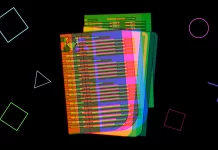


boom! that feature is long closed, update or delete the article pls