Messengers today have almost superseded ordinary calls and even some social networks. One of the most popular among iPhone users is iMessage. In the latest update, Apple added the ability to cancel sending messages, confusing some users.
Now it is not clear if you delete a message. Will it also be deleted from another user? Or will it be deleted only from you? And is it possible to return deleted messages later? The answers to all of these questions will be yes, but they are all slightly different functions. I propose to understand the difference between delete and undo send.
What is the difference between deleting and unsend messages in iMessage
You first need to understand the difference between deleting and canceling messages. Deleting a message will only delete it on your device. This means that your conversation partner will still have your message.
Cancel sending messages is a feature that allows you to cancel your last message. This function will enable you to delete a message for your conversation partner. However, this feature has a few limitations.
For example, you only have 2 minutes to cancel sending a message. Also, you should understand that if your interlocutor has iOS 15 or lower, your message to the recipient will not be deleted. It also works with green messages.
How to delete or unsend message in iMessage
You can delete and cancel a message from the same menu. It’s pretty simple. As a reminder, unsend is a feature that only exists in iOS 16. If you have an earlier version, this feature will not be available.
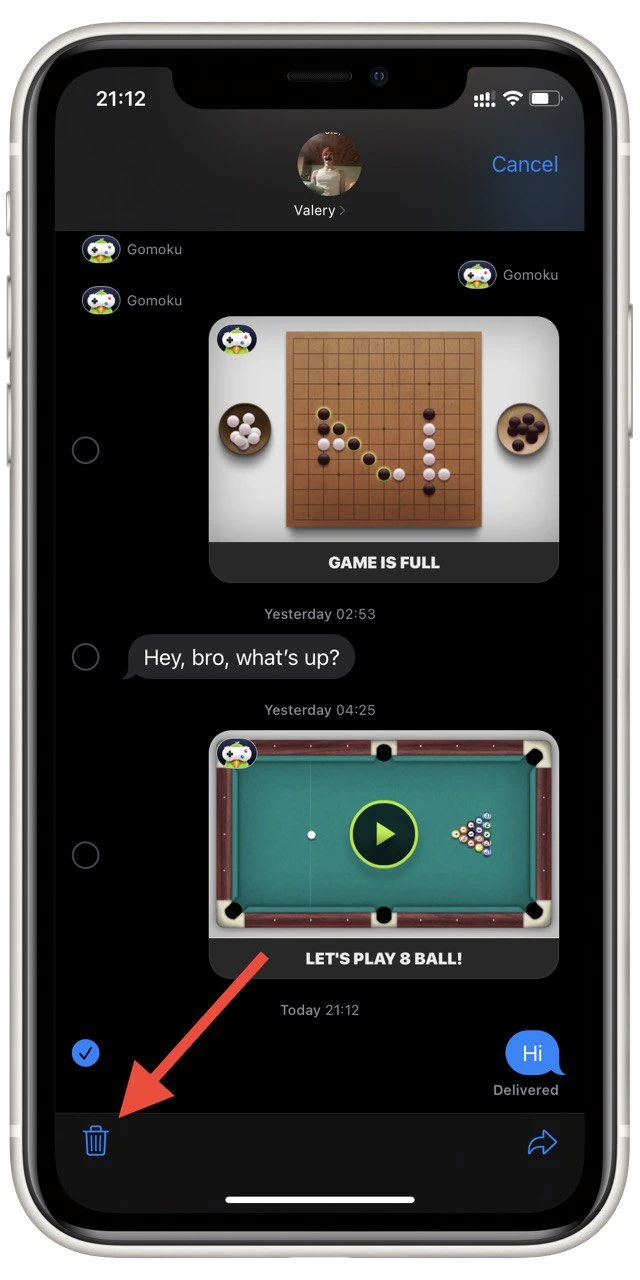
To undo send, you need to hold on to your message, and in the dropdown menu, you will see Undo Send. This is the sending option. If you don’t see it, you may not have the latest update, or the message was sent over 2 minutes ago. Also, you should realize that the user will notice that you’ve deleted your message, and before you delete it, the recipient may have already had time to read it or even take a screenshot.
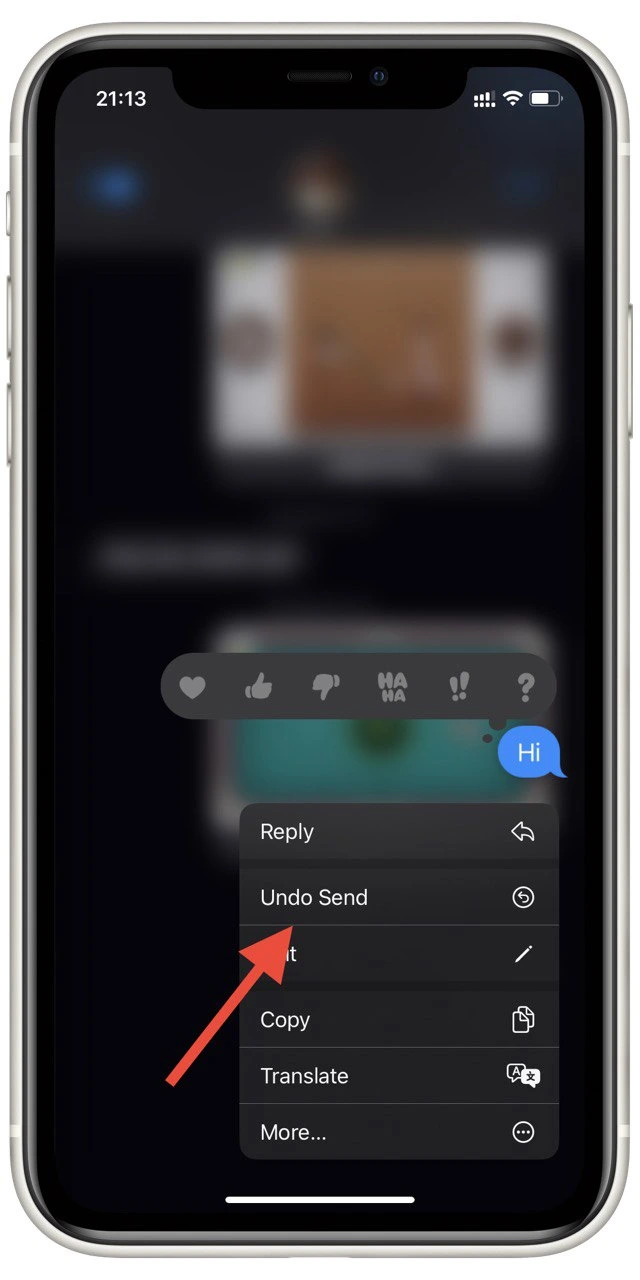
To delete a message, only you need to hold on to the message and click More. Your message will be highlighted, and you can add more messages to this group. After that, click on the trash can at the bottom right of the screen. Confirm your action, and your message will delete.
Read also:
- How to play Gomoku on iMessage
- How to remove someone from a group text on iPhone
- Here’s how to draw perfect shapes on screenshots on your iPhone
How to get back deleted messages in iMessage
You can also return some deleted messages. Please note that restoring messages that you have canceled sending will not be possible. So this method will only work with messages that you were DELETE.
You need to go back to Filters and select the Recently Deleted filter. Here you can see all dialogs where you deleted messages. Note that you can only restore all messages at a time.
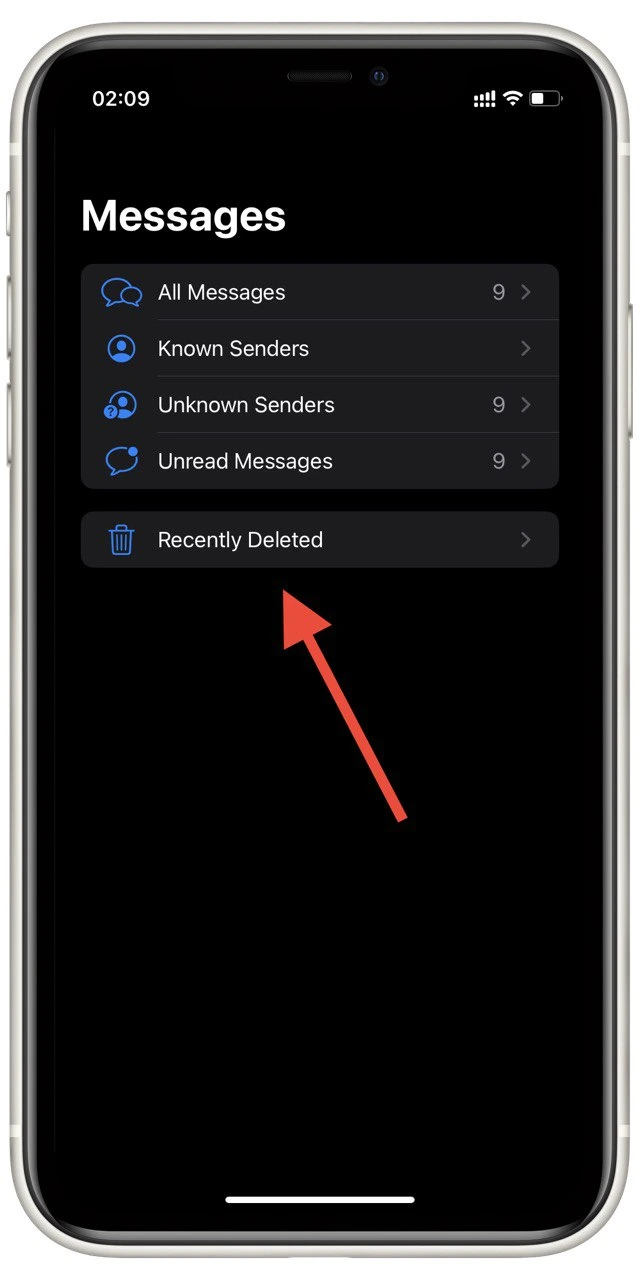
The recently deleted messages will be stored for up to 40 days. After deleting, you will have 40 days to change your mind. After that, the messages will be permanently erased from your iPhone.






