Apple only installs its operating systems on its devices, which have different limitations and strange solutions. However, they have also developed services that are very convenient, stylish, and have rich functionality. For example, the most popular Messenger among Apple users is iMessenger which is built into Messages by default. But when you start using iMessage, you may wonder, what will happen if you take a screenshot? Will the other chat participant get a notification about it?
Let me reassure you right away – the short answer is no. Messages on iPhones or iPads with iMessage enabled will not notify participants that someone has taken a screenshot. Although this may change in the future, there is no such feature. Let’s take a closer look at how this works and its advantages and disadvantages.
Is it possible to know when someone is taking screenshots in iMessage
As mentioned above, there is no official way to find out if someone made a screenshot of correspondence in iMessage. So you can rest easy when you take screenshots, but you should keep in mind that your messages can also be scanned. So it would be best if you were careful with what you write because you can’t be sure that someone won’t take a screenshot of your message and show it to someone else to use your words against you.
Rumors that Apple will add screenshot notifications to iMessage have been around for a long time. Even before the iOS 11 release, everyone talked about this feature coming in a future update. However, iOS 16 came out not long ago, but the feature is not there yet. Although the majority of users then positively assessed such innovation and actively discussed the rumors on Twitter.
On the other hand, recently, Apple has been adding many different features that provide additional protection and privacy to users. For example, in the latest iOS update, there is an option to delete the messages you have already sent, edit them, do a lot of different security checks, and even an enhanced protection mode. This suggests that the screenshot notification feature is probably not far away.
Is FaceTime notify users when someone is taking screenshots?
The situation is different with FaceTime. If you made a video call, you could get a notification that another user took a screenshot. But there are some limitations and peculiarities. The thing is that I checked and found out that if you take a normal screenshot on the latest iOS 16, FaithTime does not notify you about it. The notification only comes if you click on the photo button at the bottom right of the screen.
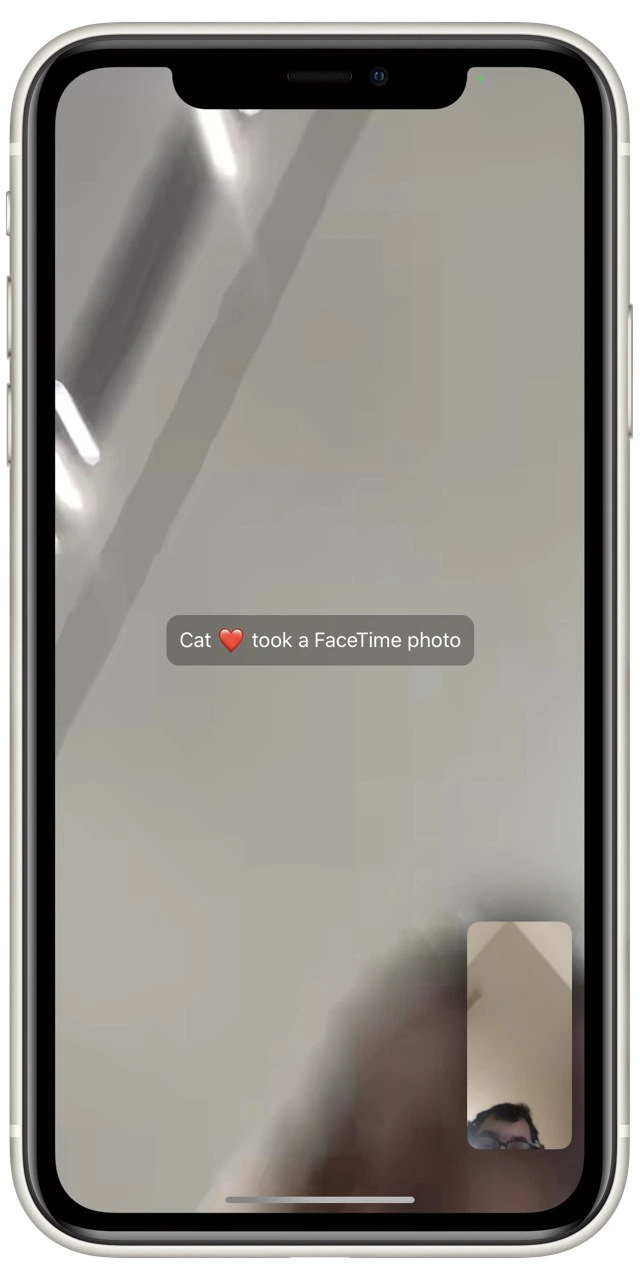
However, this is most likely a bug that happened in my case. I would not recommend taking random screenshots in FaceTime, as the app should notify your interlocutor of this. Unless, of course, you want to be considered a weirdo.
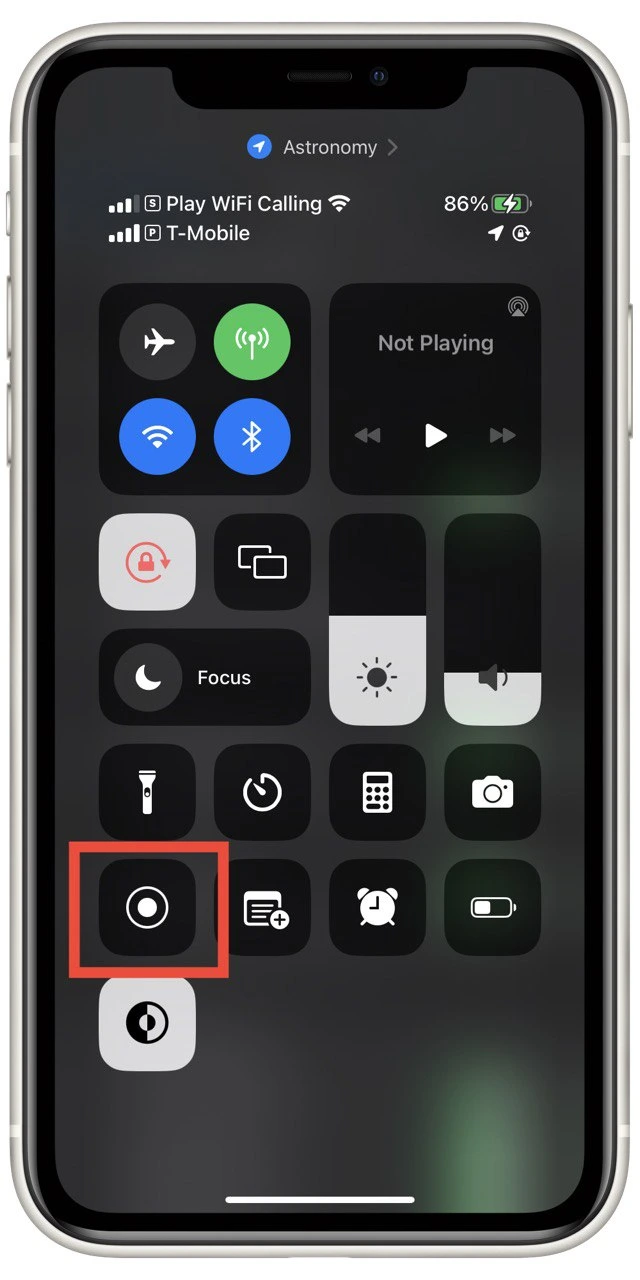
On the other hand, if you want to record a screenshot and be sure to stay unnoticed, you can use the screen recording feature. To do this, you will need to open a menu control. To do this, you will need to swipe up if you have an iPhone with a touch ID or swipe down from the top right corner if you have a Face ID. In the control menu, tap the corresponding record button. FaithTime will not notify your conversation partner that you have started recording. You will then be able to cut the desired frame from the resulting video.
How to enable read receipt in iMessage
Let’s figure out another way to see if your message has been read. You can do this quite easily. To do this, enable the appropriate option in the settings, and then you can see the word Read next to the message in the chat. To do this, you need the following:
- In Settings, go to Messages.
- Enable Send Read Receipts.
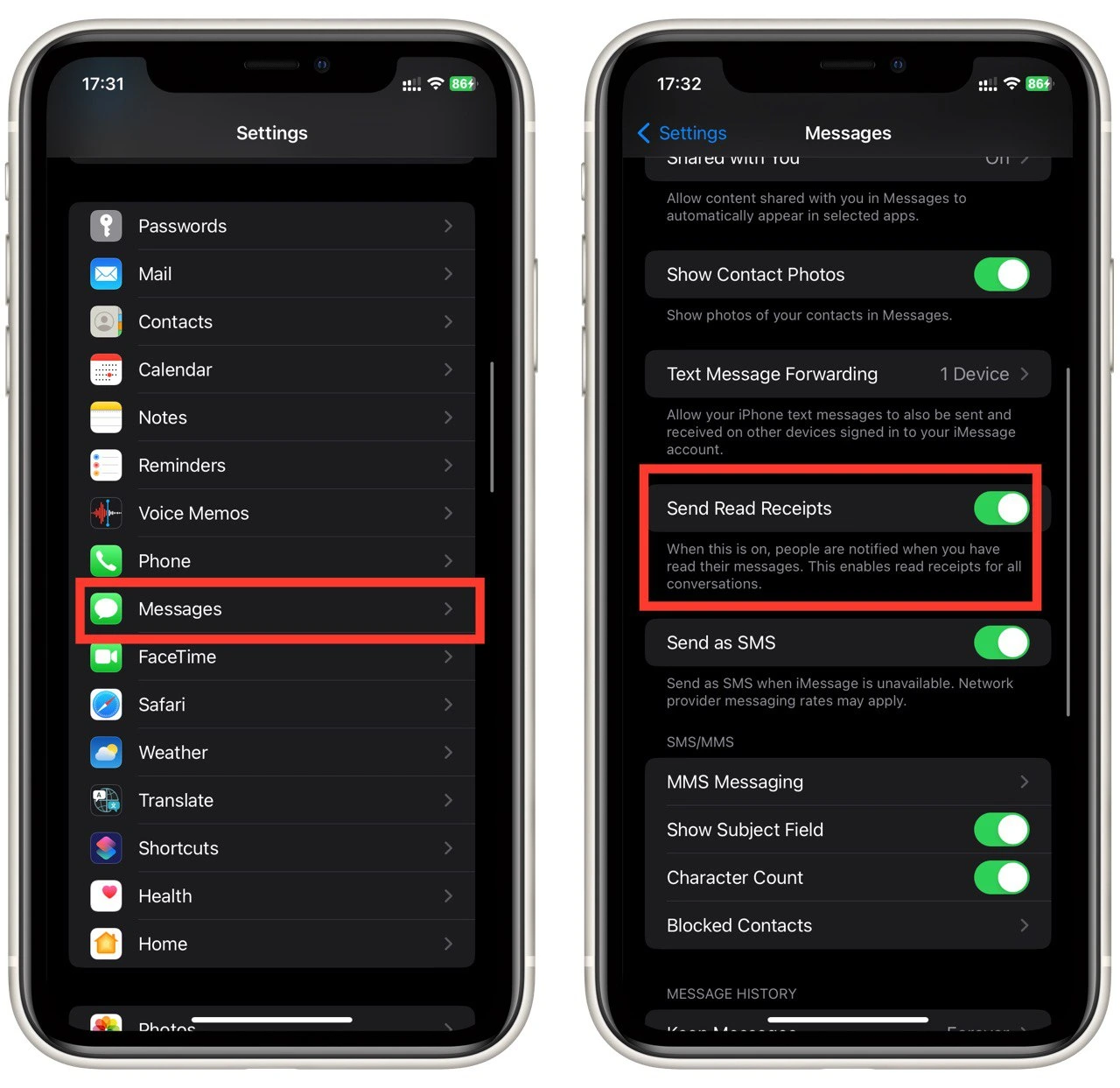
Note that after this, Read Receipts will be sent for your messages. That is, your interlocutor must also enable this option so that you can see their Read Receipts. This is a handy feature to know if you are ignored or do not read the message.






