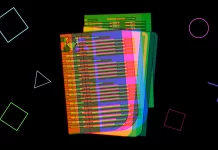In today’s world, many users often worry about their security. This is not surprising, since all kinds of leaks happen all the time. In particular, users of the CamScanner app wonder if the documents and pictures they entrust to the app are really safe.
CamScanner will help you scan the documents you want on your device. However, it has already been caught up in a security scandal and now many people are unsure whether they can trust the data of such an app. So, how is CamScanner really doing in terms of security?
How CamScanner work?
CamScanner is an app that was created back in 2011 for Android and iOS. It is designed for scanning pictures and documents. Modern smartphones have similar functions built into the standard camera.
However, CamScanner has a wider functionality. You can edit documents after scanning and scanning pictures. You can also process scanned documents, e.g. remove shadows or add contrast.
CamScanner recognizes more than 40 different languages. It is an extremely popular application. Since its release, it has been said more than 700 million times. However, what are the security problems with CamScanner? Can you trust it with confidential documents?
Is CamScanner app safe?
As I described above, the company had some security problems. The first thing everyone expects from this kind of application is security. However, CamScanner has had problems with this before.
In 2019, Kaspersky researchers found a Trojan in the Android version of CamScanner. It’s a malicious type of computer sabotage program. This trojan spread to all your devices connected to the same network and infected them. It was used to show you advertisements for various services and subscriptions that were not related to the app.
As a result of this investigation, the app was even removed from Google Play Market. However, the app was later returned to its place. Kaspersky said the developers were responsible for user safety and removed all malicious content.
Also in 2020 Indian government banned the CamScanner app for use in India. A statement from India’s Ministry of Electronics and Information Technology said the ban was introduced to “ensure the safety, security, and sovereignty of Indian cyberspace.
CamScanner was also removed from app stores and banned from the U.S. in January 2021. The president’s administration said they feared Chinese apps posed a danger to American citizens and could be used for espionage. Other apps were removed along with CamScanner. The ban was removed in February 2021.
Does CamScanner collect your data?
However, it is one thing for the government to make statements about security and espionage, but it is quite another thing for the real situation. In the case of CamScanner, things are ambiguous regarding the preservation of users’ personal data.
CamScanner says in its privacy policy that it follows the California Consumer Privacy Protection Act (CCPA), the EU General Data Protection Regulation (GDPR), and the Brazilian Personal Data Protection Act (LGPD).
That’s a good sign, but CamScanner still has a few ambiguous points in their security policy. This means that CamScanner does collect your personal data, but the company claims it’s encrypted and it doesn’t share it with anyone. Except in special cases, such as requests from authorities.
Of course, it’s possible to contact support and ask them to restrict the collection of personal data. However, even here it’s ambiguous, the company reserves the right to refuse to do so. Their agreement says that they can refuse you for any “number of reasons.
The privacy policy also explicitly says that CamScanner reserves the right that the app “will collect” documents and images uploaded by users, and the security of this data is checked “periodically”.
We should also remember that the app is owned by a Chinese company. This leaves room for various discussions about espionage. Of course, no one will tell you this directly, but there is a possibility that your data is not completely confidential in the case of CamScanner.
What alternatives you can use instead of CamScanner?
If you are worried about your security, you can simply not use CamScanner and use one of the many alternatives. I would recommend 2 proven apps that can scan your documents quickly and accurately.
For owners of iPhones or iPads, I can advise you to use the Apple Notes app. It’s pre-installed by default on any mobile Apple device. This app allows you to scan your documents. And you can even just highlight and copy text from a photo of a document in your photo gallery.
If you have an Android or iOS device and you are not happy with the method described above then I would recommend Microsoft Office Lens. It has integration with Microsoft’s office applications and it works just fine. This is not surprising since Microsoft is one of the leading word processing companies.