iPhone’s a device that has been launched by Apple. This company is well-known for its complete care for its users. Apple literally does everything to let its users feel comfortable while using their devices. Moreover, even if the device has been left somewhere far, or has been lost, Apple offers a great opportunity to find the phone.
Find My iPhone is a great feature that’s provided by Apple developers. I think each person at least once in his/her life has worried about the location of their phone. This feature has helped many users many times to find their device when it has been lost. However, it’s available to find from the other device with the same iCloud. What to do if you don’t have it? The answer is simple – just add one more person to the app.
Content
What can Find My iPhone help
The first thing that you should know about the app is that the location services should be always on.
Find My iPhone is a great app that can definitely save your nerves and mental health. Everyone knows how hard that is when you realize that your phone has been lost. All the memories, cool moments, files, homework, information, and data have also been lost. That’s crazy. Apple developers have cared about their users and provided many useful features and one of those is Find My iPhone.
Sometimes, it’s much more convenient to let someone else find your device, especially when you have only one device from Apple. As the app is connected to the iCloud, you can locate your device from another Apple device that is on the same iCloud, but you can also let your friend, mom, sister, brother, or father do that from their device.
So, if you want to know how to make the process of searching easier, you have come to the right place. Keep on reading, and we’ll help you.
Read also:
- How to send your location via iMessage
- How to manage your location on Life360 explained
- How to set an emergency contact on iPhone
How to add one more person to the Find My iPhone app
As was mentioned before, this app has many reasons to be used. For example, you can track your children in order to be always in touch with them. So, the app makes it possible to add the device and track it. However, you should be careful, as it’s important not to give access to somebody you don’t really trust.
So, if you want to add one more person to the Find My iPhone app, you should follow the steps which would be mentioned in the section below:
- First of all, you should open the app and make sure that you’ve been given access to your location to Find My iPhone.
- After that, you should head to the “People” tab and click on the “Start Sharing location” button.
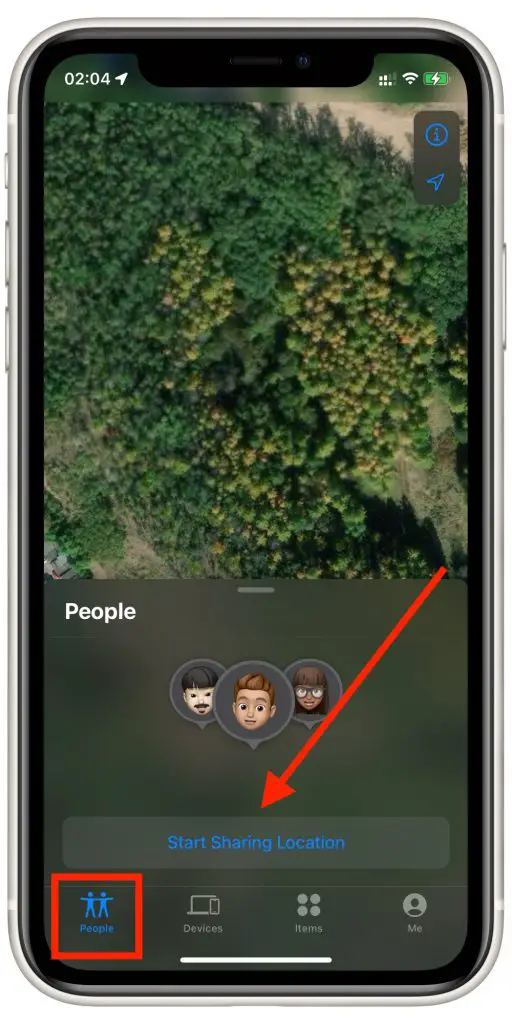
- Then, you’ll see the screen with the “To:” tab displayed.
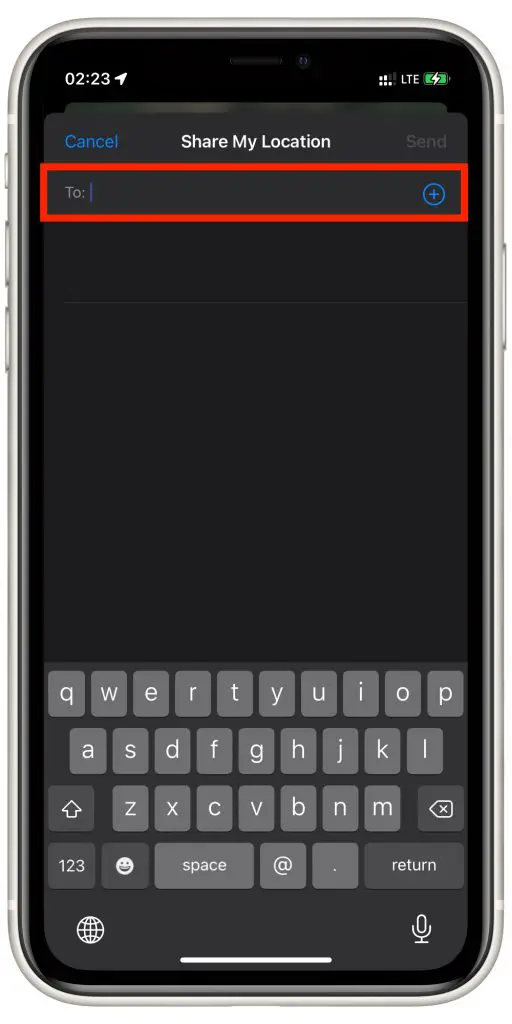
- Next, you’d be required to choose the person with whom you’d like to share your location.
- After the step above has been done, you’ll see the available options of time during which the location would be shared.
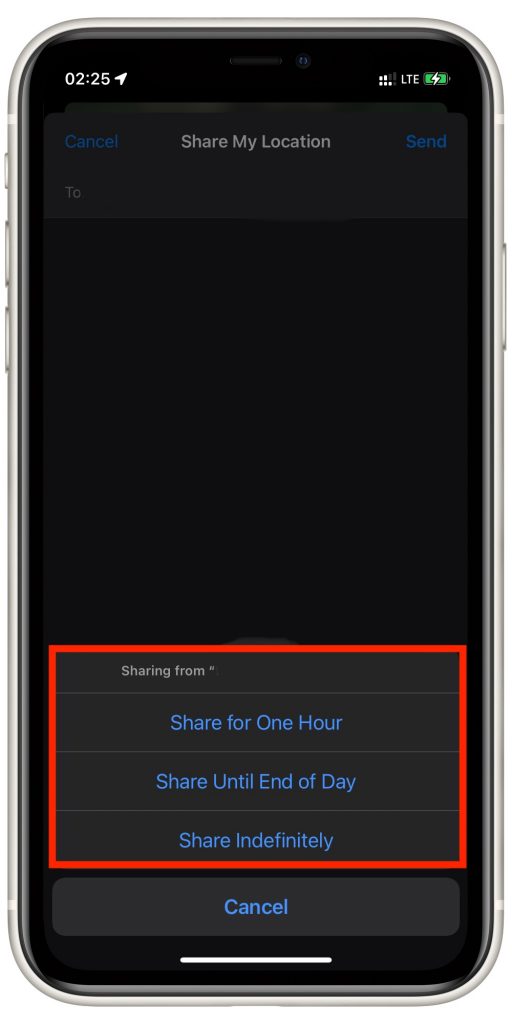
- To completely share the location, the chosen person should accept your request.
This method is useful for those, who want to track someone whether it’s his/her child or husband/wife. You can even see how many miles are between you.
How to add someone else to track their location in the Find My iPhone
Despite the other features that the Find My iPhone app offers, it also makes it possible to track the location of the person that has accepted it, but you need to ask for access before.
To do that, you should follow the steps which would be mentioned in the section below:
- First of all, you should look at the bottom of your screen and navigate to the “Ask to follow location” section.
- After that, you should click on “OK” when you’ll see the “Request send” screen.
- To complete the process, you should wait till the person accepts the tracking of his/her location.
In addition to this, the location can be also tracked without the person knowing yours. In this case, you’ll be required to ask the person’s permission to view his/her location, but when you’ll be asked to share yours, you should select the “Don’t share” option.
How to track the location via the Messages app
Except for sharing locations in the Find My iPhone app, it’s also possible to check it through the Messages app. Surely, there are some moments when you get nervous because your relative isn’t replying and you want to know whether everything is good with him/her. The Messages app can help you not only in this case, but even if you need to send quickly a signature to someone in a text message.
So, if you want to track the location through the Messages app, you should follow the steps which would be mentioned in the section below:
- First of all, you should head to the Menu on your iPhone and open the Messages app.
- After that, you should find the chat with a person with whom you’d like to share the location.
- Then, you should tap on the person’s name and the location would be displayed.
In this way, you’ll be able to make sure that everything’s good with the person.
Read also:
How to delete the person from the People list
Sometimes, the People list needs to have some changes due to different life circumstances. Maybe, the person’s phone isn’t working anymore, or just you stopped to communicate with him/her.
So, if you want to change the list of people in the Find My iPhone app, you should follow the steps which would be mentioned in the section below:
- First of all, you should open the menu of your iPhone and then head to the Find My iPhone app.
- After that, you should head to the “Me” section.
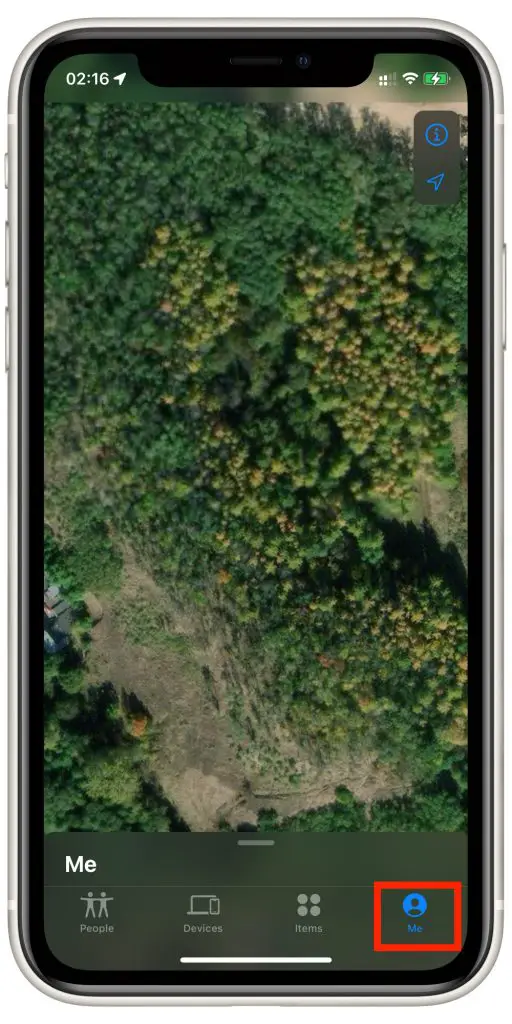
- Then, you should click on the “Share My Location” option to disable it.
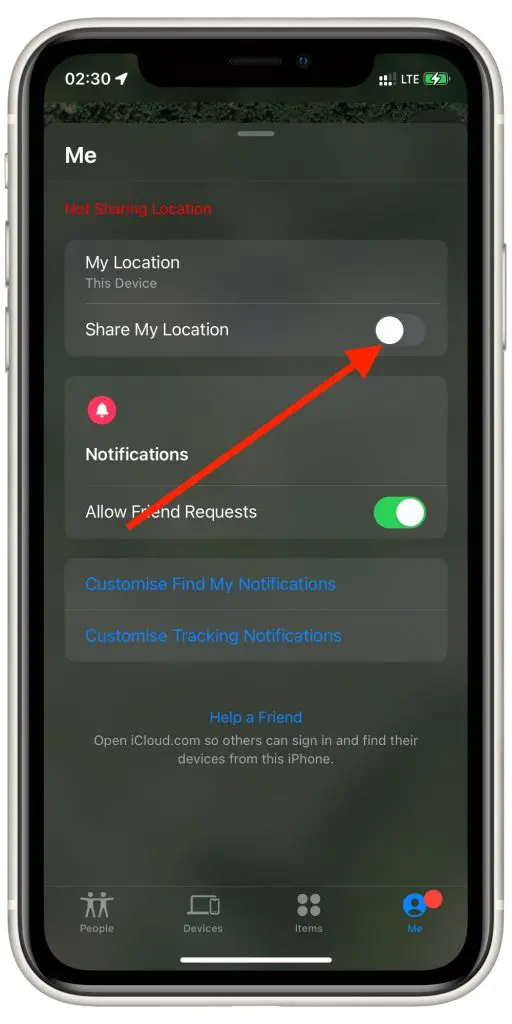
In this way, you’ll stop sharing your location with everyone. However, sometimes you may need to disable the location only for one person. To do that, you should follow the prompts which would be mentioned in the section below:
- First of all, you should open the app and navigate to the “People” section.

- After that, you should choose the person.
- Then, you should click on the “Stop Sharing My Location” option.
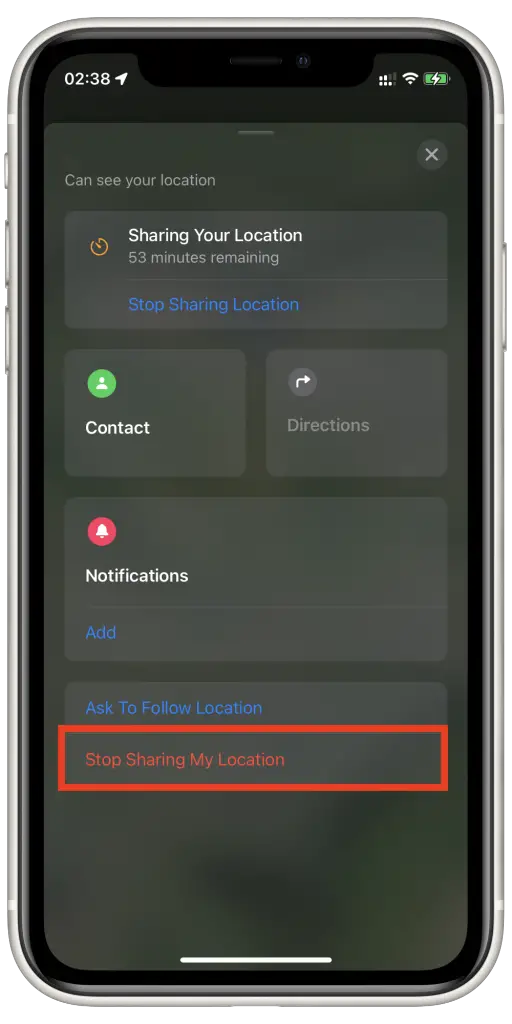
Or it’s also possible to remove someone from that list. You’ll only need to click on the ‘Remove option” and the person won’t be on the list of people who sees your location anymore.
As you can see, Apple is doing its best for the users. For example, except for the apps for tracking, they’ve launched a device called AirTag. You can put it on the thing that’s important for you. However, in case, you’ve bought the one that has been in use, you should reset it before using it.



