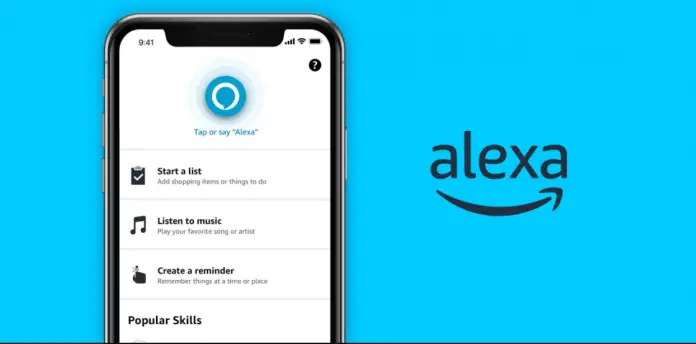I’ll be honest, I like Alexa’s female voice, so I wouldn’t change anything. However, Google and Apple already offer different voices for their assistants, and a lot of people like it.
Finally, Amazon has also introduced a male voice for its assistant, so you might want to change it and that’s okay. In addition, Amazon also has celebrity voices you can choose between Melissa McCarthy, Shaquille O’Neal, and Samuel L. Jackson), each for $5, but they only support a limited set of phrases. All other phrases will be voiced by the standard (i.e. one of two, as of July 2021) Alexa voice you choose.
You can change Alexa’s voice both through the Echo device and in the Alexa app.
Also, note that you will change the voice or increase the volume on the device you are currently using. If you want to change the voice on a different device, you will need to repeat the entire path all over again.
Also, you can’t change your voice in the Alexa app, that’s a drawback if you ask me.
How to change Alexa voice via Echo device
- Just say “Alexa change your voice”.
- In case you have multiple devices, Alexa will ask you to choose the one you want to change the voice for
- Say the device’s name
- If everything is okey, Alexa will respond with the new voice
- In case something went wrong, Alexa will say that ‘Sorry, the device doesn’t support that right now’
How to change Alexa voice via Alexa app on your iOS/Android device
- Open the Alexa app
- Go to the Devices tab at the bottom menu
- Go to the Echo&Alexa in the top tab
- Choose the device you want to change Alexa voice for
- Tap the Settings button
- Scroll down to find the Alexa’s Voice and go there
- Choose between the the feminine voice or the masculine voice (or celebrities’ voice in case you’ve purchased one)