Oculus was one of the first companies to make their own VR headsets. Today, Oculus was bought out by Meta and made one of its internal companies. This is due to Meta’s plans to develop virtual universes. The idea is really intriguing and interesting.
The peculiarity of Oculus headsets for which they’re loved by users is that their Oculus (Meta) Quest 2 is an independent device with its own operating system. This means that you can use the headset without being connected to a computer or different stationary sensors. Not surprisingly, it has its own app store. Many of them are paid and so users were given the opportunity to change and add payment methods with the help of the mobile app or the desktop version of their profile.
What is Oculus Quest 2
Oculus Quest 2 is one of the most popular VR headsets in the world. It is a compact and quite powerful device that can work as an independent device or can be connected to a PC to run full-fledged AAA projects for VR on it.
The feature why people choose headsets from Oculus is the absence of various stationary external sensors in their devices. Unlike for example the HTC Vivo in Oculus headsets you don’t have to install anything around the room. Instead, the headset is equipped with several cameras that read all your movements and transfer them to virtual reality. It’s pretty convenient. In addition, the price of Oculus Quest 2 starts at only $300.
Since Oculus has its own system inside, it’s not surprising that you can use it to make different purchases. For example, you can buy an app or a game, or you can donate to your favorite game. For these purposes, you need to link your credit card to your profile beforehand. You can do this easily through the Oculus website or the mobile app.
What is Oculus Content Store
The oculus content store is the oculus store. Here you can buy or download content for your Oculus Quest 2. It is quite convenient because the store is available on all devices. You can buy and install e.g. an app from your phone and when you put on your headset it will already be downloaded. The total store is divided into 3 large sections.
Games first section in the store Oculus. Here you can find mostly small projects as large VR titles will not be able to play without connecting to a PC. Among the big games, I have found here I can single out The Walking Dead: Saints & Sinners.
The Apps follow the games and you can find quite a lot in the list of apps. There are different apps for fitness, VR space, meditation apps, and the like. Also here you can find apps for streaming services, for example, you can download Netflix or YouTube here to watch it with your VR helmet.
The last big section of the store is Entertainment. Here you can also find small mini-games, different projects with travels where you in VR can look at different places, for example, you can go to space or to the bottom of the ocean and just beautiful graphic novels.
What to do to change payment method with Oculus Quest 2
To activate your Oculus Quest 2 headset, you must create a profile from your computer or mobile app. Since oculus is part of Meta products, your profile will automatically be connected to their other services. If you want to add a new payment method and remove the old one, you also have to do it from your mobile device or from your official Oculus profile.
Add a payment method using a mobile app
In order to add a payment method you just need to download the Oculus app on your iOS or Android smartphone. Once you’re logged into your account you need to:
- On the home page, click on the Menu button and the three vertical lines at the bottom right of the screen.
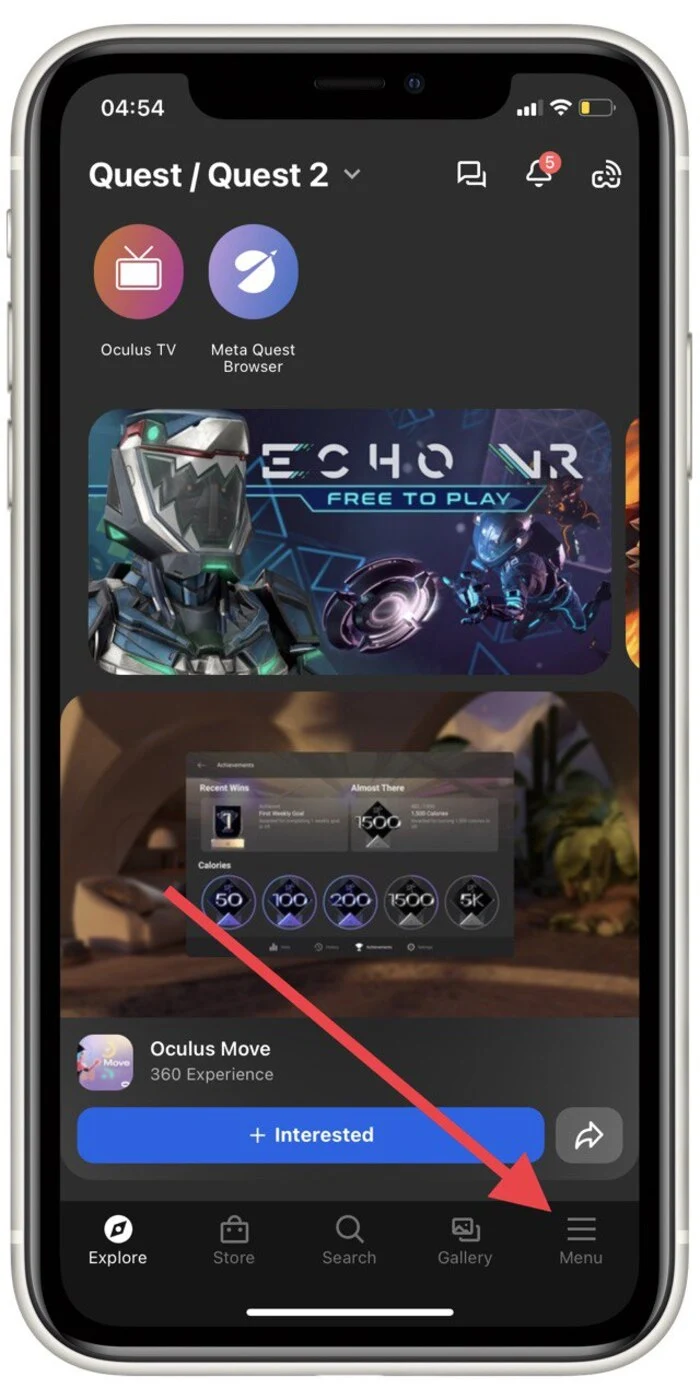
- Next in the list, you need to select Settings
- In the next menu, select Payment Methods.
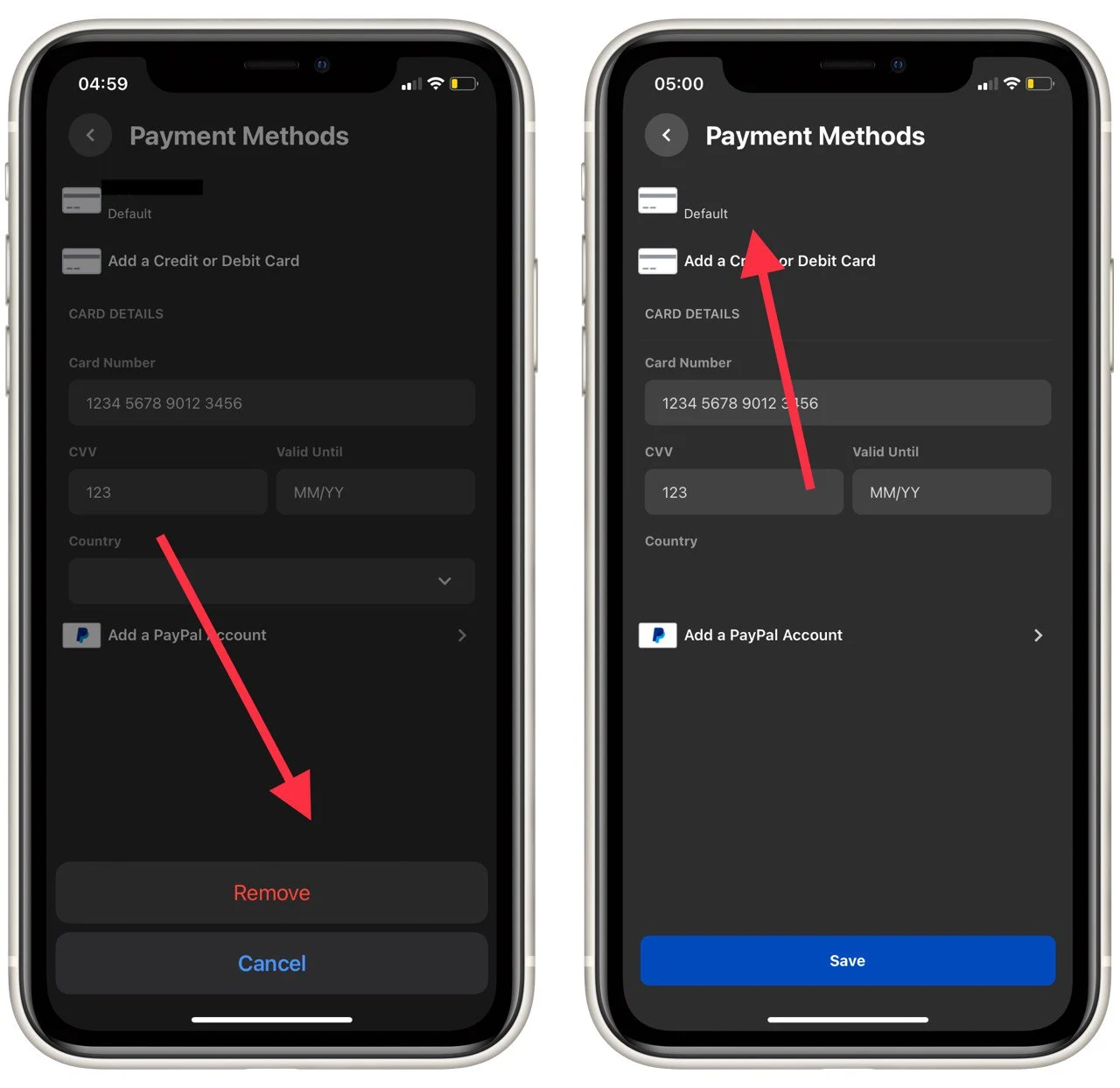
- In this menu, you can enter a new payment method and delete your previous one. To do this, you just need to click on it and then click on the Remove button.
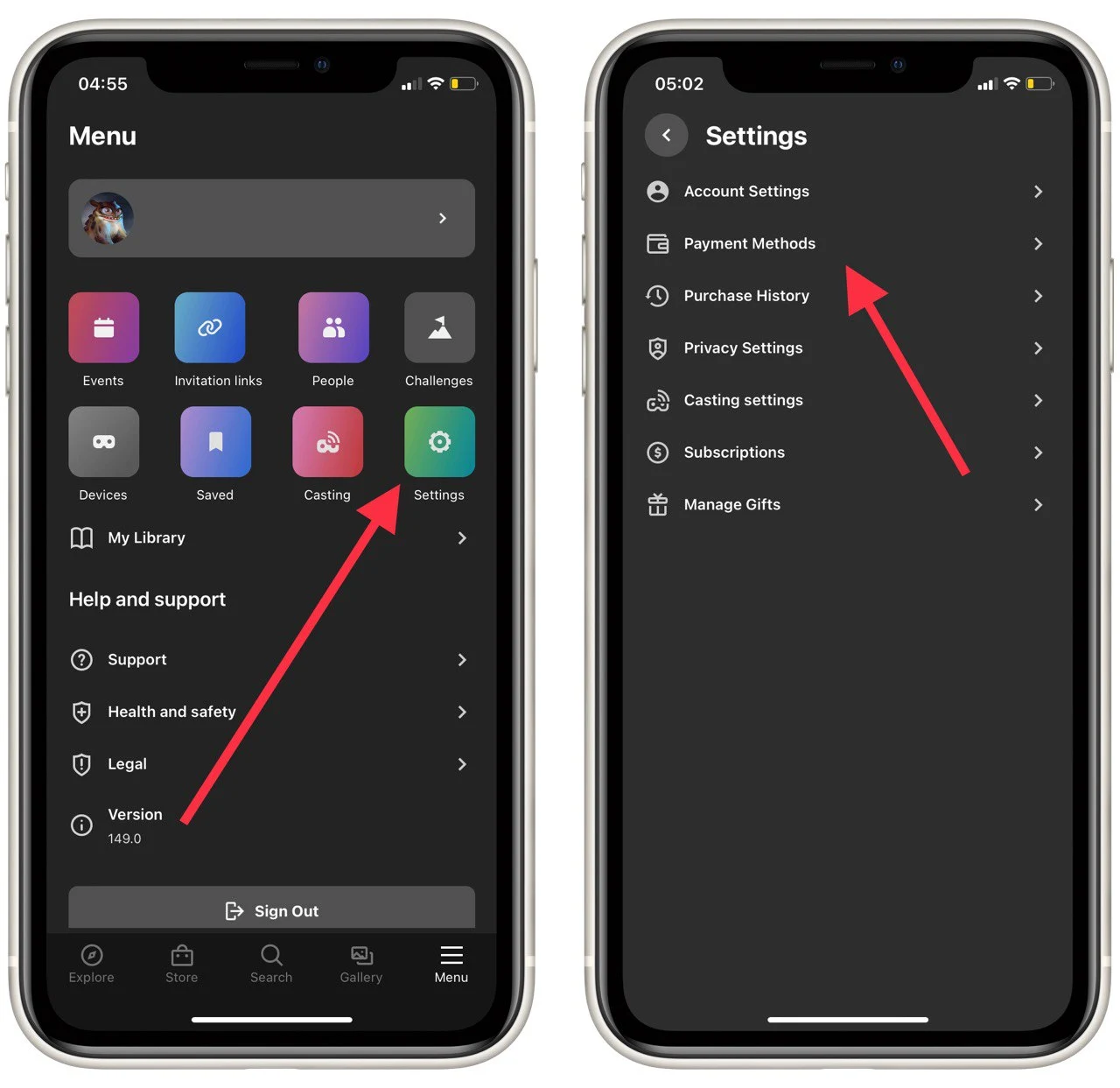
In this way you add a new payment method. It will automatically be added to your headset and to the Oculus desktop site. Also, if you remove the card from here, it will be removed from everywhere.
Add a payment method using the Desktop website
First of all, you need to sign in to your profile on the Oculus site. There you go to your profile. Then follow these instructions:
- On the side menu, click Payment Methods.
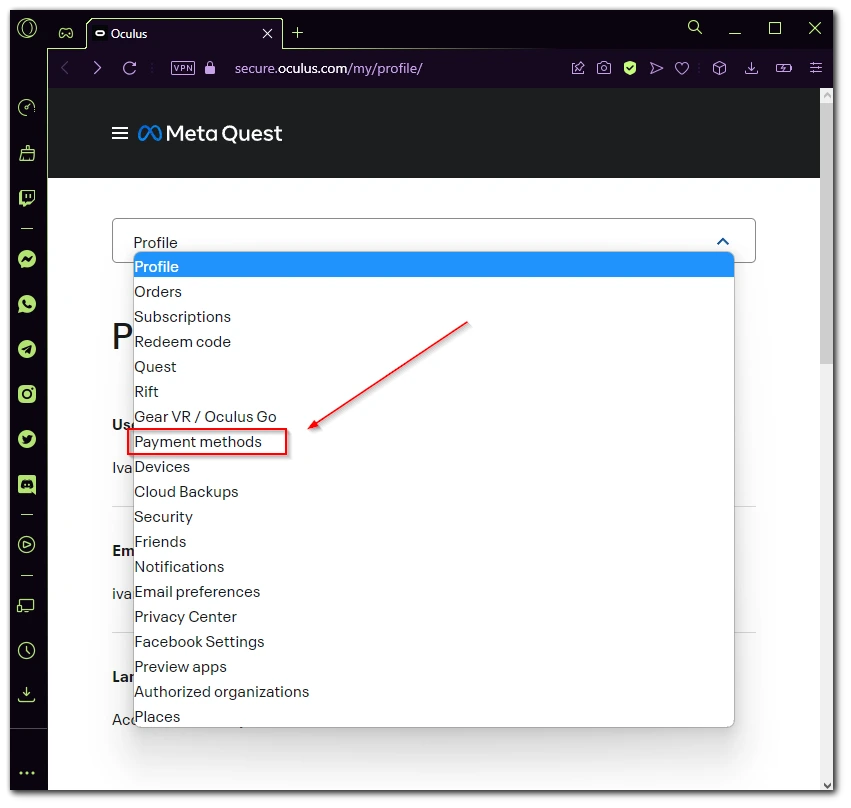
- Here you have to click on Add credit or debit card to add a new payment method, or you can click on the Remove button to remove your old card, so it won’t bother you anymore.
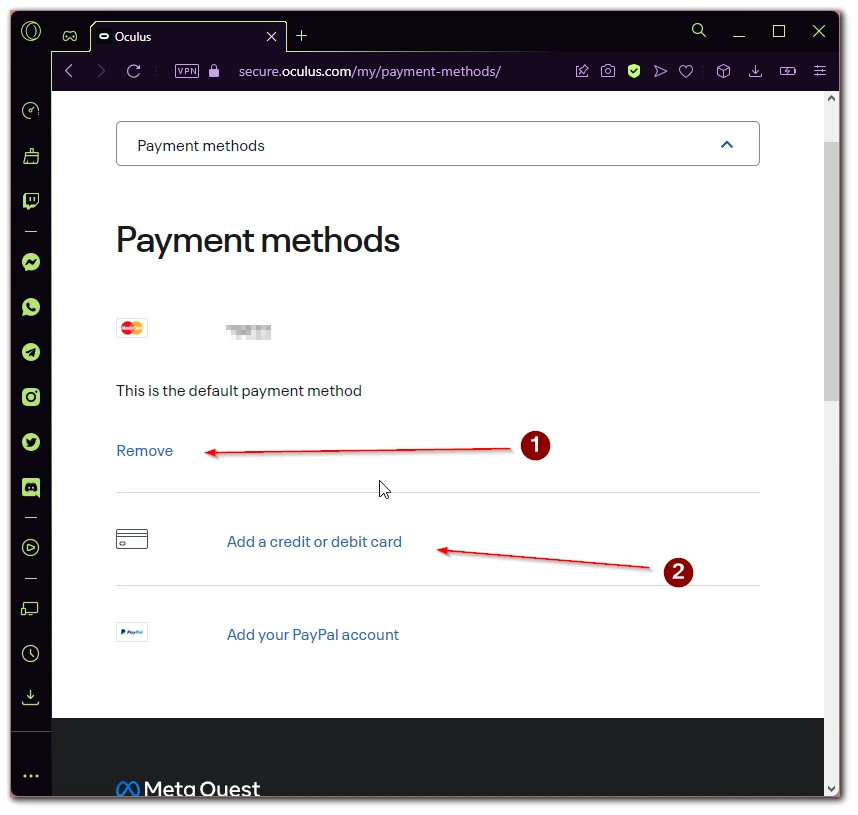
As with the mobile app, all changes will take effect immediately when you make them on any device. If you want to remove all of your profile information from the VR headset, the Factory Reset feature can help you.
What payment options are avaliable
In the oculus content store, you have several different options for payment. You can pay with credit or debit cards, eWallet PayPal, or special Oculus Credits. You can choose to pay using any of the options above. Hence, the Oculus Content Store accepts the following options:
- Visa
- MasterCard
- American Express
- Paypal Wallet
- Oculus Credits
Regardless of the payment system, you choose the prices will be the same. Since Oculus is part of Meta, you don’t have to worry much about your card details. So large companies don’t steal your cards, but in any case, it’s nice that Oculus provides alternative payment options.
Read also:
- How to get to the home screen on Oculus
- What is Facebook (Meta) Metaverse?
- How to change your VRChat username
What apps are available in Oculus Content Store
Oculus Content Store is mostly filled with various small apps and non-demanding games. However, if you search, you can find quite a lot there. There are a lot of free games and different virtual worlds there as well. Among all the apps I would single out a few that I personally enjoyed the most.
- Beat Saber – where you have to cut blocks with lightsabers to the beat of the music. It’s perfect for partying with your friends and even if you’re alone it’s a great way to pass the time.
- Gun Raiders is a pretty good arena game. It’s also free. Perfect for your first BP shooter. There is a lot of different equipment and very interesting maps.
- VRChat – One of the most popular virtual chat rooms where you can hang out with your friends or meet new people which is a lot of fun.
Most of the apps on the Oculus Store cost between $20-40. That’s not a big price anyone can afford. So if you’re still wondering if you need a VR headset, you should think about how much extra you’re willing to spend on games and software for it.






