Discord app is all about messaging and chatting with other people, so it is a nice touch from developers you can add more about yourself in a profile section. Though this option is available only on the desktop version of Discord or via browser. Besides, you may even customize your profile with an animated banner image and avatar if you have Discord’s premium Nitro subscription.
How to change Discord bio
To start changes you need to:
- Log in Discord desktop app or via browser
- Click on the User Settings gear
- Then go to User Profile section
- After that you will see a text bar where you can type in with whatever info you wish (the limit is 190-character)
- Then click on Save.
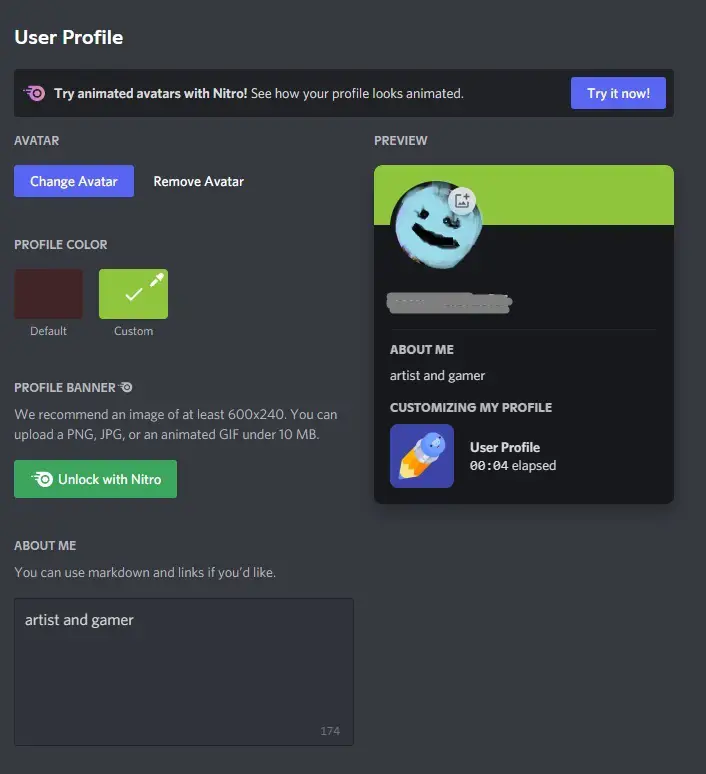
In addition, you can also change the color of the banner (by default banner image has a color that matches the color of their profile picture, according to Discord).
In the same window just click on Profile Color and choose your favorite one. Simply as that.
But as it was mentioned earlier, you also have an option to try Nitro subscription to get an animated avatar and set your favorite image as a banner.
As a result, when someone clicks on your name in a server that you’re in, they’ll see your “About Me” info and banner image if you’ve set them.
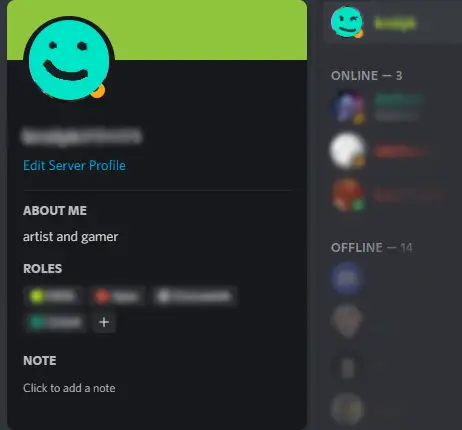
How to change Discord bio on mobile device
The option is available for all Discord users on the desktop. For now, you can view the custom profiles on mobile, but you can’t edit them. Though it is expected to change in the near future.
What is the note on Discord
Basically, notes are just personal tags that only you can see. For example, it is easy to keep track of your userbase and not to forget who someone is, but also save important pieces of information related to them. There is a limit of 500 symbols and you are allowed to change the note anytime.






