Virtual reality is becoming an increasingly popular form of entertainment. Today quite a few people have already purchased their own VR headsets and are playing various games or communicating in virtual universes. In fact, today it isn’t that difficult or expensive. VR headsets start at a few hundred dollars and some of them you can even use without connecting to a PC for example some Oculus headsets have this function.
No wonder there are so many virtual spaces where you can communicate with your friends or meet new people, play mini-games, or just relax in virtual reality. One of the most popular virtual spaces is VRChat. However, some users are wondering how they can change their usernames in VRChat. It’s quite easy to do, but there are a few things you should know about it.
What is VRChat
Virtual reality is becoming an increasingly popular form of entertainment. Today quite a few people have already purchased their own VR headsets and are playing various games or communicating in virtual universes. In fact, today it isn’t that difficult or expensive. VR headsets start from a few hundred dollars and some of them you can even use without connecting to the PC for example some Oculus headsets have this function.
No wonder there are so many virtual spaces where you can communicate with your friends or meet new people, play mini games, or just relax in virtual reality. For example Metaverse which is made by a company called Meta. One of the most popular virtual spaces is VRChat. However some users are wondering how they can change their user name in VRChat. It’s quite easy to do, but there are a few things you should know about.
Your avatar and your username are the first thing players in VRChat see. The service offers you the opportunity to change your username right from their official site. To do that, you just need to log into your profile using your browser and your account details.
How to rename your account in VRChat
It’s not possible to change the user name in VRChat. You can only change the display name that users can see above your avatar in the virtual spaces. However, before you do this you should remember that you can only do it once every three months. The countdown will start from the last time you changed your name. You can do this from any device that has access to a browser. To do this you need to:
- Log in to your account using the data from VRchat.
- After that on the main page click on the gear at the top of the screen.
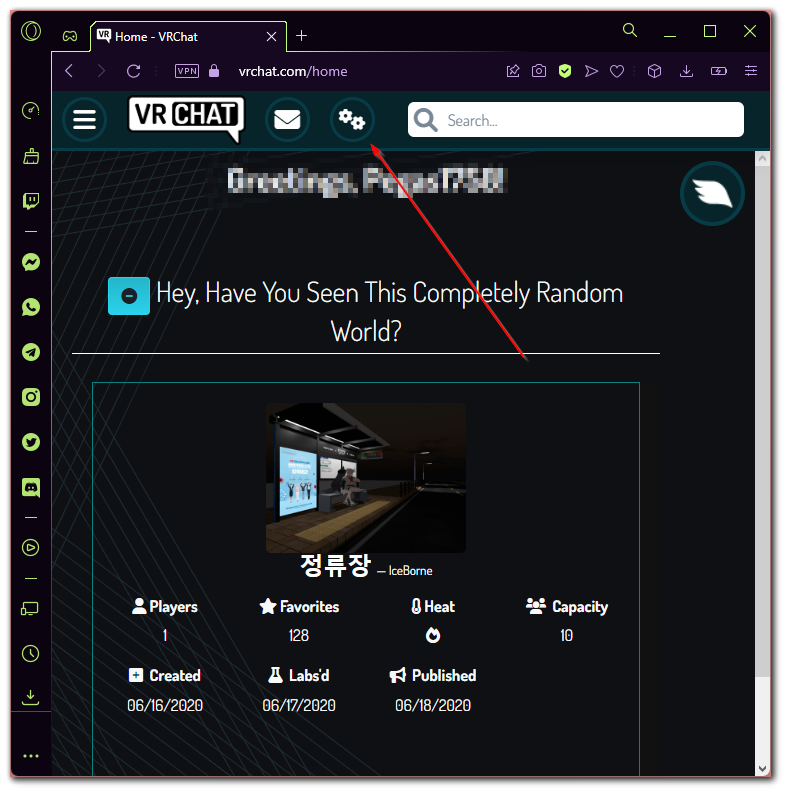
- Then in the Change Display Name field type in your new username.
- Next, confirm your name in the Confirm display name field.
- At the end just click the Change Display Name button and you’re done.
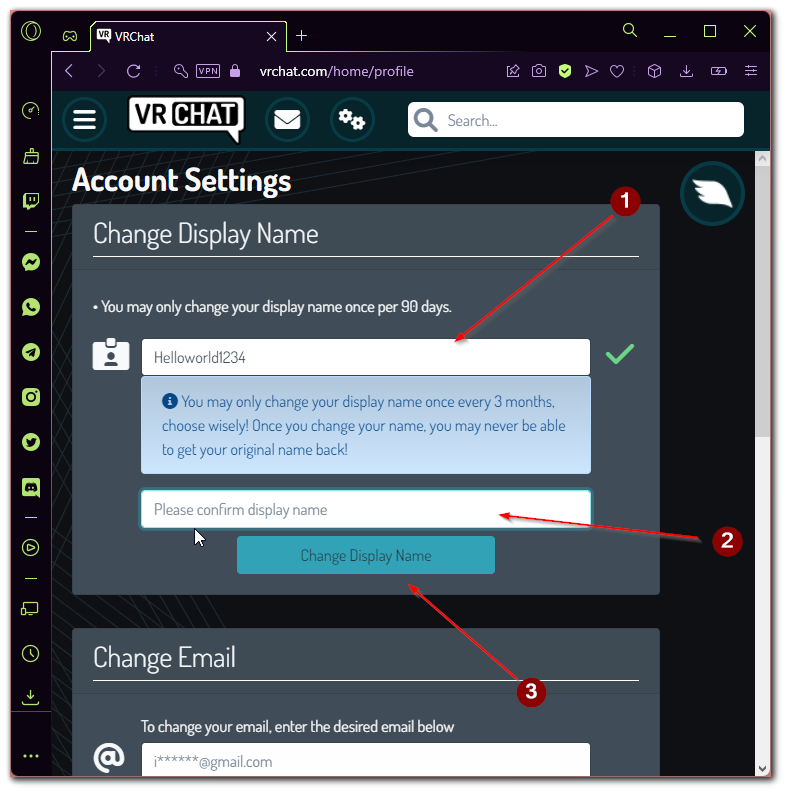
Remember, you can only do this once every 90 days. Also, your name must not be the same as that of other users. So you will have to be creative to come up with an original display name.
How to change the username with Oculus
Some of the most popular VR headsets in the world are made by Oculus. They have their own system where you can also register and download apps or buy games from their store. In VRChat you can sync your Oculus account with your VRChat account. In this case, your username will be the same as the username in Oculus. For this reason, it may be helpful for you to know how to change your username in Oculus. To do this, you need to:
- In your personal oculus page, you need to click on the Profile tab on the right side of your screen.
- Then click on the Edit button next to your Username.
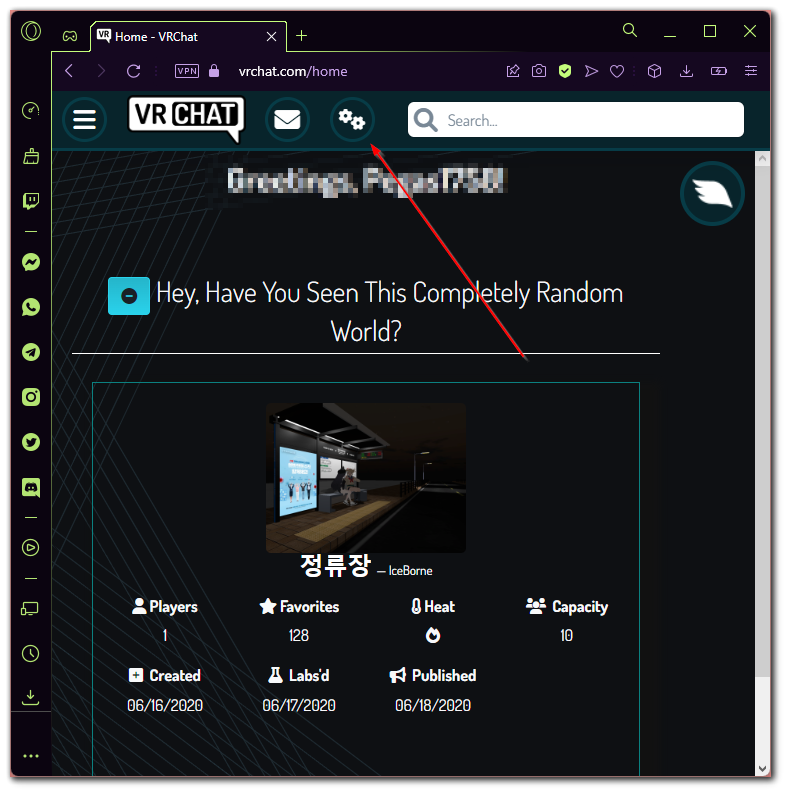
- Next you just need to enter a new username and enter your Oculus PIN to confirm click Save.
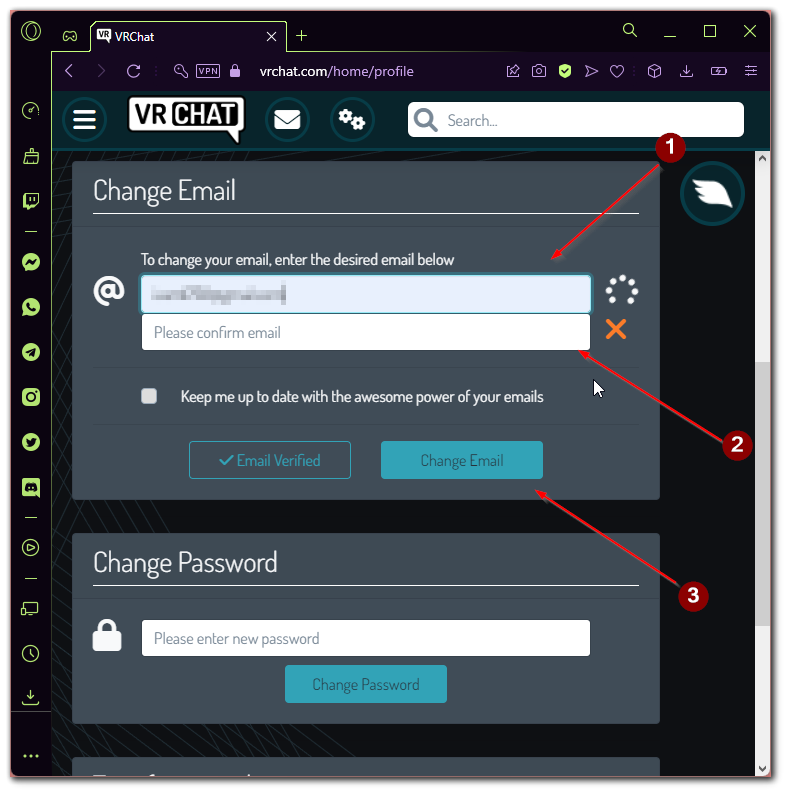
As you can see it’s really quite easy to do. You won’t need a lot of time to do it. You can do it from any device. You can even do it directly from your VR headset. You just have to go into the built-in browser.
How to change email in VRChat
One of the most important elements of any profile is email. Usually you register and verify your identity with your email address or phone number. In VRchat you can change your email address, for example, if you want to delete your old email account or if you simply lose access to it. In order to change your email address you need.
- Go to your settings in VRChat using gear icon on the main page of your profile in Browser.
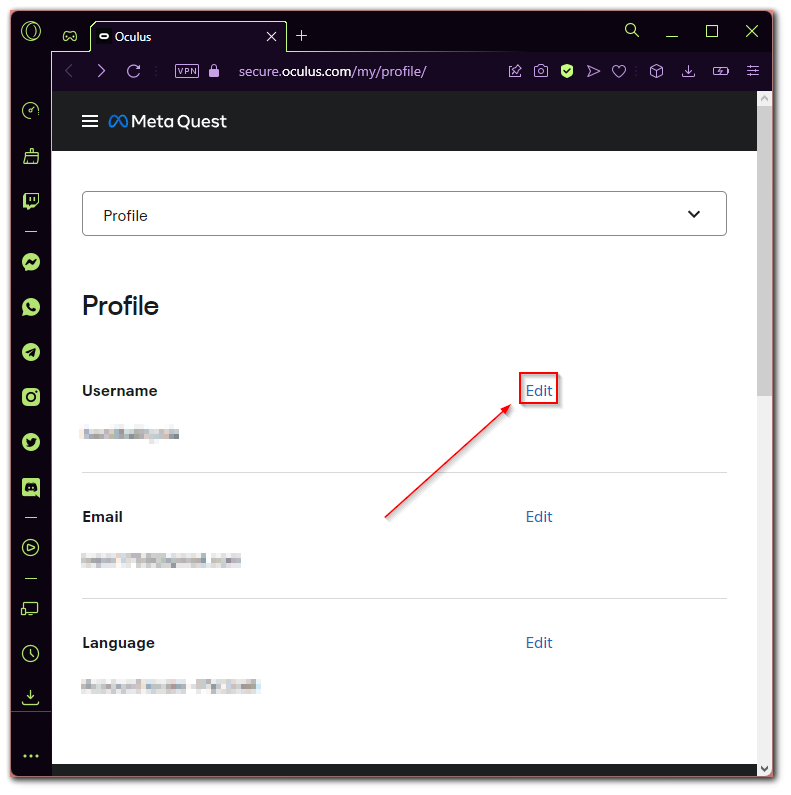
- After that, you need to scroll down to Change Email. Here you need to enter your new email and confirm it.
- At the end click Change Email and you will get an email with a link to confirm your email address.
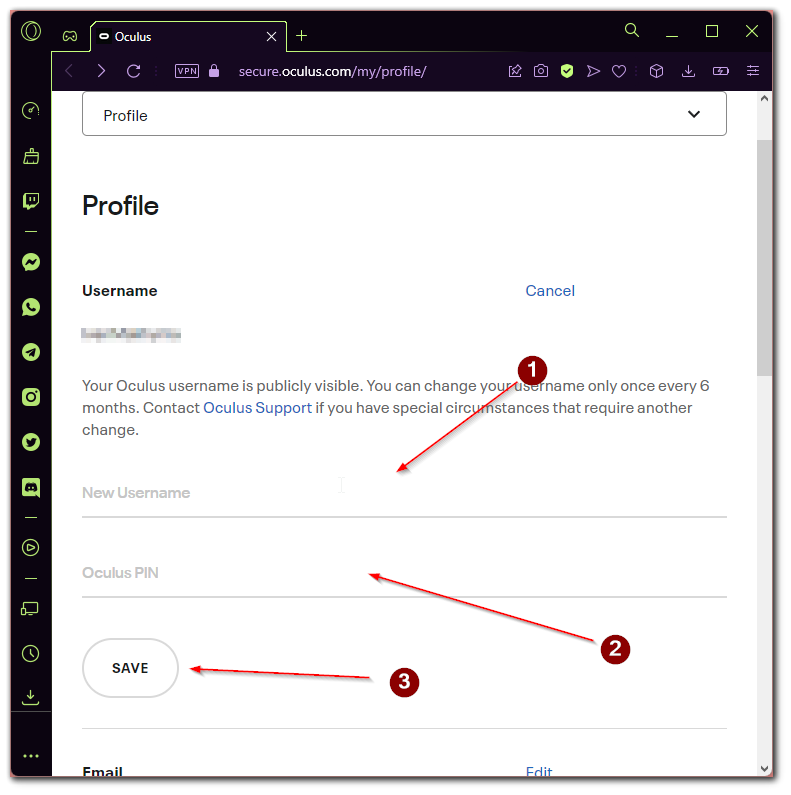
It’s pretty easy to do. You can change your email address an unlimited number of times. The main condition is that you always have to confirm your email address to keep your account active.
What is the best VR Headset for newers in VRChat
Many people when they become interested in virtual reality face the problem of choosing the right headset. The problem is that some headsets can be quite expensive and technological. They will be useful for experienced VR users and those who aren’t sorry to spend up to $1000 on a VR headset. However, if there is a universal solution for not much money for someone who wants to try VRChat himself.
From my personal experience I can advise you to get yourself Oculus Quest 2. This VR headset starts at $300. It can be used in connection with a PC (and there is a wireless headset option) as well as separately as a standalone device.
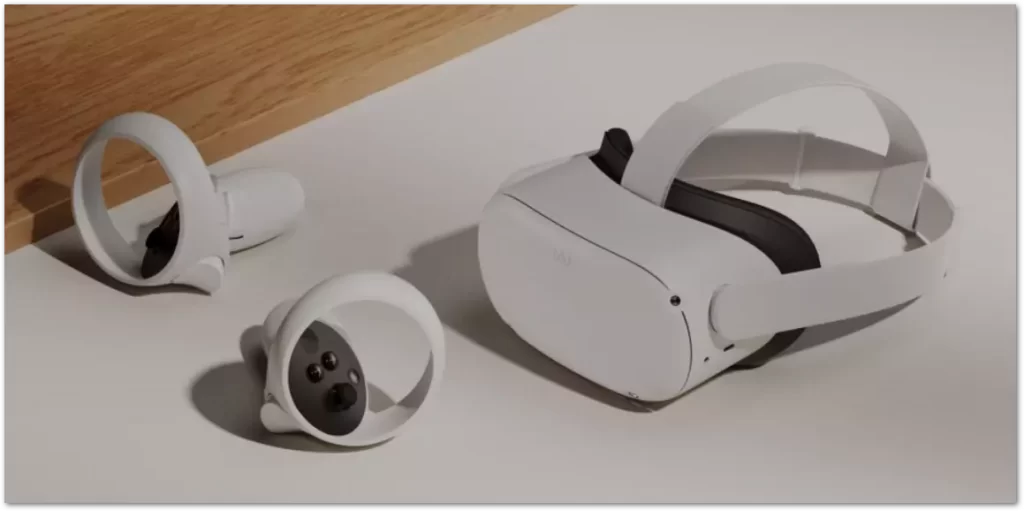
The fact that the headset okulus has its own operating system, which allows users to download apps and run some programs directly on the headset. If you’re new to VR, it will be quite a cheap and versatile solution for you.
And yet the question of whether to buy VR is quite acute for many users. I would advise you to try to go to the VR club and try the headsets yourself. This is the only way to understand if this kind of entertainment suits you and if you really need a headset.






