There are situations when you need to find out the Wi-Fi signal strength, and you only have your iPhone in hand.
For example when you need to find out in which part of the restaurant the best Wi-Fi signal is available, or if you want to install your Wi-Fi router correctly and you need to check the signal quality in your house.
However, you don’t have to get discouraged, you can easily find out the strength of the Wi-Fi signal in wireless networks that are within the range of your phone’s reception.
How to know the strength of the Wi-Fi signal on an iOS device
There are many apps that allow you to find out the strength of the Wi-Fi signal. However, most users don’t want to download third-party apps that are either overpriced or full of ads.
You don’t need to download an app to check the Wi-Fi strength, you can find out this information in the settings of your phone and read more about it below.
How to find out the Wi-Fi signal strength on your iPhone
On all iOS devices, you can see the signal strength without any problem. You can find the signal strength in the upper right or upper left corner of the screen.
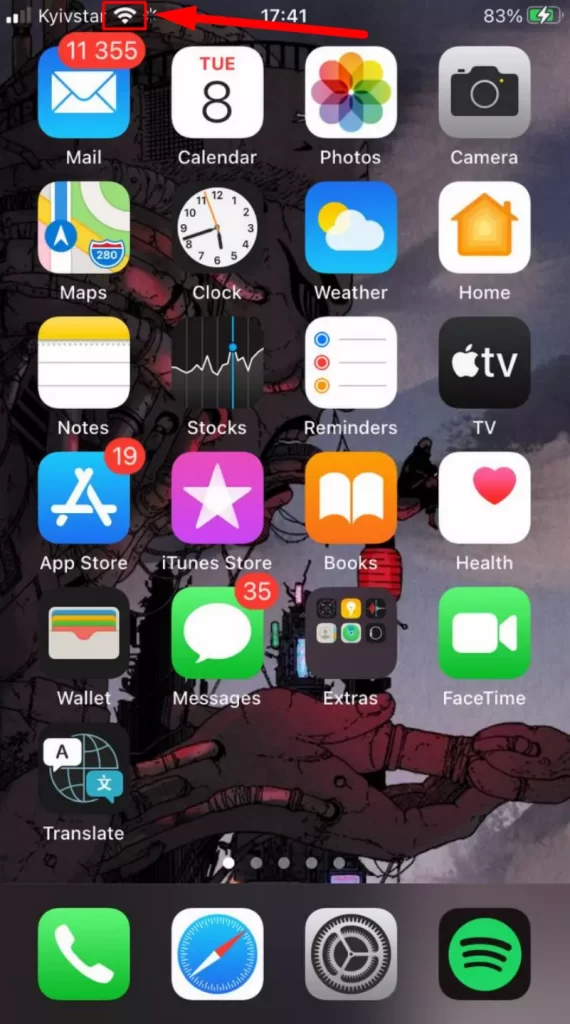
You can also find out more detailed information about other networks that are within the reception range of your phone for this you need:
- First, you need to go into the settings.
- Here you can see the network you are connected to, click on the Wi-Fi sign to go to more detailed settings.
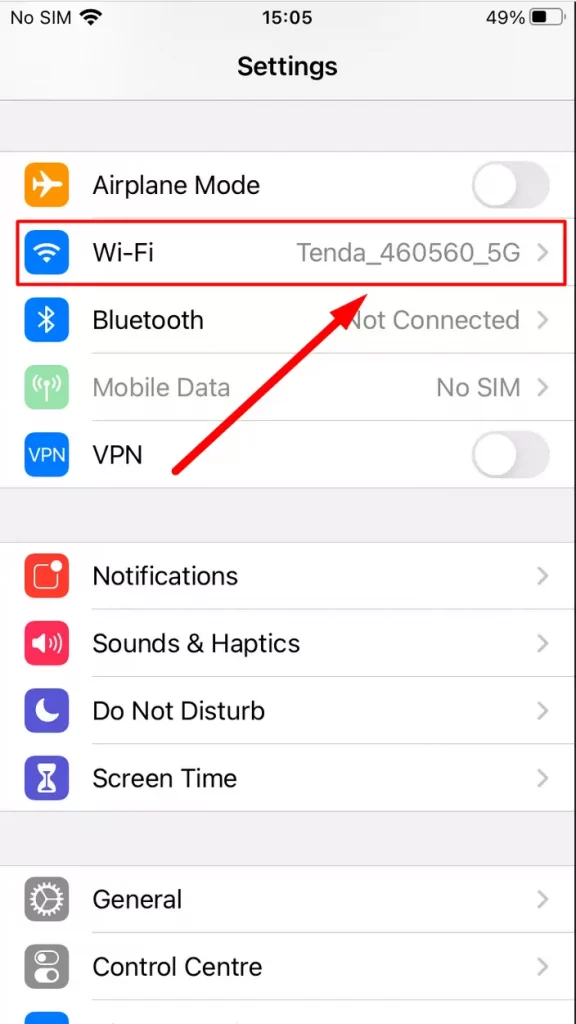
- Here you can see the signal strength of the Wi-Fi you are connected to and also see the signal strength of other available networks. you can see a small Wi-Fi signal indicator, thanks to which you can know the strength of the Wi-Fi signal.
- To make it easier for you to understand, here’s an example of signal strength:
- Good Wi-Fi signal – Three bars
- Normal Wi-Fi signal – Two bars
- Weak Wi-Fi signal – One bar
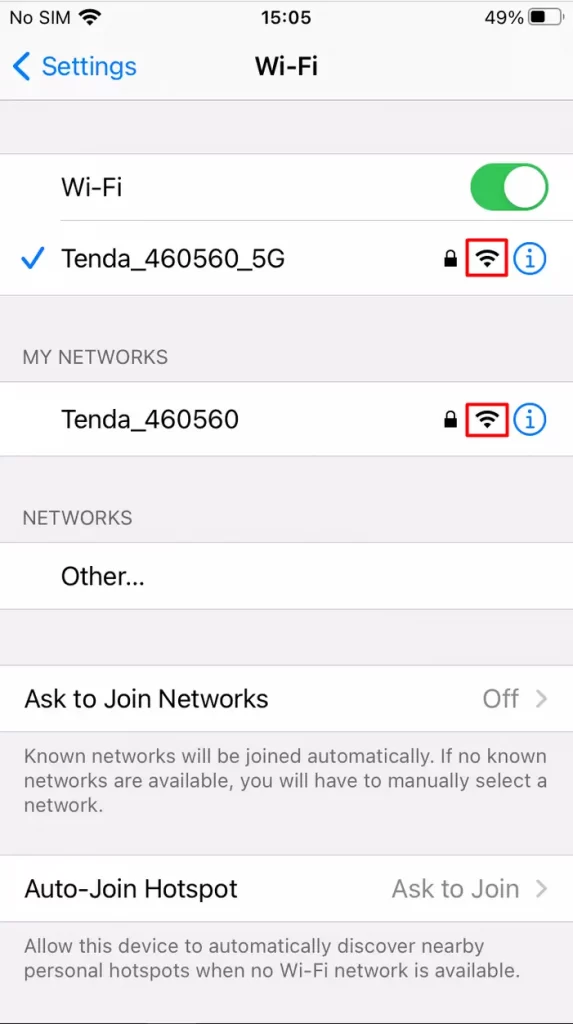
There are many factors that affect your Wi-Fi signal strength. For example, the signal may be negatively affected by thick walls in your home, or there may be another device near the Wi-Fi router that interferes with the signal.
The greatest impact on your Wi-Fi signal strength is the distance from the device to the router. The closer you are to the router, the better the signal will be. Also depends on the Wi-Fi adapter on your phone.
If your phone has a good adapter, you will be able to connect to a Wi-Fi network from a very long distance. If your device has a weak adapter, you will have difficulty connecting to Wi-Fi over long distances.
You can also use third-party programs that are full on the App Store. However, there isn’t much sense in this, because knowing very precise information isn’t used anywhere.






