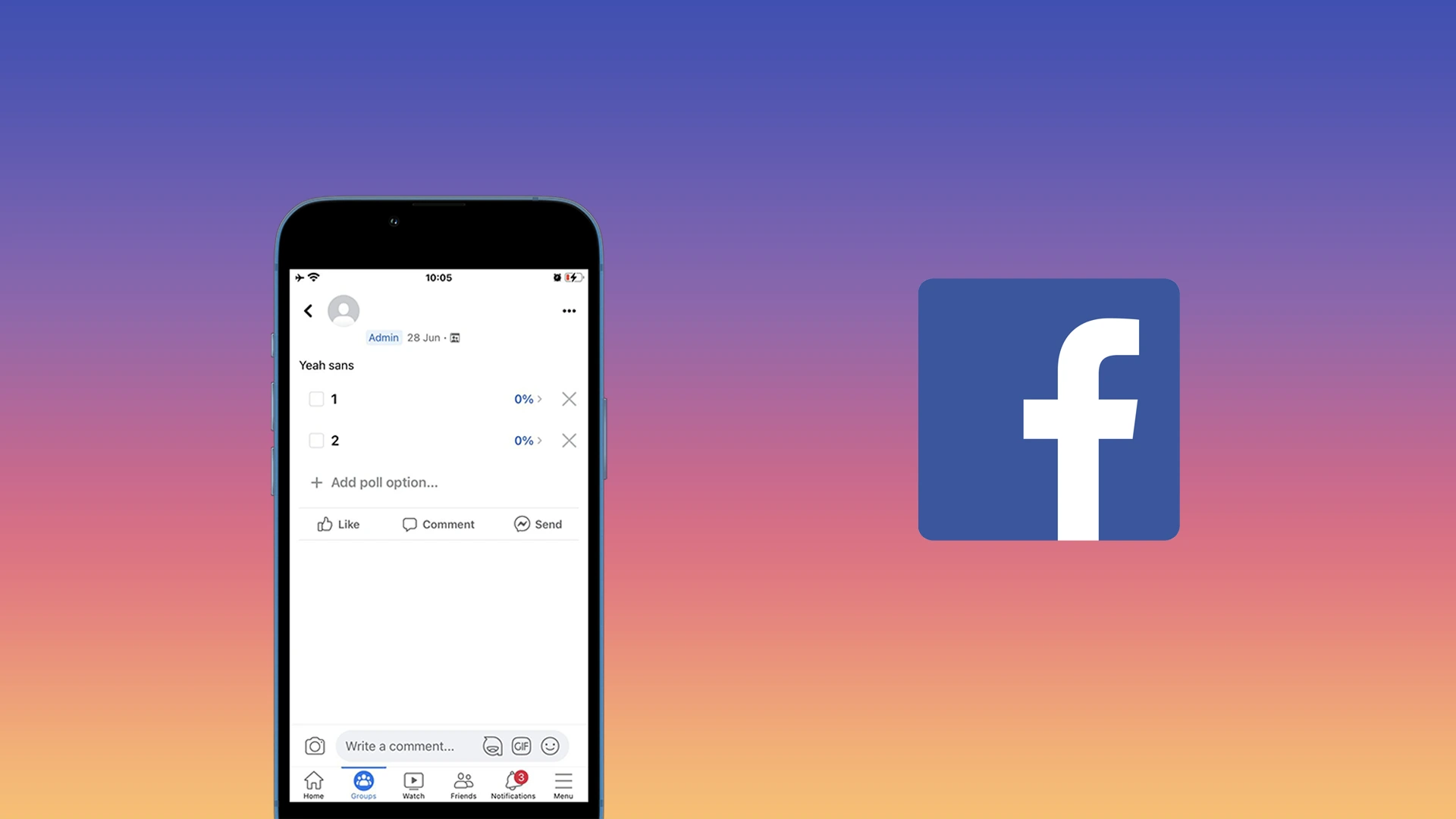Facebook was the first really huge and popular social network. To this day, Facebook remains one of the biggest networks. No wonder most people have Facebook accounts. This means that you can communicate with almost all of your friends on Facebook Messenger. One of the handy features when chatting in group chats is the ability to create polls.
You can create polls in group chats to get a quick sense of what people in that chat are thinking. This can help you make important decisions, gather information from other users, or decide what you want to do. The purposes of polls are limited only by your imagination. However, many users wonder how they can remove polls they don’t need anymore, and if it’s even possible?
Content
Is it possible to delete the poll in Facebook Messenger
Unfortunately, the short answer to the question of whether you can delete a Facebook Messenger poll is no. The fact is that once created, polls can no longer be edited or deleted. For this reason, you should fill out the fields with the question and answer options very carefully.
In fact, the only way to get rid of a poll is to delete your group chat history. You can do this either on your PC or on your smartphone. Simply go to your chat settings and choose Delete Chat.
Please note that this will delete all content from your chat. Including all messages, media files, and other items that were in the chat. So you should think twice before doing this.
How to create a new poll in Facebook Messenger
If you deleted your old poll, you may be interested in creating a new one. You can create an unlimited number of polls in groups. Of course, you won’t be able to create a poll in private messages. But in order to create a poll in a group chat you need to:
- In a group chat, click on the + at the bottom left of the screen, near the text box where you are typing the message.
- Then just click on the poll icon.
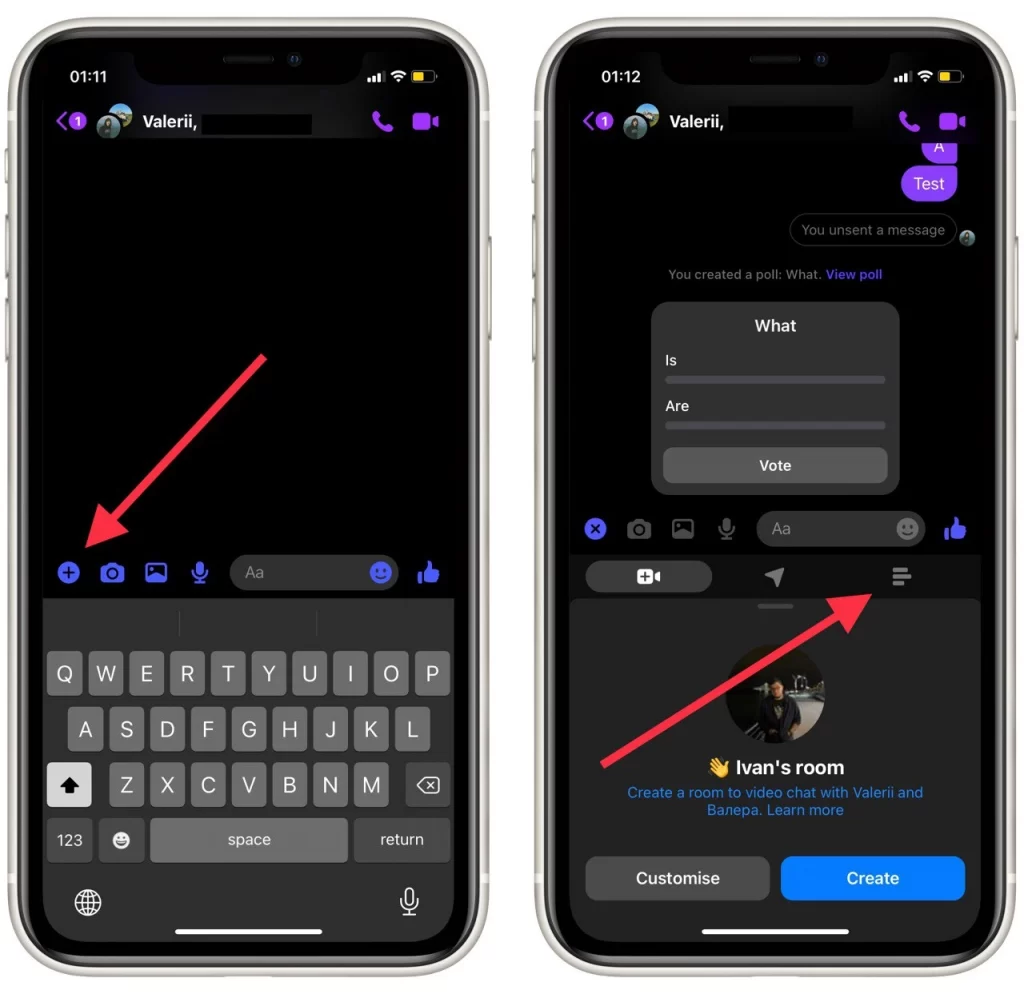
- In the end, you’ll need to fill in a box with your poll question and a few options for your answer. Click Create Poll to complete this process.
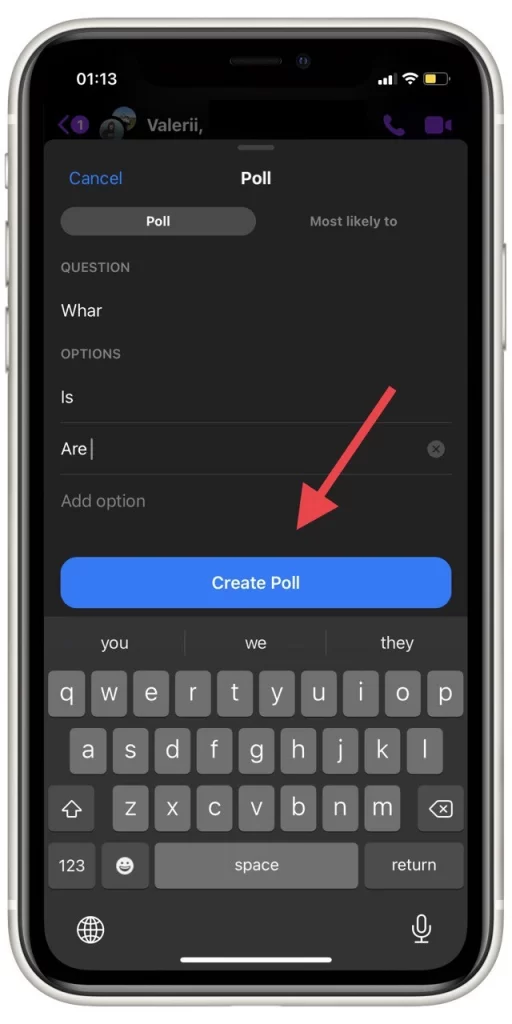
You can do this using the same instructions as on your smartphone as well as on your PC. In fact, the instructions will be exactly the same. The important thing to remember is that you will not be able to edit your poll once it is created. To vote in it, participants can simply click on the Vote button.
How to create a group chat in Facebook Messenger
You can create an unlimited number of Facebook Messenger chats. However, the number of participants in such chats is limited. You can add up to 250 people to them. In fact, this is quite a lot and will suit both chats in personal communication and for different businesses. To create a new group chat you need:
- In the list of chats, click on the new message icon in the top right corner.
- Here, select the Create New Group button.
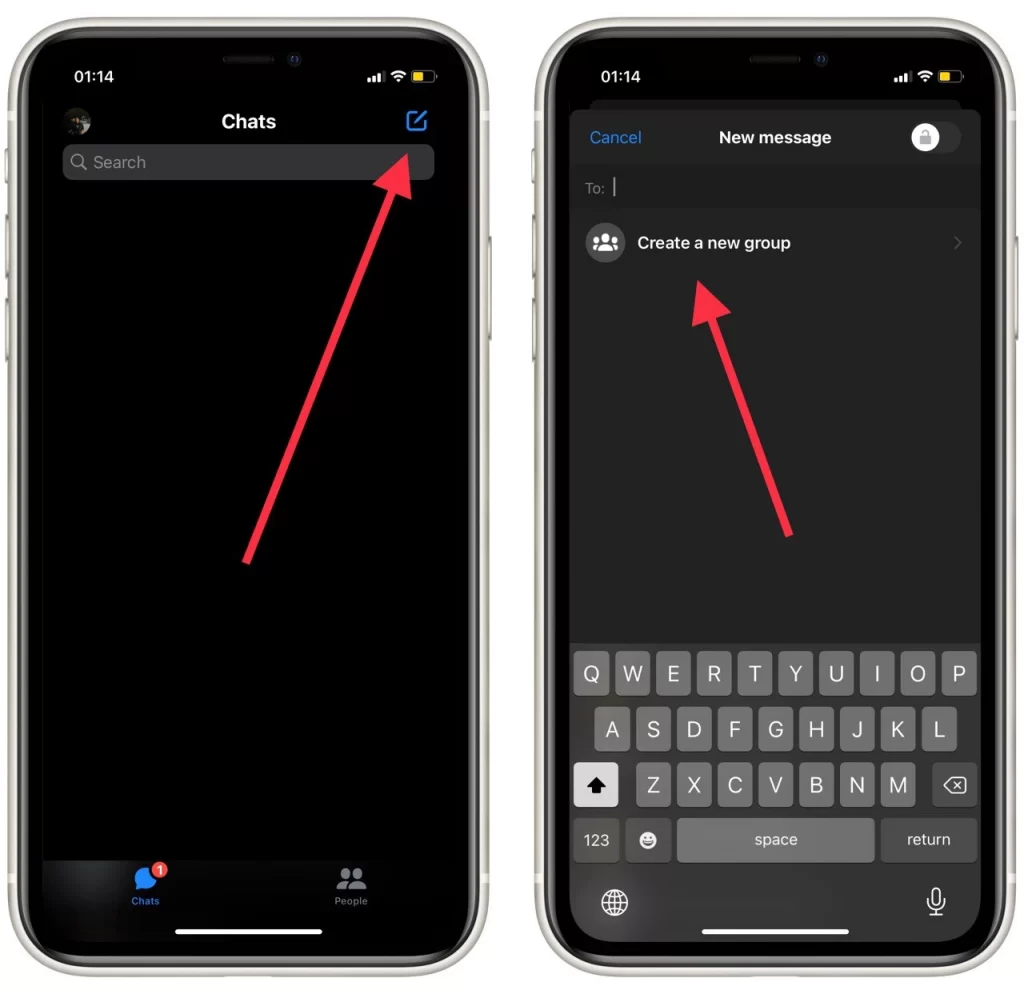
- You just have to select the people you want from your friend’s list and click Create in the top right.
It’s really easy to do. You can add people there from your contact list or any other user using their name. All you need is for the user to be registered with Facebook Messenger. Agree the conditions are not that high.
Read also:
- How to create a recurring events on Facebook
- How to see poll results on Facebook
- How to send disappearing messages in Facebook Messenger
Why you might need polls in Facebook Messenger
As I described above, the most obvious and easiest way to use polls is simply to find out the preferences of group members. For example, when you and your friends are deciding where to go tonight or what to do on the weekend.
You can also use polls for business. For example, if you use your chat room as a small news channel or a place where your customers can communicate amongst themselves or with you directly. In that case, a poll can help you quickly gather information about who and what people prefer.
Creating polls can make it very easy for you to make decisions and give you a real picture of what different people think about a common problem. It’s a pretty handy tool. However, I would advise you not to overuse it so that your group chat doesn’t turn into an endless flood of polls.