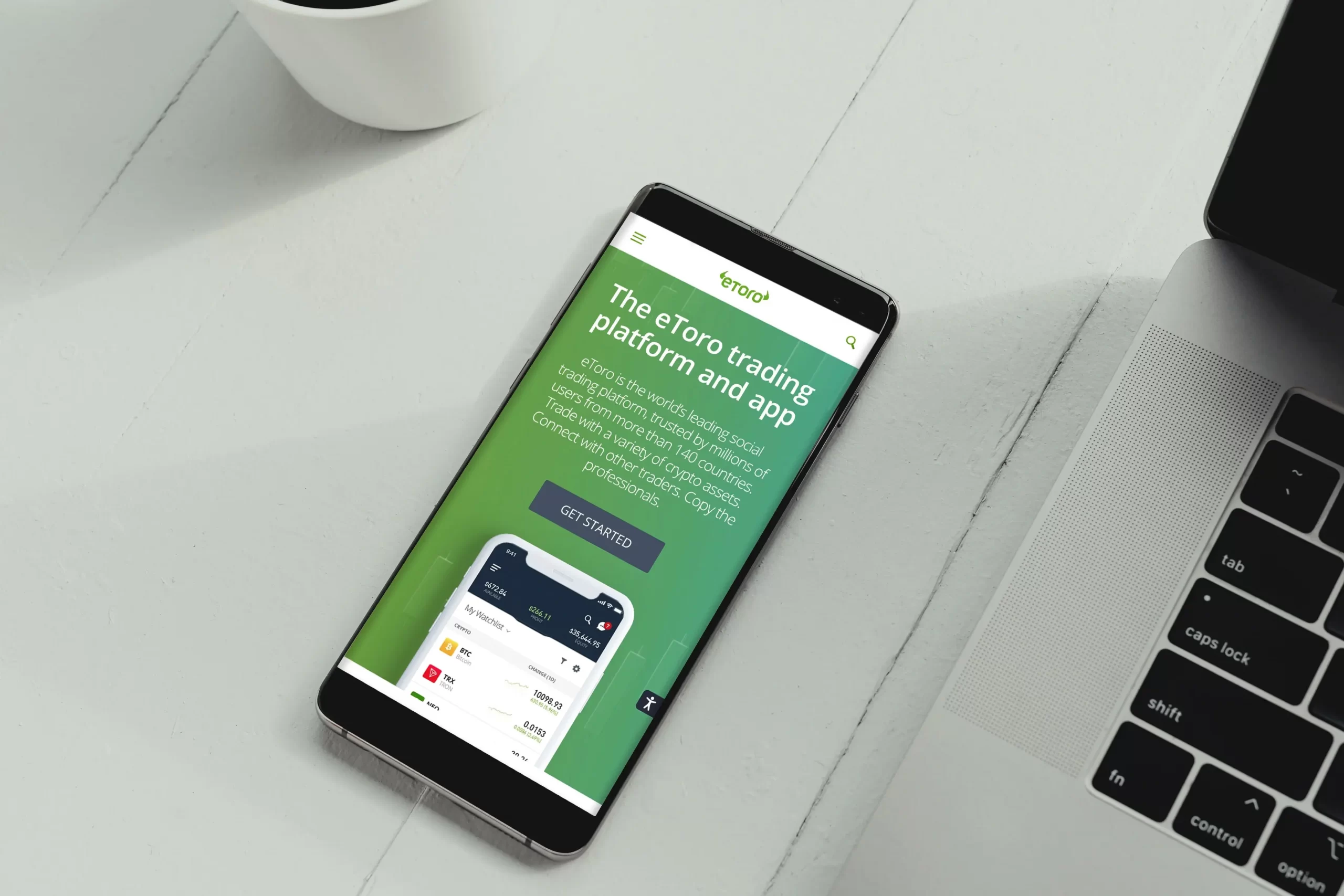eToro is the world’s leading social trading platform that helps make trading more accessible through social trade copying and an accessible app. Even though replicating the trades of someone doing well helps, it doesn’t remove market unpredictability.
Sometimes, people aren’t interested anymore in trading or using the particular app, in this case, they might want to close their eToro account. The information below will fully explain to you how to close your eToro account properly and what you should do before closing.
Content
How to delete an eToro account using your iPhone
Before closing your eToro account, you should make sure that all open positions are closed and available funds more than $25 are withdrawn. To close your account using your iPhone you should follow the steps which are mentioned below:
First of all, you should install the eToro app and sign in.
After that, you should click on the hamburger icon which you may find in the top left, then you should tap on the “Settings” option.
Next, you should tap on the “ACCOUNT” settings tab.
Then, you should scroll down, and click on the “Click here to close your eToro account” link.
After that, you should choose a reason in the “Tell us why you are leaving?” section, and then you should click on “Continue.”
Then, you should follow all the instructions until you get to “Confirm” in order to close your account.
It will take up to three days before your eToro account will be closed. You’ll receive a confirmation email once the process is complete.
How to delete an eToro account using an Android
To close your eToro account, you’ll first need to complete all open positions and withdraw available funds above $25. After you have done it, to close your eToro account, you should follow the steps which are displayed below:
- First of all, you should sign in to your eToro account.
- After that, you should click on the hamburger icon, which is located at the top left and then you should select “Settings.”
- Then, you should click on the “ACCOUNT” tab.
- Next, you should find the “Click here” and tap on the “Click here to close your eToro account” link.
- After that, you should tap on a reason why you want to leave, then you should tap on “Continue.”
- eToro will try to convince you to stay. You should follow all the instructions in order to complete your account closure.
It will take up to three days before your eToro account will be closed. You’ll receive a confirmation email once the process is complete.
How to delete an eToro account from a PC
Before you can close your account, open positions must be completed and available funds over $25 withdrawn. If you are a PC user, you should follow the steps which are mentioned below in order to close your eToro account:
- First of all, you should open your eToro account and sign in.
- After that, you should click on “Settings” towards the bottom of the left pane.
- Then, you should tap on the “Account” tab, which may be found on the “Settings” page.
- Next, you should scroll down to tap on the “Click here to close your eToro account” link.
- In the “Tell us why you are leaving” section, you should choose a reason why you want to leave eToro and then you can tap on “Continue.”
- eToro will try to change your mind. You should follow all the instructions in order to complete your account enclosure and then, you should click on “Confirm”.
- You should receive a confirmation email once your account is closed in three days.
Is it possible to withdraw all your money from eToro?
Surely, it’s possible to withdraw all your money from eToro at any time you want. The money can be withdrawn up to the value of the available funds in your eToro account. If you want to place a withdrawal request using the mobile app, you should follow the steps which are displayed below:
1. First of all, you should sign in to your eToro account.
2. After that, you should click on the hamburger menu which you may find in the top left.
3. Then, you should tap on the “Withdraw Funds” option.
4. Next, you should fill in the amount which you wish to be withdrawn in USD.
5. Then, you should click on “Continue” in order to do the further instructions. After that, you should select the reason on the withdrawing fund’s page. Select the “Withdrawing profits” option, then you should click on “Continue.”
6. In the end, you should make sure that your bank details are filled in correctly, then you should click on “Continue.”
Hope the article was helpful for you and now you understood everything about the eToro account closure.