While registering to a new app we have to leave some of our personal data, that’s why it’s important to know how to delete your personal account in case you’ve finally realized that you will no longer use it and decided to switch to another music streaming app. Fortunately, it’s not difficult to do in Spotify but there are some details which everyone must know before deleting their Spotify account.
What I should know before deleting my Spotify account
- You can only delete your Spotify account by using your browser and visiting Spotify official website: https://www.spotify.com/. It’s impossible to do through your mobile app.
- You can’t delete your Spotify account if you have a Premium subscription. It’s only possible to delete your account if you`re using a free version. So, you will have to cancel your Premium subscription first. (read “How to cancel Spotify subscription in case you no longer need it”).
How to delete your Spotify account
- To delete your Spotify account open Spotify support page and click on the “Account” and go to the account settings: https://support.spotify.com/ru-en/contact-spotify-support/

- Choose “I want to close my account” option.
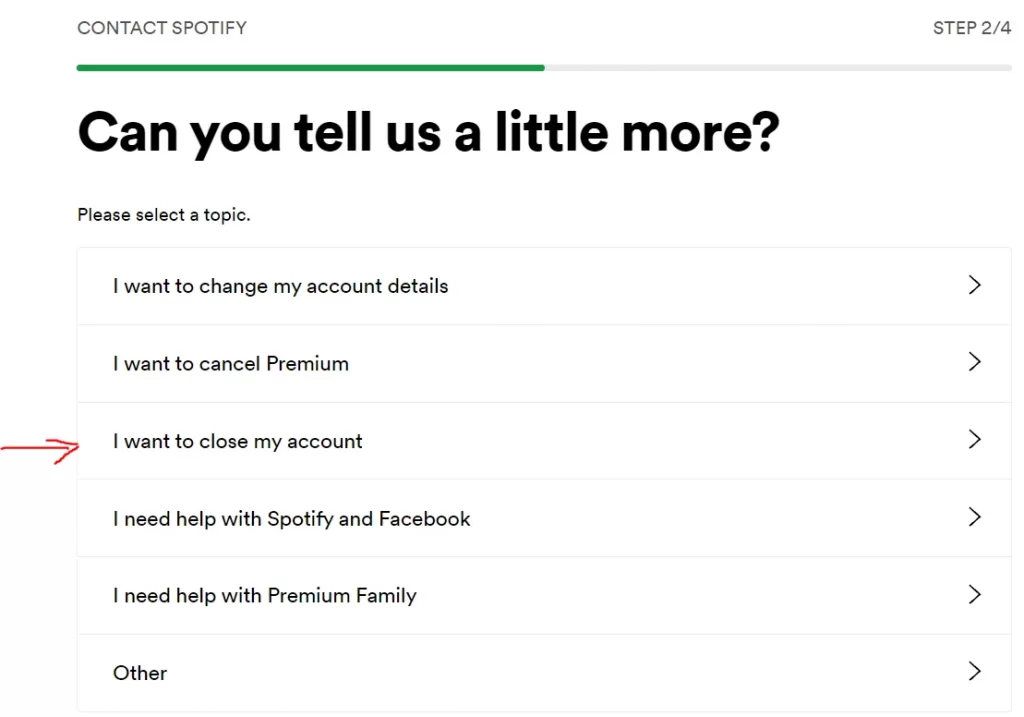
- If you are sure that you want to permanently delete your account choose the black “Close Account” option on the left side to move further with deletion.

- There will be another five-step process to close your account. Click the green “Close account” button to move forward.
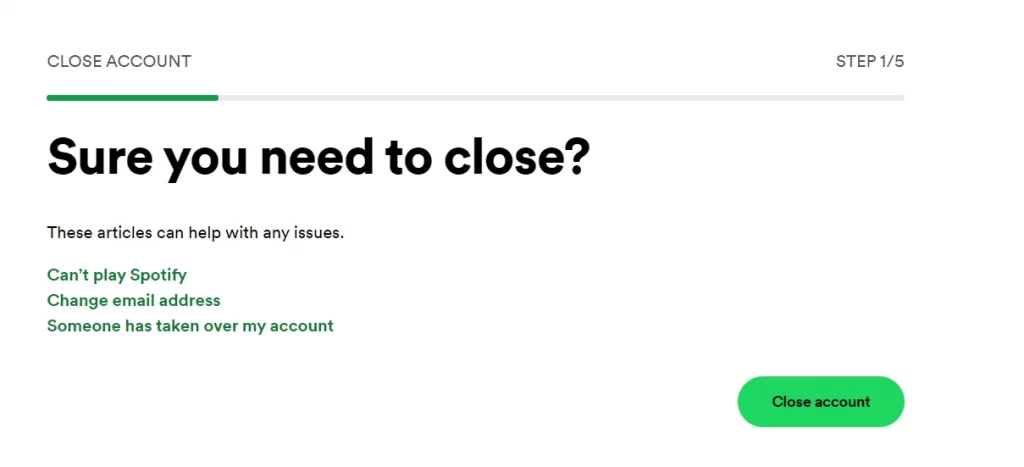
- Verify whether it’s the account you want to delete and click the button “Continue”.
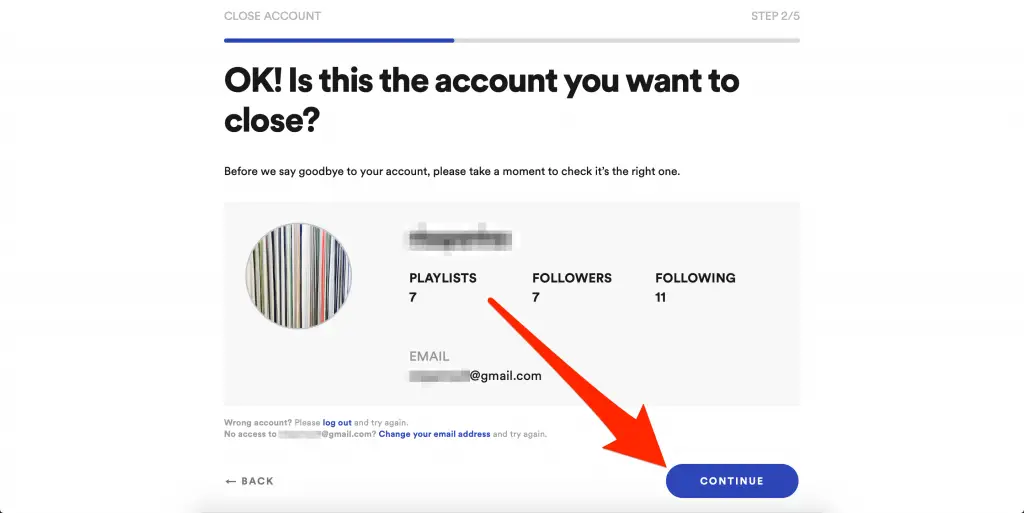
- After having got the warning that you’ll lose your followers and playlists read the box confirming you understand the consequences, and click the green “Continue” button.
- After having clicked “Continue” again on the next few steps you’ll receive an email sent to the account you signed up with to confirm you still want to close your account.
- Open the link you received and click the final “Close My Account” option within the next 24 hours.
What happens when you delete your Spotify account?
Once you will delete your Spotify account, you will lose:
- Your saved music, podcasts, and playlists;
- Your followers;
- Your username, it can’t be used again with Spotify.
In case you change your mind and want to continue using Spotify you can reactivate your deleted account via clicking the same link sent to your email earlier which you used to close the account with. The reactivation process will take up to 30 days to complete.






