The Wi-Fi connection on the Roku TV (whether it’s a TCL, Onn, or any other TV with built-in Roku) works the same way as on almost any device: you connect, the TV remembers that Wi-Fi network and then automatically connects to it as soon as it becomes available. However, you may need to forget this network. It’s easy to do, but it’s hard to find the option because it’s hidden deep in the settings menu.
How to make your Roku TV forget the Wi-Fi network
You have to start by going to the settings menu. To do this, click on the “Home” button and scroll down the menu to the Settings (select them with the “OK” button). Then follow these steps:
- In the settings menu, scroll down to find the System.
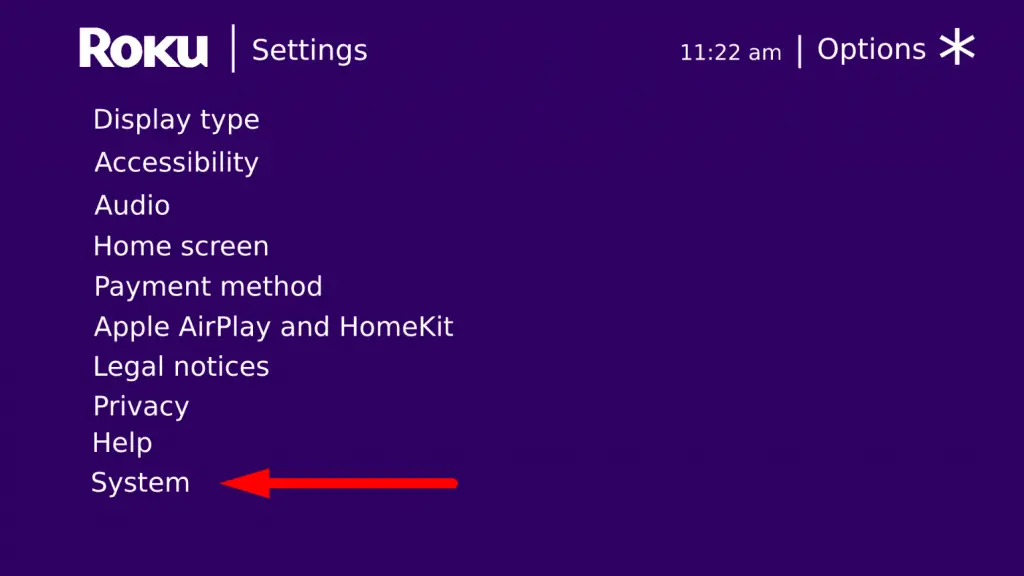
- Once you go to System, scroll down to find Advanced system settings.
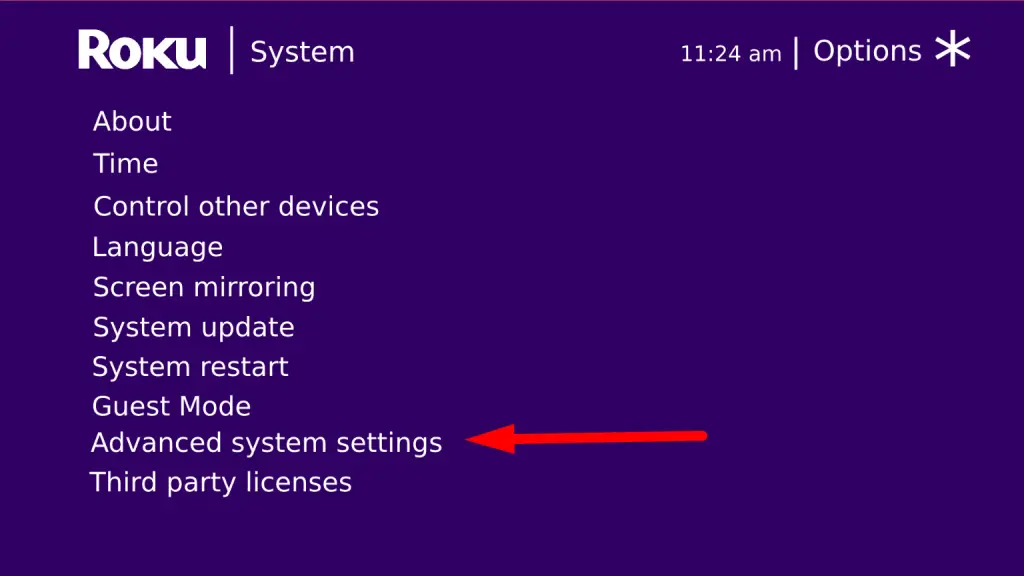
- Here, find the Network connection reset and confirm the action by clicking on Reset connection.
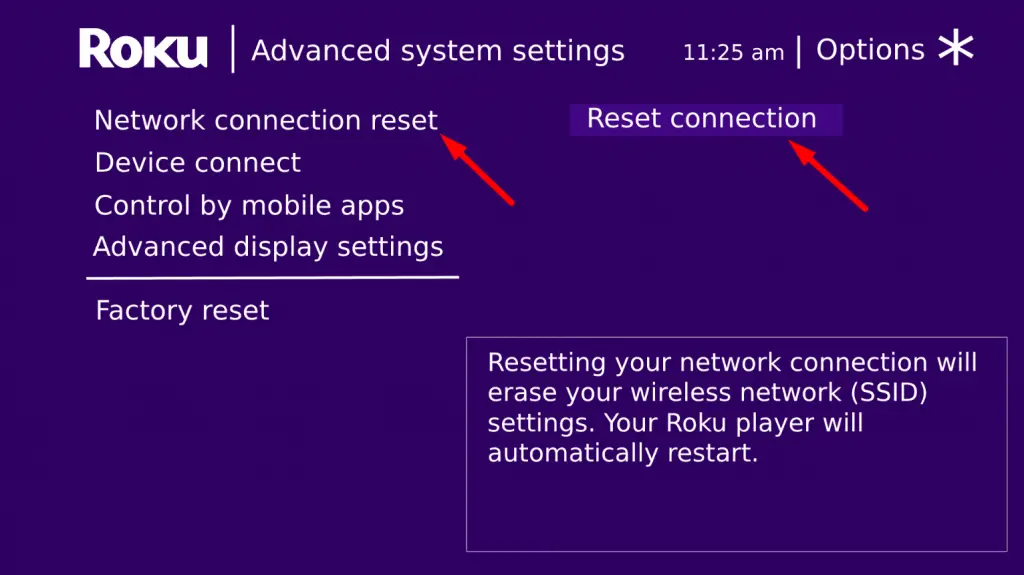
After that, your TCL Roku TV (or any other Roku TV at all) would be rebooted, and would forget the Wi-Fi network. If you want to reconnect your TV to this network – just re-enter Wi-Fi details, like the password from the Wi-Fi settings menu.
Also, this way, you can connect your TV to a new Wi-Fi network and use your TV with it.






