Telegram since some time ago has become one of the most popular apps for chatting. Telegram developers have provided their users with plenty of features. The app is loaded with plenty of functions and is especially useful nowadays, as a big part of communication is happened through social media and messengers.
Even though the Telegram’s interface is quite simple, new users may get confused with some things. For example, searching for new people may be done in a few ways. One of the simplest ones is searching by the username. However, sometimes you may not remember the username, in this case, there are other ways. So, you’ve come to the right place and we’ll help you to solve this issue.
Which ways there are to find someone on Telegram
As was mentioned before, Telegram developers have greatly cared about its users and have provided them with a great range of useful features. Moreover, due to the great functions, users have created some more opportunities. For example, you can create channels in Telegram where you can post anything you like and even add admins to help you manage the channel. Furthermore, you can also make video calls to communicate with people that are far away from you or even make conference calls for work duties.
In addition to this, this messenger has a great privacy policy. The main purpose of it is to keep all personal information, calls and chats confidential. So, you can keep calm about your personal info which can’t be read by anyone else except for you. You can even hide your profile info from others, or give access to it only to specific users.
Sometimes you need to find new people in the messenger, and if you don’t know how to do that, keep on reading.
Read also:
- How to schedule a message in Telegram
- How to remove a user from a group in Telegram
- How to turn on two-factor authentication (2FA) in Telegram
How to find a person via the phone number in Telegram
There are plenty of ways to find the person on the Telegram. One of those is via the phone number However, his/her number shouldn’t be hidden in the settings.
So, if you want to find the person using his/her phone number, you should follow the steps which would be displayed in the section below:
- First of all, you should open the menu of your phone and head to the Telegram app.
- After that, you should head to the “Contacts” icon which is located at the bottom left corner of your screen.
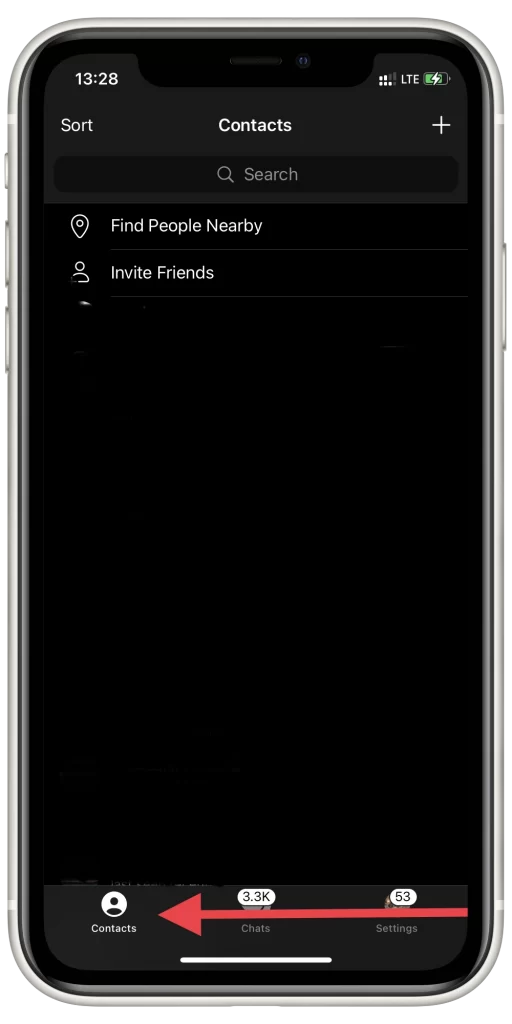
- Then, you should click on the “Plus” icon which is located at the top right corner of the screen.
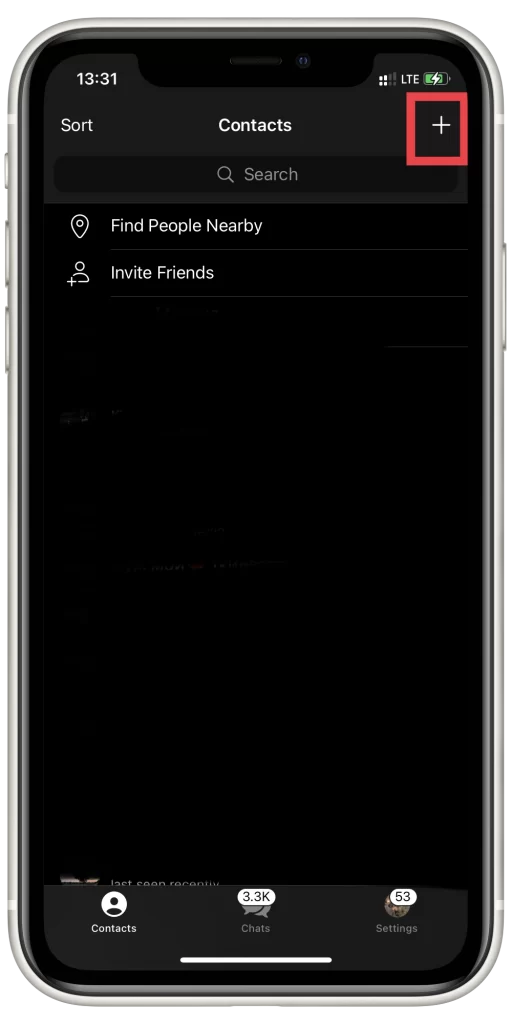
- To complete the process, you should fill in the phone number in the special field.
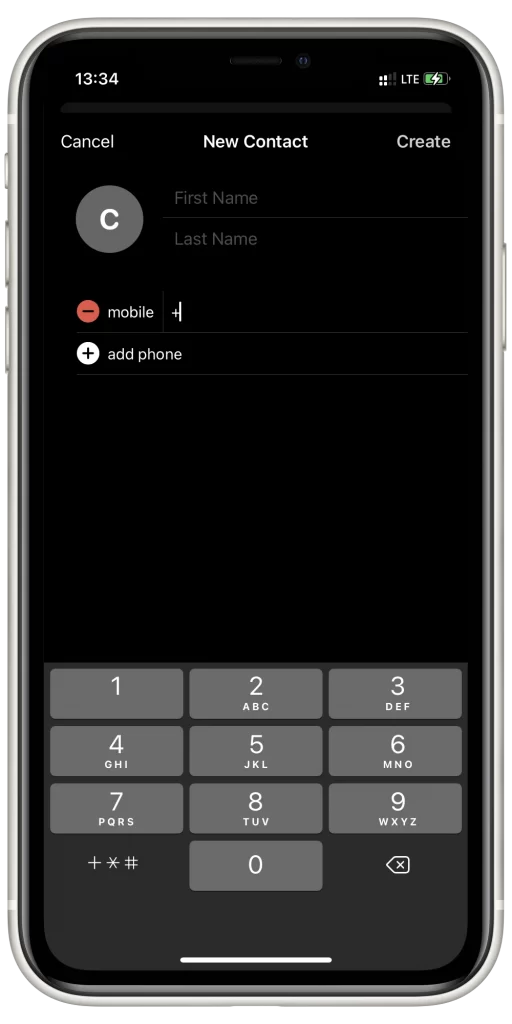
Since then, you’ll find the person.
How to add a contact on your iPhone in Telegram
After you’ve found the person in Telegram, you should add him to your contacts. The contact would be able to see the Last Seen status, the phone number, the profile picture, etc. In case you want to hide the Last Seen status, you can read how to do that here.
So, if you want to add a person to your contacts in Telegram when you’ve already found him, for example, via the username, you should follow the steps which would be mentioned in the section below:
- First of all, you should open the menu of your iPhone and head to the Telegram app.
- After that, you should head to the “Chats” icon which is located at the bottom of your screen.
- Next, you should select the chat with the desired person.
- To complete the process, you should click on the “Add to contacts” option that would be displayed right under the name of the person.
Since then, the user would be able to see your personal info and your phone number also.
How to find a person via the “Nearby People” feature
The “Nearby People” feature is a great feature that’s presented by the developers of the Telegram app. However, when you switch it on, all people who are using it may see you and your phone number. For more security, you can hide your phone number in order not to have some calls from unknown people.
So, if you want to find a person via the “Nearby People”, you should follow the prompts which would be displayed in the section below:
- First of all, you should open the menu of your phone and head to the Telegram app.
- After that, you should head to the “Contacts” icon which is located at the bottom left corner of your screen.
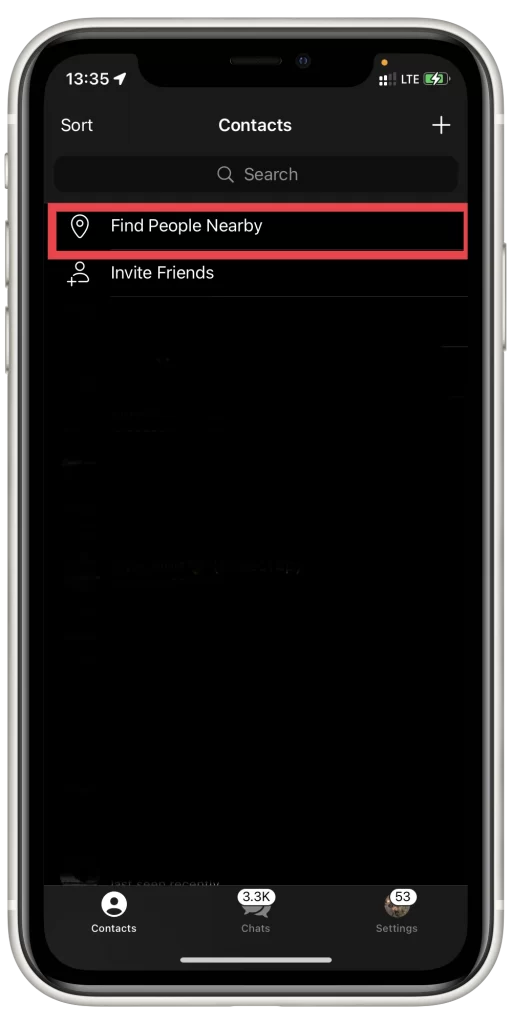
- Then, there would be a “Find People Nearby” option displayed. You should click on it. Keep in mind, that you both should do that.
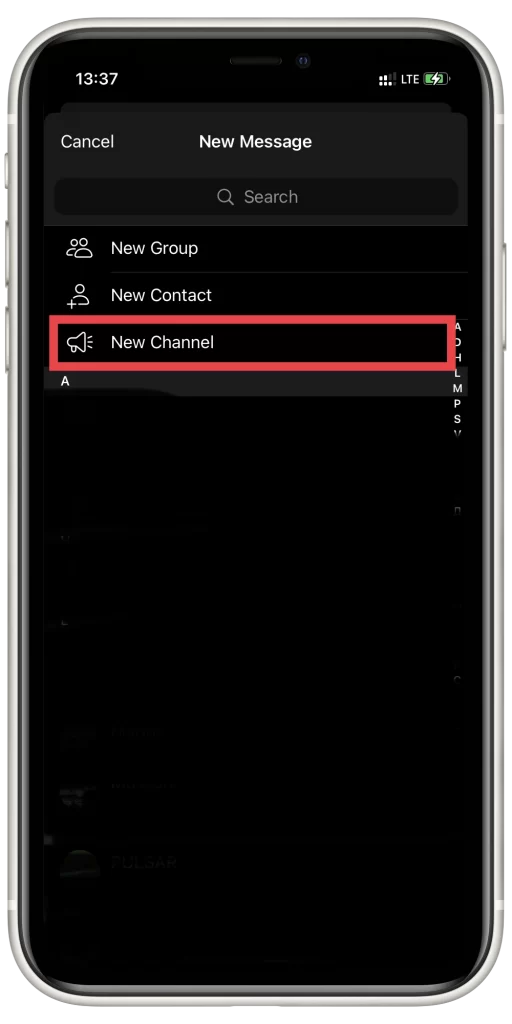
- Next, you should select the person and click on him/her.
- To complete the process, you should head to the chat with the person and click on the “Add to Contacts” option.
Since then, you would be added to the Contact list of each other.
Read also:
- How to delete a Telegram account
- How to pin a message in Telegram
- How to strikethrough text in Telegram explained
How to create a Telegram channel on iPhone
Telegram Channel is a great way to communicate with many users at once. You can post photos and videos there, write comments, start the discussions, etc.
So, if you want to create a Telegram Channel, you should follow the steps which would be mentioned in the section below:
- First of all, you should tap on the “Message” icon and choose the option “New Channel“.
- There would be a channel introduction page displayed. You should tap on the “Create Channel” option.
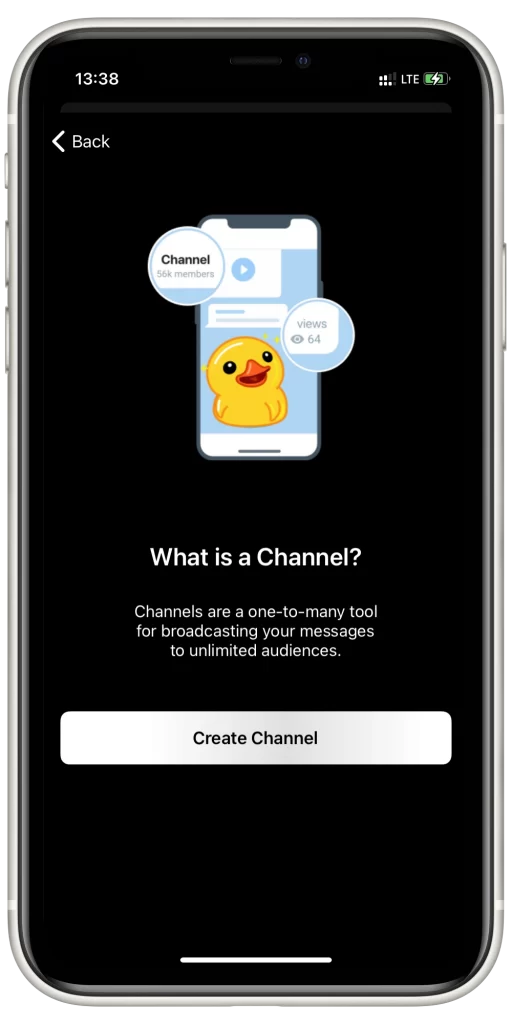
- After that, you should give your channel a name and add the description to your channel.
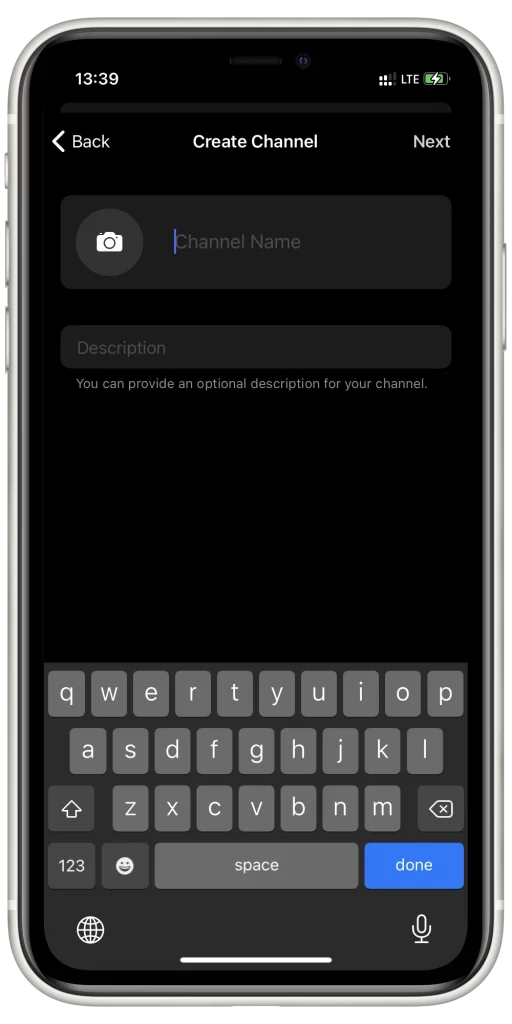
- Then, you should click on the “Next” option.
- Next, you should choose between the public and private state of your channel.
- If you choose a public mode, you should add the link to let others find your channel via it.
Since then, your channel would be created.
All in all, Telegram is a great platform with many opportunities offered. Moreover, the creators have cared to make the usage of the app very simple.






