The PC is a very powerful multimedia device. Modern PCs allow you to do almost anything on them. You can work using your PC, play video games, watch your favorite movies, or even listen to music. This is facilitated by the Windows system, which is one of the most user-friendly and user-friendly on the market. The vast majority of computers today are used with Windows.
However, the true potential of your PC is revealed when you use the right external devices. For example for Audio playback, you need good headphones or a Soundbar. Since the popularity of such devices is really high recently, users are increasingly asking where they can enable 5.1 sound on PCs with HDMI.
How to connect 5.1 sound using HDMI
Modern PCs are quite complex devices that are capable of handling many processes simultaneously. It doesn’t matter even what size your PC, nowadays mini PCs are becoming more and more popular. For such a device isn’t a problem to run any movie, video game, or music playlist. In fact, the possibilities of the PC today are largely limited by your imagination and knowledge.
However, it is still the third-party devices that really bring out the potential of the PC. The fact is that just having a good PC is no longer enough. To record sound you need a good microphone, to type a lot of text you need a comfortable keyboard, to watch a movie and enjoy the picture quality you need a cool monitor and of course to play the audio you need a good audio system.
If you already have a good audio system, you might have noticed on the packaging that your system has 5.1 sound. Of course, you wondered what it does and how to turn it on. The answers to all these questions are actually quite simple.
Read also:
- How to add Wi-Fi to a desktop computer
- What does Speaker Type 2.0CH, 2.1CH, 2.2.0CH, 4.2.1CH mean
- What is the difference between headset and headphones
What is 5.1 sound
If you’re interested in what 5.1 sound is, the answer is quite simple. It is a type of surround format speaker. Usually, this format is used by Home theaters, this format implies the use of one large subwoofer and 5 satellites. Today such features are also available in different headphones, headsets, or computer speaker systems.
The point is that you place several different speakers around you and with the right arrangement the obi will create the most believable sound. This means that if something happens behind the characters in the movie, you will also hear the sound as if it is behind your back.
Usually, such systems are expensive, but at the moment it is one of the best solutions if you want to be as immersed in the events on the screen. Many users have noted that a good audio system really enhances the experience of the movie. It’s almost like going to the cinema.
How to connect 5.1 audio via HDMI on PC
First, you need to make sure that your PC has a sound card that is capable of playing back 5.1 sounds. Most modern PCs have compatible sound cards, and you can always add an external sound card. You also need to make sure that you have plugged your device into the HDMI port of your video card. Don’t worry if you also use an HDMI monitor, your PC will be able to process two signals at the same time, both for video and audio. You just need to follow a few simple steps and they will work for both Windows 11 and Windows 10:
- First, you need to open the control panel on your PC, you can do this with the start menu.
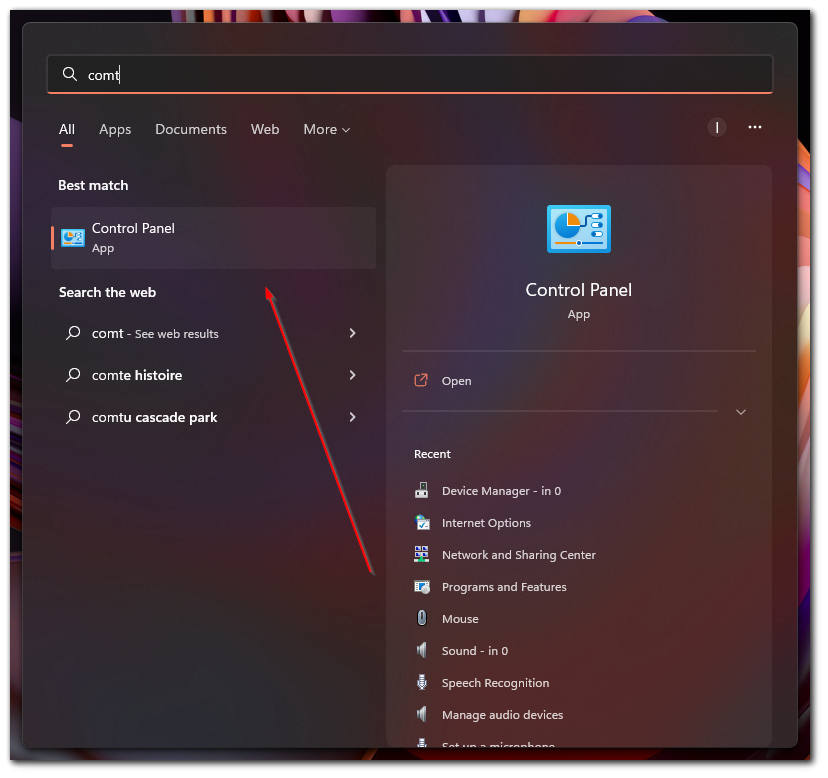
- Then in the search box, you need to enter “Sound” and select the appropriate menu in the search results
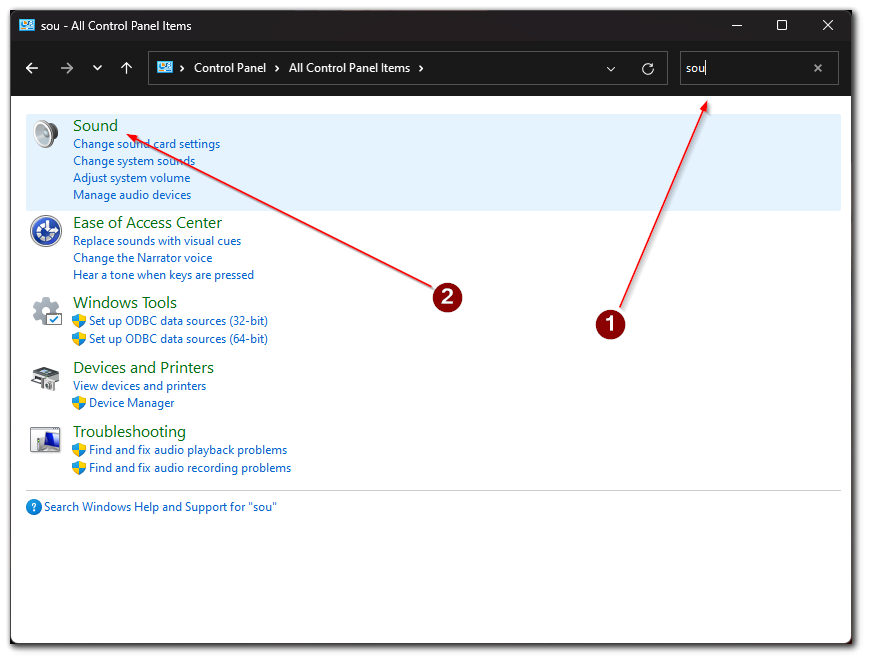
- Then select your device from the device list and click on Configure.
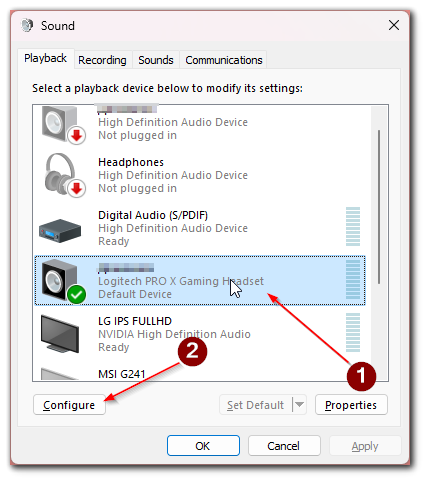
- In the next menu, you will be able to choose the audio channel configuration you want.
You can also press the TEST button to test your system to see if you have configured everything correctly. This can be quite important since many users often encounter the problem of no sound through the HDMI on their PC.
What other types of surround sound are available
When it comes to surround sound, there are quite a few different options for surround sound systems. The most popular ones, which you have probably already encountered, are mono sound, stereo sound, and quad sound.
- A mono sound system is a system with one sound source. Usually, the same source acts as a subwoofer. Examples are soundbars or Bluetooth speakers.
- A stereo sound system consists of two sound sources, usually present in headphones or in your TV with 2 speakers. This is the most popular type of sound channel configuration. Because it is the cheapest and easiest to implement.
- Quadro surrounds sound system is a system of four channels of sound. This means that you hear the sound not only on the right and left, but also in the front and back. Such systems are often used in cheaper home theaters or computer sound systems.
Apart from this, there are even more different popular systems today. Such as 6.1, 7.1, 9.1, 10.2, and 11.1. They all differ in the number of sound sources in their configurations as indicated by the first number.
Read also:
- What are decibels (dB)
- How to fix you can’t watch Hulu on your laptop or PC
- How to troubleshoot too quiet microphone on Windows 11
Should you enable the surround sound feature on your PC
Do you really need the surround sound? That’s a very interesting question. It really depends on your needs and budget. If you use your PC just for listening to music or playing different videos on YouTube as “background” then you will not need the volume sound and it doesn’t make any sense to spend money to buy an expensive audio system.
Besides, you should understand that when buying a sound system with several sound sources you will need to place them around the room and manage the wires, which can also be a problem for some users. Consider that a good system will cost a lot and you will sacrifice a lot of sound quality and depth if you buy a cheap one.
However, if you often watch different movies and the sound is important to you, or if you play competitive video games and you need to know exactly where your opponent is moving from, the surround sound will be quite necessary for you. Among other things, even if you don’t have enough space, today on the market there are headphones with built-in surround sound, they will give the most similar effect, but don’t require the installation of additional speakers.






