Starting with an iPhone, iPad, or iPod smartphone running iOS 11 or higher, you can save gifs quickly and easily directly through the Photos app.
How to add GIFs on an iPhone
In today’s world, we are constantly sharing various memes, funny videos, or gifs with our friends. If you want to send your friends funny GIFs in messages or emails or just save a few you like on your iPhone to entertain yourself, you can easily do it.
However, you should also be aware that only iPhones or iPads with iOS 11 and later versions allow you to play GIFs directly in your photo library.
Well, here’s how to save GIFs on your iPhone in a few easy steps.
How to save GIFs on an iPhone
If you want to save GIFs on your iOS device, you have to follow these steps:
- First of all, go to the Google Images and find a GIF you want to save.
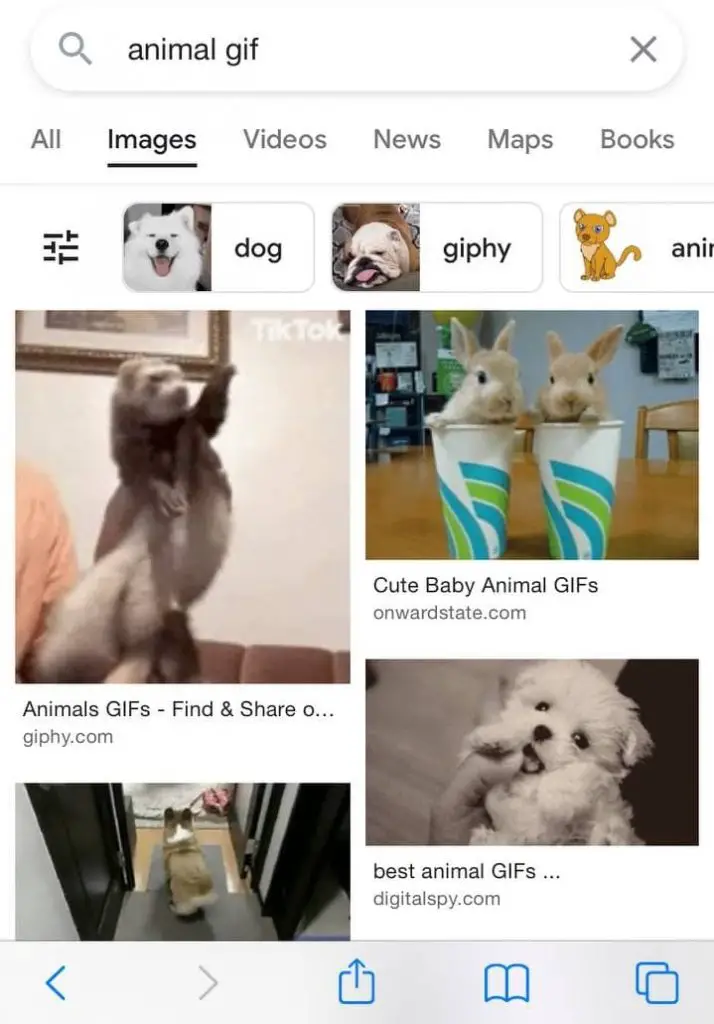
- Then, open the GIF on the full screen.
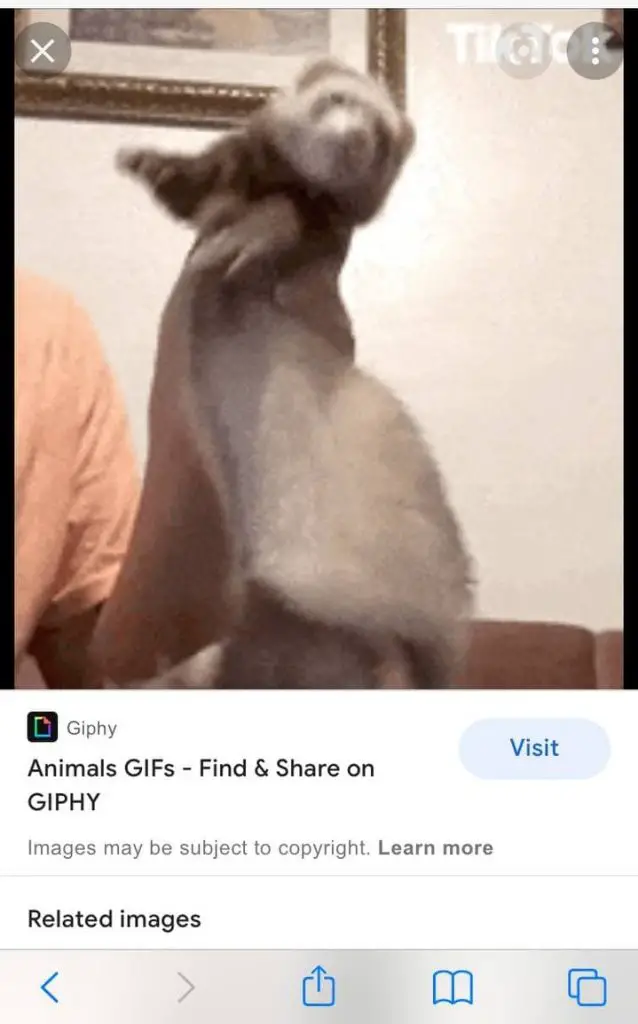
- Tap and hold your finger on the GIF until a new menu appears.
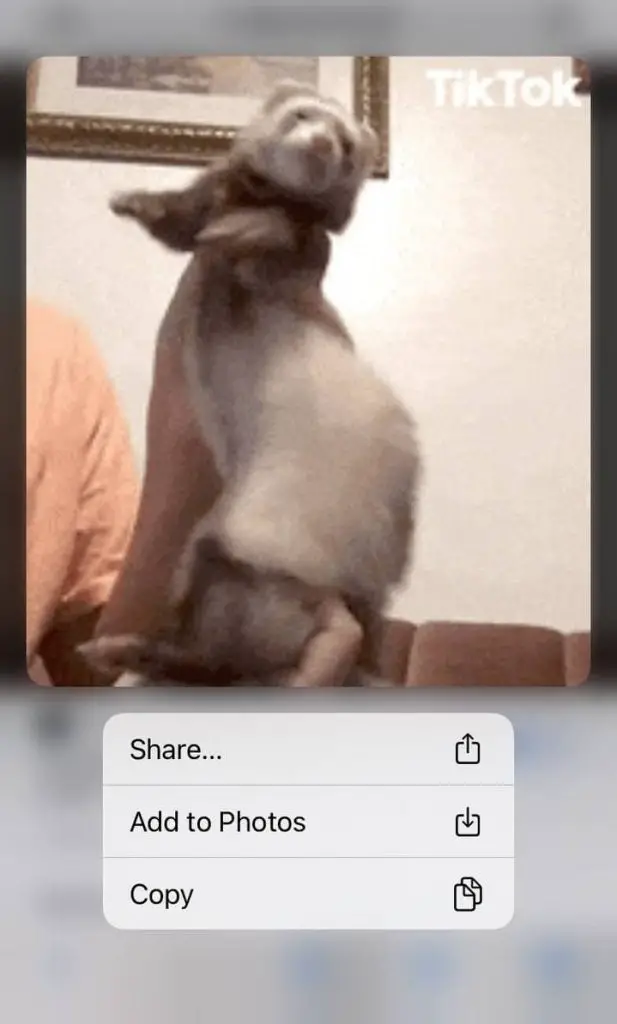
- After that, tap on the “Add to Photos” option.
Once you have completed these steps, you will save the GIF on your iPhone.
How to find the saved GIF on an iPhone
If you want to find the saved GIF on your iPhone, you have to follow these steps:
- At first, open the Photos app on your iOS device.
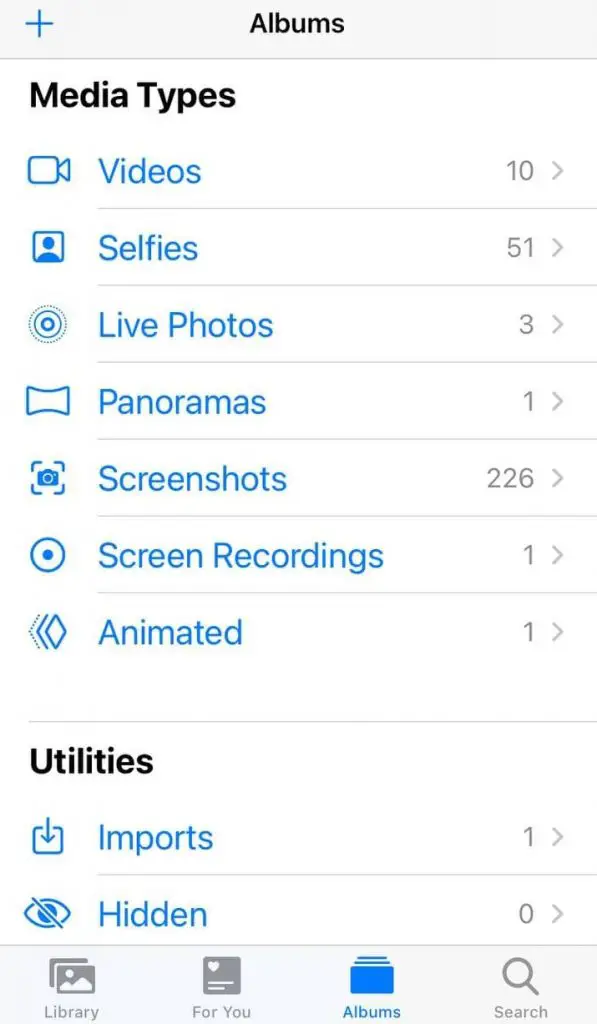
- After that, navigate to the “Animated” section.
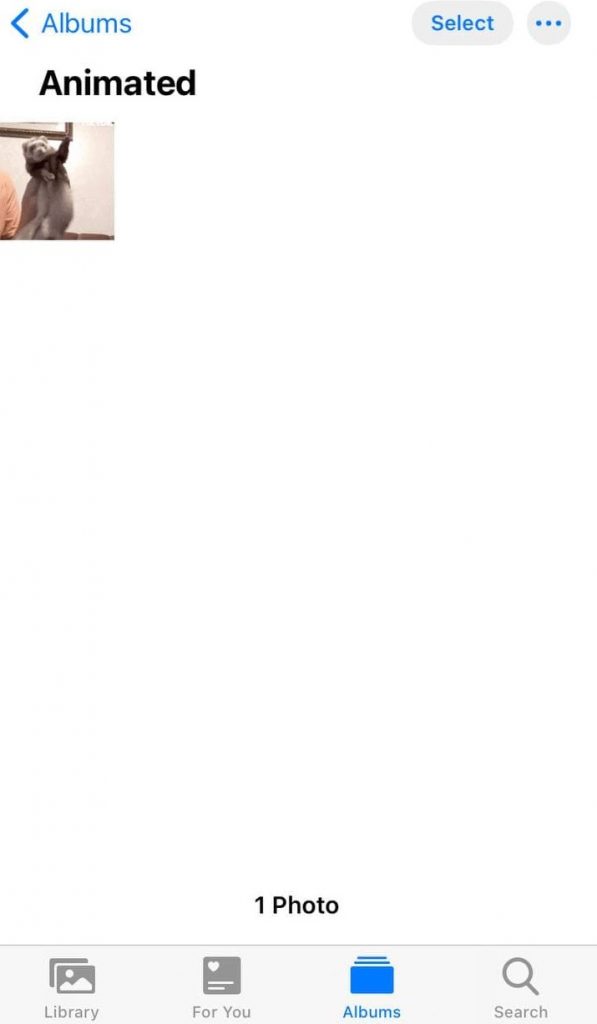
- Finally, you will find your GIF there.
Once you have completed these steps, you will be able to open the saved GIF on your iOS device.
That’s all you have to know about how to save a GIF file on your iPhone. As you can see, it’s very simple and there’s no difference between saving GIFS and regular photos or pictures.
What does GIF mean
A GIF file is an image often accompanied by animation. It’s formed by means of specialized graphics editors and may contain several raster images in a certain sequence. GIF format is widespread in the creation of banners, as well as the graphic shell of video content.
The main advantage is considered to be data compression without any apparent loss of quality at a depth of up to 256 colors, modern editions of animation GIF, include customizable functions of transparency. Animated images consist of a number of static frames, as well as data on the required time of demonstration of one or another frame.
Almost any viewer, image, and video processing program is able to open the extension, including on mobile devices, smartphones, and tablets, regardless of the operating system. To open a GIF on your PC, just double-click on it, after which the Windows system itself selects the appropriate utility through which to run, often it may be a regular means of viewing pictures.
If you need to edit or modify GIF format images, you can use popular utilities like Adobe Photoshop, Paint Net or Corel PaintShop, and so on. The extension described above is one of the most common on the Internet among its analogs because it animates not only the pages of web resources but also gives users the ability to share animations, for example, in social networks and communication apps.
Most likely gifs will never lose their popularity among Internet users because of their uniqueness.






