Dark mode has long been the norm for a large number of users. In 2022, this mode is still very popular, which encourages more and more different companies to add a dark theme to their apps. Google Docs is far from being an exception, and there is such an option for the mobile app.
How to enable dark mod in Google Docs on PC and iPhone
The dark mode is so popular because of certain features. For example, it has long been known that dark mode is much more energy-efficient than normal light mode. This is due to the fact that the most energy-consuming color pixel screen is white.
However, this rule applies only to OLED displays. If we are talking about LCD displays, it doesn’t matter what color the pixels are and there’s no change in power consumption.
Another argument in favor of night mode is that it reduces the strain on the eyes, especially at night. For example, if you turn on the phone screen at night in a light subject, you will be blinded, but this won’t happen in night mode.
How to turn on dark mod in Google Docs on PC
From the written above we can conclude that the dark mode can be very useful. However, if you use Google Docks on your PC, then it isn’t so easy to turn on such a mode. To do this you need to install an extension for google chrome and to do this correctly you need to:
- First, you need to go to the extensions in the top-right menu of your browser (for example, use Google Chrome).
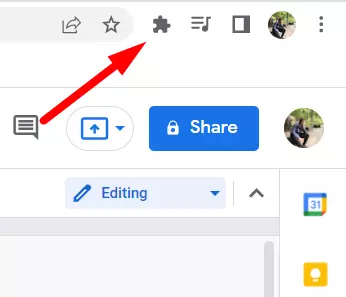
- Now you need to go to the ‘Manage extension’.
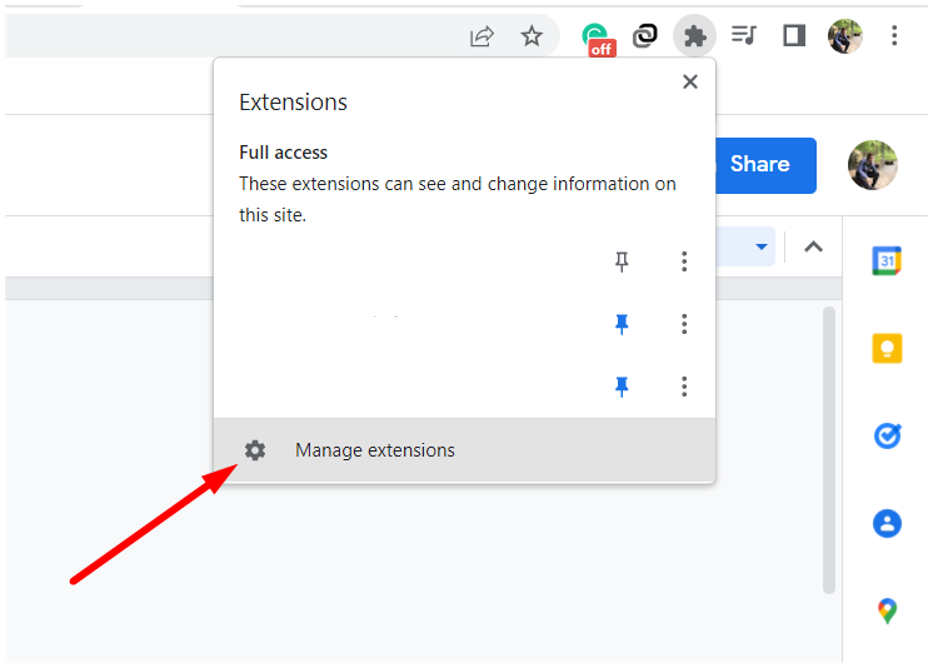
- In the upper right corner, click on the ‘Menu button’ (three horizontal bars).
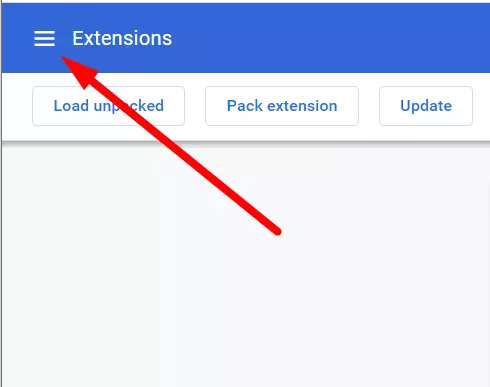
- At the bottom of the menu, click ‘Open Chrome Web Store’.
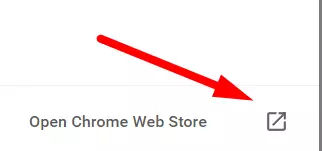
- In the search box in the upper left corner, type ‘Google Docs Dark Mode’ and press enter. You will see the extension you need and you need to click on it.
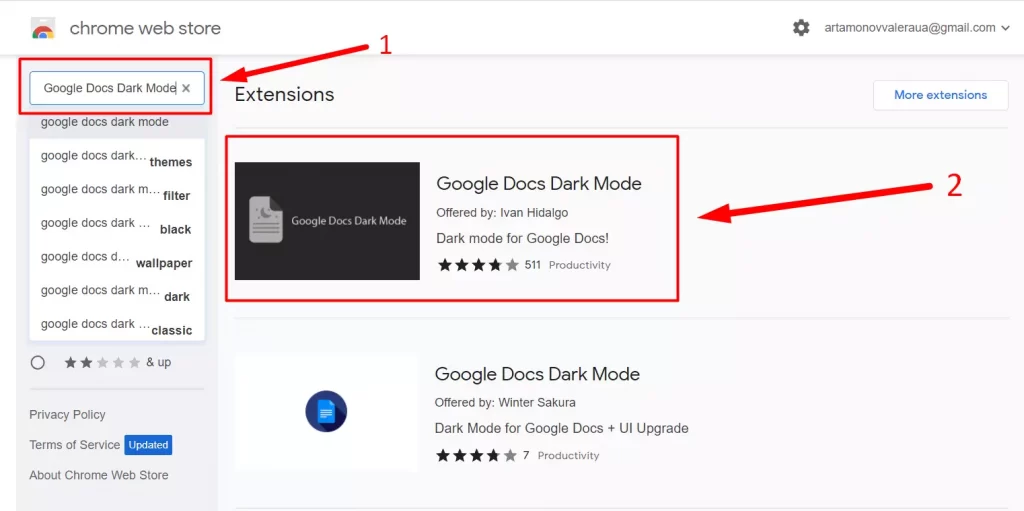
- In the upper right corner, click ‘Add to Chrome’.
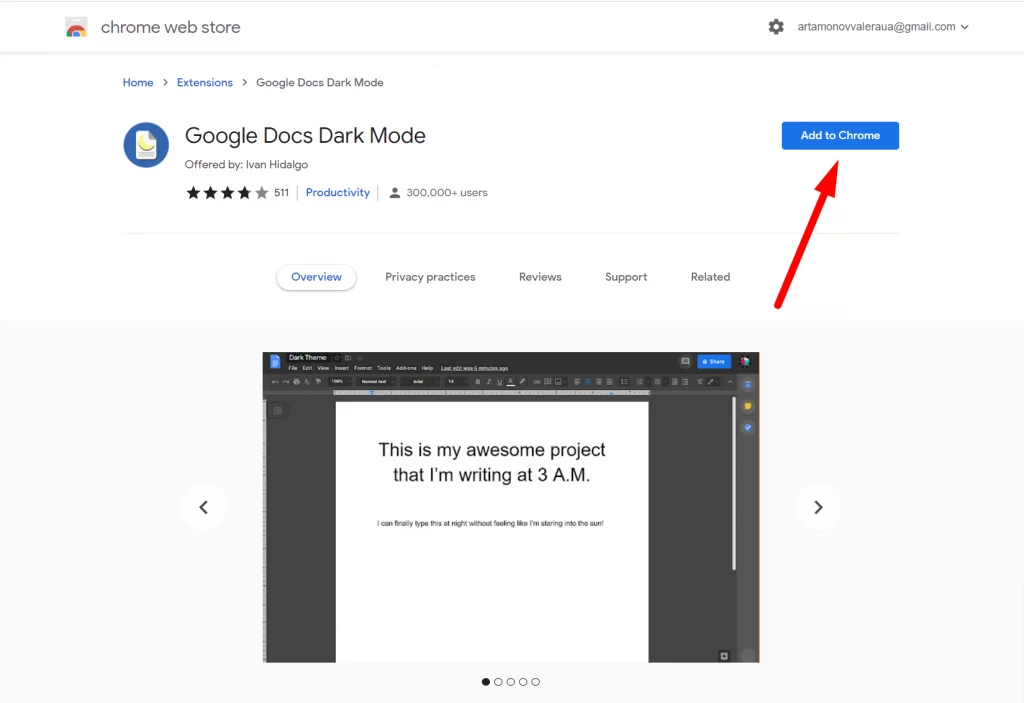
- Confirm the action by clicking on the ‘Add extension’ button.
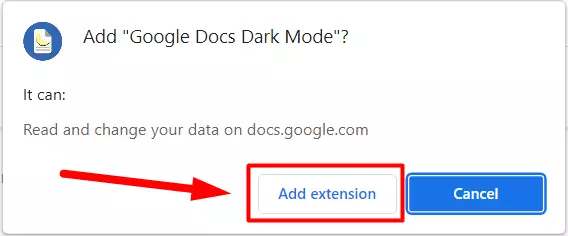
- Now open your Google docs and in the upper right corner click on the extension icon.
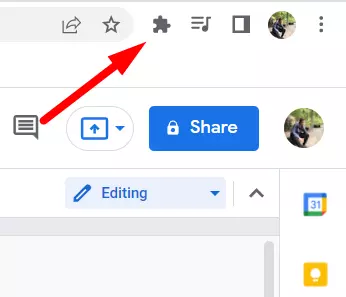
- Now you have ‘Google Docs Dark Mode’ in your extensions, click on it.
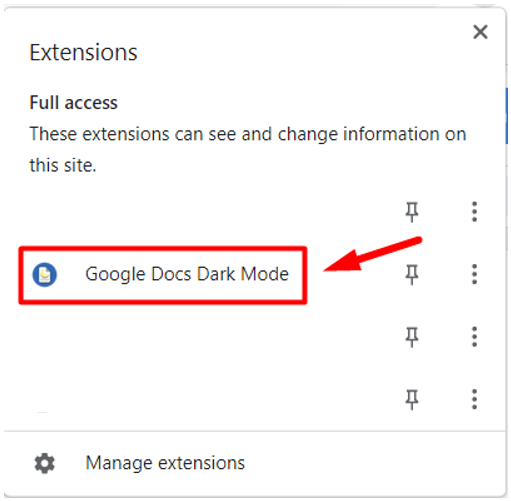
- You now have a special extension menu open where you can turn on night mode or turn on a dark mode. To enable night mode, click this button.

- To turn on the dark mode press this button.

- Now you can customize your ‘Google Docs’ to your preference.
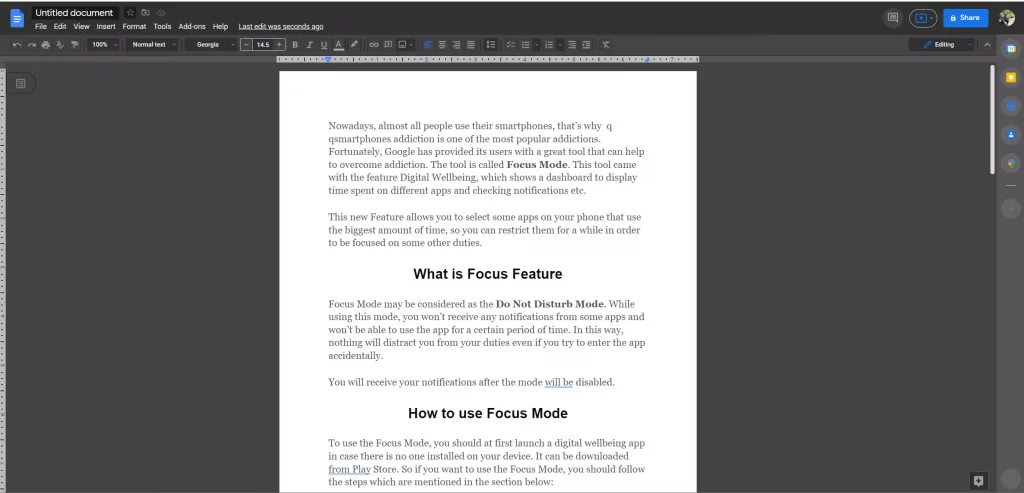
How to enable dark mod in Google Docs on iPhone
Activating the dark mod on your iPhone does not require any additional extensions. This mod is activated directly in the app and to do this you need:
- Open the Google Docs app on your iPhone
- Go to the Settings menu (three bars at the top left corner of the screen)
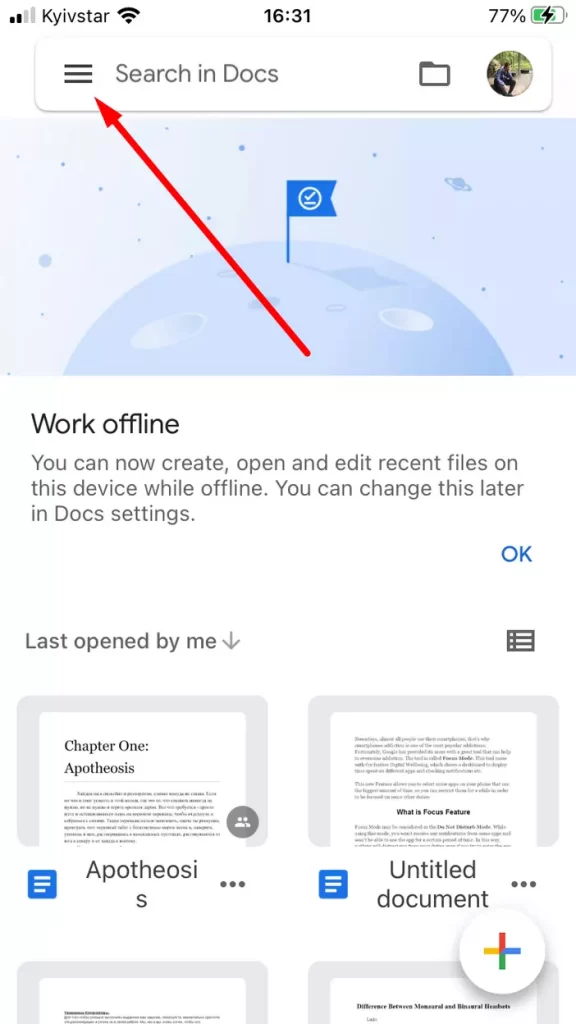
- Click the ‘Settings’ button
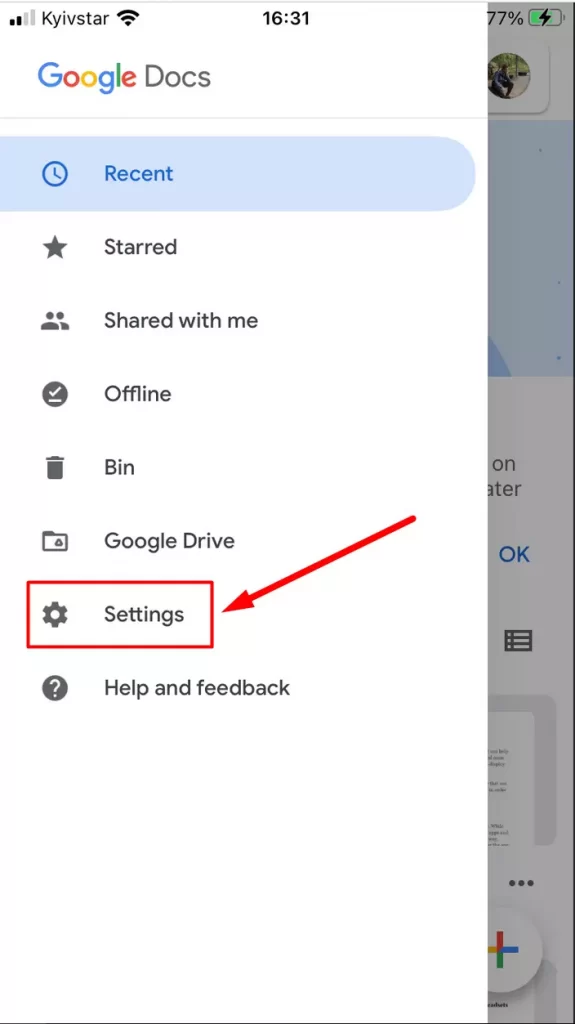
- Now you need to go to ‘Theme’
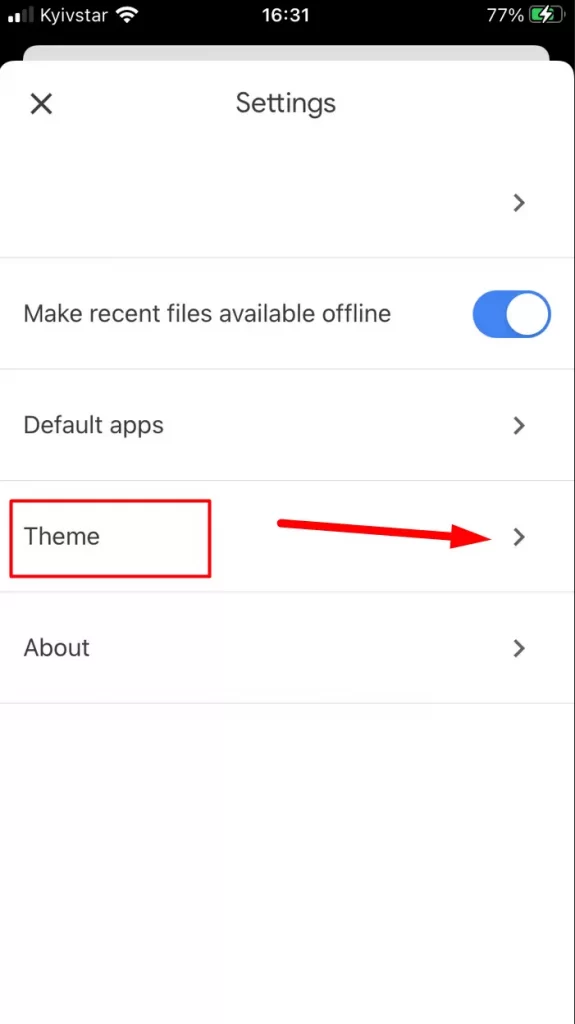
- Now you need to choose the theme you want, click ‘Dark’ to activate the dark theme
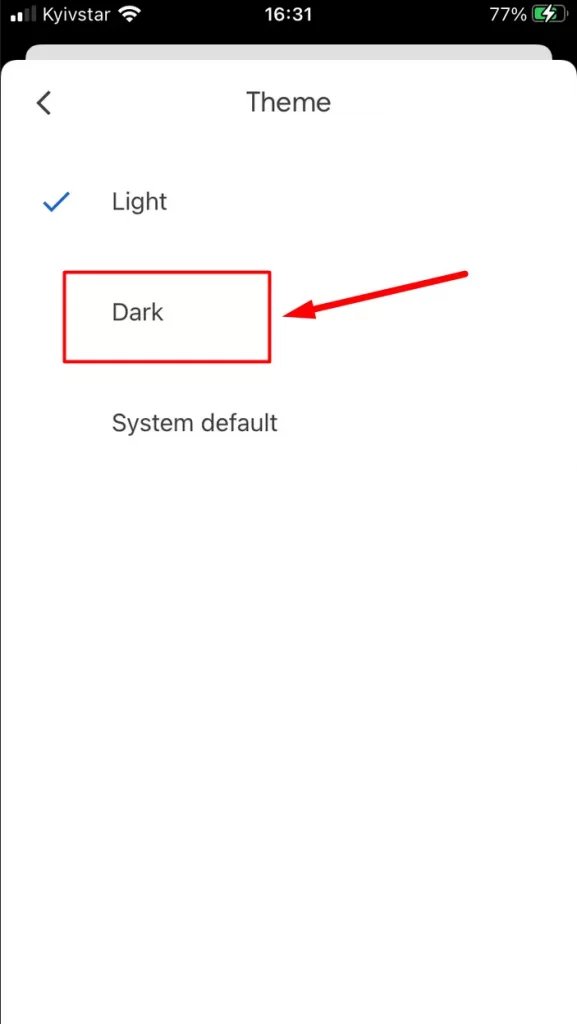
- Dark theme activated
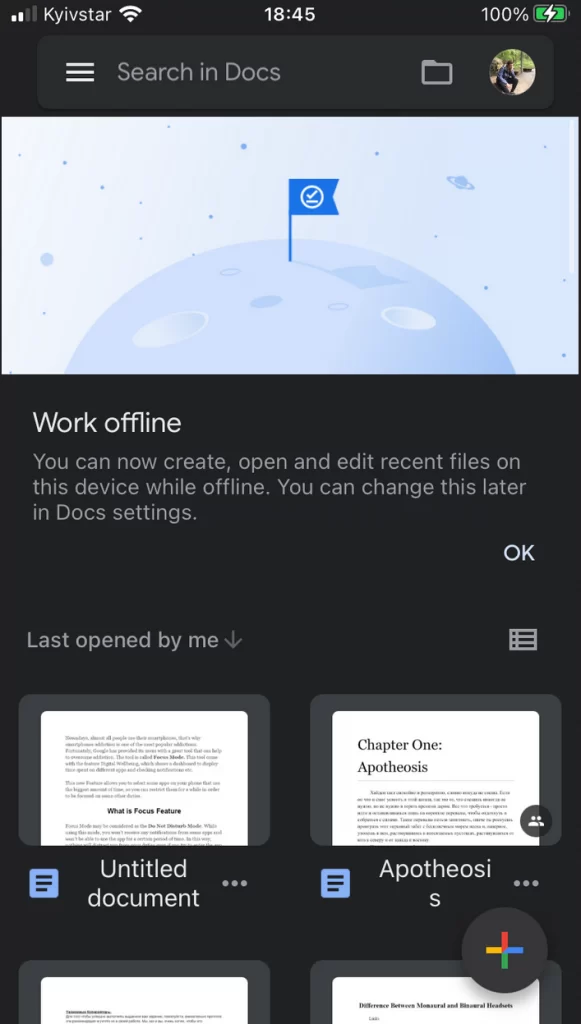
Now you can enjoy the dark theme in Google Docs on your iPhone and PC.






