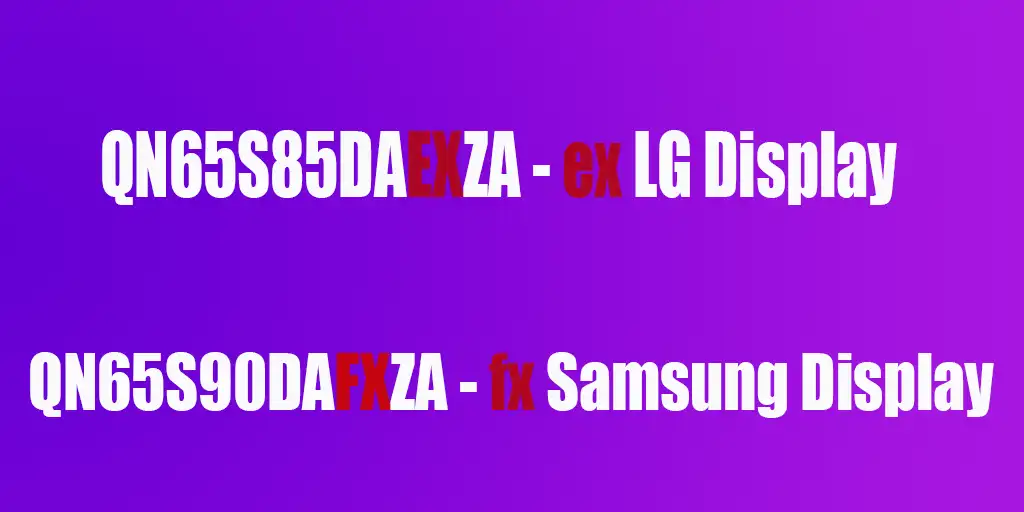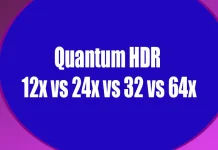In 2024, Samsung will install not only its own QD-OLED displays in its TVs but also OLED displays manufactured by LG. These two technologies differ in production methods.
Display Technology Features: Samsung produces screens with three RGB subpixels (red, green, blue). Meanwhile, LG uses WRGB technology, adding a fourth white subpixel. If you’re looking for a TV with a specific OLED display, you can determine this by examining the model number. The model code contains information about the type of screen—you just need to know what to look for.
How to Identify the OLED Display in Your Samsung TV
In 2024, Samsung no longer explicitly states the display type on its official website. This is because even TVs of the same model but different sizes can feature displays from either Samsung or LG.
Samsung manufactures OLED displays only in sizes of 55, 65, and 77 inches. If you’re considering a TV with a 42-, 48-, or 83-inch screen, those displays are exclusively produced by LG.
To determine the type of display before purchasing, check the full model number of the TV. For example, let’s look at 65-inch OLED models in the US and UK:
| Region | Model |
|---|---|
| US | QN65S85DAEXZA |
| QN65S90DAFXZA | |
| QN65S95DAFXZA | |
| UK | QE65S85DAEXXU |
| QE65S90DATXXU | |
| QE65S93DATXXU | |
| QE65S95DATXXU |
In 2024, Samsung introduced an additional identifier that helps determine the display manufacturer. In most models, the fourth character from the end indicates the tuner type. However, for TVs with an LG display, this character is E.
For example:
- QN65S85DAEXZA – The TV has an LG display.
- QN65S90DAFXZA – The TV has a Samsung display.
- QN65S95DAFXZA – The TV has a Samsung display.
If the TV model is QN48S90DAEXZA, this TV has an LG display, and if the TV model is QN65S90DAFXZA, this TV has a Samsung display. Similarly, for Europe, the QE48S93DAEXXU TV has a display made by LG and the QE65S93DATXXU TV has a display made by Samsung.
How to check the manufacturer of the OLED display in a Samsung TV in real conditions
If you already have a Samsung TV and you want to check what kind of display it has, you can do it with your phone’s camera. Take your phone, turn on the camera, bring the phone close to the TV screen, zoom in (use zoom) until you see pixels, look at the pixel structure of the display, in the picture below you will see what pixel structure LG and Samsung displays have.
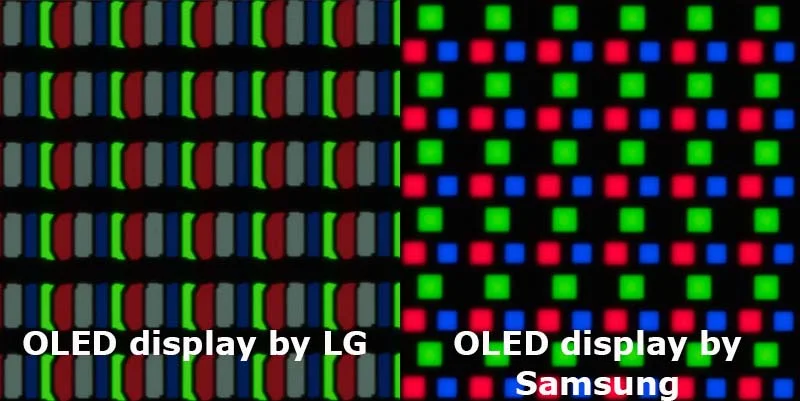
Which OLED display is better – from Samsung or LG?
I think this question will interest you if you are looking for how to determine which display is in your Samsung TV. In terms of picture quality they are the same TVs, but because of the different technologies they have some differences, to achieve high brightness in Samsung displays the pixels are brighter, in addition, three pixels are used to create white color unlike LG displays where only one white pixel is used in this case, because of this Samsung TVs consume a little more power.