Once content creators have uploaded videos to the YouTube platform, viewers watch them from different sources. There are several main ones, and it’s these tabs that viewers watch the most videos from Homepage, Watch Later, and Subscriptions. So viewer features are a category of traffic sources in YouTube Analytics.
YouTube’s algorithms are done in such a way that this system counts the number of views from each of the sources. So it works so that view features help to provide the most personalized recommendations. Additionally, when a viewer watches your video, YouTube Analytics counts that as traffic from the viewing functions. You should figure this out in order to develop your channel and analyze YouTube Analytics information.
What is YouTube’s Home traffic source?
Many content creators’ home traffic source is the main traffic source. This source is the most important, so your content needs to be attention-grabbing, descriptive, and with a great headline.
The home traffic source is the home page that any YouTube user sees. Content on this page appears after algorithms calculate an interesting video for any user based on subscriptions. Using the content you’ve previously watched or typed into your video search history, it also considers the type of video your normally viewed content is.
This page is also so important because it’s where your subscribers and potential subscribers can include your video. Your video will appear at the top of your subscribers and also for users with similar interests. With that, as soon as you post your video it will appear there. Also, after the video appears in the Home tab, your subscribers who have activated the bell function will receive a notification about the publication of your new video.
What is YouTube’s Subscription traffic source?
The Subscription tab is important because it displays all the bloggers’ videos that users are subscribed to. So this tab will not bring you many new subscribers. But this tab will only bring the blogger views and activity from subscribers.
At the same time, this tab is important because algorithms will calculate that your video is relevant and interesting in Subscribe tab and offers your videos to viewers with similar interests.
Thus, this source of traffic is just as important. That’s why you should also spend time on the visual component of your video’s icon so subscribers will want to play it.
What is YouTube’s Watch Later traffic source?
The Watch Later section can also help you end up with recommendations from different viewers. That is, it also affects the activity of your channel.
Since viewers add your videos to the Watch Later folder, it means your videos are interesting. Thus, viewers with similar interests will also be recommended by YouTube.
All viewers can add your video to the Watch Later section of any page; this way, you can be in the Watch Later folder from any source. To do this, create only quality and interesting content.
What is the YouTube Explore traffic source?
Among these sources of traffic is one that few users pay attention to. But in fact Explore is one source of traffic that can help find a target audience at different stages of channel development. So the Explore section has various options, such as:
- Trending
- Movies
- Music
- Live Streaming
- Games
- News
- Sports
In fact, to get your videos into these sections, you have to create even more and better video content in order to compete with many famous bloggers.
What to do to view browse feature traffic on YouTube?
In fact, if you want to develop your YouTube channel, you need to know about YouTube Analytics features because this information can give you a lot for your videos to gain more views. That is, with this, you will be able to track the traffic of the viewing functions. In the Analytics section, you can get data about all the characteristics of views and data related to traffic. To view YouTube viewer feature traffic, you need the following:
- The first step to view browse features traffic you need to open YouTube and, in the right-hand corner, click on the name of your channel.
- Then the next step is to select YouTube Studio.
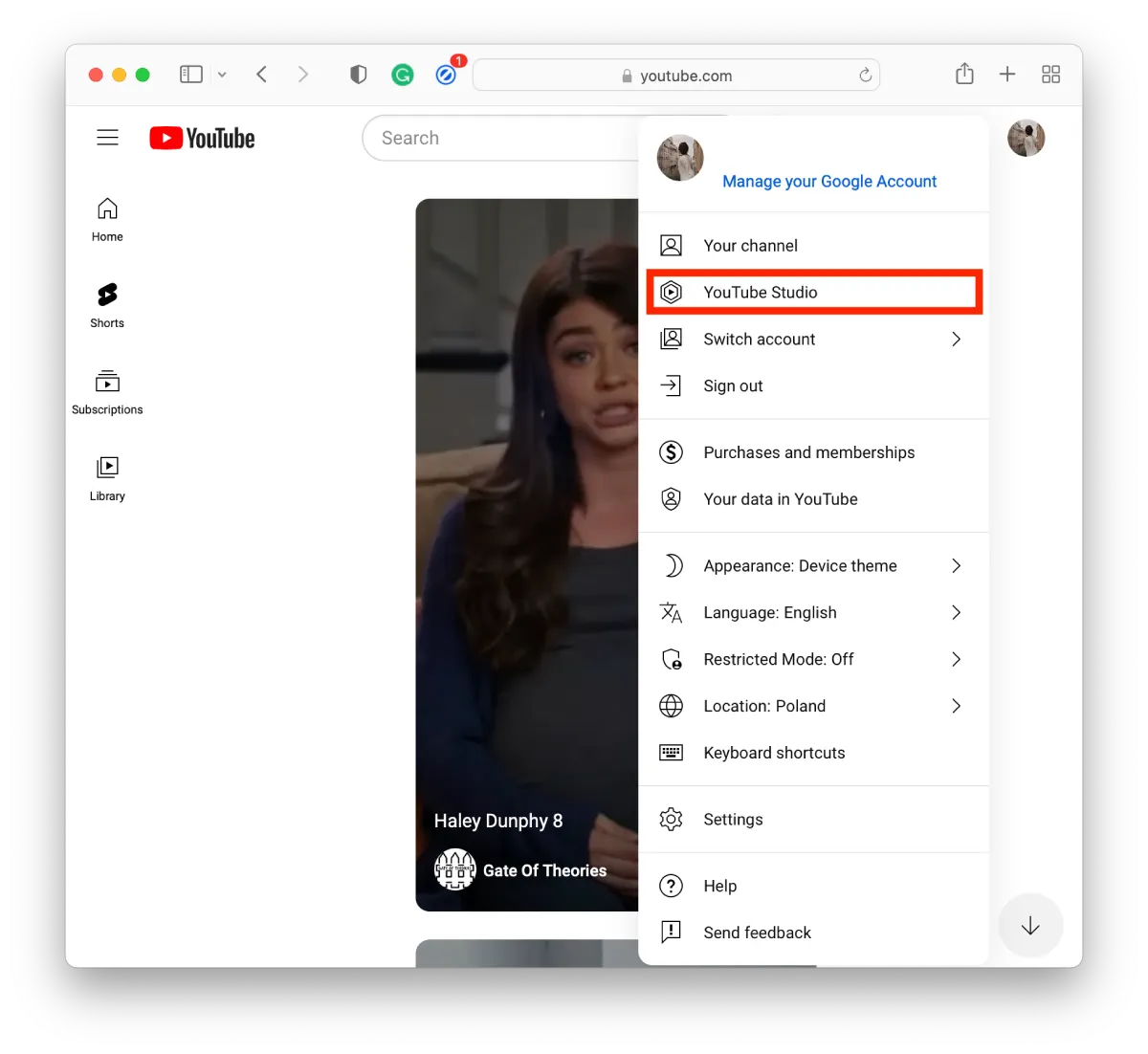
- Next, you need to select the Analytics section in the list.
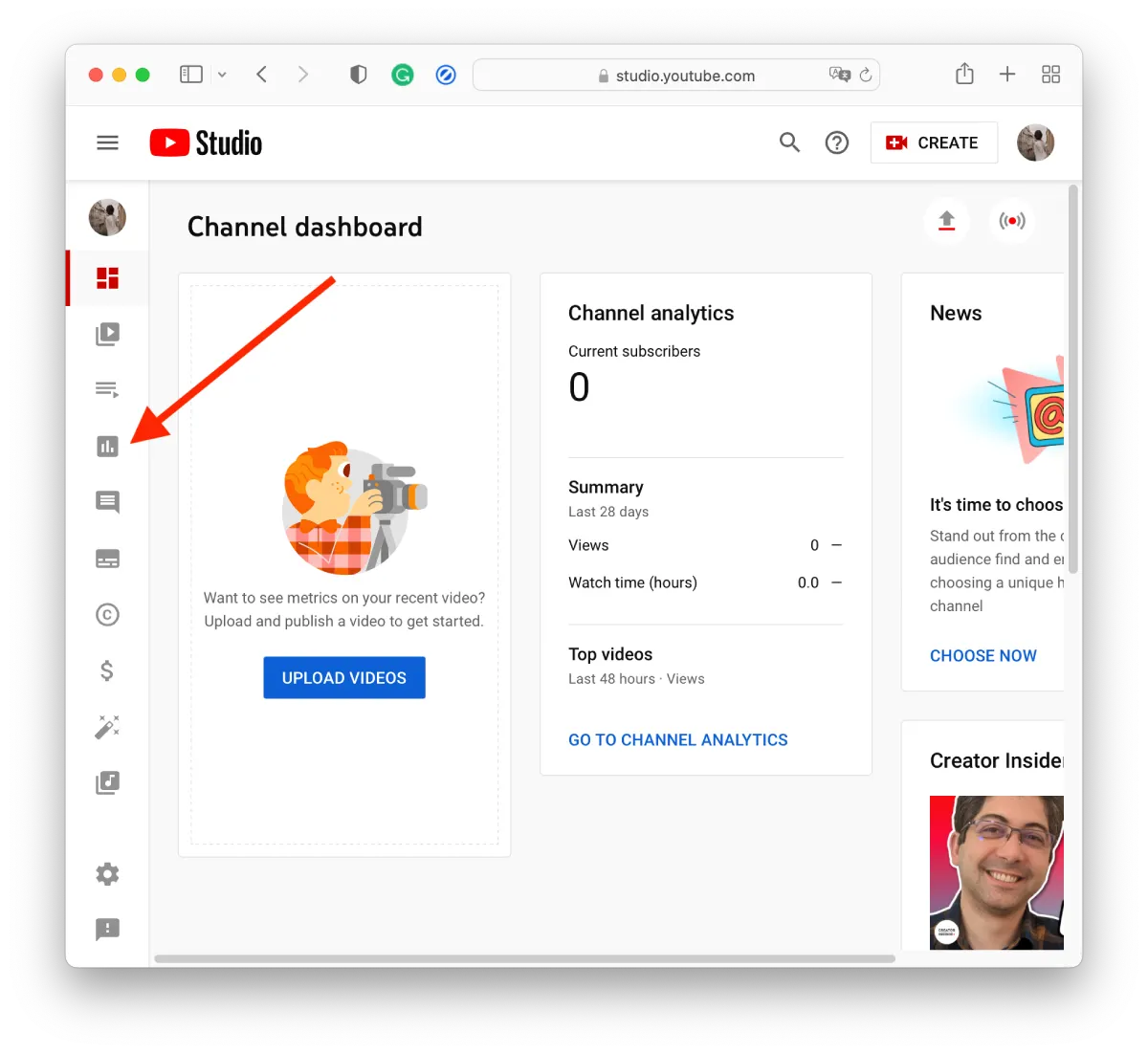
- Then after that, you need to select the Reach tab from the four options Reach, Overview, Audience, and Engagement.
- After that, click on See More.
After these steps, you will be able to see the statistics. This feature is actually more important than you might think at first glance. Since it’s hard not to use traffic information to develop, in the Analytics section, you can get data about all the characteristics of the views and data related to traffic. That’s why you develop your channel and, at the same time, keep track of changes in YouTube Analytics.






