Streaming services nowadays get more and more popular. Many users prefer to change their cable TV and web browsers to various streaming and on-demand platforms. As those platforms attract people a lot, more and more companies try to achieve success in this field, and the Spectrum app isn’t an exception.
As your iPhones and iPads are always with you, it’s very convenient to have a range of movies and TV shows in them, as there would be no need to wait till you get home and switch on the TV. So, if you’re a lucky user of Apple products, you can get the Spectrum app to enjoy your free time and an excellent viewing experience with your friends and relatives together.
How to install the Spectrum app on iPhone and iPad
Spectrum team has made everything to let their users feel convenient in using the streaming platform. So the platform is available on many devices. There is a wide range of TVs, phones, and tablets. The Spectrum app is very convenient to have on your iPhone or iPad, as the device is always with you and the content can be viewed outside the home whenever you want. However, even for those who prefer relaxing at home, the Spectrum app is also available on the Apple TV.
Moreover, the Spectrum app offers a wide range of features such as feature tour, startup channel, Live TV, recent channels, TV guide, favorites list, and on-demand watching. So the app is a good choice for those who appreciate and prefer convenience and simplicity in a combination with full-featured services. So, the process of installation of Spectrum on your iPhone or iPad doesn’t require special efforts.
Read also:
- How to cancel Paramount Plus on iPhone and iPad
- How to install the ESPN app on Sony Smart TV
- How to watch Hulu on Firestick and Fire TV
How to get the Spectrum app installed on your iPhone or iPad
Apple developers have done everything to make their devices filled with features and opportunities. That’s why there can be many apps and services installed, for example, Grammarly, which can help you to write properly without any mistakes. If you want to get the Spectrum app on your iPhone or iPad, you should follow the steps which would be mentioned in the section below:
- First of all, you should open the App Store on your device.
- After that, you should search for the Spectrum TV app.
- Then, you should click on the Spectrum TV app and tap on the “Get” option.
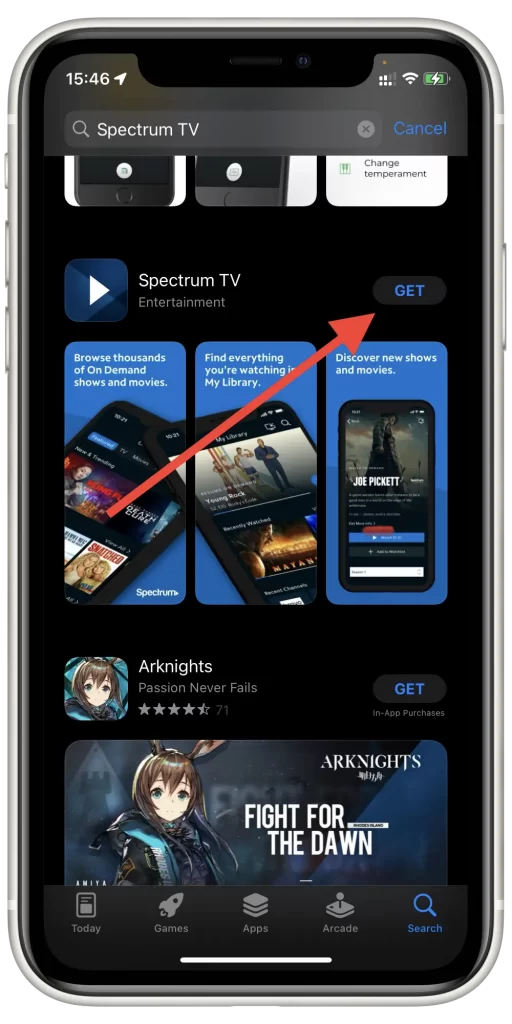
- To complete the installation process, you should follow the on-screen prompts.
Since then, you’ll be able to enjoy watching your favorite movies and TV shows using your pocket device whenever you want. However, you should remember that to have an excellent functionality of the app, you should keep it always updated.
How to get the Spectrum app installed on your Android
Android presents great devices that can also manage to have the Spectrum app and help you to entertain yourself. However, sometimes there may be not enough storage to install it and it may be the main problem. So, if there’s enough place to install the Spectrum app, you should follow the prompts which would be displayed in the section below:
- First of all, you should open the Google Play Store on your device.
- After that, you should search for the Spectrum TV app and then tap on it.
- To complete the process, you should follow the on-screen prompts to get the app installed.
Since then, you can enjoy a great selection of movies and shows that are provided by the streaming platform using your Android device.
How to delete the Spectrum app on your iPhone or iPad
If for some reason you want to get rid of the Spectrum app, you’re able to do that without any special efforts. After you’ve deleted the app, you won’t have access to the selection of the content and won’t be charged anymore if you’ve purchased the premium subscription. So, if you want to remove the Spectrum app, you should follow the steps which would be mentioned in the section below:
- First of all, you should switch on your iPhone or iPad.
- After that, you should head to the Home Menu and find the Spectrum app.
- Then, you should press and hold the app icon.
- To complete the process, you should tap on the “Remove app” option.
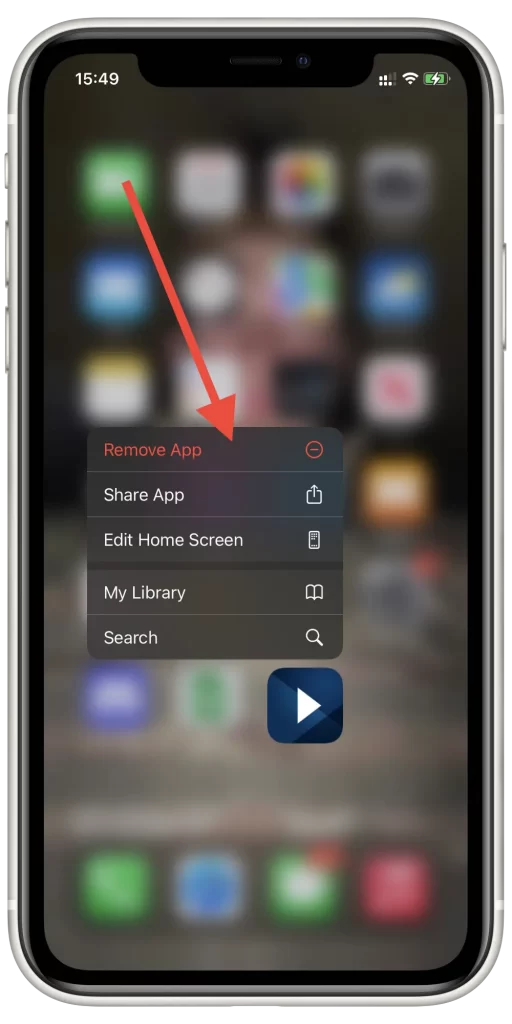
Since then, the app would be removed.
Read also:
- How to watch Paramount Plus on Sony Smart TV
- How to cancel Paramount Plus on Roku
- How to download Spectrum App on Vizio Smart TV
How many devices can be used with the Spectrum app
Since you become the Spectrum app subscriber, you’ll be able to use the service for free. When the process would be started, you’ll gain an opportunity to use up to 5 devices at once with the Spectrum streaming platform. This opportunity has been presented by the Spectrum App to let users and whole their families with 5 devices that can be found at home watching the TV shows, movies, programs, and other video content.
The Spectrum App doesn’t have any limits on the type and company of the device that would be used with it. For example, it’s compatible with all Amazon devices. Moreover, you can also use Android devices that are based on the Android 5.0 version or higher, as this version supports the Spectrum App.
The app is also available on newer Roku devices, all types of iOS devices and on different TVs, for example, LG, Samsung, and Vizio that have been presented after 2012. In addition to this, you can also use your gaming consoles for watching the Spectrum app’s content, for example, Xbox.
So, as you can see, the Spectrum app provides its users with a great range of opportunities and features. The Spectrum team has also cared a lot about their users as they’re provided with a chance to watch a great selection of interesting movies, TV shows, and programs. Moreover, the process of how the app can be installed doesn’t require any special effort and you won’t need to break your brain to understand how to use the platform as the interface is very easy to be managed and understand. So, having this streaming platform would greatly influence your viewing experience.






