YouTube is doing a lot to make the site more confidential and safe. One of the solutions for this is to see the number of dislikes under a video. This is why many users are trying to find if and how to find the list of viewers who disliked the video.
Many people, especially novice bloggers, think this information is necessary for personal purposes and the development of the channel. However, in the settings and YouTube Studio, this information can’t be found.
Is there any way to find out who disliked your video on YouTube?
YouTube users can’t find the viewers who disliked the video because it’s unavailable. That is, on YouTube, in your profile, there is no function to view the list of those who have disliked the video. Thus, you won’t be able to open a list of the names of the channels or emails that have given you a disliked video.
This is due to changes on this platform that began a little more than a year ago. YouTube representatives have been posting videos and writing posts about it. They said they were doing it to make the platform more private. Also to make content creators feel more secure.
YouTube piloted this for a year to test features with a disliking button. The experiment found that users were less likely to click the “Dislike” button when they didn’t see the stats. That way it wouldn’t hurt the content creator.
In YouTube stressed that the visible to all statistics provokes additional negative to the blogger, so the decision to remove the counter of disliking will help reduce the aggression from the users.
This also applies to the list of viewers who left the disliked. YouTube cares about the protection of personal information. That is why they don’t disclose it. Another reason could be to protect users from hostility.
However, YouTube can still give some information regarding the interaction between the viewer and the content creator. That is, you can see some metrics, you’ll have access to demographics and location. You can only get a general idea of your viewers.
How to get to the Analytics section on YouTube?
YouTube Analytics is a tool from YouTube that is available to every user. This section is designed to build an effective channel promotion strategy for bloggers and SMM managers. It tracks the statistics of every uploaded video and the entire channel. It’s simply indispensable for analyzing your channels on YouTube. YouTube Analytics sections provide information about a lot of data: viewing income, video views statistics, viewer demographics, interaction with content, and subscriber growth.
So even if you can’t see the list of people disliking your videos, you can get more data about your viewers and use it in your own interests. To find this section, you need to follow these steps:
- The first step is to open YouTube.
- Then click on the icon of your profile.
- After that, you need to select the YouTube Studio section.
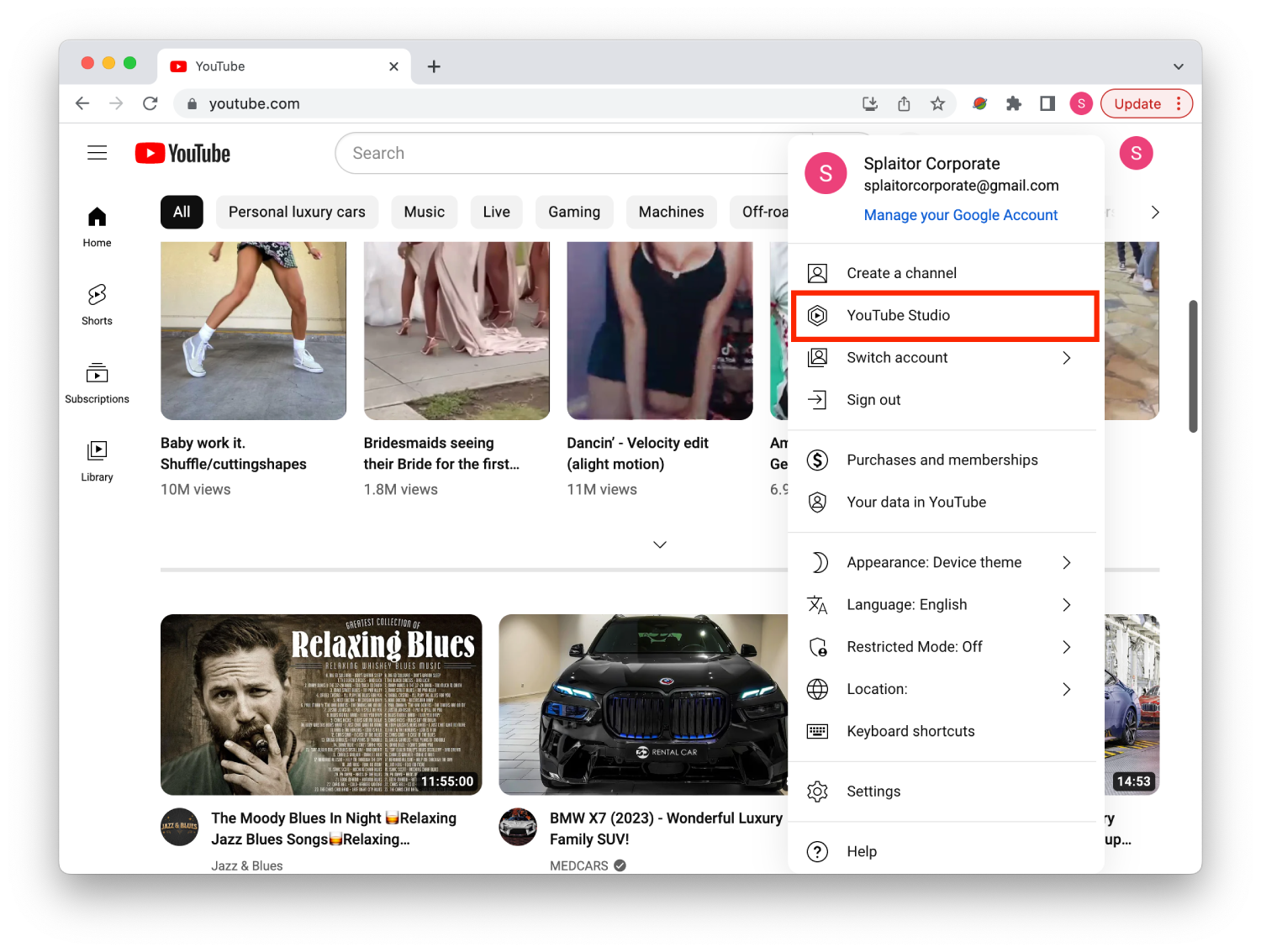
- Then you need to select Analytics.
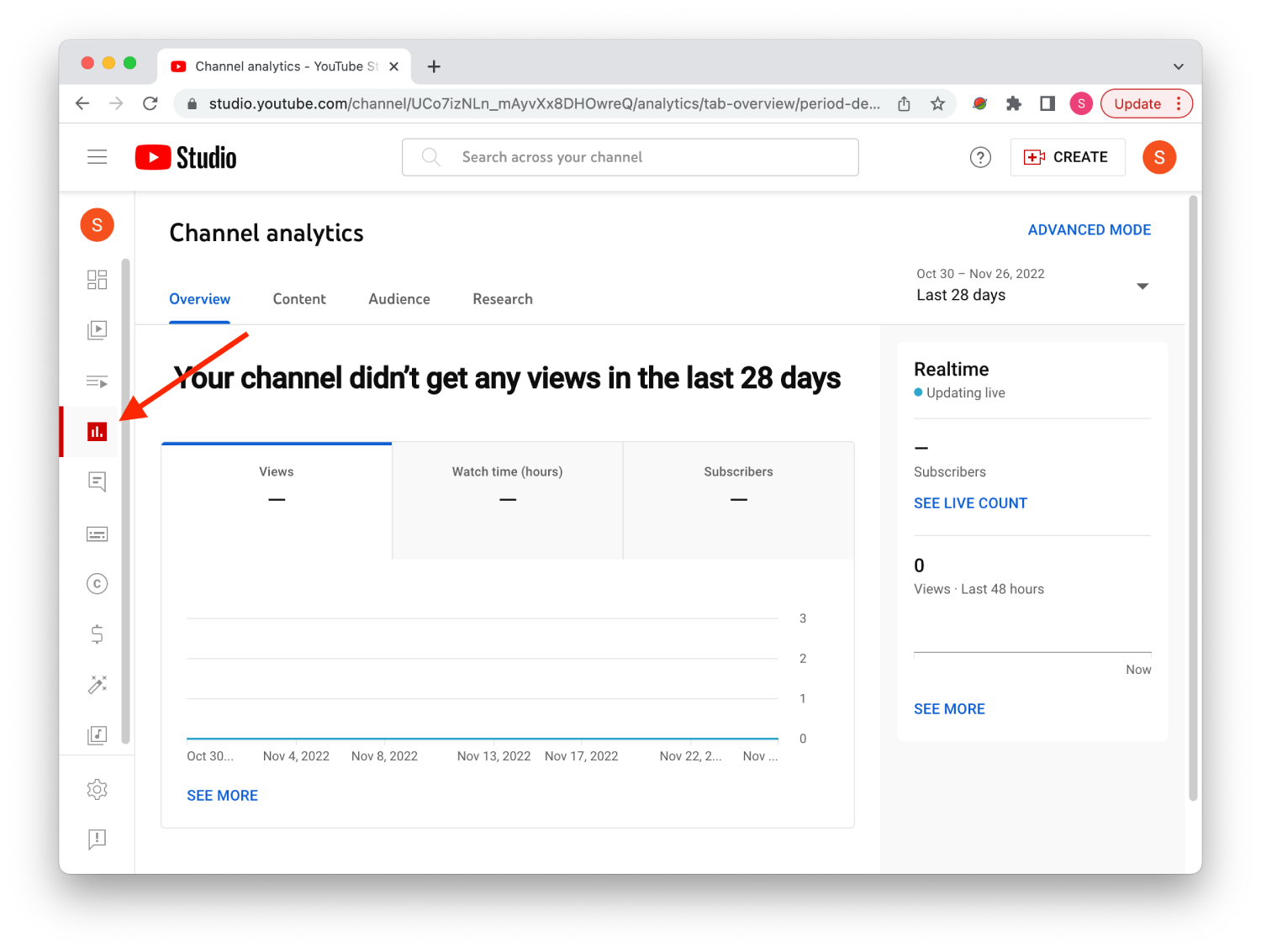
After these steps, you will open several tabs, such as Overview, Coverage, Engagement, and Audience. You can highlight two important points from YouTube statistics in your interaction reports. These are the “Subscribers” metric and the engagement metrics: likes, dislikes, comments, and reposts.
So by studying this information, you can learn more about the activity on your channel. Also track the tone of reactions, positive and negative.






