Most of your apps use the Internet for their work. However, this is not always obvious. Especially if you have just started using iPhone, you have a logical question: Does iMessage use mobile data? The answer is both yes and no.
The fact is that iMessage has two “modes” of operation. It can work with or without the Internet. Figuring this out is very easy if you know where to look. It is enough to look at the message color.
Content
Does iMessage require an internet connection to work?
As I described above, iMessage does use mobile data to send messages, but the app can also work offline. In this case, it switches to default SMS or MMS. This way, it can work as a message manager on your phone number and as a standalone messenger.
Authorization in iMessage is done by phone or with your iCloud email. The app then scans your contact list and searches for other users’ contact numbers.
When you write a message, the text box overlays “iMessage” or Text Message. In this way, you can understand if you will use the Internet or SMS, which are paid from your balance according to the tariffs of the mobile operator. These messages are also colored differently.
What are green iMessage messages?
So when you see green messages in the chat, they were sent as an SMS or MMS at the cost of your tariff. This is a method of sending messages directly through a cellular signal. In the case of these messages, the text box will say “Text Messages.”
Usually, in your plans, you should have several free SMS that you can send in one month. These messages cannot be edited or deleted because they will remain on your mobile network forever once you send them.
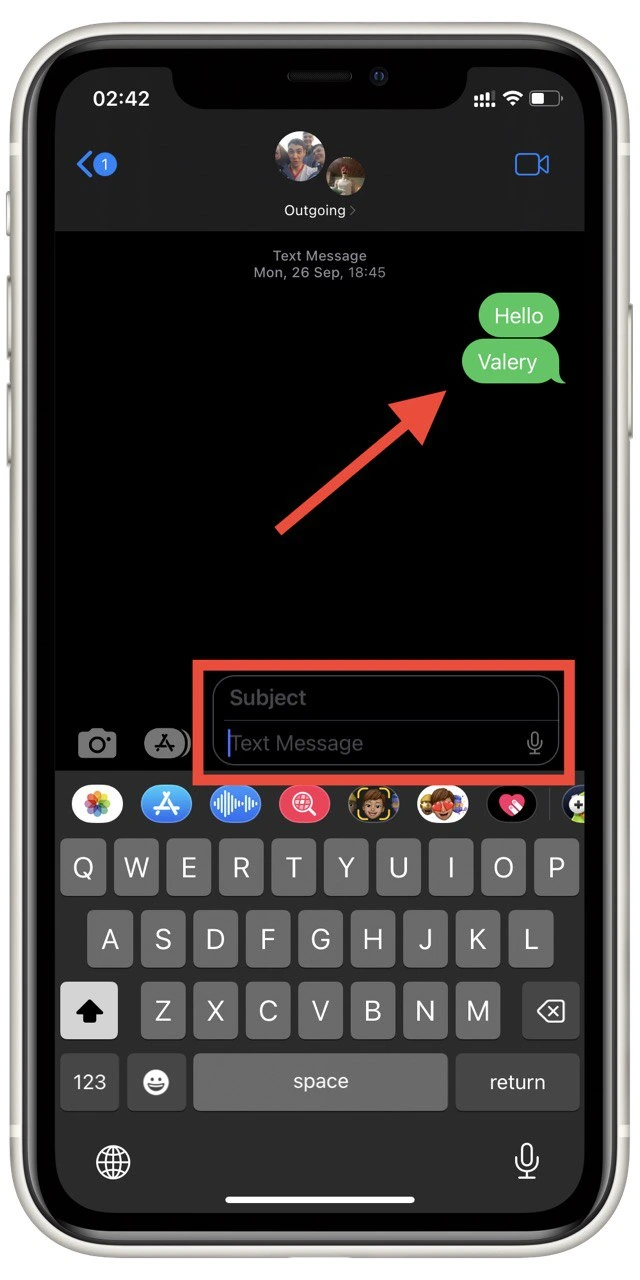
You can also send SMS. This is an SMS with media files. You can send a small picture or a short video in this way. Note that these messages are usually more expensive, and you cannot send large files.
What are blue iMessage messages?
The blue color of the message indicates that it was sent using the iMessage service. This means that it was sent using a network connection, and data was used for the messages. These messages have many more features than SMS.
For example, with iMessage, you can send an invitation to play a game in the messenger, and you can also send large media files, stickers, videos, and anything else you want that your device supports.
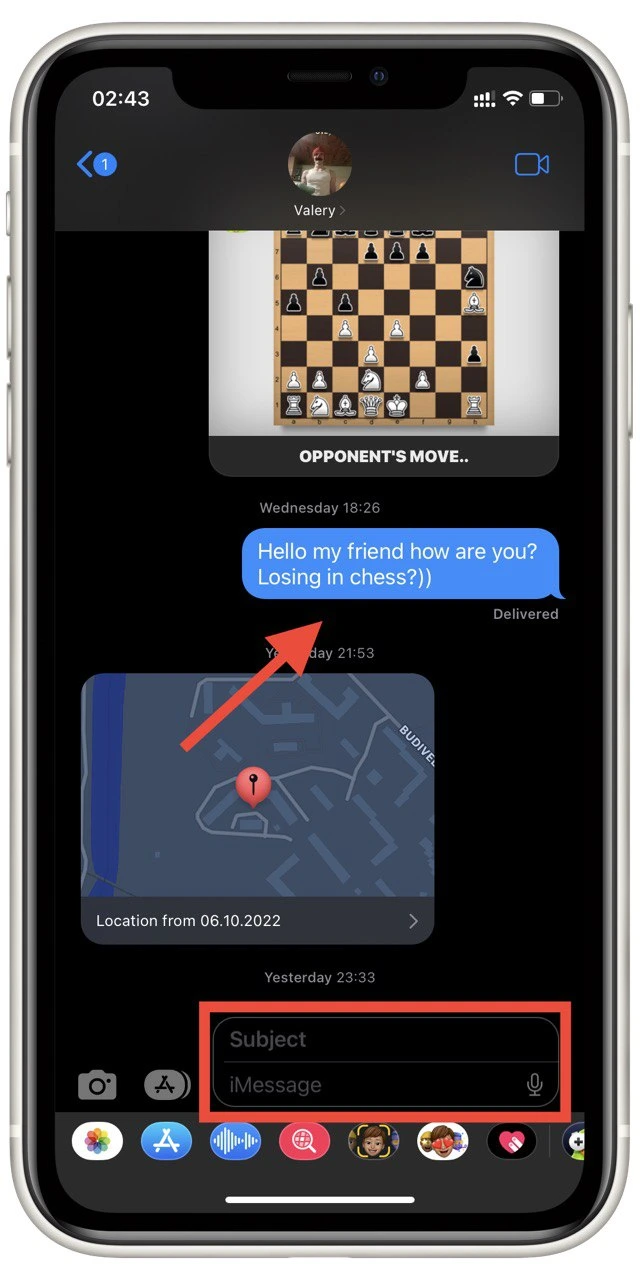
In this case, the Internet connection is used to send any files. So if you plan to send large files, be careful. Otherwise, the Internet bill at the end of the month may upset you.
How to turn off iMessage
If you don’t want to waste Internet data and are more comfortable using regular SMS, you can deactivate the iMessage service from your Messages application. You can do this through the settings:
- Select the Message app in Settings
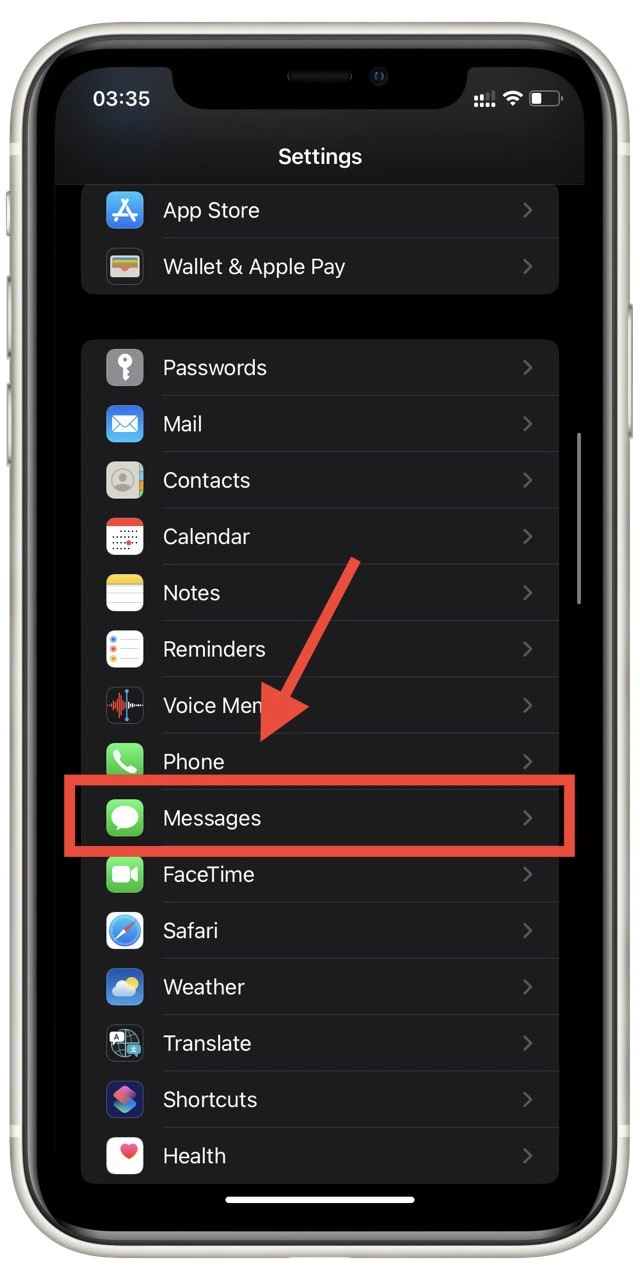
- Scroll down and turn off iMessage
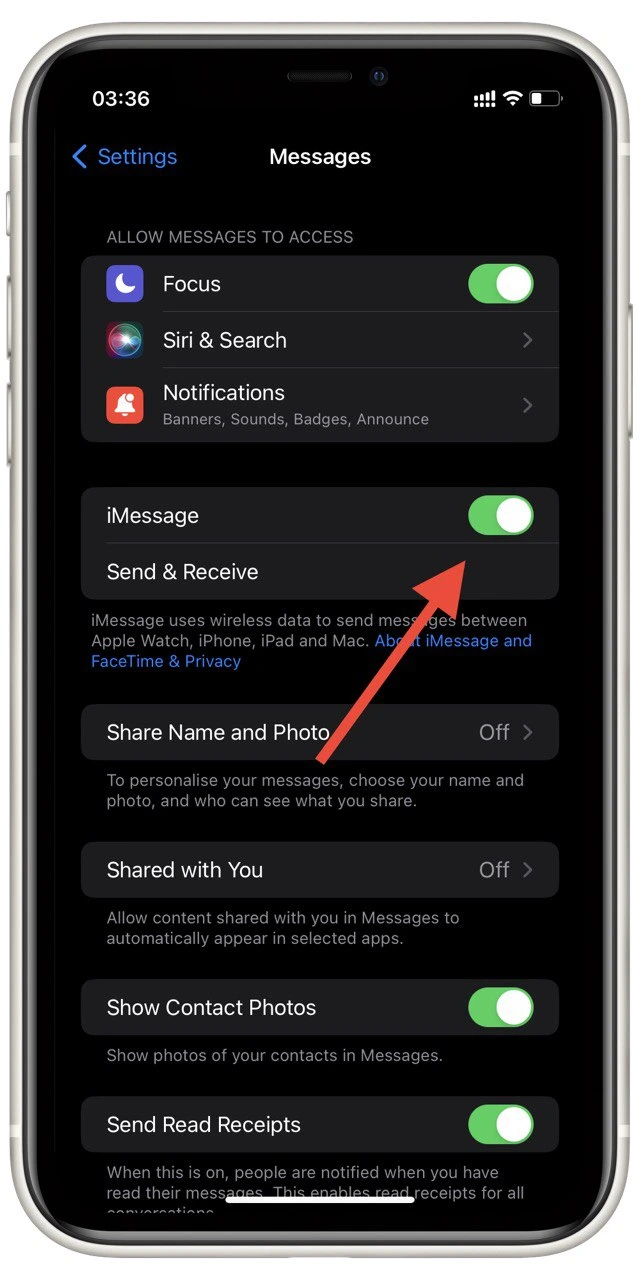
Your profile will disappear from iMessage, and only other users will be able to text you. In the same way, you will only be able to send SMS or MMC. However, using the same instruction at any time, you can turn on iMessage again and use messenger again using the Internet.
Read also:
- How to keep voice messages on iPhone
- How to fix iCloud and iMessage accounts are different
- How to add a signature to a text message on iPhone explained
How to check how much data iMessage use
If you’re worried about how much data the iMessage consumes, it’s not a bad idea to check the data consumption from time to time. You can limit the consumption for each specific app. To do this, you need to:
- Go to the Mobile Data tab in settings.
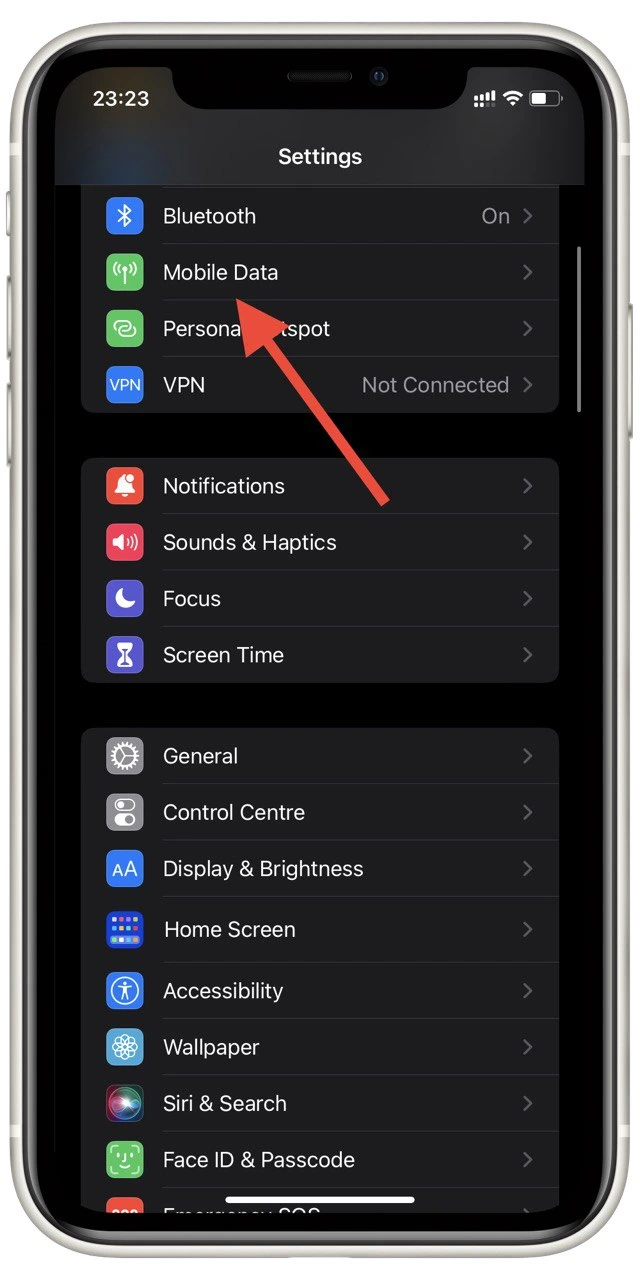
- Scroll down and find the Messages app in the list.
Under the name, you will see how much data the app consumes. All data since the last statistic reset will be counted. To reset it, scroll down to the bottom, and press Reset Statistics.



