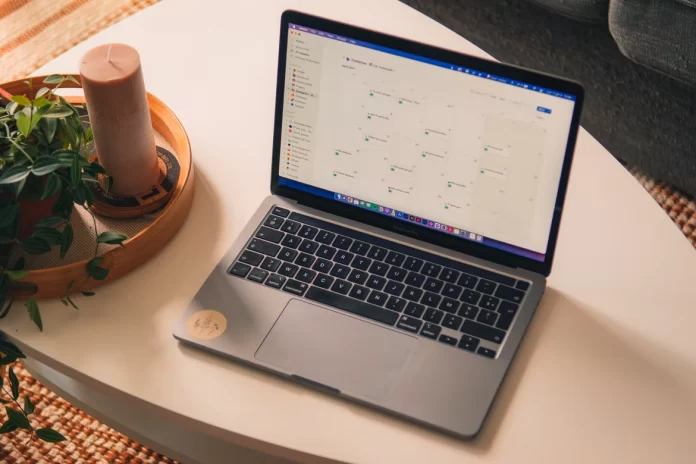In today’s world, anyone who works, studies, and leads an active life would agree that taking notes is convenient. As having the daily schedule and plans for tomorrow at your fingertips makes life easier. Therefore, many are faced with the pressing question of what app or service to give preference to. Many people think about whether to use Notion, but to be sure you need to understand it.
Why do you need Notion
Notion is a new service for creating notes and text documents, to-do lists, databases, spreadsheets, boards, knowledge bases, project management and collaboration. Notion combines everything you need and allows you to have everything you need in one place instead of jumping between tabs with a bunch of open services. Content in Notion consists of blocks that can be moved and easily transformed.
It’ll be useful for different people with different occupations. For students, you can enter all the information on seminars and various tests and exams. Keep notes from classes, make a schedule, and keep track of deadlines. It also helps any student to have a page for each subject and keep links to all materials there. For a businessman to structure his day, keep documentation on products.
Organize communication with your team with the help of Notion. Even for personal use, it’ll serve as a convenient service. The scope for personal use of Notion is huge. You can use it as a service for taking notes, making to-do lists, keeping a personal diary or habit tracker, organizing household chores, or keeping a list of goals for the year.
What you can do in Notion
In fact, Notion isn’t the kind of service that will work for you from the first minute. For Notion to start working, you’ve to spend several hours setting it up. You’ll need to spend some time to learn the templates, understand the mechanics, and come up with use cases. However, just as you do this and your Notion is customized to you, you’ll be very glad to work.
To get started with this service, log in with your browser to the site. You can also install Notion on your computer and there’s also a mobile version of Notion for iOS and Android. After registering, you’ll need to specify the scenario of your work – independent or team.
As soon as you finish registering, you’ll see the start page. This will display a checklist of basic Notion features that you can try out right away. For example, write text, italicize words, add a picture or video to your notes, make a task list and create a new page.
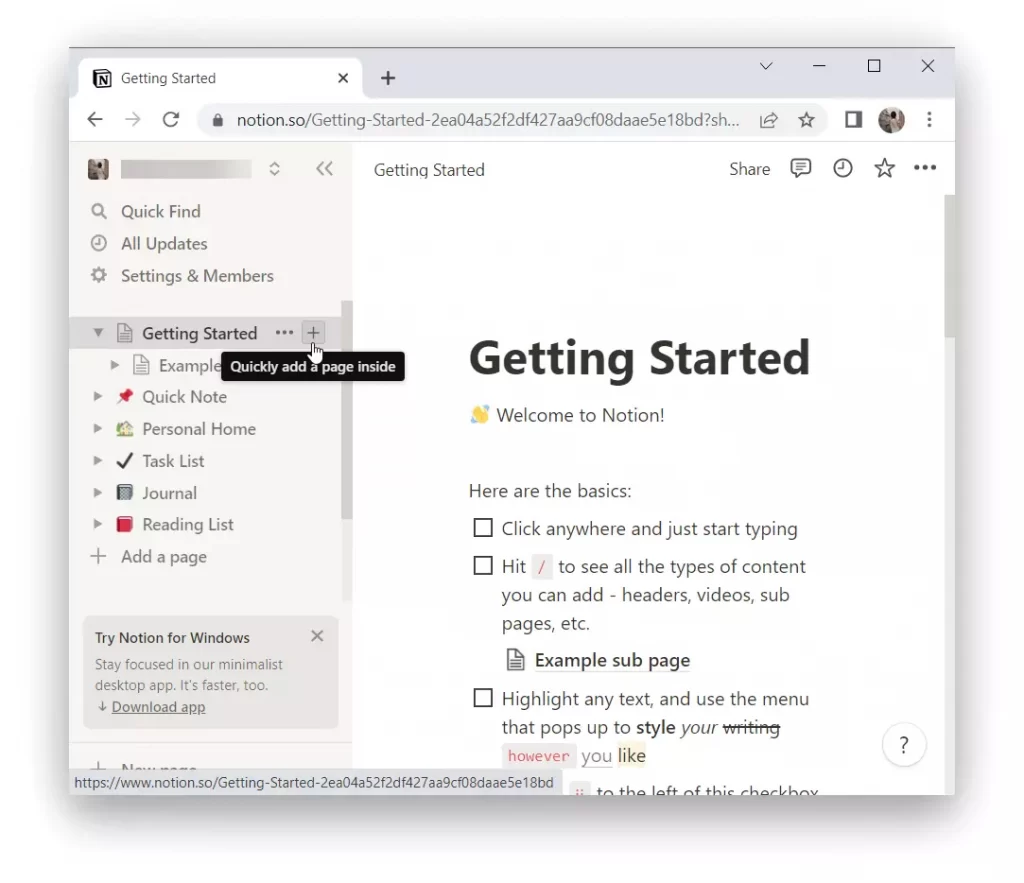
In the control panel on the left there’re other pages and blocks: for notes, tasks for the day, reading, etc. They can be rearranged, renamed, copied, grouped and deleted. To do this, hover over the page, click on the 3 dots and select a function from the offered ones:
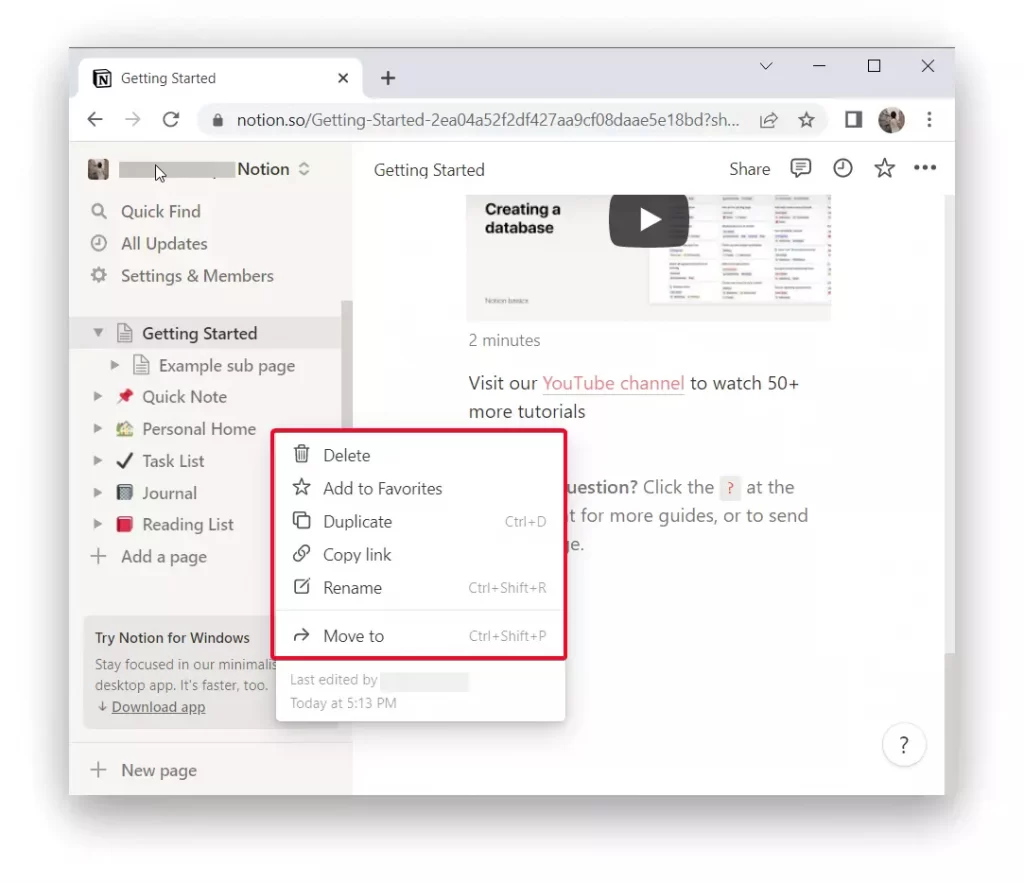
Also, if you would like to understand this service faster, you can go to the YouTube channel of the service and see in more detail how to work. This is the official channel of Notion, which publishes video tutorials from the service itself.
How to use ready-made templates on the service the Notion
The templates in Notion are ready-made pages. It’s collected by profession and occupation, so it’ll be easy to find the right one. You can see the templates in the ‘Templates’ tab in the panel on the left. Click on it, check out the ready-made pages and copy into your work, study or personal space. Template elements can be modified, moved, grouped and customized. Also, if you don’t find them by yourself, you can follow this link.
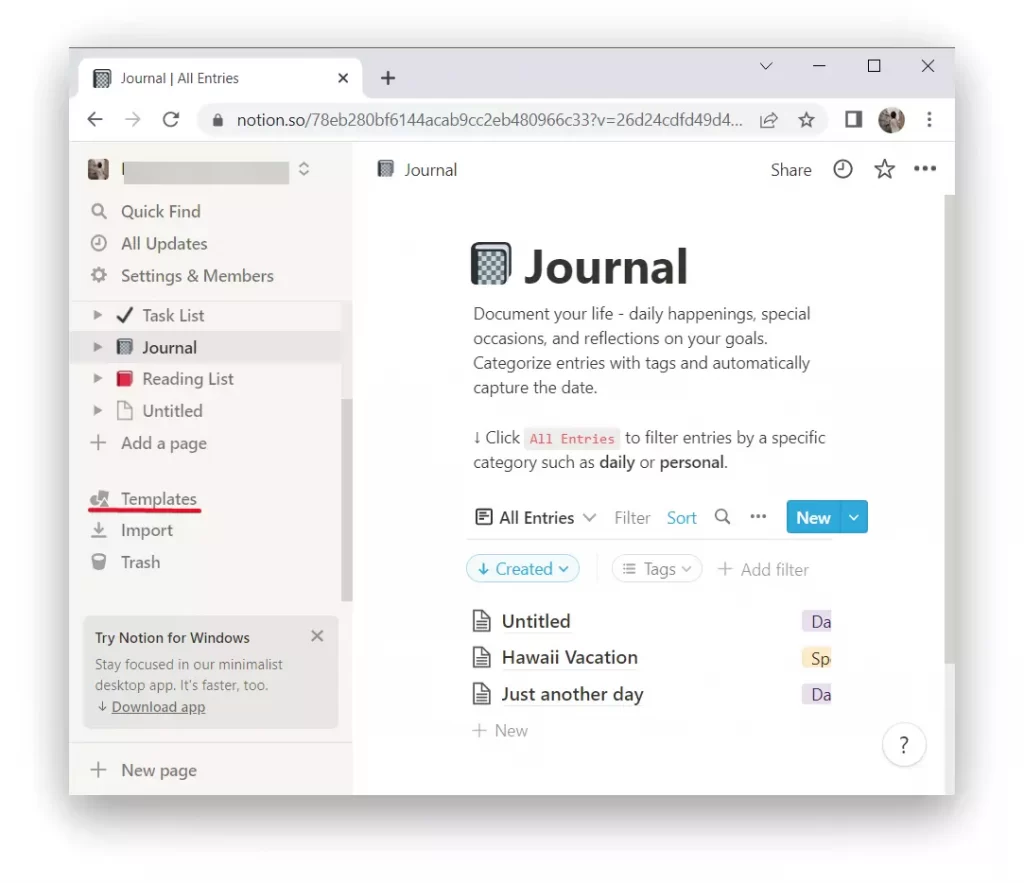
Are there any disadvantages to the Notion service
As with any product, the Notion service also has advantages and disadvantages. It’s the users who are talking about these shortcomings. The most common opinion that emerges is that the system is overloaded. Some consider it an irrational scheduling app. This is because it has too many functions and this pushes users to create planning systems.
Arguing that the planning system should be as simple as possible and take the minimum amount of time, which is more rationally spent on working on projects. However, one can easily argue with this and prove the contrary. Of course this isn’t a simple app in which there’re one or two functions. Notion opens up many possibilities for its users. However, these features will be comfortable to use only for those who have a lot of tasks and a large team.
In these cases, all the need of this service will be felt. Then you can consider that there’s only as much functionality in Notion as you need. If you need it you can create systems for storing information. Otherwise you can create 4 simple pages with just movies and notes. If you’ve and add a lot of information, you can split these pages into subpages. Therefore, most active users who use this service for work, believe that this isn’t a problem of the app, but a problem of people who don’t understand and don’t customize Notion for themselves.