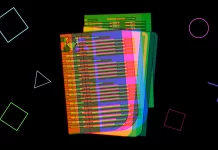Smart thermostats make your home more comfortable and help you save on energy costs. Do the price of these devices and the hassle of installation justify it? They are practical and, above all, very useful. From the smartphone to the smart fridge, we are moving toward automating trivial tasks to focus on what really matters to us. The same goes for smart thermostats, and Nest is one of the most popular among them.
The Nest thermostat uses your home’s internet and powerful sensors to provide users with advanced smart heating and cooling controls. But what to do if the Internet in your house is disconnected or your WiFi router is broken? Will your device work without it? So, here is about whether the Nest thermostat needs a WiFi connection to work properly.
How does Nest thermostat work
Your smart thermostat first needs to run in your home for about a week to learn your preferences. If the temperature is moderate for a week, the thermostat won’t even have to turn on. The special thing about Nest is that it is finally a “self-learning” thermostat. This smart device is more than just programmable technology. Programmable thermostats were and still are a great idea, but people tend to use them as conventional devices, mainly because programming many of them is quite difficult.
Nest is a programmable thermostat. But it is a programmable thermostat that programs itself. How does this smart device do that? Well, it observes your behaviors and preferences for specific times of day, week, month, and year and essentially makes a schedule for you.
How to install and set up Nest thermostat
If you know how to use a screwdriver, you can probably install Nest yourself in about half an hour, if not less. Not only does Nest provide clear step-by-step instructions, but it even comes with a screwdriver itself – something that other smart thermostats don’t come with.
First, unplug the power to your existing thermostat and remove it from the wall. Then screw the Nest base plate to the wall and connect the heating and air conditioning wires to it. Then attach the working part of the unit to the base plate and turn on the power. Once loaded, Nest will show you the various menus on the display and complete the installation process. This includes connecting to your Wi-Fi network, setting your preferred temperatures, and creating an online account.
Is it possible to use Nest thermostat without WiFi connection
The first thing you should know is that Nest needs access to Wi-Fi. Just as any smart device in your home without an available Wi-Fi connection is nothing more than an ordinary device. Nest turns into an ordinary thermostat if there is no Wi-Fi connection. But you know for a fact that smart devices don’t turn off or stop working if the Internet connection is lost. And Nest doesn’t shut down either.
But you know for a fact that smart devices don’t turn off or stop working if the Internet connection is lost. And Nest doesn’t shut down either. When Nest is unplugged, it continues to function as usual. It will continue to operate as usual, observing your behavior and relying on information previously collected. However, you will not be able to change its settings from your phone or computer. If you want to access the Nest from another device, you will still have to wait until Wi-Fi is reconnected.