Discord is the most popular messenger with the ability to make video, voice, and text calls. Because of the large number of people, when talking in voice chats of Discord, players, for example, the smaller age can interfere with messages, unnecessary dialogue, unwanted sentences, shouting, swearing, while on a quiet channel.
Not everyone considers it necessary to observe a certain etiquette on the Internet, so to silence those individuals who cause inconvenience, there’s the possibility of muting on Discord.
Well, here’s how to mute someone on Discord in a few easy steps.
What is a mute option and how does it look like
A mute option on Discord is an exclusion, blocking (ban), silencing of swearing participants, interfering with the quiet game, using spam, causing harm to community members. The term came from online games, migrated to messenger, often used by players as a threat (“I’ll mute you”), calming the speaker. There are two kinds of mute options:
- Voice mute.
- It mutes a shouting player who makes a lot of noise interfering with the game.
- Text mute.
- Blocks, expels participants who violate the rules, swearing, spamming, behaving indecently, disturbing the other players. Such a ban is set with the help of bots used as moderators.
In simple words, mute is one of the most convenient functions, clearing the server of unnecessary stuff. It’s possible to give a mute in Discord to anyone whom the admin (bot moderator) considers a rule breaker. If written incorrectly, the bot can exclude people without violations, so it’s worth checking them in a separate admin server.
How to mute someone on Discord mobile
If you want to mute someone on Discord mobile, you have to follow these steps:
- First of all, open the Discord app on your mobile device and go to the server.
- Then, go to the voice channel and tap on the nickname of the speaker you want to mute.
- After that, in the appearing menu, enable the “Mute” option under the “Voice Settings” section to mute this person in the voice channel.
- If you have the right permissions on the server, you can also tap “Server Mute” to mute a person on the whole server for everyone and not only for you.
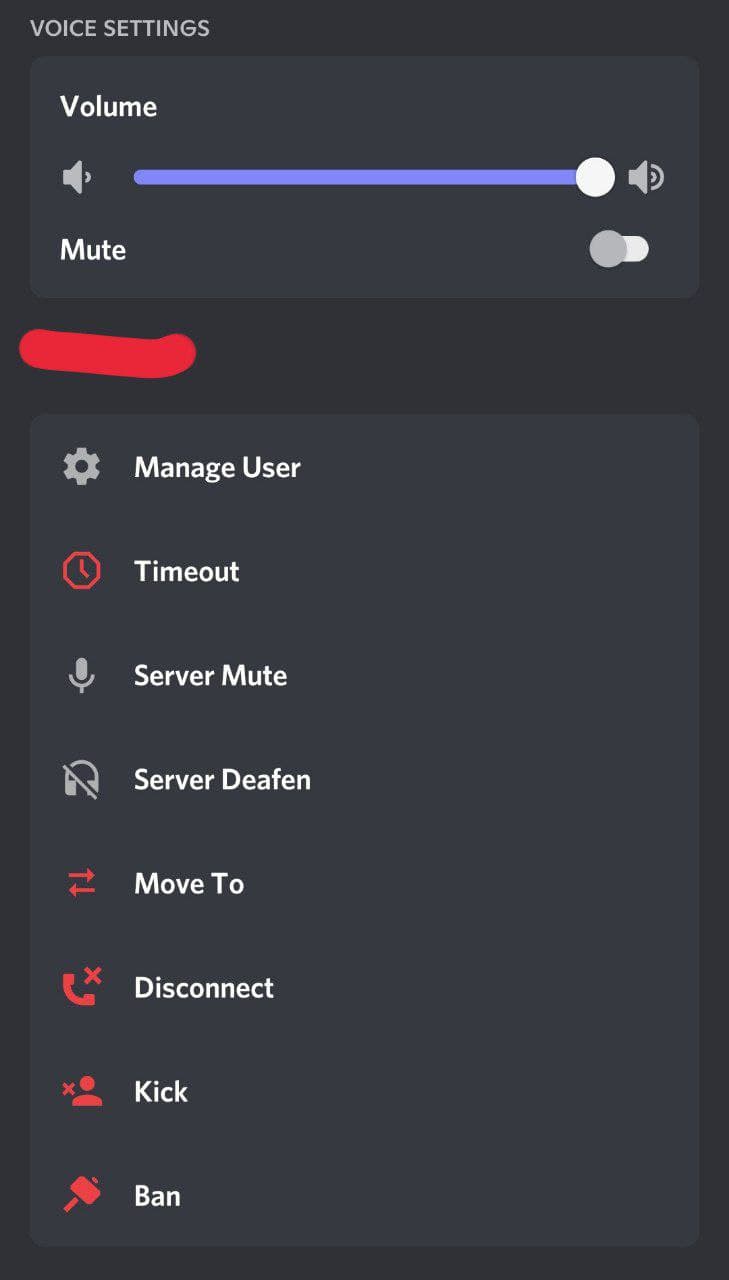
Once you have completed these steps, you will be able to mute someone on your Discord server using your mobile device.
How to mute someone on Discord desktop
If you want to mute someone on Discord on your PC, you have to follow these steps:
- At first, open the Discord app on your PC and go to the server.
- After that, join the voice channel that someone you want to mute is in.
- Right-click on the preson’s nickname to open the list of option.
- Then, select the “Mute” option to mute this person in the voice channel.
- If you have the right permissions on the server, you can also click on the “Server Mute” option to mute a person on the whole server for everyone and not only for you.
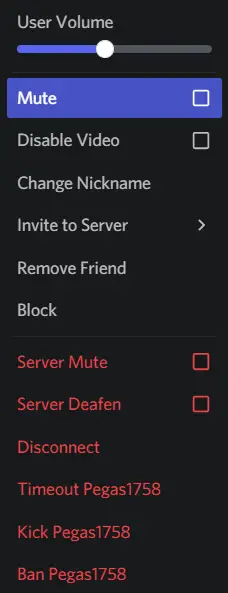
Once you have completed these steps, you will mute a person on Discord.
Will users know that they have been muted or blocked
If you mute or block someone on Discord, there are obvious problems. First of all, it can cause resentment. In a close-knit community, this can lead to drama. It’s not something everyone wants, especially considering how easily these problems can divide groups.
The good news is that Discord doesn’t notify users if they’re disconnected. They won’t get any messages or notifications, but they might notice if you stop responding to what they’re saying in the channel. Of course, on channels with dozens or hundreds of users, this will be less noticeable.
Discord also doesn’t notify users if you block them. However, if they try to send you a message, it won’t go through. Instead of this, it will show the sender a general message stating that you only accept private messages from friends.
It’s not an ideal solution, especially if that user knows how to contact you outside of Discord, but it’s one way to prevent unwanted communication.
Is it possible to bypass the server mute?
The best way to bypass the mute is to warn against violating the rules. Keep the swearing, foul language, insulting participants to a minimum, respect other participants (including the administration), exclude spam, undesirable behavior.
Voice chats are more difficult to track the administration – they don’t often have the ability to follow every conversation of players (especially – if the number of participants for the channel is limited), but even so, avoid violations, because the interlocutor can record, report to the administration about the violation of the rules.






