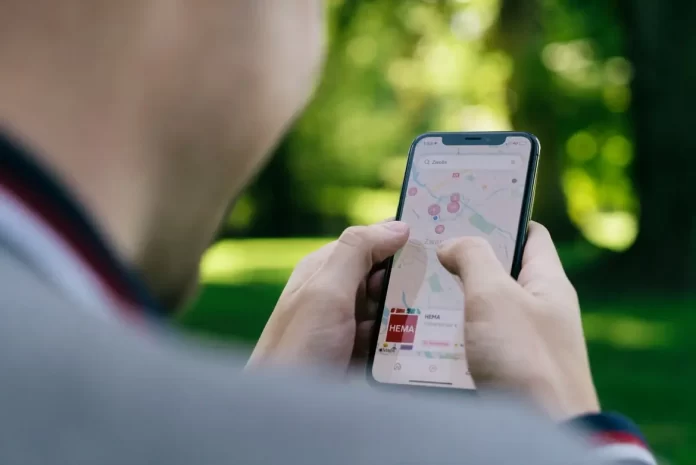If you don’t want to pay tolls and it’s easier for you to take the free route, then the company Google has for you a convenient feature in their service Google Maps. It’s called avoid tolls. It avoids tolls and offers the fastest possible free way to your destination and takes just seconds to turn on.
How to enable ‘avoid tolls’ feature in Google Maps
For many people, traveling by car is kind of fun. Some people really enjoy their time behind the wheel.
There really is something beautiful about it. Driving along the road, listening to your favorite music, and disconnecting from all the problems, focusing only on the road and enjoying it. If you’re an experienced driver, you have probably had such moments when you really enjoyed driving.
However, there are some things that can ruin that experience for you. Toll roads, for example, can spoil it. Of course, they’re usually of better quality and offer faster roads, but not everyone wants to pay for access to a regular road and it can be a real distraction for many. In addition, there are often various traffic jams at the entrance to such roads due to the fact that cars in front of yours may take a long time to be serviced.
If you’re the kind of person who prefers no-toll roads, then Google has a great avoid tolls feature.
What are avoid tolls in Google Maps
Avoiding tolls is one of the many features of the Google Maps service. It’s fairly simple and straightforward right from the name. This feature builds a route so that you will not hit any toll roads.
Usually, such a route can be a little longer. However, Google Maps algorithms will build you the easiest route, taking into account your query and the situation with traffic in the city. In addition, Google can offer you several alternative ways to reach the desired point.
It’s up to you to decide which of these ways will be the most preferable for you.
How to enable the avoid tolls function in your mobile app
If you decide that you need to avoid all toll roads, you can use the avoid tolls feature directly from your mobile app. There is no difference whether you have an Android or iOS device, the instructions for both platforms will be exactly the same. What you need is:
- Open the Google Maps app on your device.
- Then in the search box indicate where you want to go. In addition, you can also indicate it on the map with a simple long press.
- After choosing a place, you need to click on the blue button Directions in the bottom left corner.
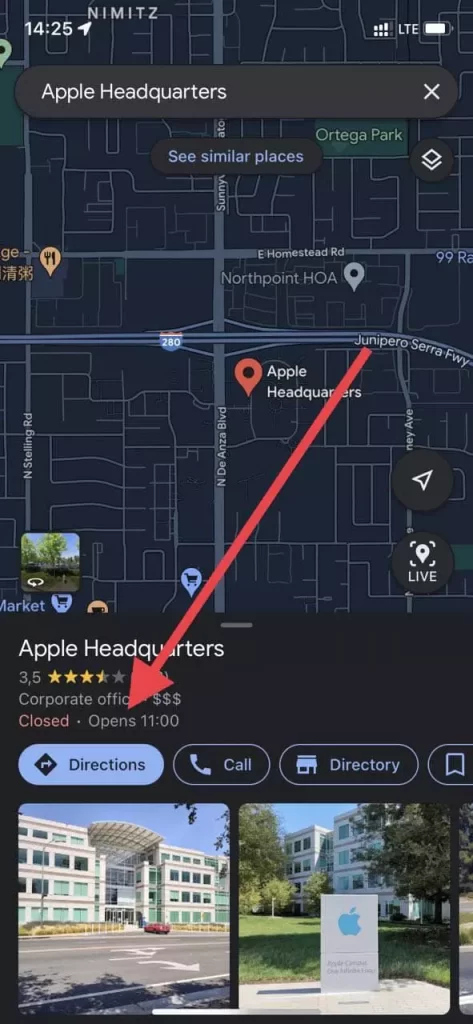
- After that, you need to click on the three horizontal dots near the start position in the upper right corner.
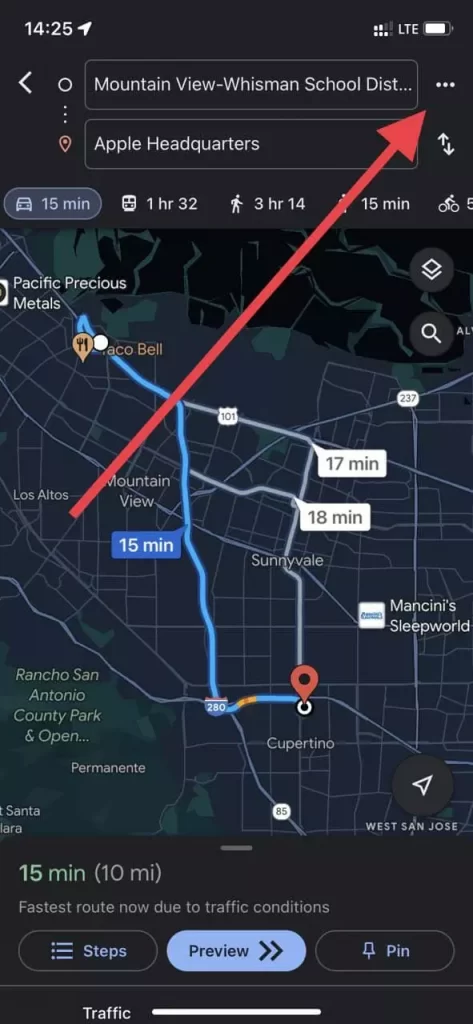
- You will see a drop-down menu. On it you need to select the Road Options item.
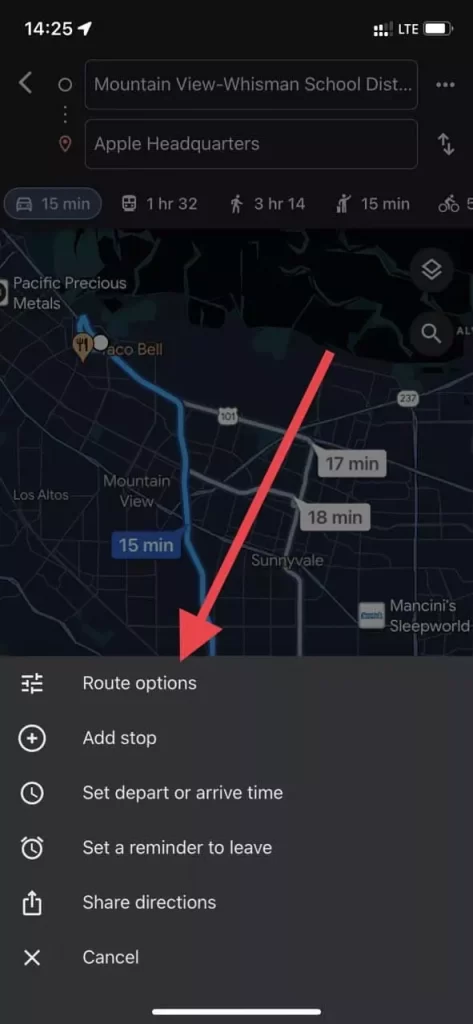
- Here you’ll see a menu with several options, and you’ll have to look for Avoid tolls to make sure it’s enabled.
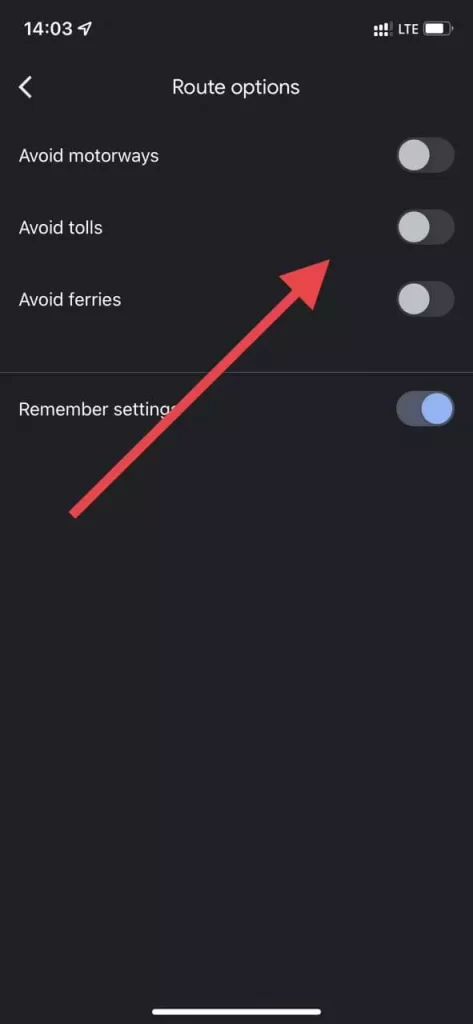
Then you can go back to the navigation and the route will rearrange itself. This will help you to get to your destination avoiding tolls.
This way you can easily use Avoid tolls to get where you want to go as fast as possible and without extra costs. You can also turn on this function with the same instructions using the Google Maps Desktop version.