The main purpose of the phone was to receive and make calls. Today, without this action, the modern human can’t imagine his life. However, it so happens that friends or just acquaintances abuse the opportunity to make FaceTime calls. That’s why many users wonder how they can block a caller on FaceTime, to avoid wasting your time with annoying FaceTime calls.
What do you need to do to block FaceTime calls
FaceTime is Apple’s video calling service. This app is a great alternative to standard calls. This program is part of the iOS device system, so you do not need to download additional files and configure anything, all you have to do is enter your Apple ID data.
FaceTime has two-way data encryption and provides a high level of security. This app has many advantages because it’s easy to use and very relevant these days.
You will always be able to stay in touch with your family, friends, as well as work remotely. It’s also worth noting that the advantage of FaceTime is that you can use it even where there’s no phone connection, as long as there’s an internet access point. Since our phones are always connected to the Internet, it’s easy to make a video call. This app is also handy for calling abroad.
Everyone has probably suffered from being harassed by FaceTime callers while working, studying, or just when they want to be alone. No need to worry, because there’s a way to block a contact and no longer receive incoming video calls from him.
How to block unwanted callers in FaceTime on your iPhone
The instructions are simple, you just have to follow the items in the FaceTime app:
- First, open FaceTime and look in the Call Log section. This is the first page that shows all the people who have recently contacted you.
- Now, select the contact you would like to block and click on the green circle to the right of their name.
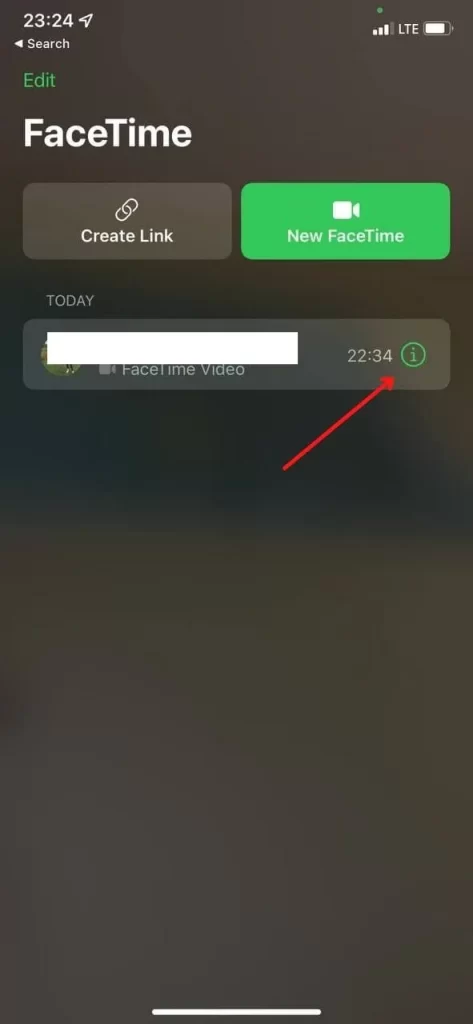
- Next step, when this person’s contact page opens, you need to scroll down and select ‘Block this caller‘, this inscription will be displayed in red.
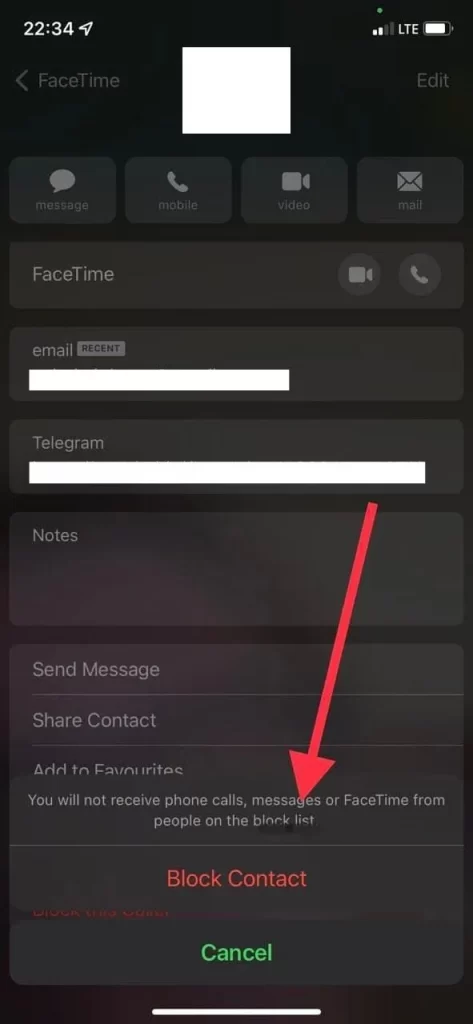
- And to achieve the final result, you need to confirm your action. In the window that will open, click on ‘Block this contact‘. Now you won’t receive calls from this contact.
How to unblock unwanted callers in FaceTime on iPhone
In fact, the instructions for unlocking a contact are just as simple with similar steps. You can unlock a contact at any time by doing the following steps:
- First, you need to open your iPhone settings and then swipe down to the ‘Facetime‘ section.
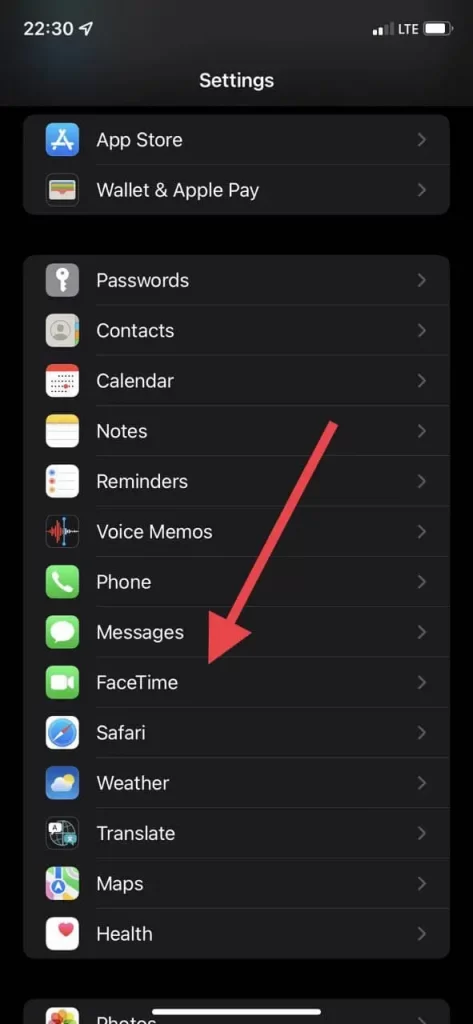
- Open this screen and swipe down again, click on the last item ‘Blocked contacts‘.
- In this tab, swipe to the left the contact, then the ‘Unlock‘ button will appear, click on it and the contact will be unlocked.
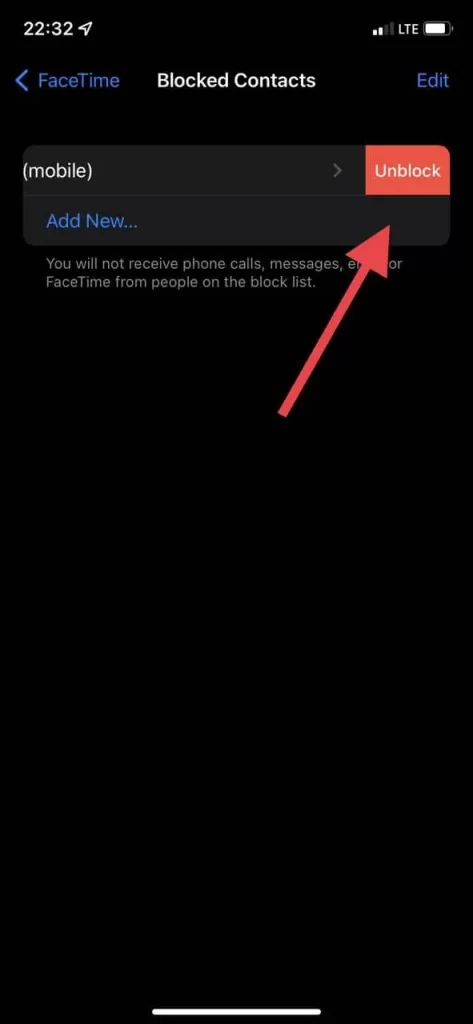
Also, you can choose to ‘Unlock this caller‘ in the Facetime app itself on the contact icon. It looks like this.
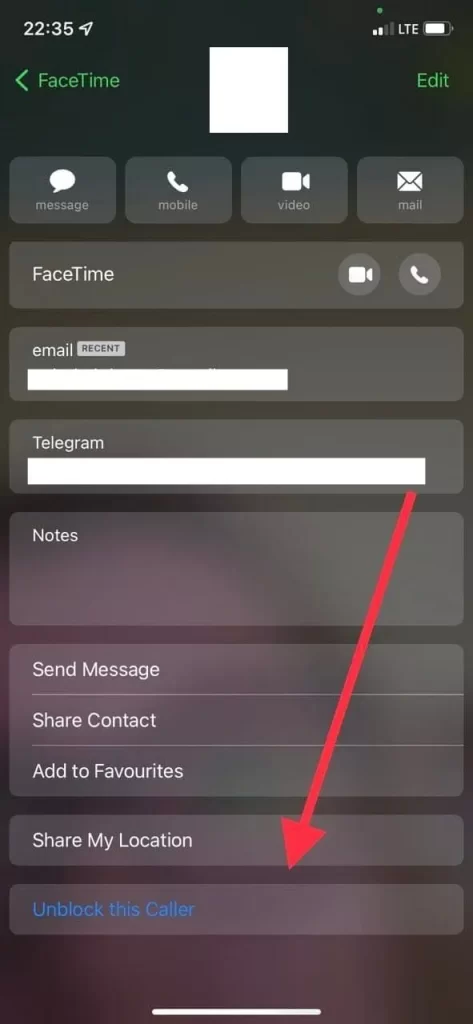
With these quick ways, you can easily block any Facetime subscriber to mind your own business and not be distracted by extraneous calls. As well as unblock them if you decide to make a call.
Remember that when you unblock someone on FaceTime, you’re also allowing them to call you on the phone, send you text messages and emails. You can’t block someone on FaceTime but still, call them on their cell phone.






