Most Twitch viewers are used to enjoying watching their favorite streamers. For their part, streamers would also like their streams to take place in a peaceful and calm atmosphere without negativity in the chat room. However, sometimes the situation can get out of hand and some viewers start trolling or bullying.
There is only one way to fight such people. This is a ban. However, it’s not so easy because a person can create another account and continue to troll the streamer. It’s for these cases, there is a ban on the IP address. Here is how you can block the offender so that he won’t bother you anymore.
How to ban someone by IP on Twitch via a web browser
If you’re wondering if you can ban someone on Twitch by IP address, the answer is yes. Two years ago, Twitch introduced IP bans that streamers and their moderators can do. As soon as you report someone, the message goes through Twitch’s team of moderators, who review it. If they decide to ban a Twitch user, they also ban anyone who tries to create an account from that IP address.
If you want to do so via the web browser on your PC, you can follow these steps:
- First of all, go to Twitch and open a stream chat.
- Then click on the username that violates Twitch or your stream rules.
- After that, click on the three dots icon and select “Report [username]”.
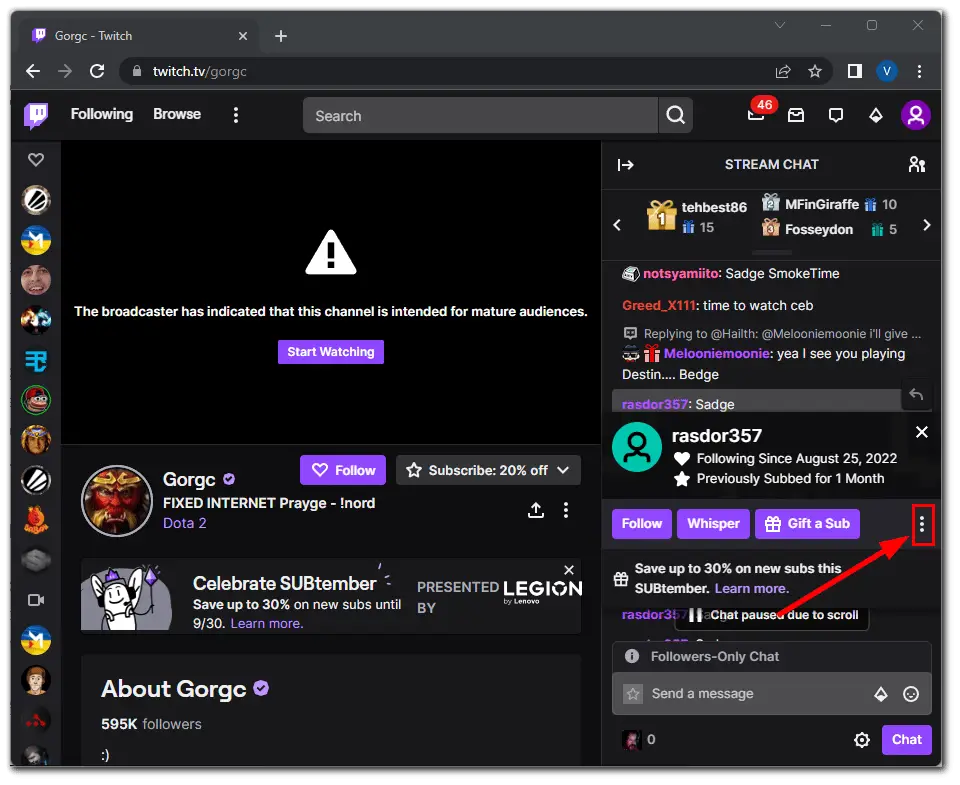
- Select the proper categories and give as much information as possible about the user.
- Finally, just click “Submit Report”.
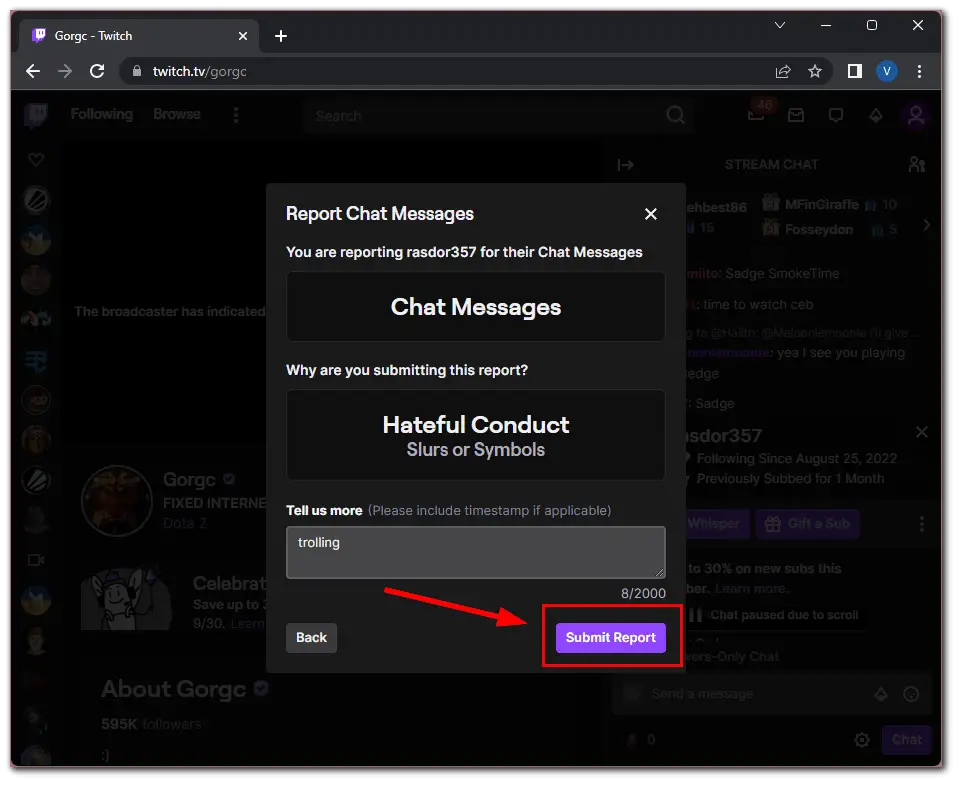
How to report someone who whispers to you on Twitch
The above actions apply to viewers in chat. If someone whispers to you, you can also report them and ban them by IP. To do so – follow these steps:
- So open Twitch and click on the “Whisper” button at the top right corner.
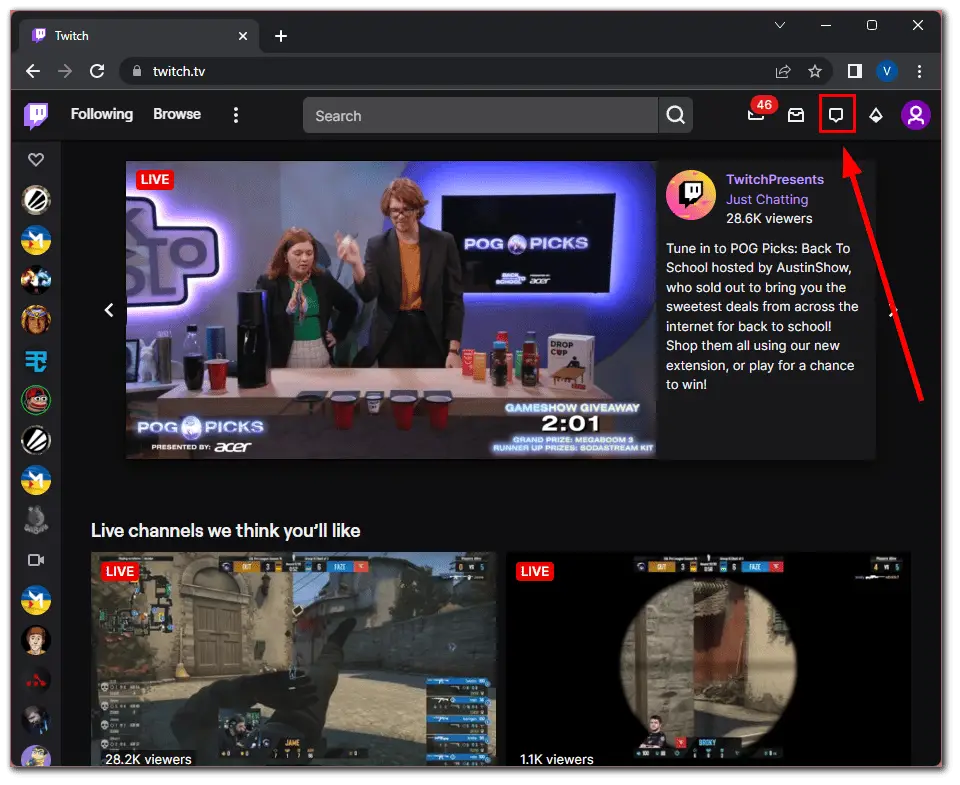
- Then find the whisperer who offended you.
- After that, click on the gear icon in the chatbox and select the “Report [username]” option.
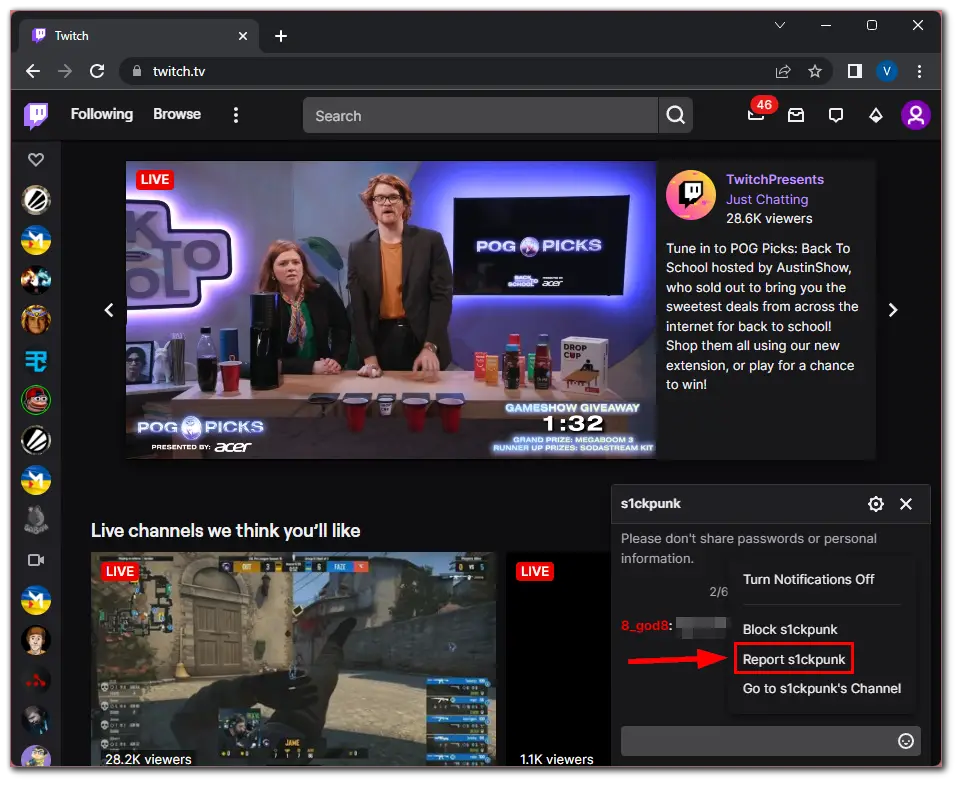
- Select the proper categories and give as much information as possible about the user.
- Finally, just click “Submit Report”.
If you are a streamer or moderator, you can also enter “/ban” in front of the user’s name in the chat to permanently ban him from the chat. This ban can be overridden by the stream administration.
Furthermore, streamers can turn on the Unban Request feature. If the blocked person returns to the channel, he or she will find this option where the chat should be. Violators can use this feature to try to convince the streamer to unban them.
How to ban someone by IP on Twitch mobile app
If you want to block the violator by IP address on Twitch using your mobile device, just do the following:
- Open the Twitch app on your smartphone and go to the stream.
- After that, open chat and tap on the violator’s username.
- Then tap on the “Report” option.
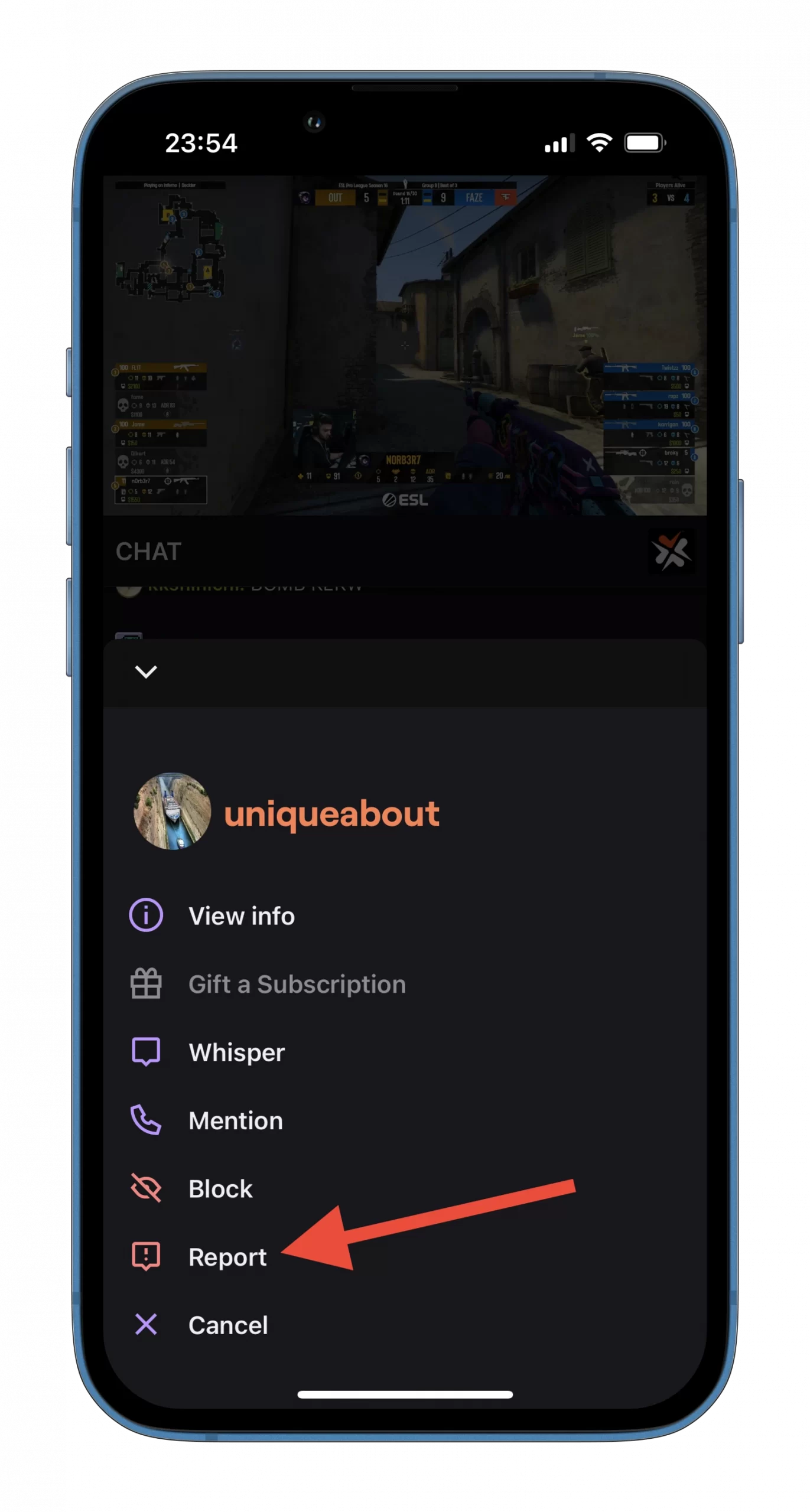
- Select the proper categories and give as much information as possible about the user.
- Finally, tap on the “Submit Report” button.
How to report someone who whispers to you on Twitch mobile
If you want to report someone who whispers to you on Twitch mobile app, you can follow these instructions:
- So open the Twitch app on your smartphone and tap on the “Whisper” button at the top left corner.
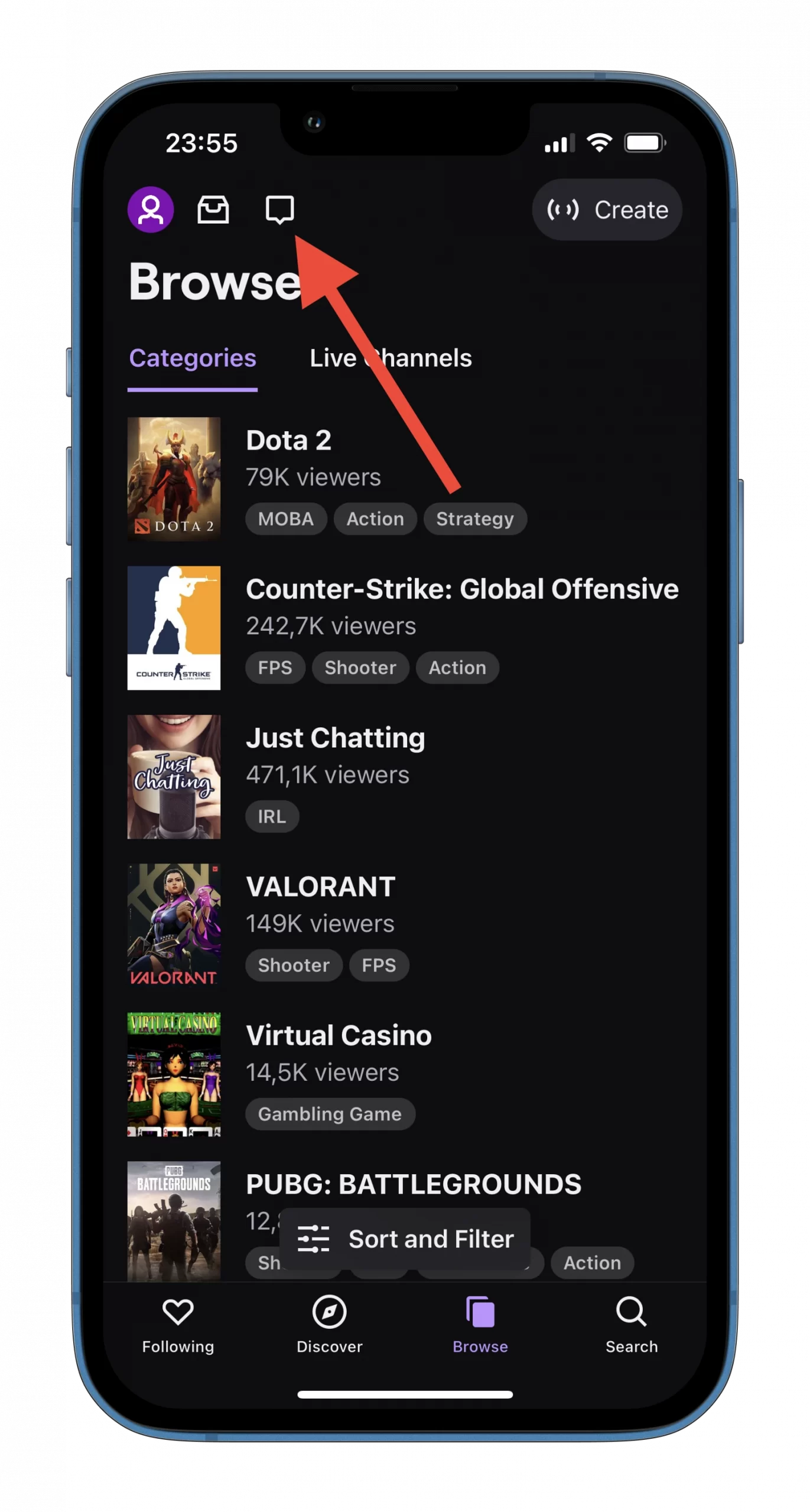
- Then find the whisperer who offended you.
- After that, tap on the gear icon in the chatbox.
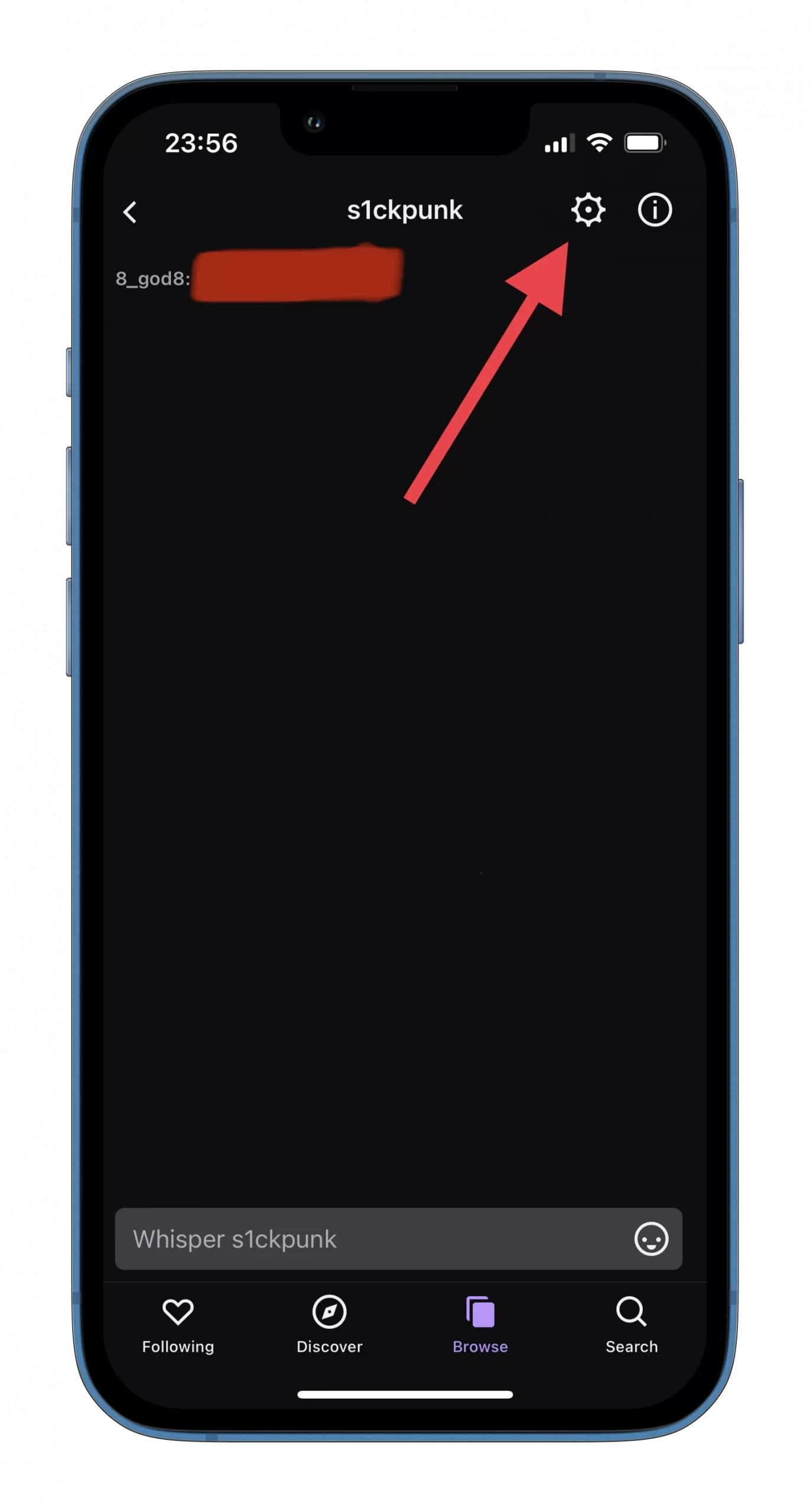
- Select the “Report” option.
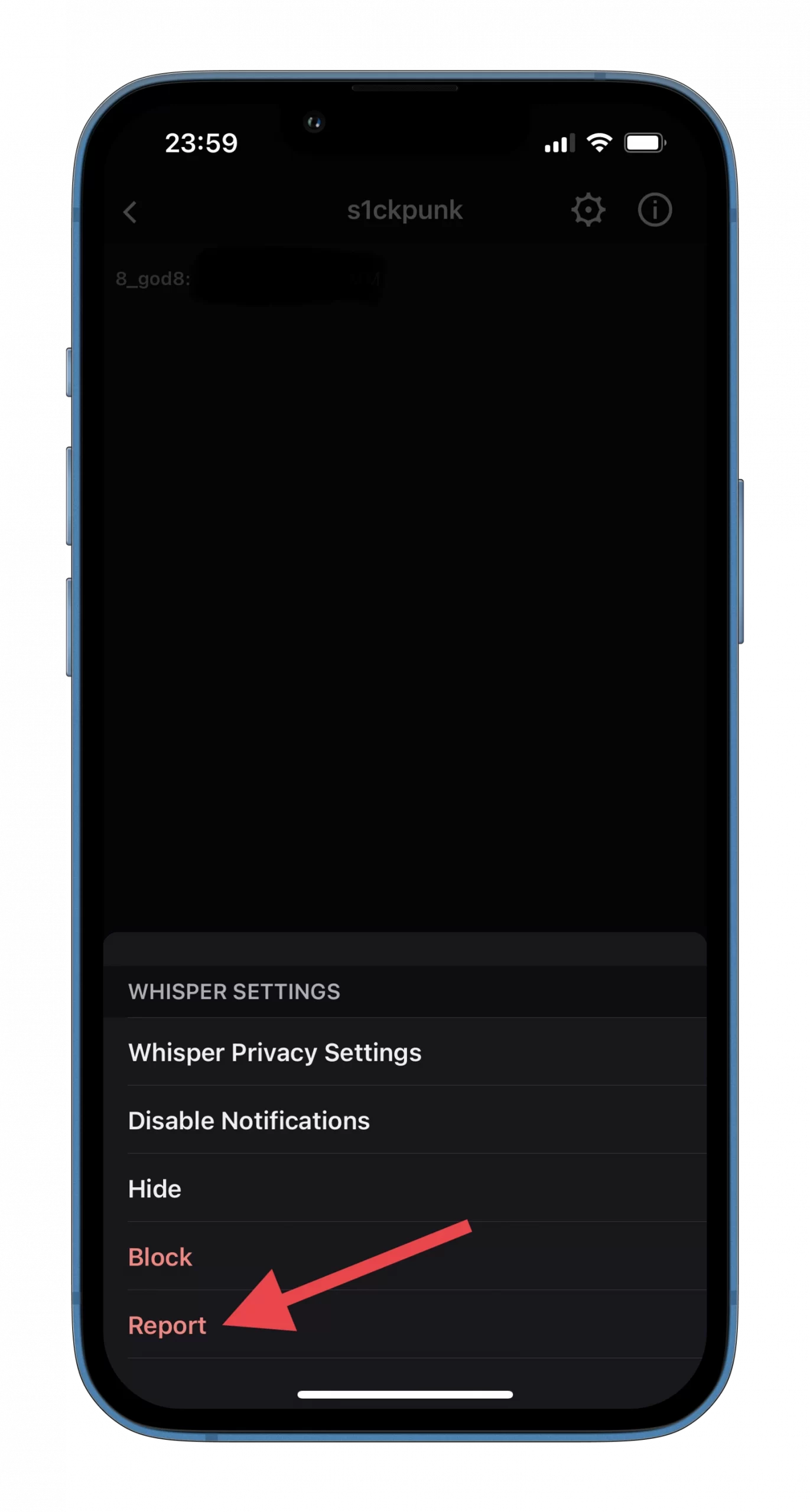
- Select the proper categories and give as much information as possible about the user.
- Finally, tap on the “Submit Report” button.
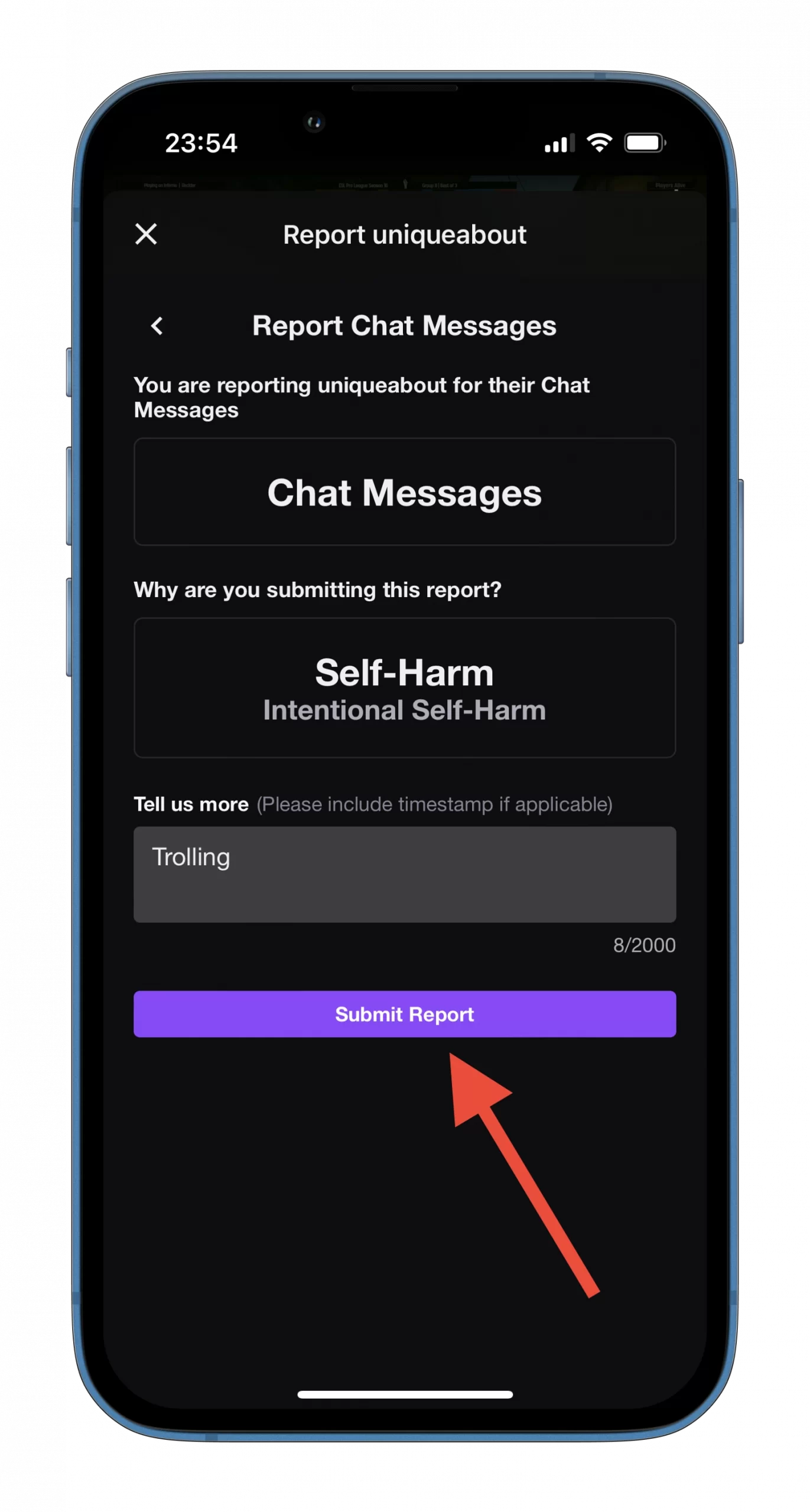
You can also ban someone using the “/ban” command on mobile devices. The actions are similar to what you did in a web browser on a PC. All you have to do is enter the command and username to ban.
Read Also:
- Twitch not working on Chrome – how to fix
- How to view your Twitch followers – here’s what you should know
- How to delete your Twitch account – everything you should know
How to make sure your reports are accepted on Twitch
If you don’t provide a convincing reason, the Twitch moderating team won’t believe it’s a real call for help. That’s why you should always give them as much information as possible. By doing so, you increase the likelihood that the troll will be banned.
Provide the date, time, and description of the offense
Providing all of this information will help the moderating team track the exact moment when the user violated Twitch’s Terms of Service. You should also include the streamer’s time zone to provide additional accuracy.
List where the violation occurred and to whom it was addressed
It will be helpful to record the offender’s username, the target’s username, and which rule the troll violated. It is also helpful to indicate the channel on which the offender did his dirty work. In the case of Whispers, explain that you received malicious messages from the user.
Specific evidence
Sending VOD timestamps is a great way to save time in providing evidence. A screenshot of the chat log or message is also very useful. If you don’t have that option, a copy of the chat log is perfectly acceptable, especially for Whispers.
Game nicknames
If you find that a Twitch streamer is cheating or playing illegal games, provide the name of the game and possible violations, such as using an aimbot or wallhack.






