Learning to code nowadays is gaining popularity. Python is one of the most popular coding languages to learn. Fortunately, if you’re a Mac owner, you’re a lucky person, as it’s a great platform for coding and Python is greatly suitable for Mac. The Python is preinstalled on Mac OS X.
However, if you want to efficiently and productively use Python, you should always be sure that you have the latest version. So, it’s important to check the Python version in order not to miss anything. Fortunately, it can be easily done.
What is Python
Python is a computer programming language that is used to create websites and software, automate tasks and complete data analysis. Python is a general-purpose language. This means that it can be used to form a selection of different programs and there’s no exception for some specific programs. The simplicity and many features that can be used for different purposes made Python the most common programming language. A survey conducted by industry analyst firm RedMonk found that it was the second-most popular programming language among developers in 2021.
There are many things that Python can be used for:
- Data analysis and machine learning
- Web development
- Automation or scripting
- Software testing and prototyping
- Everyday tasks
So, as you can see, if you’re a beginner coder, you can bravely start to dive into the coding world with Python, as it would be the best and the easiest experience ever.
How to see the Python version on Mac
So, as you know now, Python can help you with different tasks that can show you the great world of programming. Python is especially perfect for beginners, as it’s well-known for its beginner-friendliness. However, to experience the best features of Python, you should always keep the latest version. So, you should know the current version of Python on your Mac. If you want to do that, you should follow the steps which would be mentioned in the section below:
- First of all, you should switch on your Mac.
- After that, you should open the “Terminal” app on your Mac. To do that, you should open the Spotlight (Command+Space shortcut) and fill in “Terminal” in the opened field.
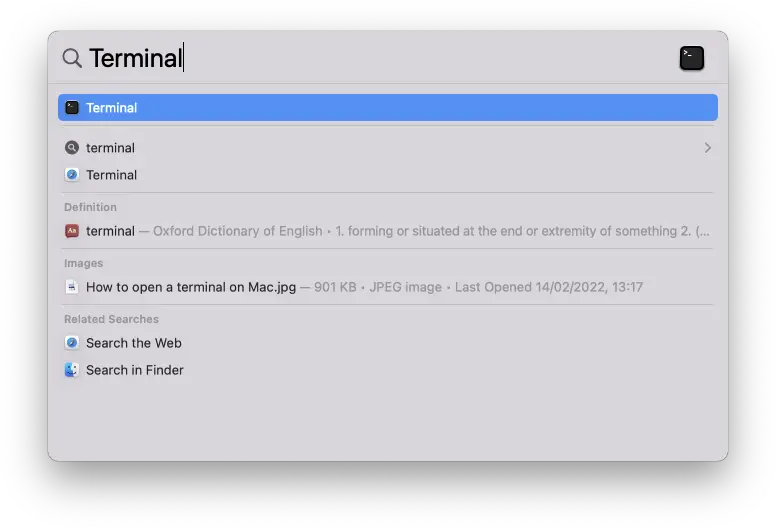
- Then, you should see that the Terminal window would be opened. There, you should fill in the command that is displayed below, and then you should click on “Enter“.
python --version
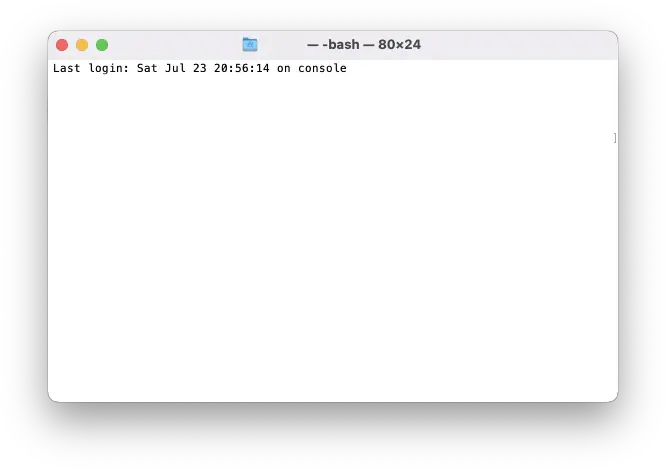
- To complete the process, you should take a look at your current Python version that would be displayed.
Since then, you’ll know the current version of Python on your mac, and you’ll always be aware of it would need an update in order to be able to experience all the joy and features of a new version.
What to do when your Mac has several versions of Python
Sometimes, there may be cases when there are several versions of Python installed on your computer simultaneously. This is because some apps use the newer Python 3 while others still rely on Python 2.7 in order to run. If it’s your case, you should check the version of each of them separately. So, if you need to check the version of each Python, you should follow the steps which would be mentioned in the section below:
- First of all, you should switch on your Mac.
- After that, you should open the “Terminal” app on your Mac. To do that, you should open the Spotlight (Command+Space shortcut) and fill in “Terminal” in the opened field.
- Then, you should see that the Terminal window would be opened. There, you should fill in the command that is displayed below to check the version of Python 2.7, and then you should click on “Enter“.
python --version
- Next, you should check the version of Python 3 in the same way, however, you should fill in the command below and click on “Enter.
python3 --version
Since then, you’ll see the version of both Pythons, and thanks to those steps you’ll be able to know that your Python is always up to date and all the new features would be available for you to use and push the usage to its limits.
So, as you can see, in case you want to try the programming and coding, Mac and Python is the best combination for the beginners as both of them are user-friendly and gives you great opportunities and options that may help you to feel all the joy of the coding world.






