Usually, you need to know a phone number to talk to someone on WhatsApp. But there may be situations when you need to find the number to share it with someone or check whether the account you’re writing to is the right one.
In this case, like in any other messenger, you can see the person’s phone number in their profile. And you can do this both on your phone or via WhatsApp web.
Here’s how.
How to see WhatsApp phone number on iPhone or Android
Each WhatsApp account is linked to a phone number. So, to see your phone number, you just need to go to the settings and see the number your WhatsApp profile is linked to. To find your account details, there are just a few taps. To see your WhatsApp phone number on iPhone or Android smartphone – here’s what to do:
- Open WhatsApp and go to Settings in the bottom-right corner.
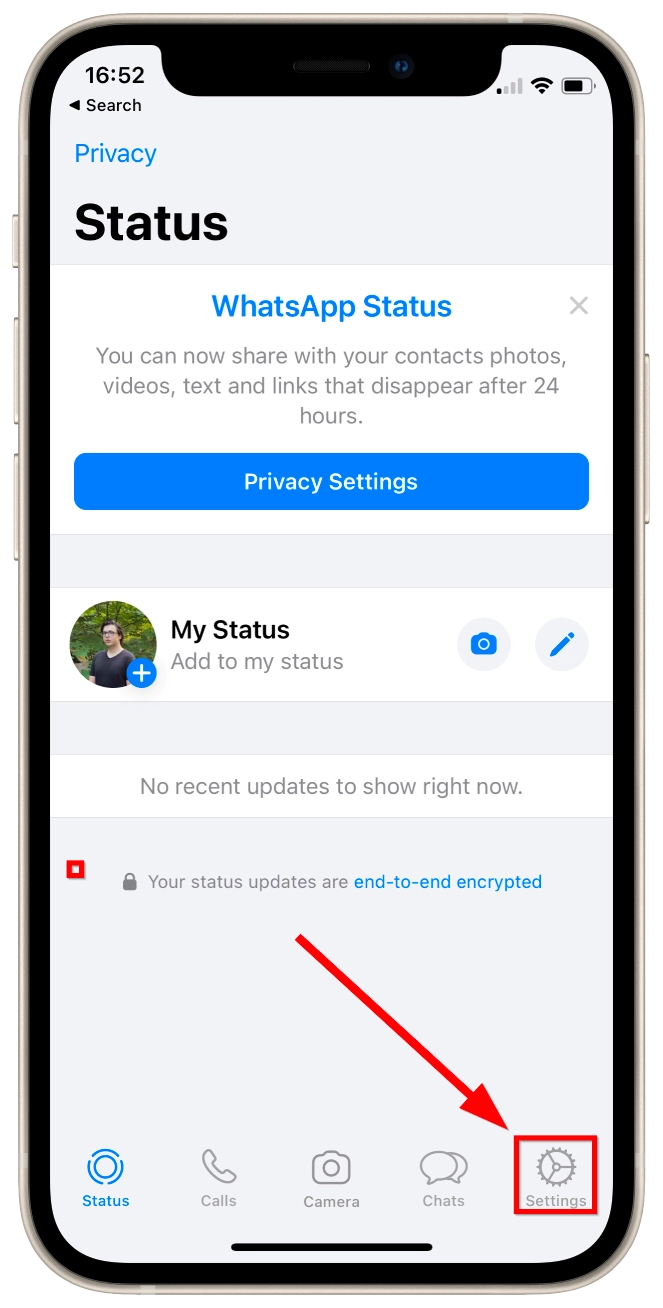
- Click on your account name next to your profile picture to open your profile details to see your phone number.
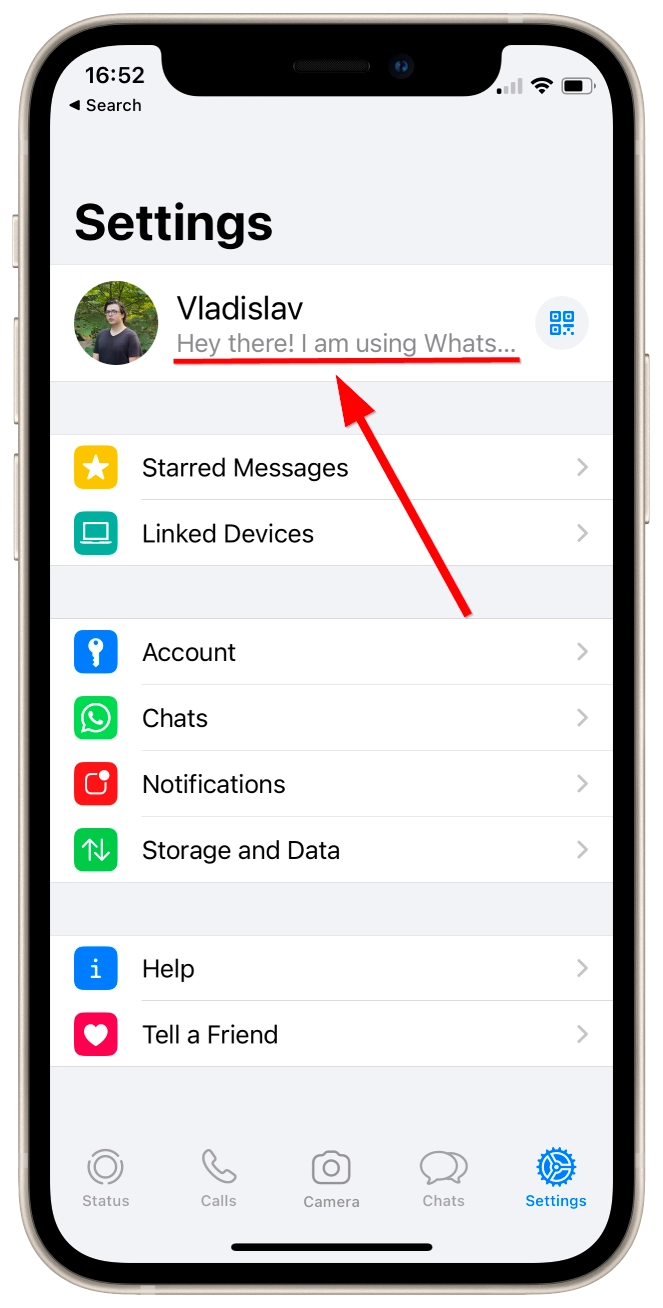
- In the Phone Number section, you can see the phone number linked to your WhatsApp account.
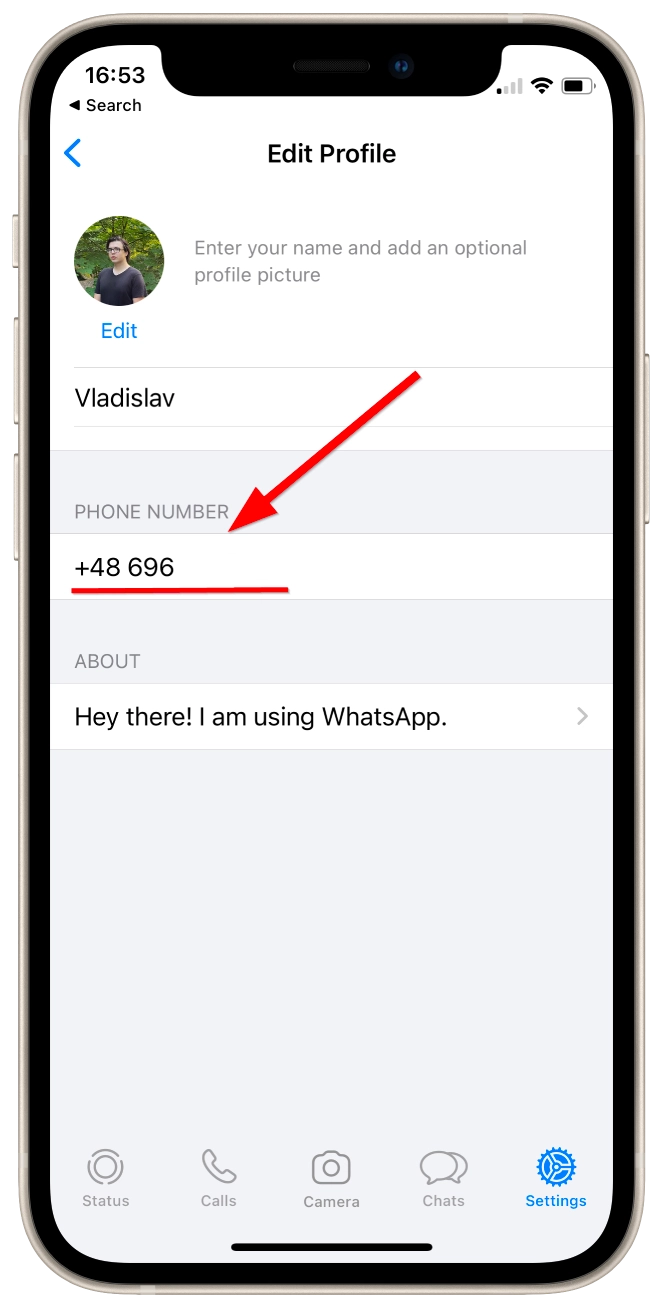
You can copy it right there, just tap and hold your finger for a couple of seconds to see the Copy option in the drop-down features bar.
Can you see your WhatsApp phone number on Mac or desktop?
Frankly speaking, I’m shocked, but you can’t see your phone number via the web version of WhatsApp (web.whatsapp.com). Your profile on WhatsApp Web looks like this:
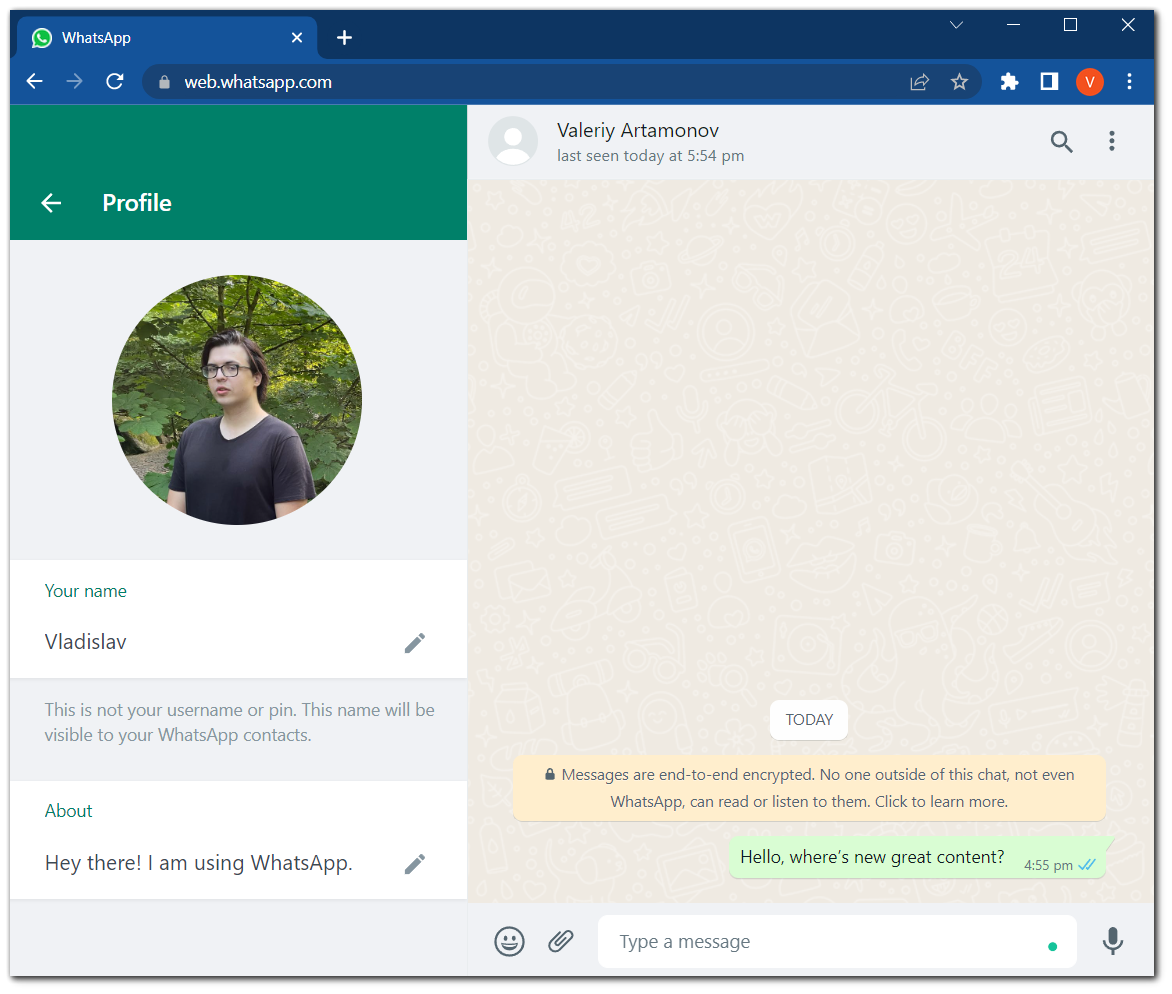
So there’s no way to see your phone number on the web version. At least, I haven’t found the way, maybe you will suggest me it in the discussion below.
Of course, there’s also WhatsApp for Windows, but signing in is simply not working, so I can’t even get into my account.
Read Also:
- Meta may add exclusive paid features to Facebook, Instagram, and WhatsApp
- Following the new WhatsApp update, it’s easier to ignore your contacts
How to see someone’s else phone number on WhatsApp on iPhone or Android
You may also need to see someone else’s phone number. For example, for someone who is only in your WhatsApp contacts. In this case, you need to do the following:
- On WhatsApp, go to the Chats section.
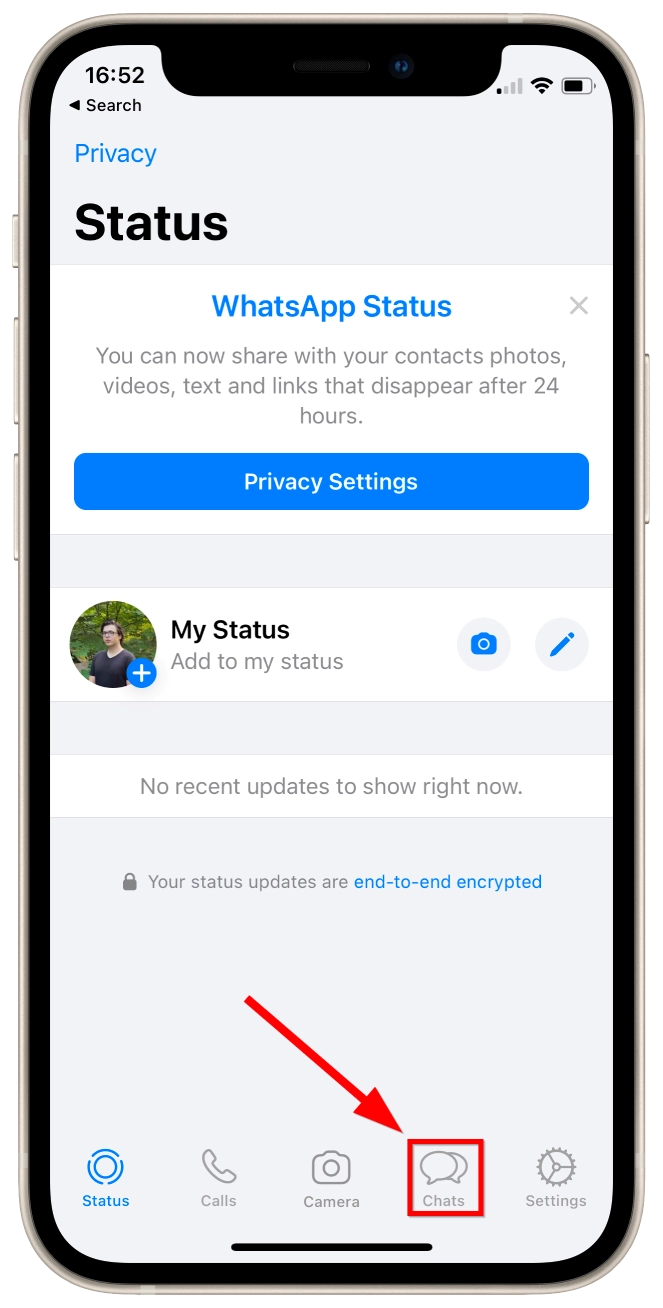
- Choose the person from the chat list or find them with Search.
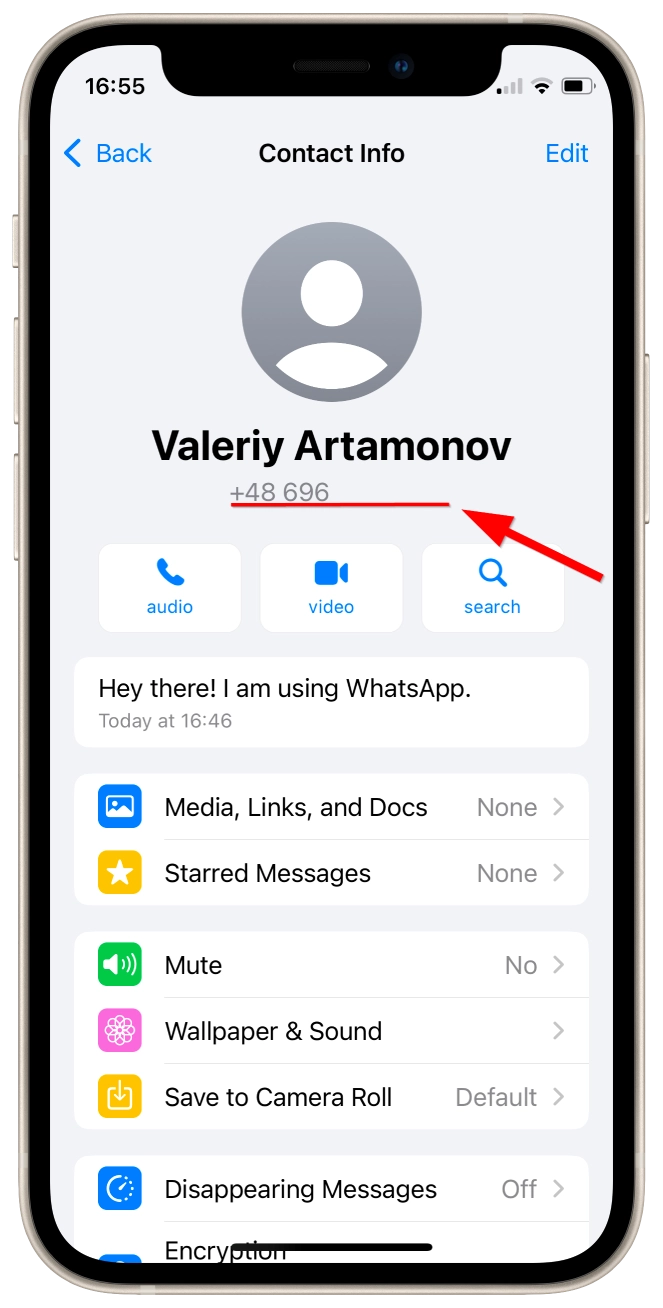
- Tap on the person’s name to open account details.
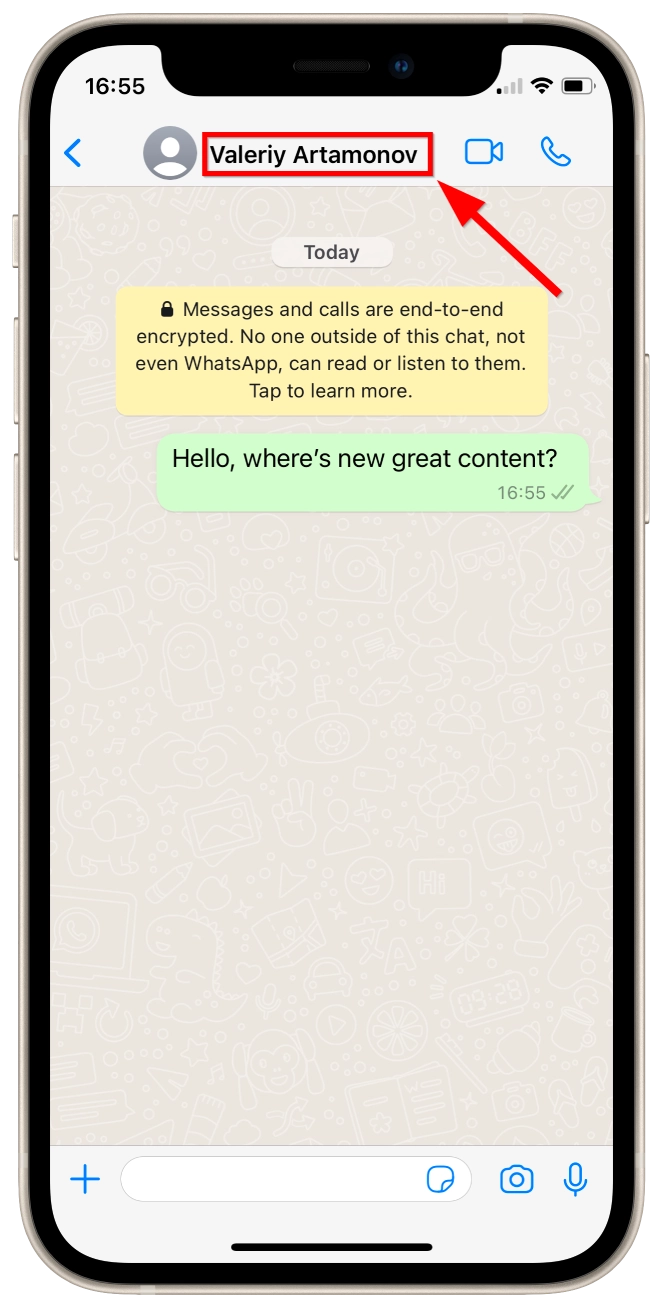
- In the contact info tab, you will see the phone number of your contact.
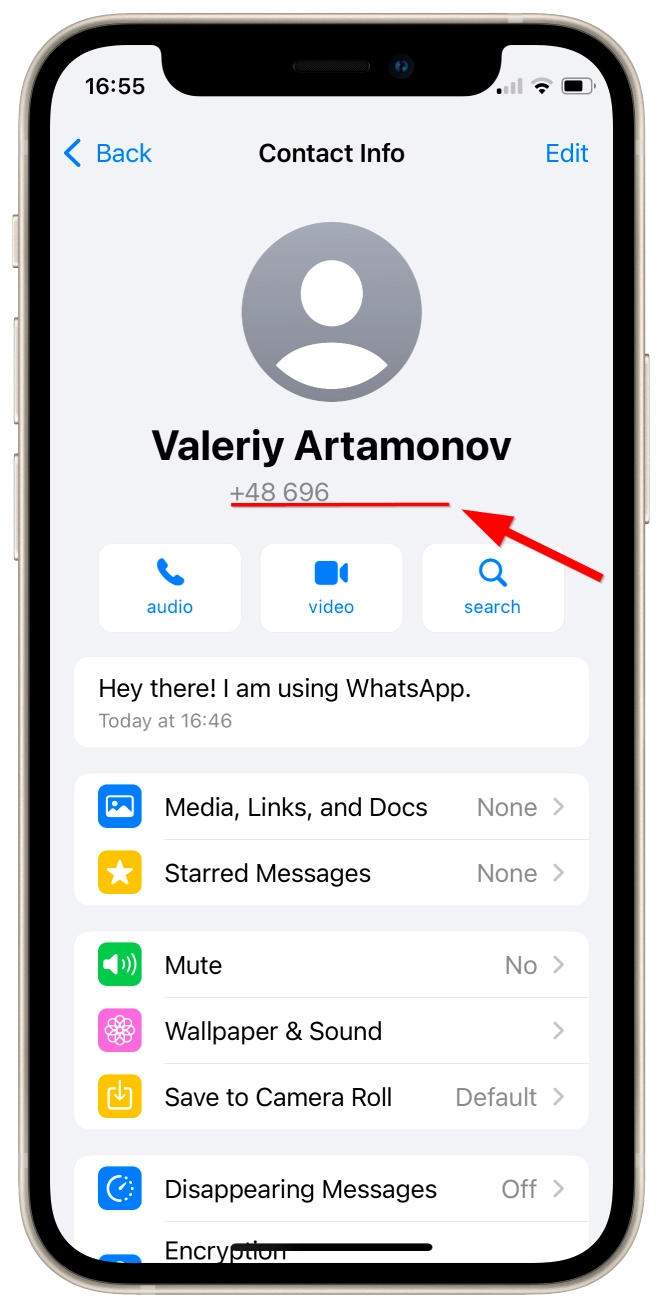
Read Also:
- How to delete WhatsApp videos and photos on iPhone
- How to start a poll in WhatsApp in a few simple steps
How to see someone else’s phone number on WhatsApp on Mac or PC
You can also find your contact’s phone number on WhatsApp for Mac or PC and WhatsApp web. Here’s what you need to do:
- Open WhatsApp.
- Go to the chat or find a contact in Search.
- Tap on the three dots in the upper-right corner.
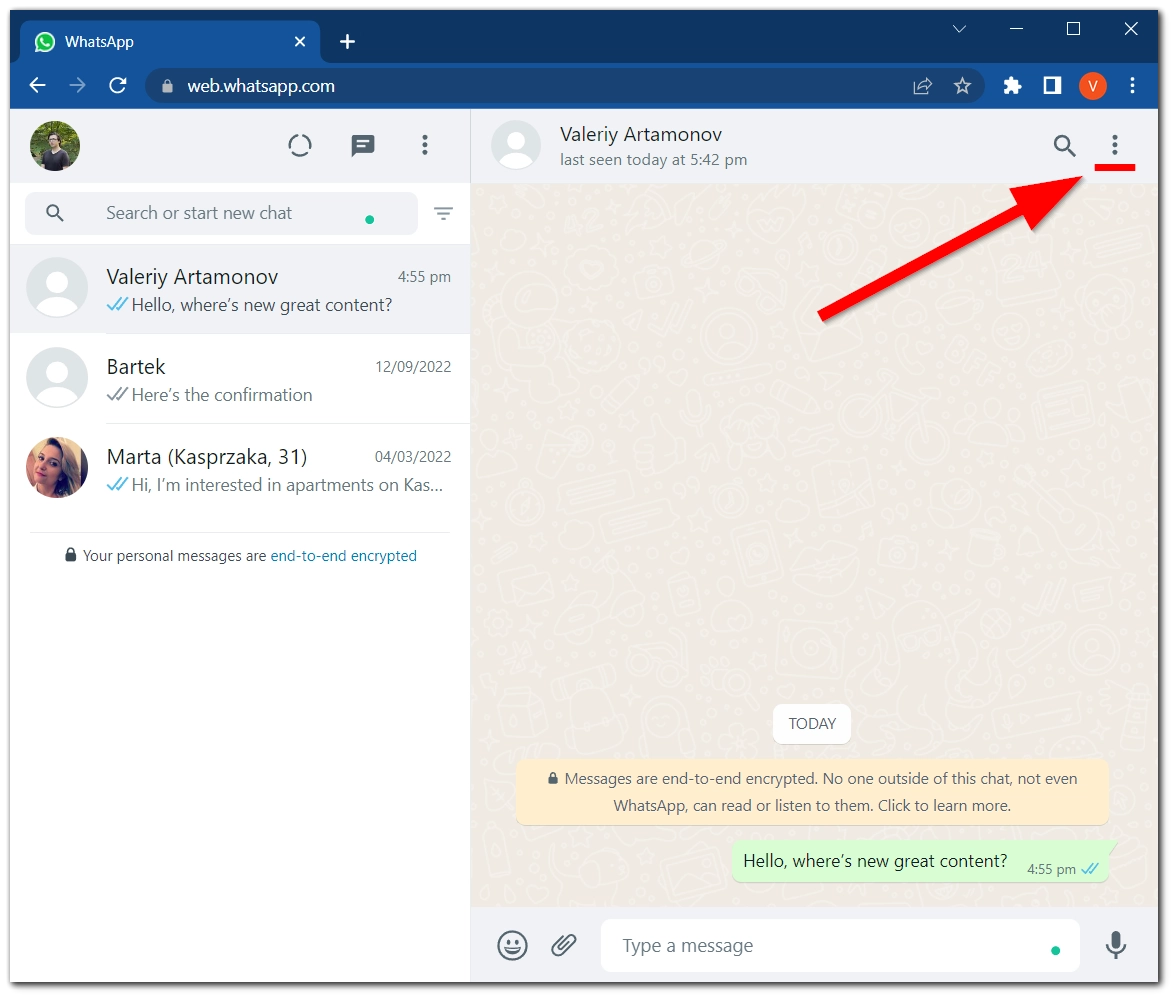
- Click on Contact info.
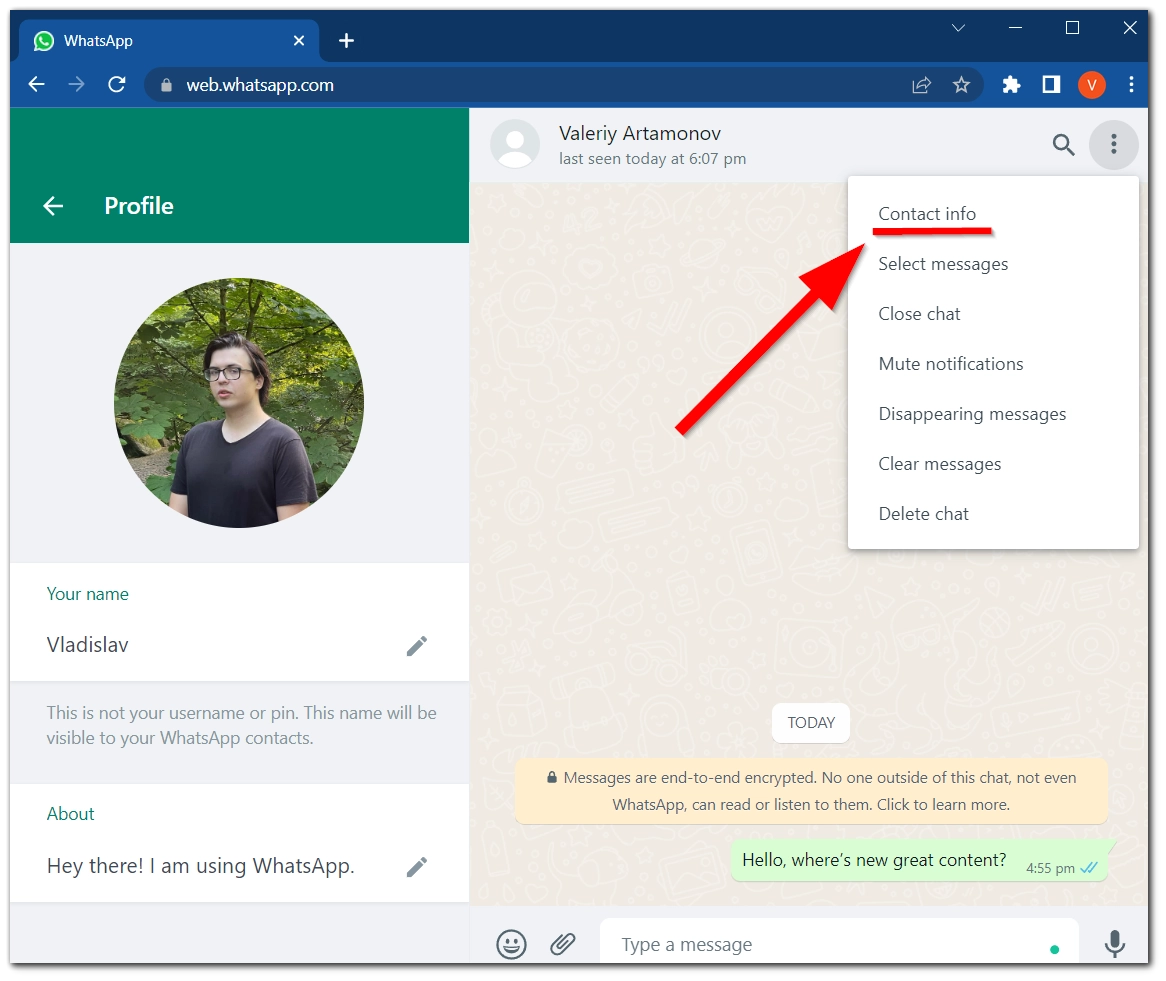
- Here you will see the contact’s phone number.
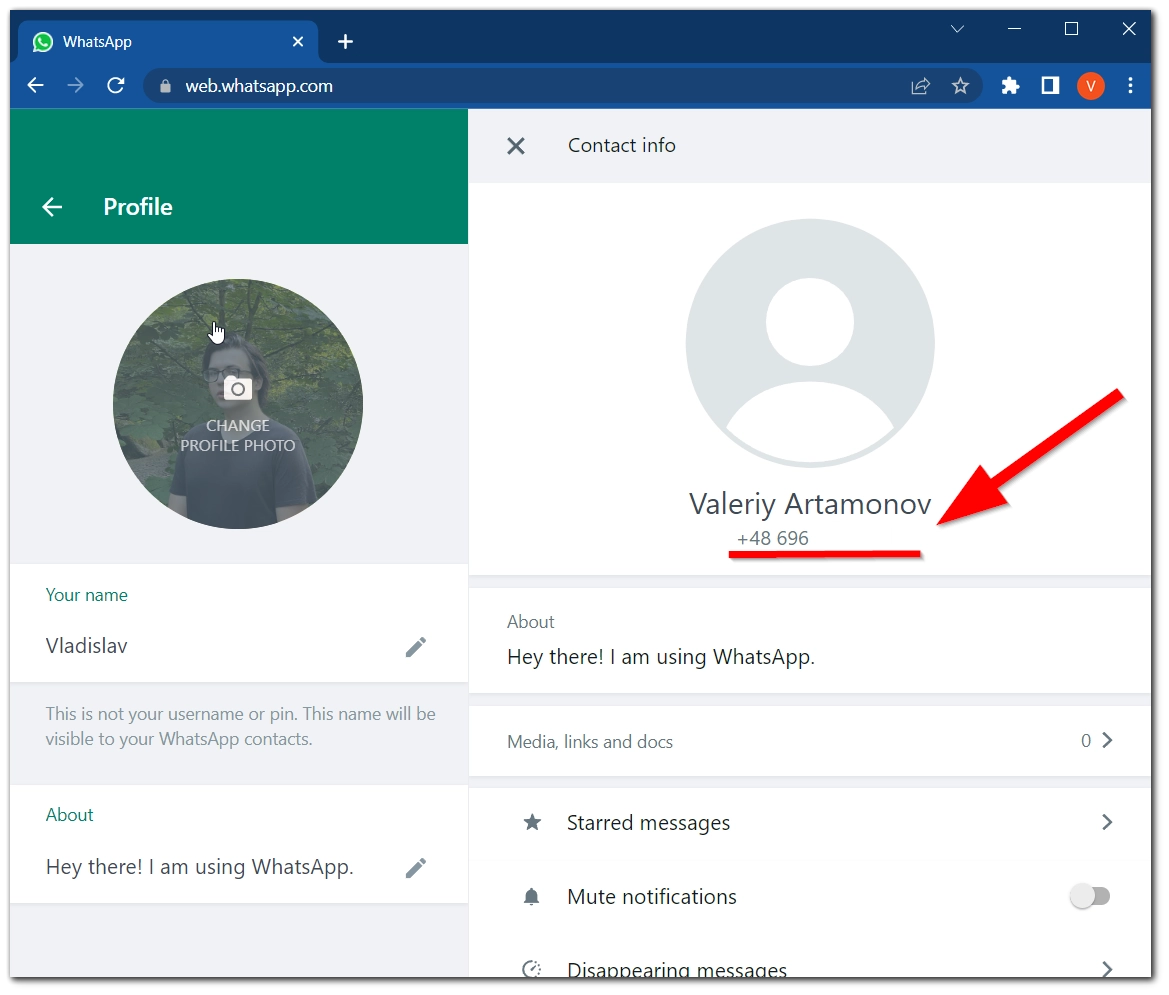
How to change your number on WhatsApp
Sometimes, you need to change your phone number but save your account. In this case, you need to transfer your WhatsApp account to the new phone number. The process is straightforward and takes a couple of taps. To do this:
- Open Settings in the bottom right.
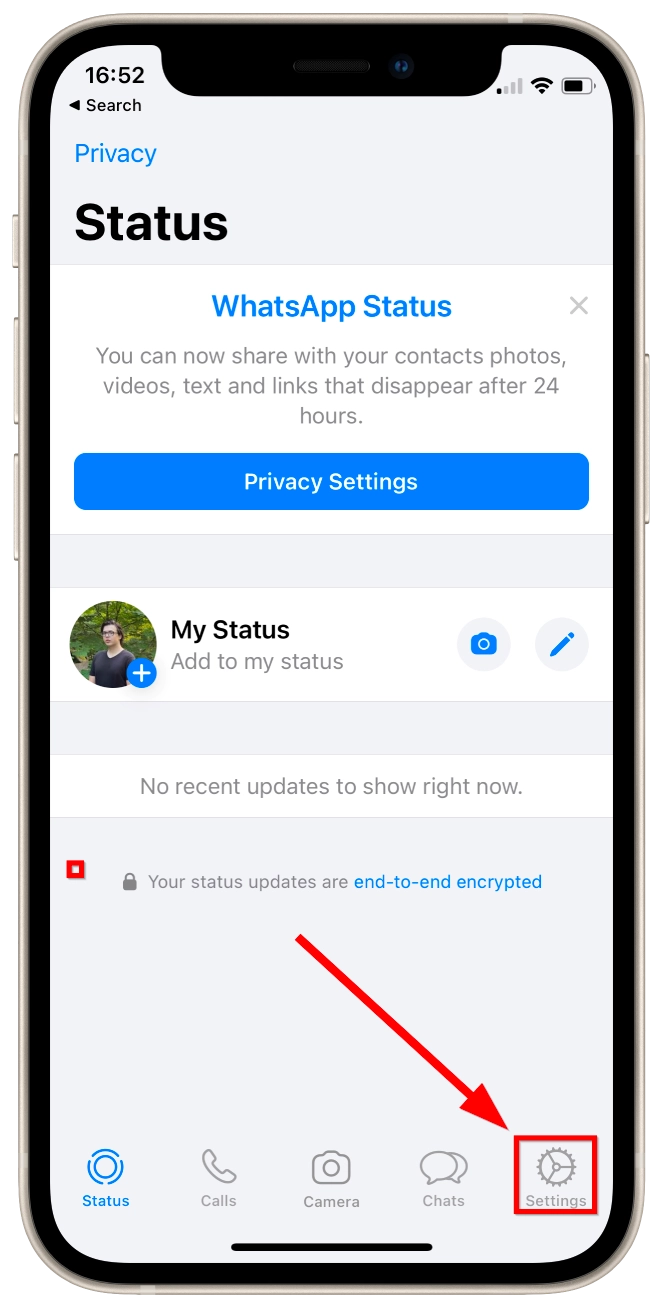
- Here, tap on the Account.
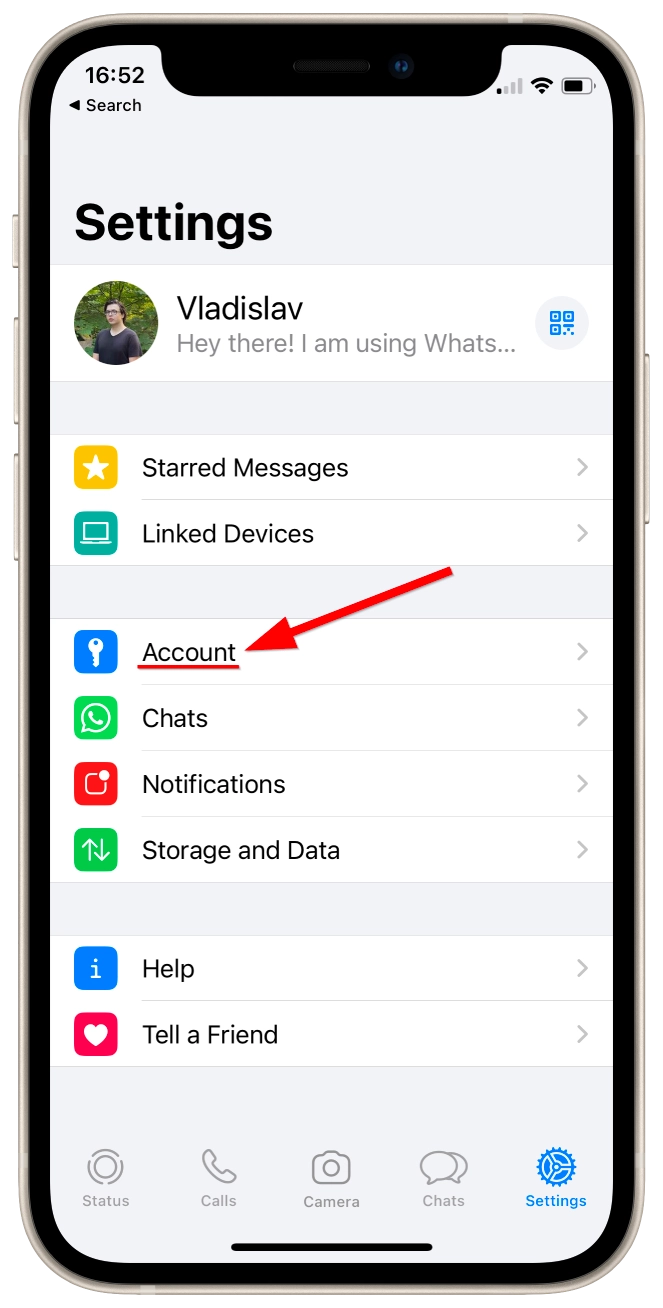
- Here, you need to tap on Change Number.
If you want to copy it, just like with your number, tap on the number until you see the “Copy” option.
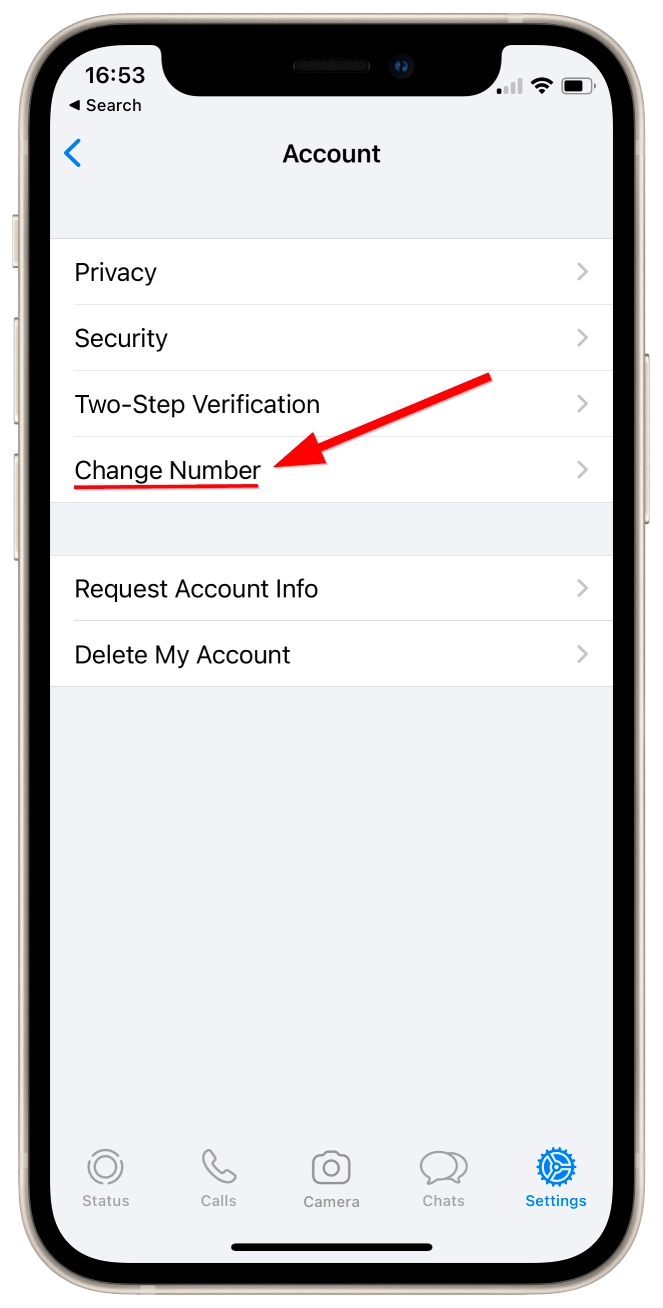
- You will see the window with information about your account info migration, and you should tap Next on the top-right corner.

- Enter your old and new phone numbers, then tap on Next.
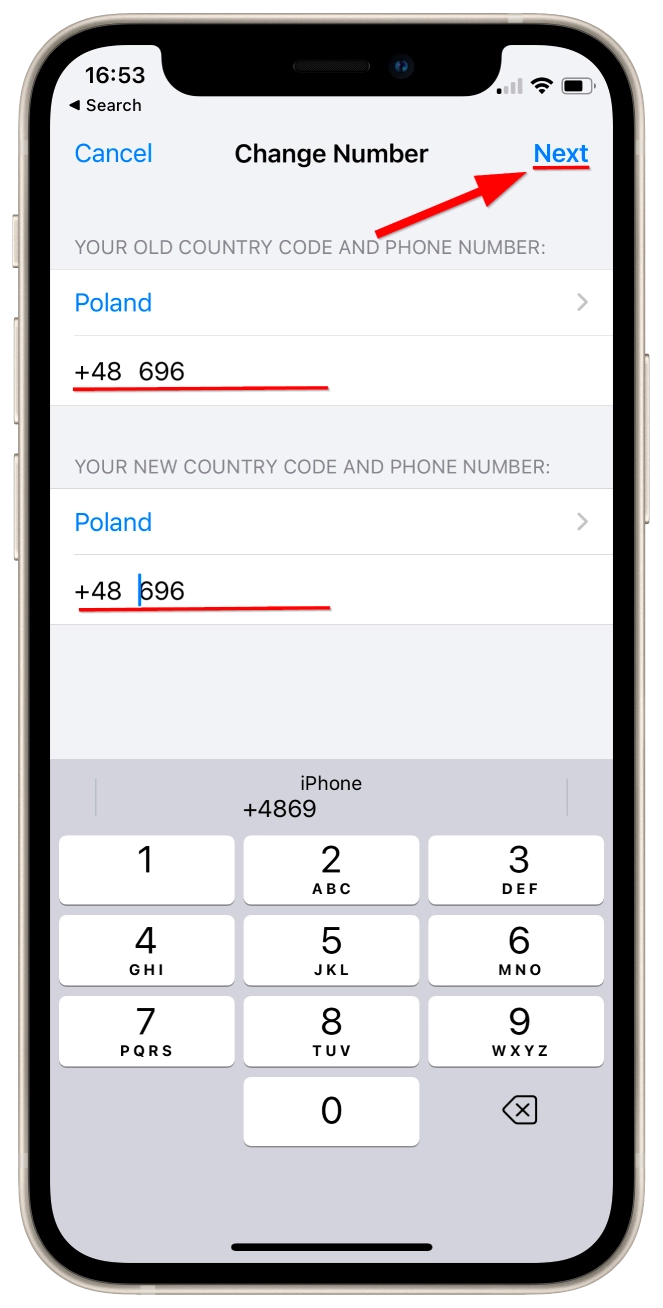
Also, you will be asked whether you want to notify your contacts about the number change.






