Reels appeared on Instagram in 2020 and became available in countries where Instagram Music is available. With Reels, you create short, creative videos. This is analogous to TikTok, where you can add music from a large database, apply effects, and edit everything in the app.
You can record and edit 15-90 second vertical clips in Reels with different effects and sounds. You’ve definitely noticed that after adding this feature, the post button in the Instagram app has changed to a button with a camera – that’s Reels. The choice of AR effects isn’t as wide as in TikTok, but there are all the essential features for creating simple videos: music, text, stickers, and speed changes.
Among other things Reels can also help businesses to promote, so you should know that it is very easy to create such a video.
How to create your first Reel on Instagram
To create videos, you can shoot videos directly to Instagram or select videos from your device. There are several ways to get into the video editor:
- 1 way.
- Just go to your Instagram Stories, swipe to the right, and you’ll see “Reel” in the bottom bar.
- 2 way.
- On your profile page, tap on the “+” on the right side of the top bar, a list with all the features will pop up, select “Reels”.
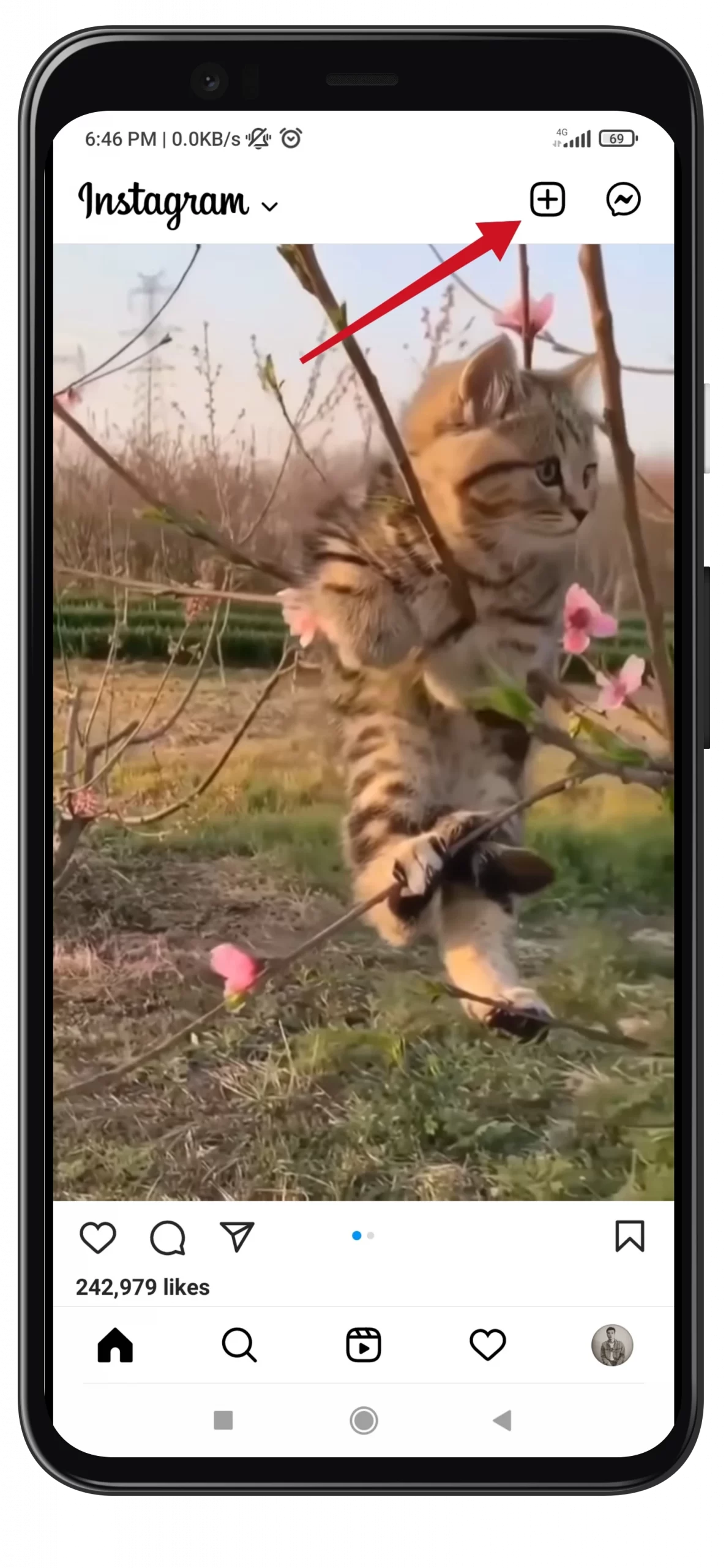
- 3 way.
- Just go to the section with Reels and tap on the camera icon at the top of the panel. This option is the most convenient.
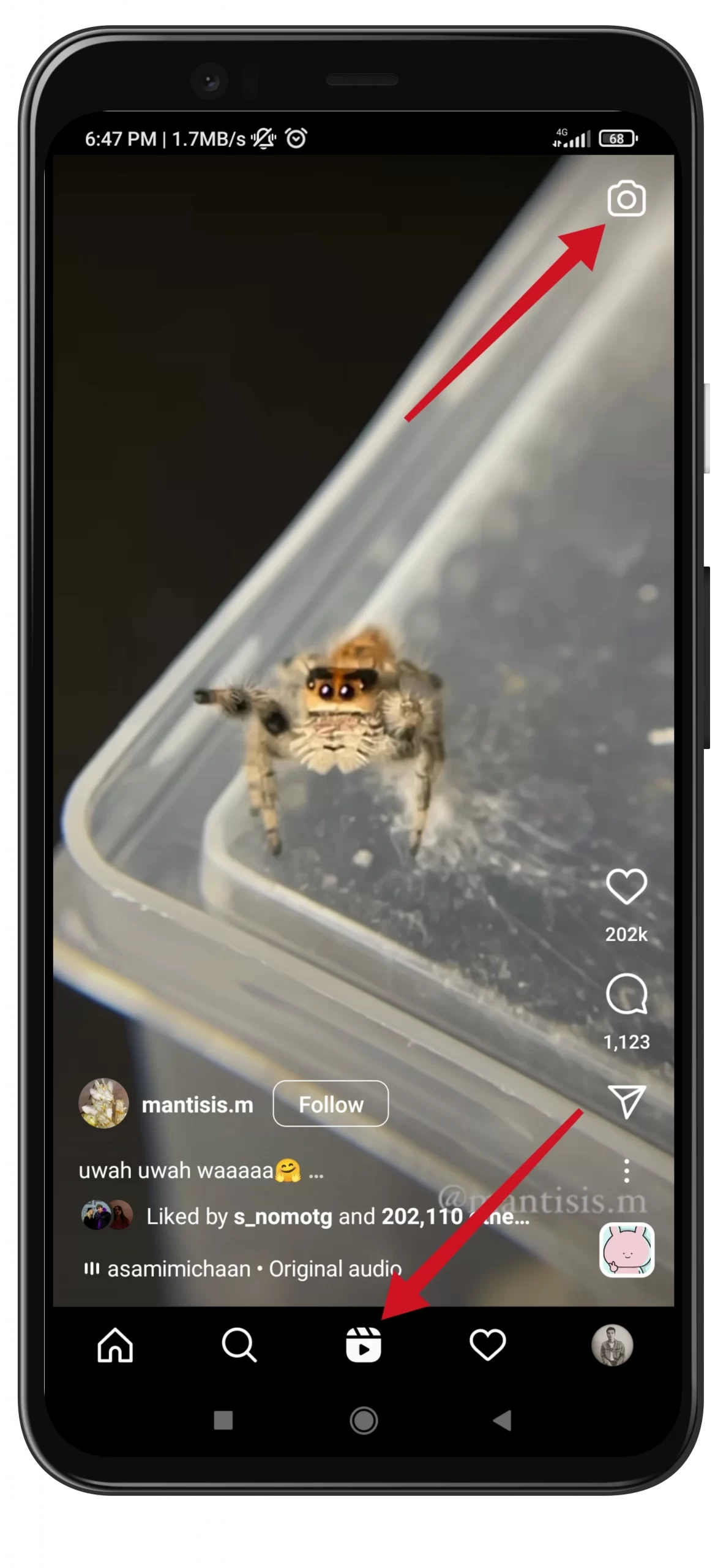
To start recording, press the record button and release it when the first segment is ready. Repeat the same for the second passage: simply press and release the button when desired.
How to add an effect to Reels
Before you record a video, you can add effects, just like in the Stories. To do this, just do the following:
- First of all, tap on the “Effects” icon in the Reels editor.
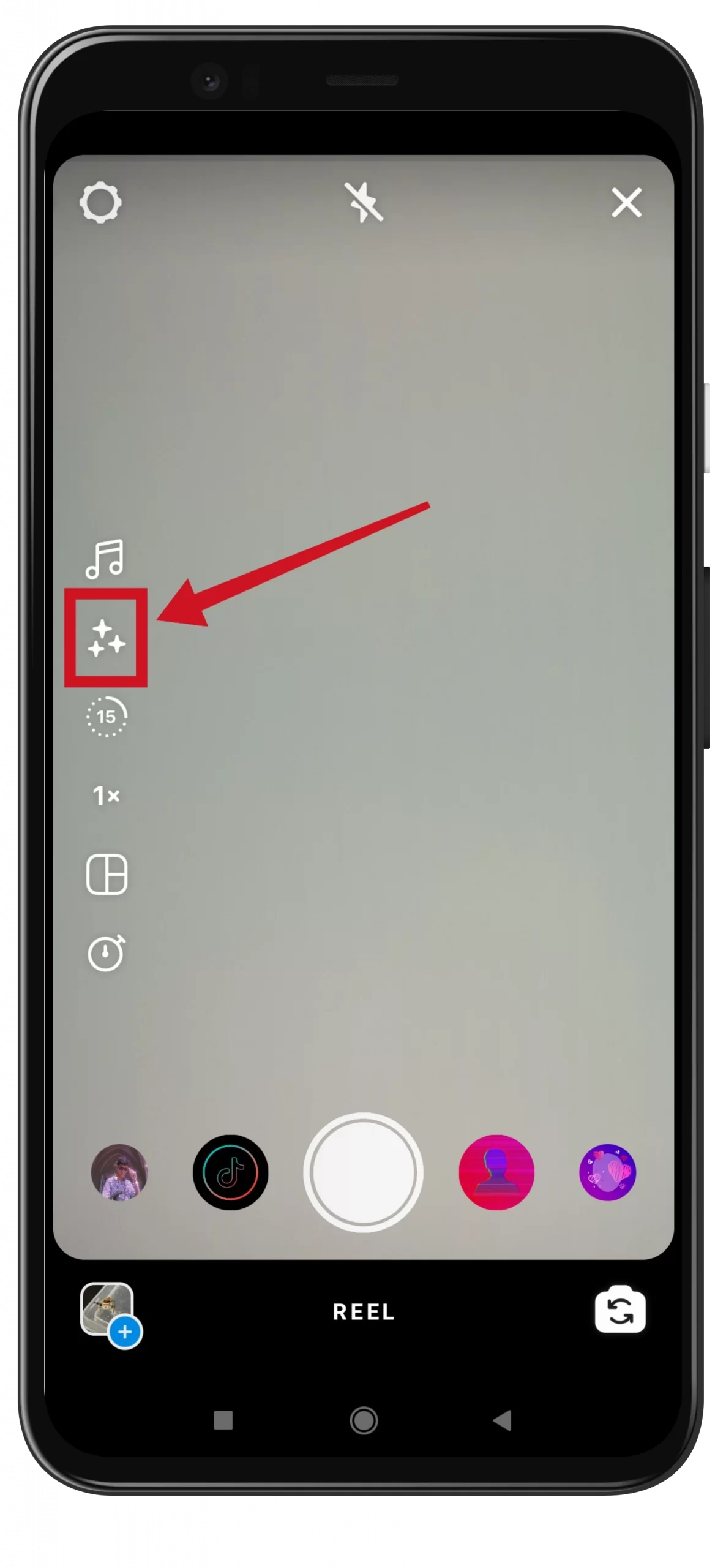
- Then, select the appropriate option.
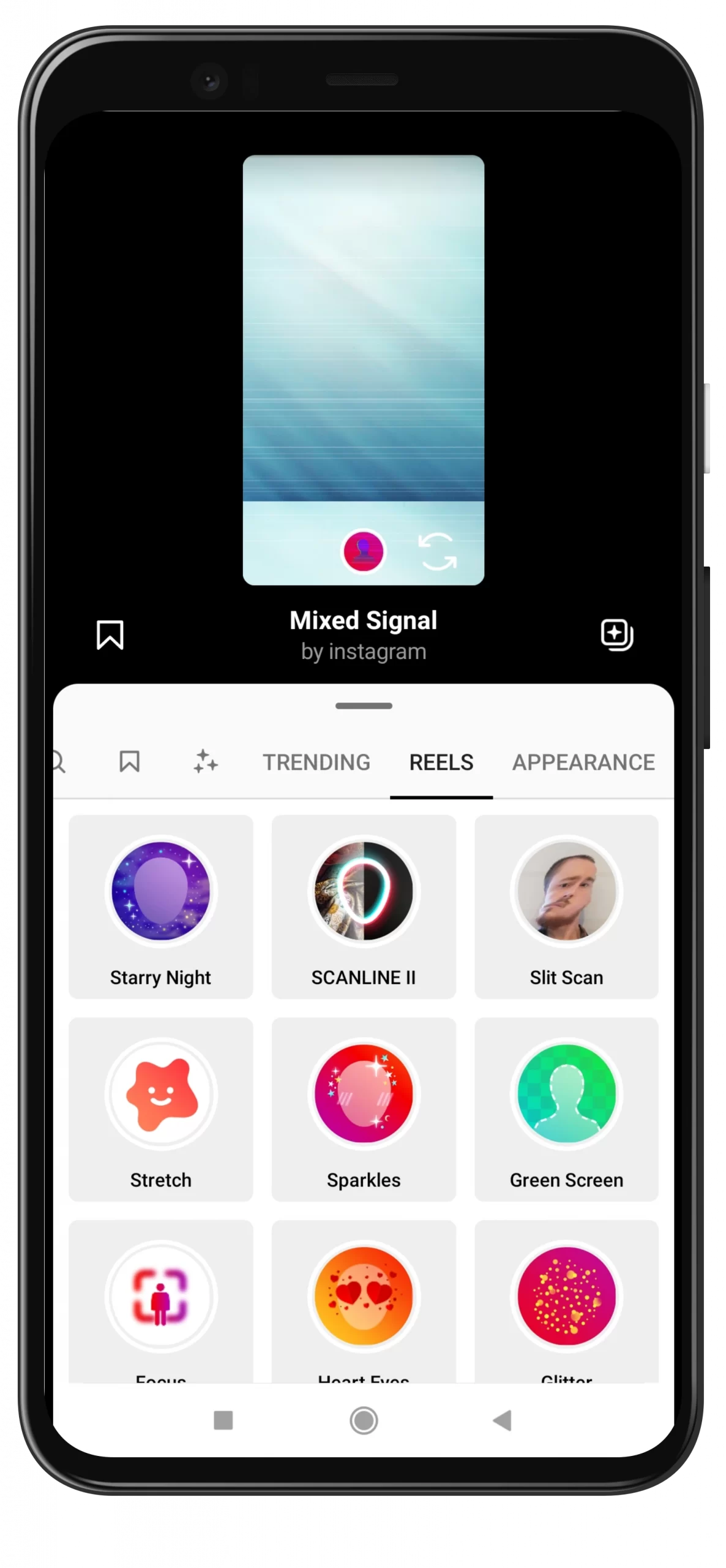
How to add music to Reels
You can leave the camera sound, or you can add music. If you want to leave the original sound, other users can use your sound to create new videos.
Adding music to your Reels video on Instagram is easy:
- Tap on the “Audio” icon, and a list of tracks will drop down.

- After that, select the option you want and decide on the fragment that will sound in your video. If you want to find some specific music, use search or trending selection.
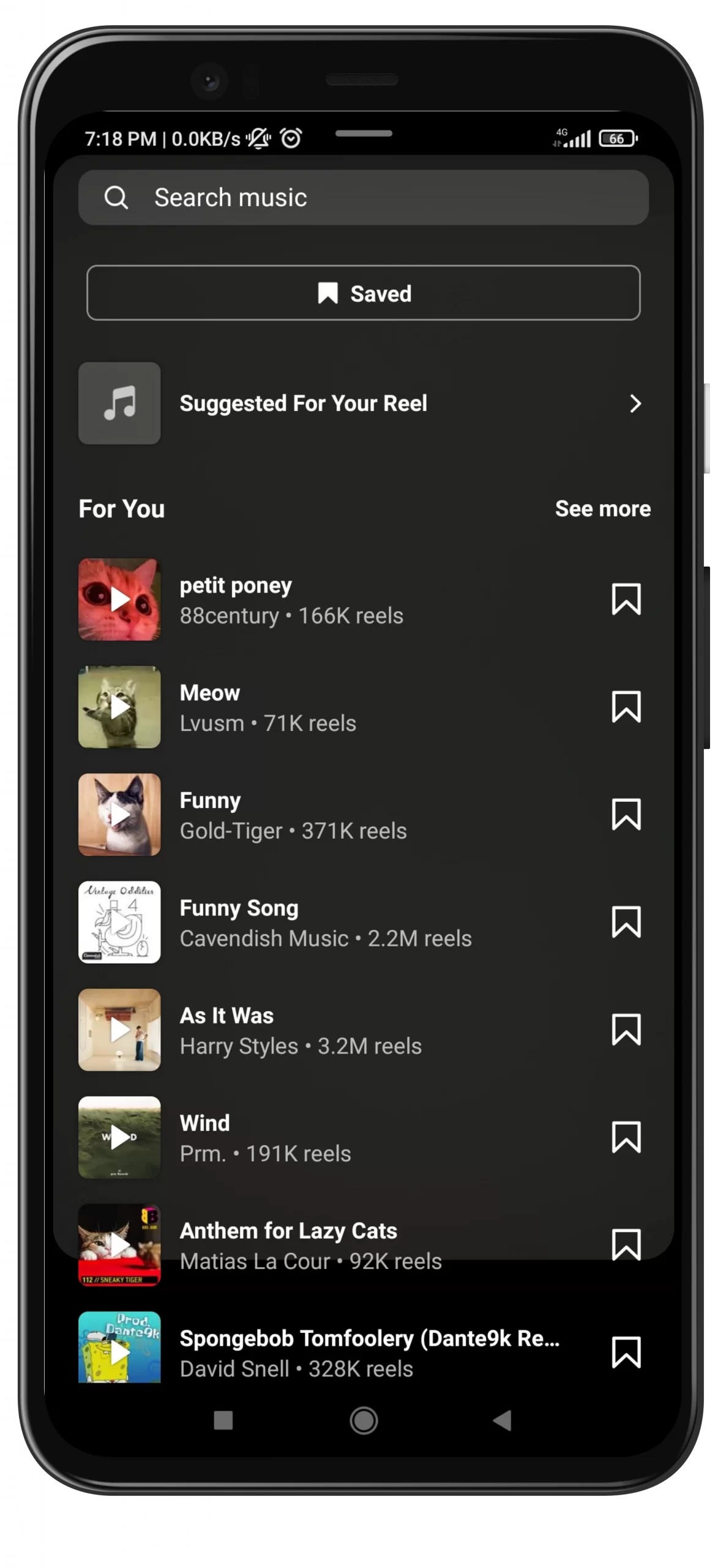
- Finally, tap “Done”.
How to change the speed, use the timer and the “alignment” feature in Reels
You can set the timer, select the speed for the video you’re recording, and use alignment. The alignment feature is especially interesting, which comes in handy when recording cross-dressing videos (and similar trends).
You can set a countdown for 3 or 10 seconds. You can also use this function to limit the shooting time. The countdown is accompanied by sound – which is very convenient. To do so, just tap on the “Timer” icon.
How to add text to Reels
After you finish recording, you can add stickers and text to the video. This functionality is the same as in Instagram Stories. To add stickers or text, you need to click on the corresponding icons and select the appropriate option.
You can set the text to appear at a certain moment. At the bottom of the panel, a timeline will appear where you need to select the moment when the text appears.
- When the video is ready, tap “Next”, then “Edit cover” to make a thumbnail of the video.
- You can select the best frame of the video or make a cover in other editors.
- Finally, tap “Next” again and select “Share”.
Once you have completed these steps, your Instagram Reel will be published in the Reels feed. Now, not only your followers but other people can see your video too.
How to view Reels stats
Statistics are available both in the Insights tab and for individual Reels. If you want to see your Reels stats, you can follow these steps:
- Open the clip and tap on the three dots button.
- Then, select “Statistics”.
The metrics are standard: reach, views, comments, likes, saves, and reposts.
How to use Reels in Instagram for a personal account
Don’t assume that Reels has no future and is just a TikTok clone. When Instagram introduced Stories, the feature was called a Snapchat clone. But Instagram Stories have become much more popular.
Instagram has a huge audience, so you have every opportunity to promote your account with Instagram Reels. Take full advantage of the platform. Plus, you can post the same video to Instagram Reels and TikTok.
Post atmospheric videos of moments from your life on Instagram Reels. By creating such videos, you train your creativity. In addition, your audience loves beautiful videos, and the “peek-a-boo effect” works.
There is, after all, a difference between content on the TikTok platform and Instagram Reels. Instagram is more into beautiful and inspirational videos. Instagram Reels has fewer life stories, unlike TikTok. Keep that in mind if you want to rack up thousands of views and likes.
Some people even have a page dedicated just to their favorite animal. If your dog or kitty is very charismatic, why not gather an audience for it with Reels on Instagram?
“Lipsing” and dancing aren’t as popular at Reels as they are at TikTok. But trends are born in TikTok, and Instagram picks them up. Repeat after your favorite bloggers or musicians, tag them and increase your audience’s attention this way.
Read Also:
- How to pin a post on Instagram in a few steps
- How to find people from your contacts on Instagram
- How to find Instagram drafts
How to use Instagram Reels for business
With the advent of Instagram Reels, bloggers have an opportunity to attract a new type of audience – people who prefer short and viral videos. Instagram Reels are already used by such famous brands as Maybelline, Sephora, and Louis Vuitton.
Start your Reels by introducing yourself and your business. This can be done in the form of a very short and funny video.
TicToc has been using the cross-dressing chip for a long time, in this kind of way you can show different images with your products. Just pretty pictures won’t surprise anyone anymore. Draw attention to your brand with dynamic short Reels videos.
A short video from a handmade children’s toy store reeks of coziness, care, and warmth. Pick a time when your store or workplace is filled with sunshine and make an inspiring video. Draw attention to your brand from all corners of the world.
Choose intriguing questions, because Reels will bring new audiences to you who know nothing at all about your product. Your goal is to generate interest so that eventually the person will go to your profile and study your offers.






