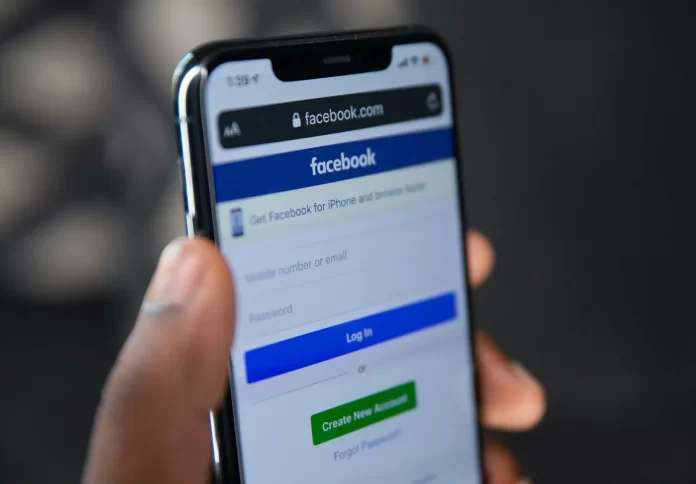Time, as well as numerous user reviews, have shown that Facebook is one of the best social networks, where you can not only communicate with friends but also discuss various topics in groups and comments under publications. This platform has long won the hearts of Internet users because it offers many interesting features that only help to simplify communication. For example, you can share stories, like on Instagram, or create polls.
Unfortunately, things are quite difficult with Facebook polls. The fact is that you can’t create a survey everywhere. You can’t do it in Events, for example. However, you can create them in groups as well as in Messenger. You can also delete your survey in a Facebook group at any time. However, if you have created a poll in a Messenger conversation, things are more complicated. So let’s take a closer look at how you can delete a Facebook poll.
What is a poll on Facebook?
Facebook polls are a convenient way to get the opinions of your friends or all the people in your social circle on various topics for professional or personal use. It’s convenient because in just a few clicks you can get a person’s opinion on any subject. It’s also handy because you can use Facebook polls if you’re in marketing.
Let’s imagine you’re a popular food blogger on Instagram as well as on Facebook. As a creator of interesting, delicious, and healthy content, you need to be in shape at all times. This means that you can’t keep making the same standard dishes with standard recipes, because eventually it can bore your audience and you’ll lose your fans. To avoid this, you can do the following – create a poll on Facebook.
If you don’t like or no longer need the survey you’ve created and you’ve learned all the information or statistics that are important to you, you can delete it. However, this can only be done in a group. If you’ve created a survey in Messenger, you’ll have to erase all messages to delete it.
Read Also:
- How to create a poll for a Facebook event
- How to create a Facebook poll on a business page
- How to start a poll on WhatsApp in a few simple steps
How to delete a poll in the Facebook group on a PC
If you have created a poll in your Facebook group and you don’t like it or don’t need it anymore, you can easily delete it. To do so on your PC, you have to follow these steps:
- First of all, open a web browser on your PC and go to the Facebook official website.
- Then, sign in to your Facebook account, if needed, and go to the poll in the Facebook group you want to delete.
- After that, click on the “three dots” button.
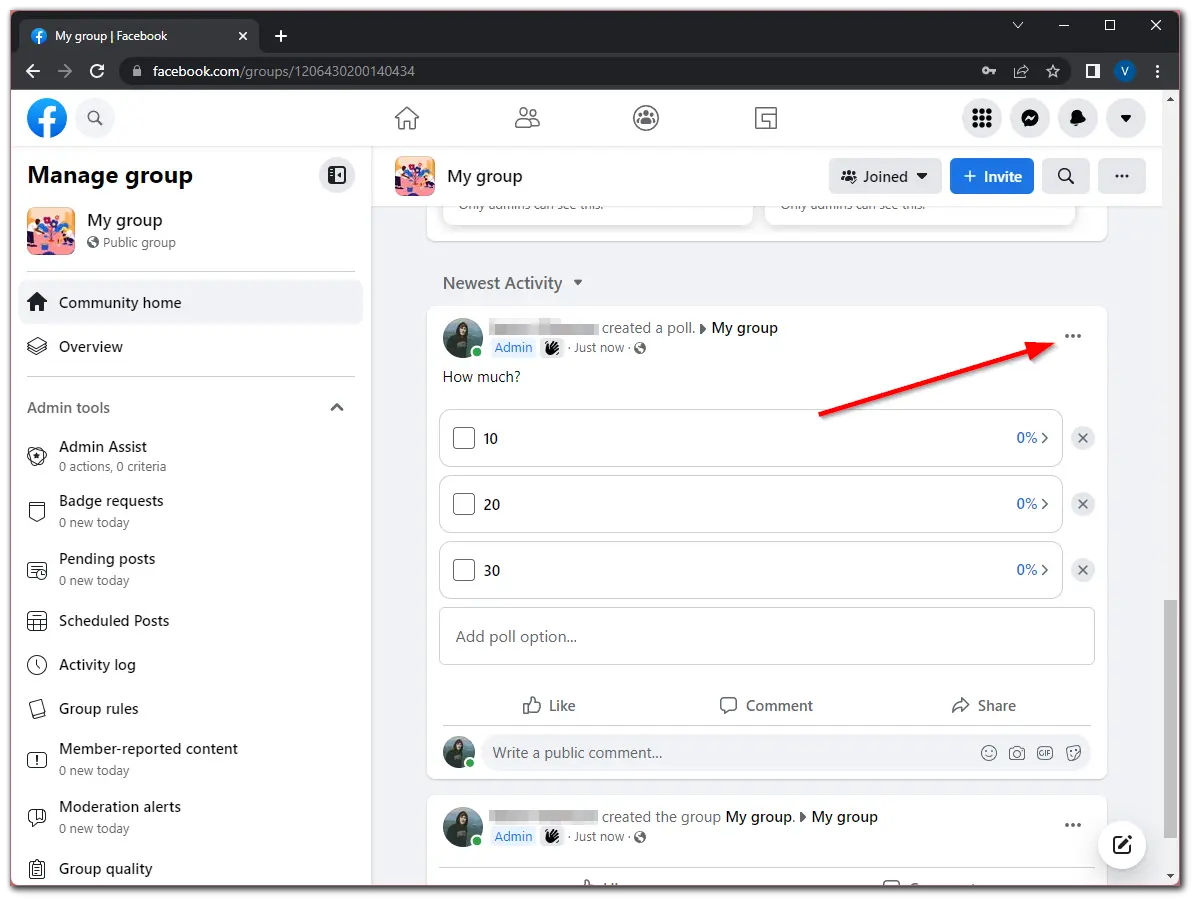
- Now, select the “Delete post” option.
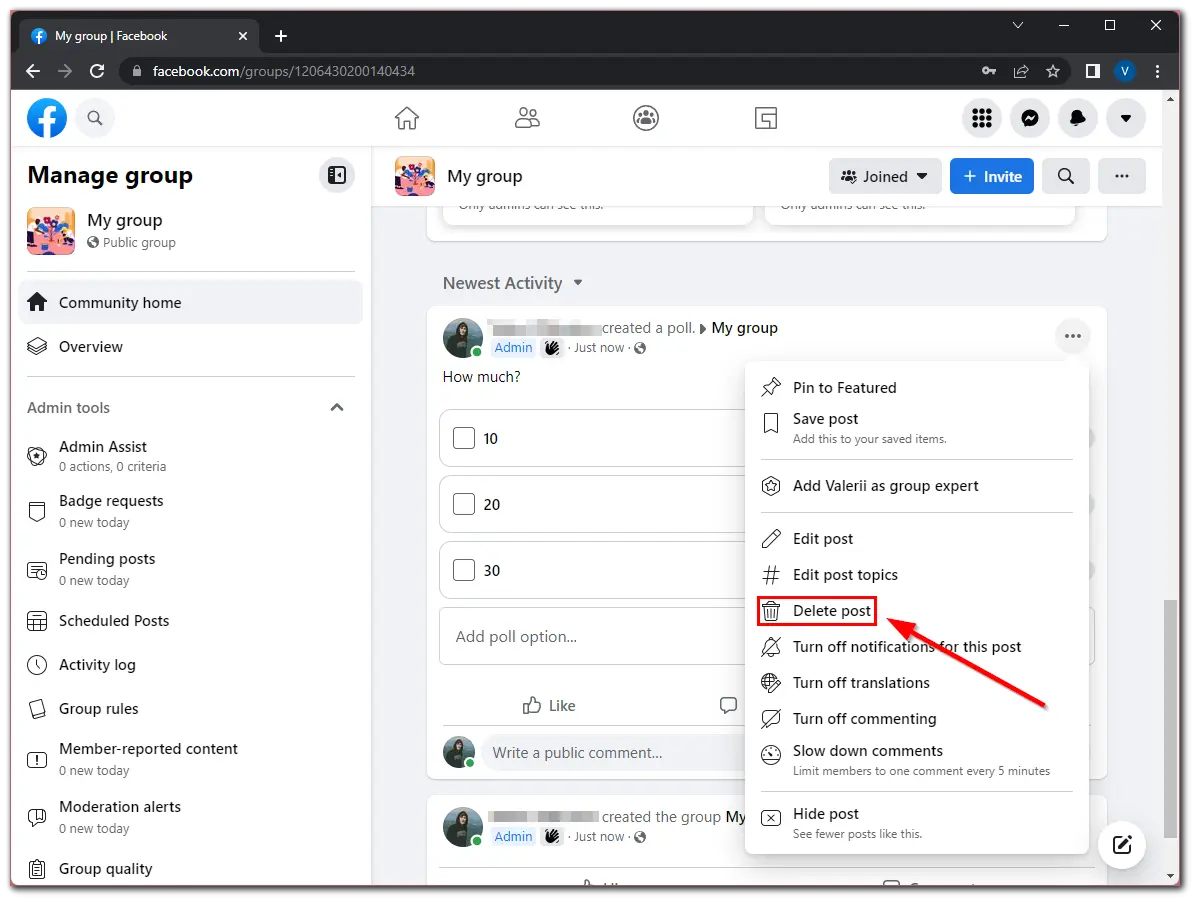
- Finally, click on the “Delete” button to confirm the action.
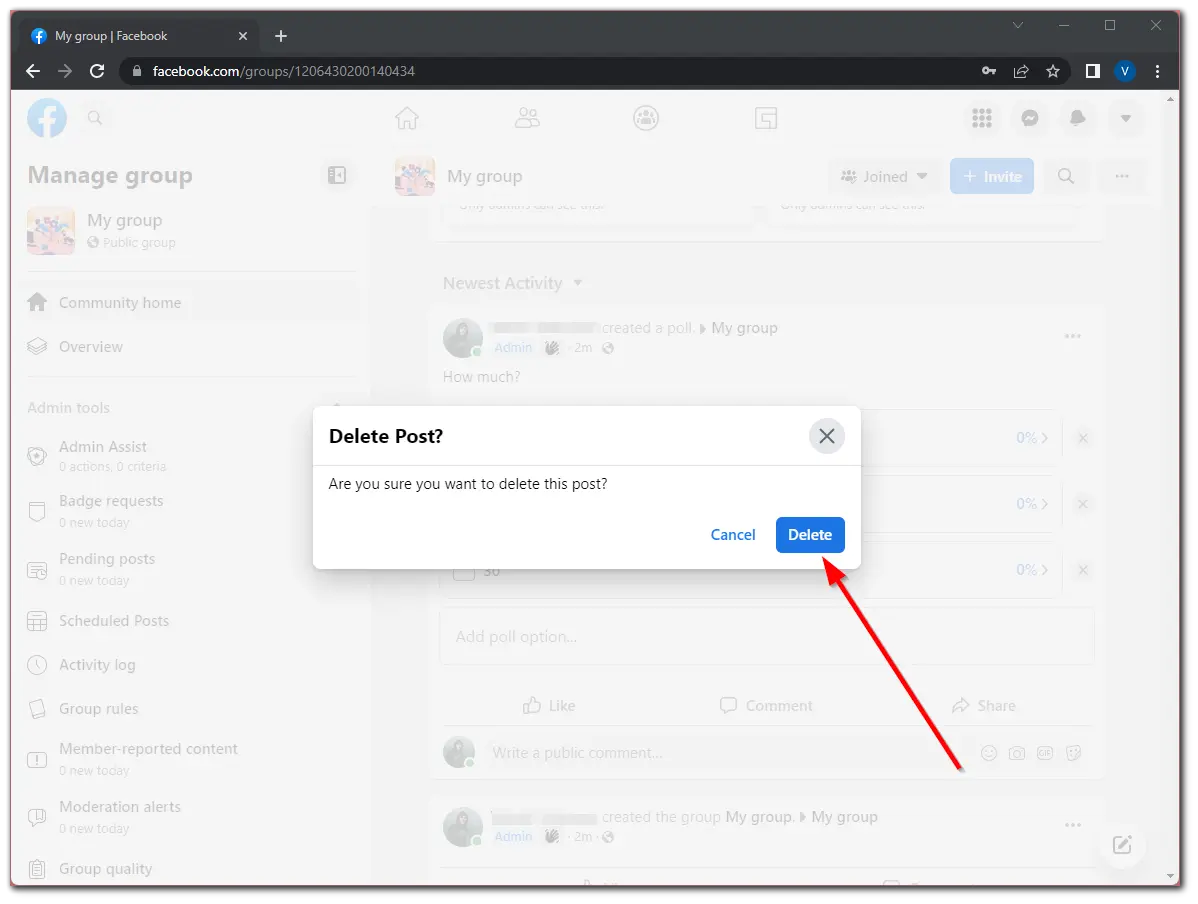
Once you have completed these steps, you will be able to delete a poll in the Facebook group using your PC. Moreover, you have to be aware that you can choose and manage different features for your Facebook group. For example, you can make your post with a poll private.
How to delete a poll in the Facebook group on an iPhone
If you want to delete a poll in the Facebook group using your iPhone, you have to follow these steps:
- Open the Facebook app on your iPhone and sign in to your account, if necessary.
- Then, go to the poll in the group you want to delete.
- After that, tap on the “three dots” icon.
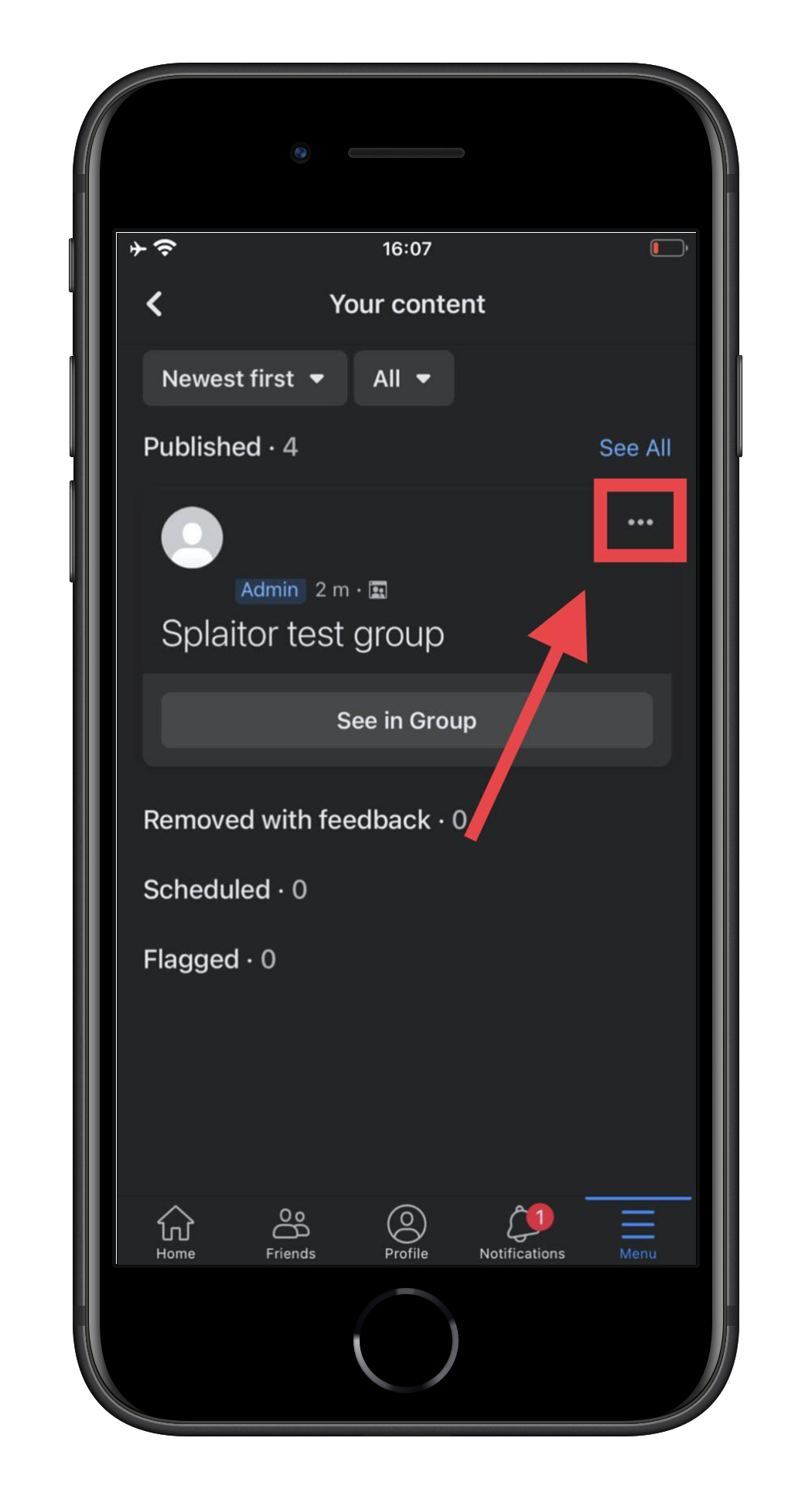
- Now, select the “Delete” option.
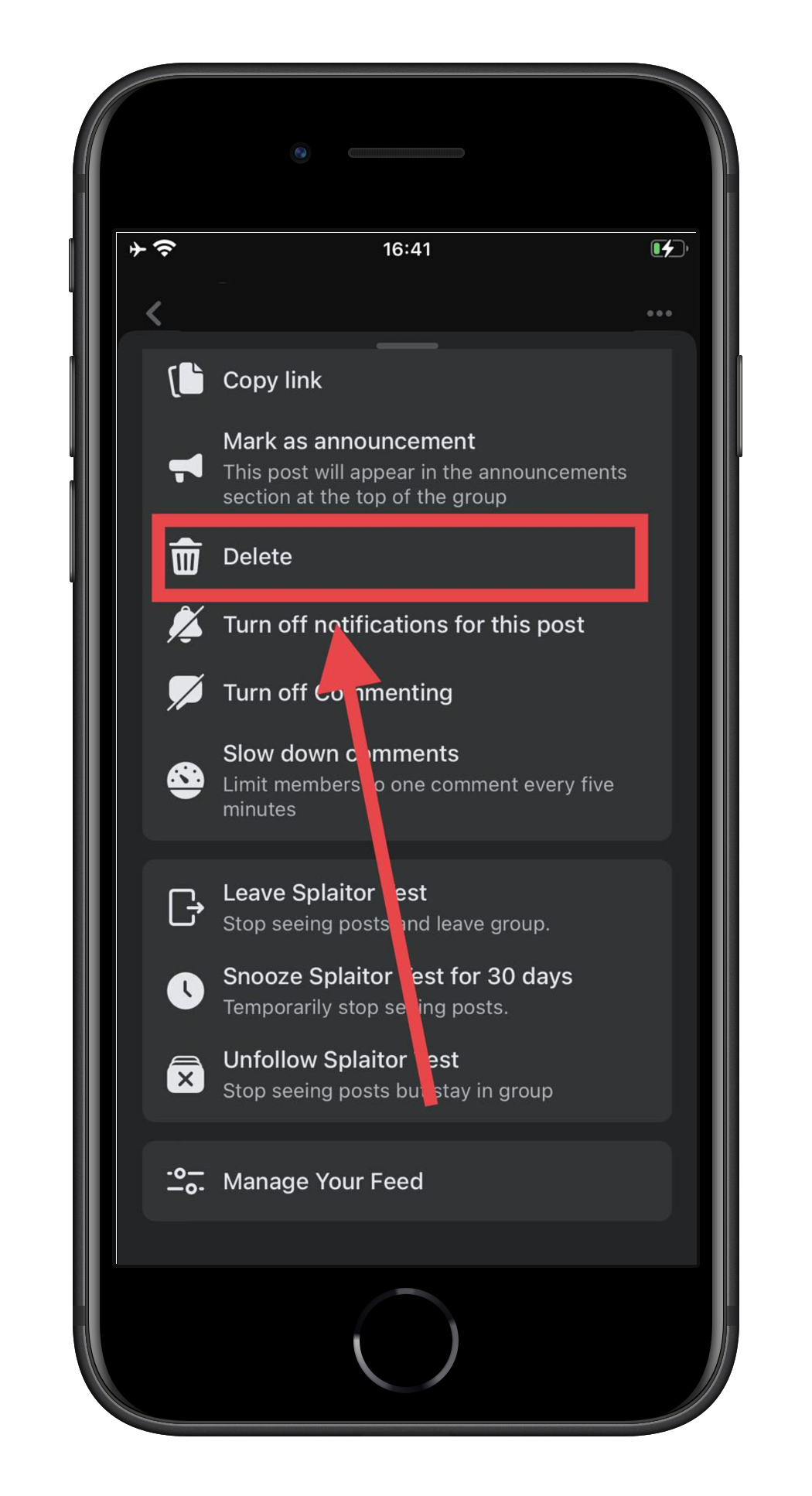
- Finally, tap on the “Delete” button to confirm the action.
Once you have completed these steps, you will be able to delete a poll in the Facebook group using your iPhone. You can also create a poll on Facebook Timeline.
How to delete a poll in the Facebook group on an Android device
If you want to delete a poll in the Facebook group using your Android device, you have to follow these steps:
- Open the Facebook app on your Android device and sign in to your account, if necessary.
- Then, go to the poll in the group you want to delete.
- After that, tap on the “three dots” icon.
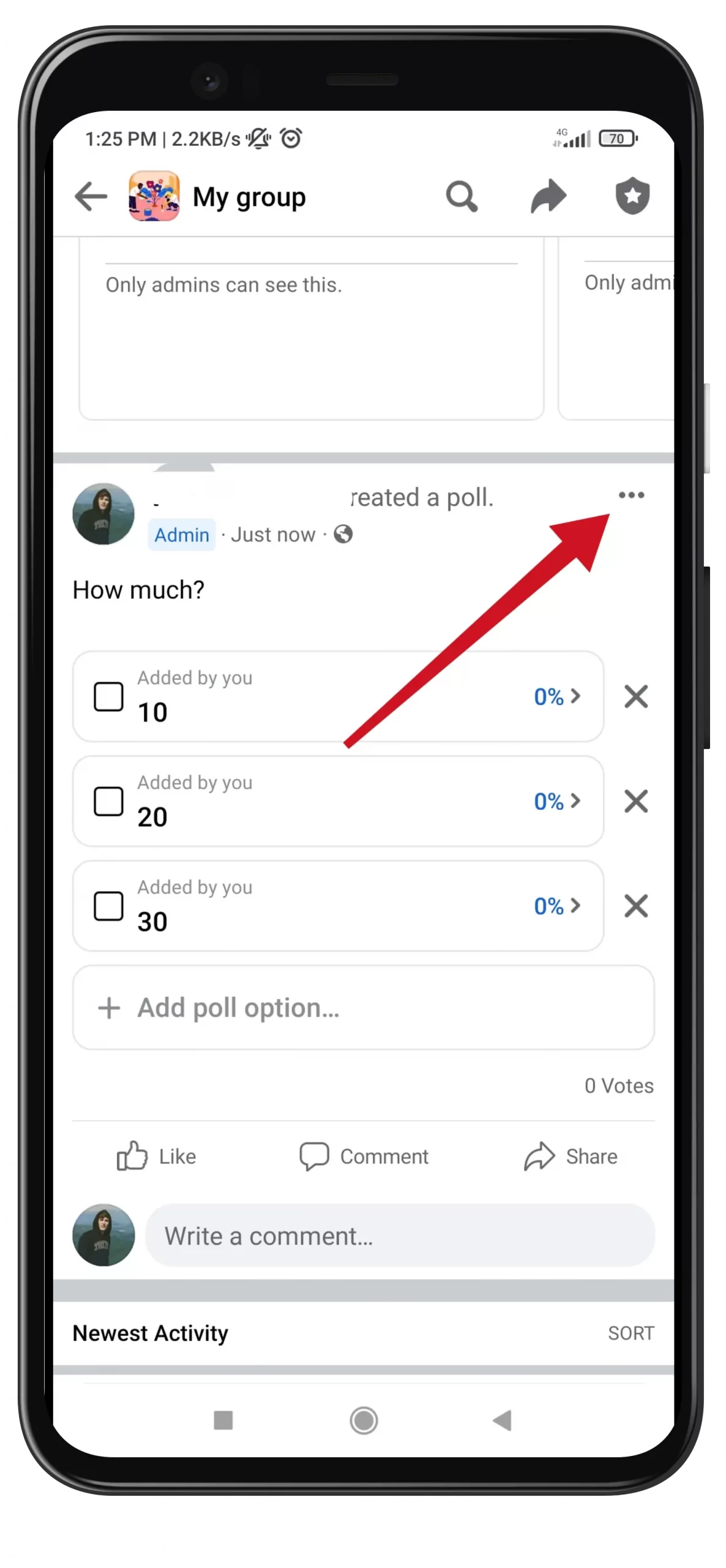
- Now, select the “Delete” option.
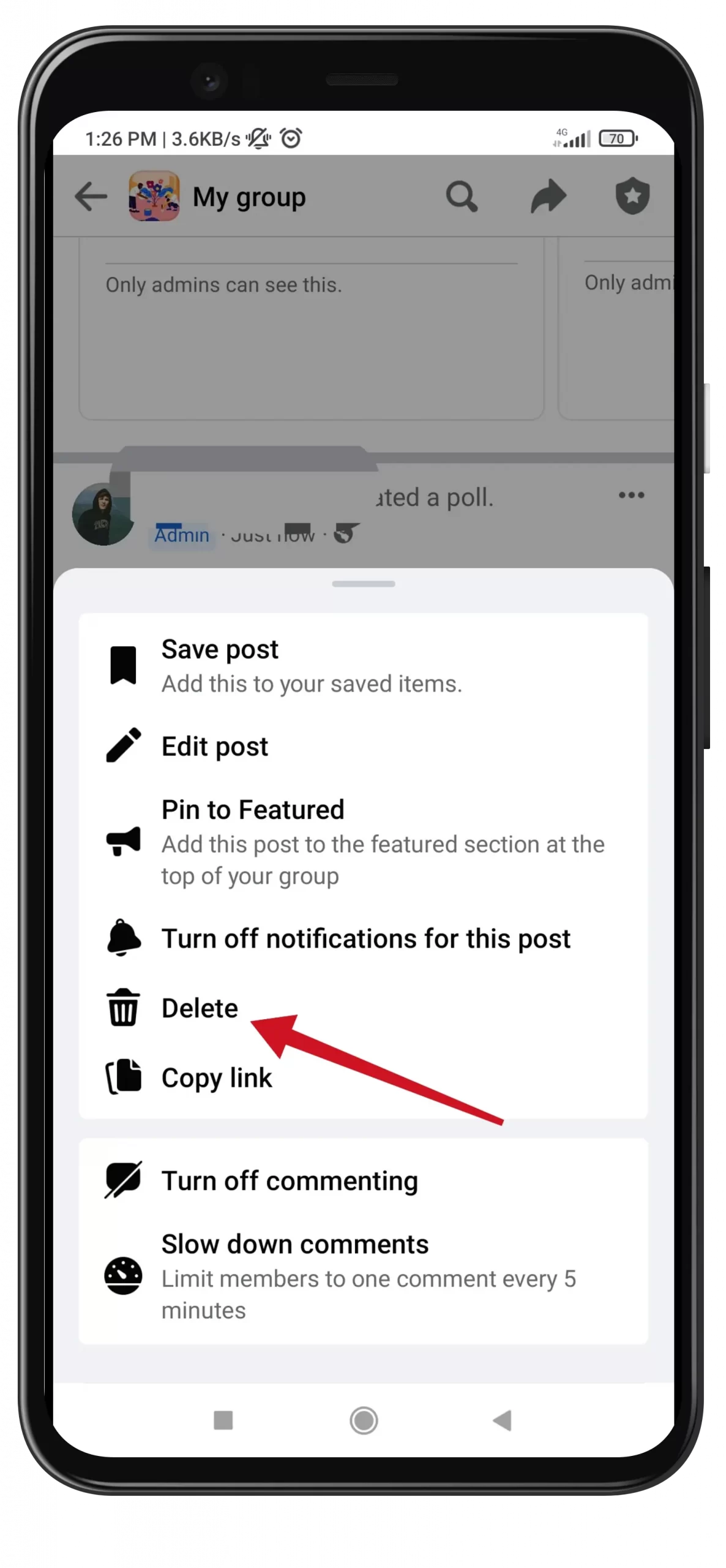
- Finally, tap on the “Delete” button to confirm the action.
Once you have completed these steps, you will be able to delete a poll in the Facebook group using your Android device. As you can see, it’s as simple as deleting alarms in the Clock app on iPhone.
How to delete a poll in Messenger on a PC
If you have created a poll in your Messenger conversation and you don’t like it or don’t need it anymore, unfortunately, you can’t delete it as easily as in a Facebook group. You can do it only by deleting the whole conversation with your friends. If you want to do so on your PC, you have to follow these steps:
- Open a web browser on your PC and go to the Facebook official website.
- Then, sign in to your Facebook account, if needed, and go to the poll in the Messenger conversation you want to delete.
- After that, click on the “arrow” icon and scroll down the list.
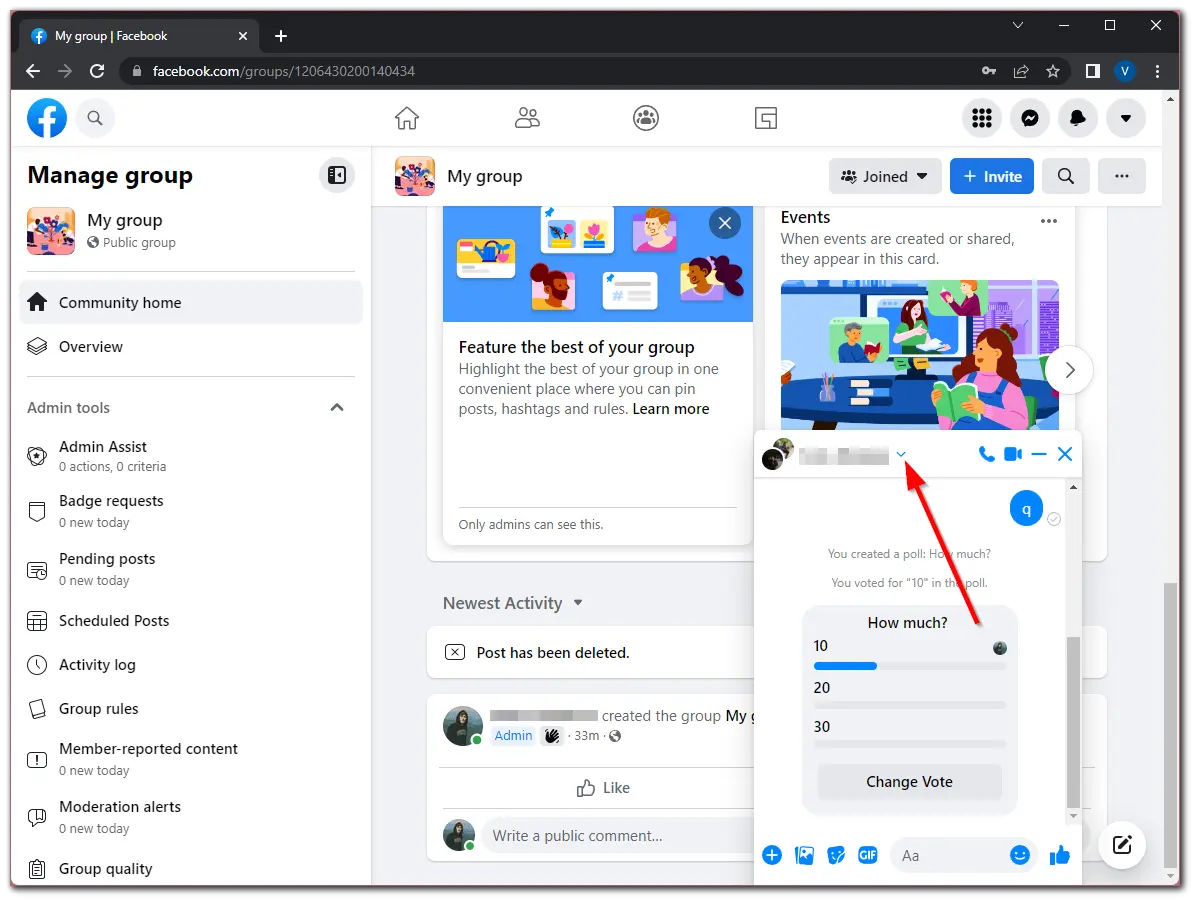
- Next, click on the “Delete chat” option.
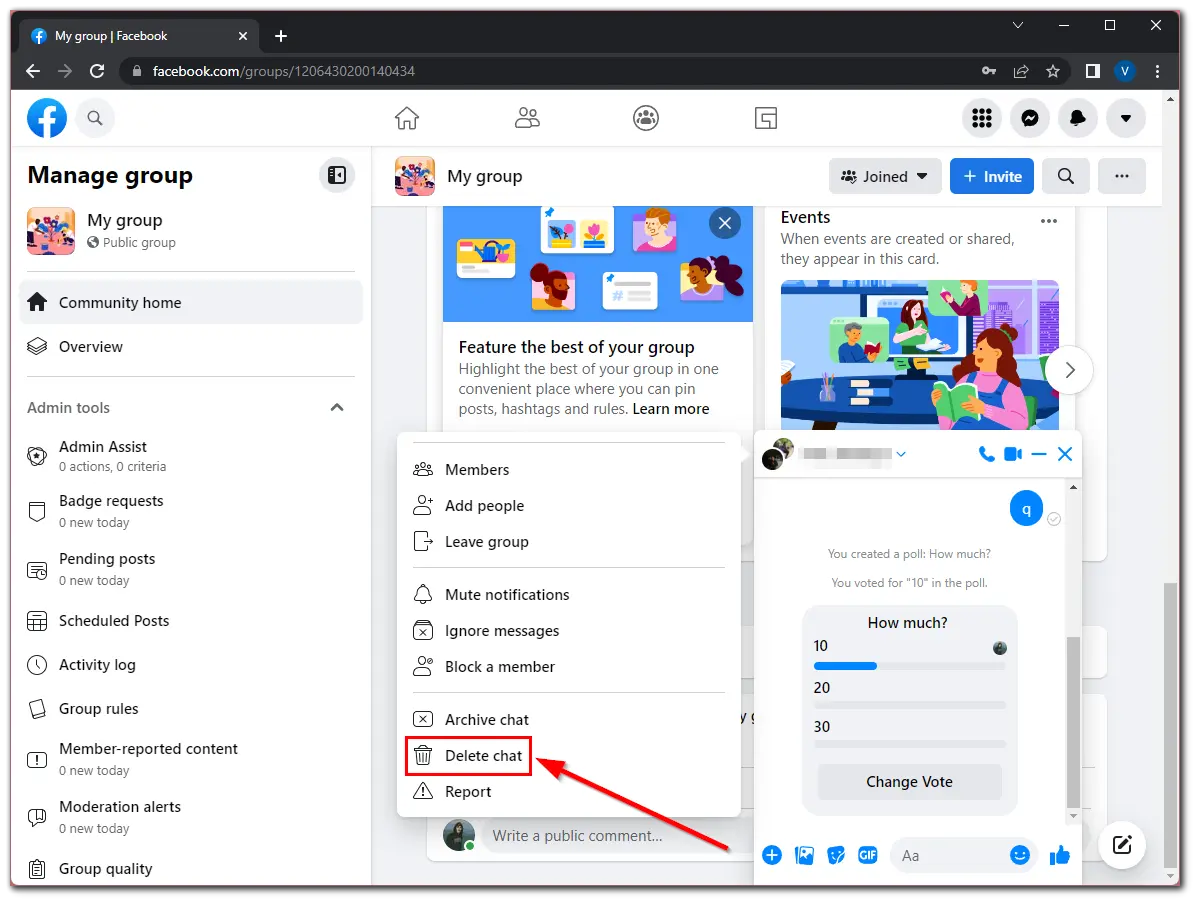
- Finally, click on the “Delete chat” button to confirm the action.
Once you have completed these steps, you will be able to delete a poll in your Messenger conversation using a PC.
How to delete a poll in Messenger on an iPhone
If you want to delete a whole conversation with your poll in Messenger on your iPhone, you have to follow these steps:
- Open the Messenger app on your iPhone and sign in to your Facebook account, if necessary.
- Then, tap and hold the chat with a poll you want to delete.
- After that, select the “Delete” option from the list.
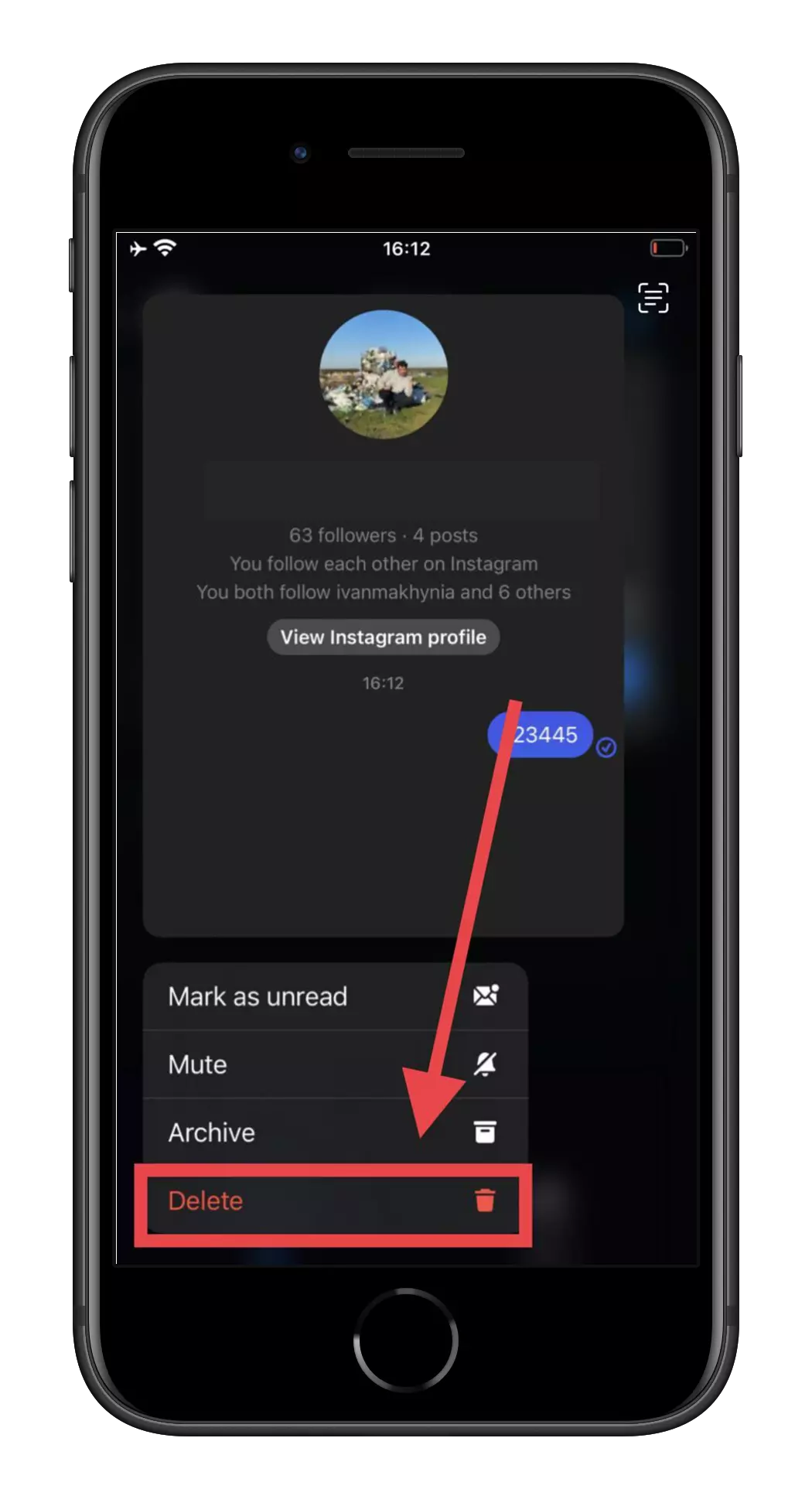
- Finally, tap on the “Delete” button to confirm the action.
Once you have completed these steps, you will be able to delete a whole conversation with a poll in Messenger on your iPhone.
How to delete a poll in Messenger on an Android device
If you want to delete a whole conversation with your poll in Messenger on your Android device, you have to follow these steps:
- Open the Messenger app on your Android device and sign in to your Facebook account, if necessary.
- Then, tap and hold the chat with a poll you want to delete.
- After that, select the “Delete” option from the list.
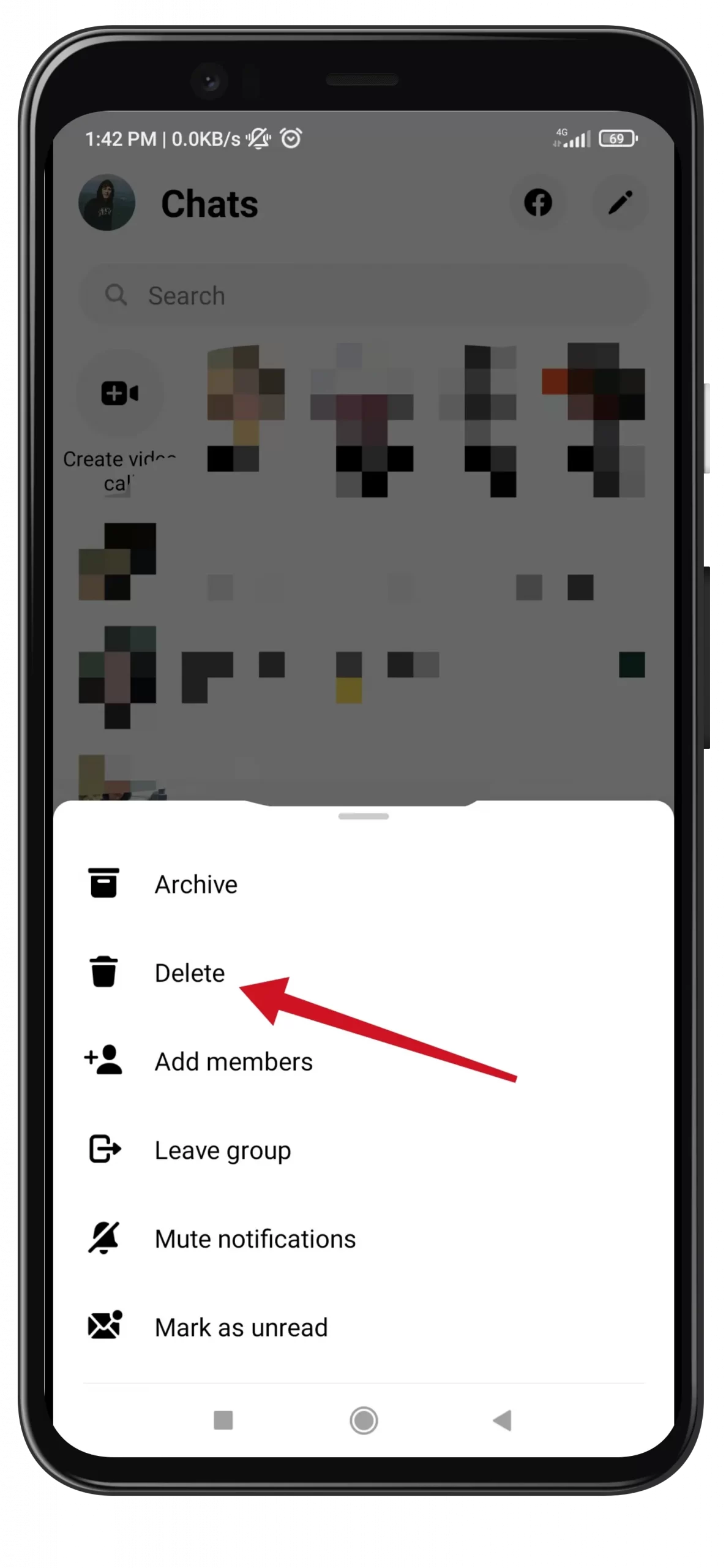
- Finally, tap on the “Delete” button to confirm the action.
Once you have completed these steps, you will be able to delete a whole conversation with a poll in Messenger on your Android device. Furthermore, you can also create an anonymous poll on Facebook.
Read Also:
- How to permanently delete your Instagram account
- How to delete a Steam account
- How to delete a team on Trello
How to close a poll on Facebook
Unfortunately, Facebook doesn’t provide an option to close a poll. All you can do is delete it or change the privacy settings of the voting post in your Facebook group.
As you’ve already understood, you can only delete a poll in a group. Unfortunately, you can’t do it in Messenger either. You can’t close a poll in Messenger, either. Perhaps in the future, Facebook will add a feature so that polls can be stopped and results can be viewed without interference from new users who will vote without stopping.
Sure, you can warn your subscribers ahead of time about the termination of the poll, but no one can guarantee that everyone will listen to you and not stop voting.