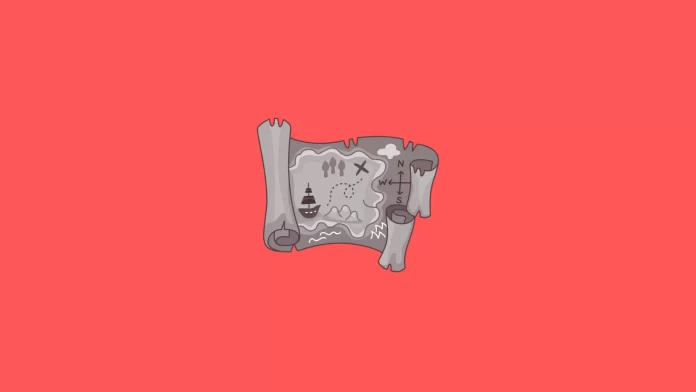In an era where digital communication often eclipses traditional forms, the humble area code may seem like a relic of a bygone time.
Yet, its relevance persists, serving as a critical component in telecommunications infrastructure. Understanding and locating area codes is not merely a task for the nostalgic or the detail-obsessed; it’s a necessity for businesses, policymakers, and even everyday citizens who use local and international communications.
This article aims to explain the process of finding area codes, offering a comprehensive guide that spans from conventional methods like USPS to modern tools such as specialized websites and search engines.
What is the difference between ZIP code and area code?
ZIP codes and area codes are two sets of numbers that seem to follow us everywhere, yet they serve very different purposes.
- ZIP Code: Think of this as your neighborhood’s numerical ID. It’s all about location, but for mail. The United States Postal Service uses ZIP codes to sort and deliver mail more efficiently. ZIP codes are usually tied to geographical areas, like a part of a city or the whole town (for small ones).
- Area Code: This one’s for the talkers and texters. An area code is the first part of a phone number, and it clues you into the geographical region of the phone line. Whether you’re dialing in from New York (212) or Los Angeles (310), the area code gives a nod to your location.
So, ZIP codes are for snail mail, and area codes are for calls and texts. Different numbers and purposes are crucial for getting the right stuff to the right place.
In this article, I’m talking about area code only.
Can you pick the area code?
No, but you can easily find one using USPS, Google, or specialized websites. Area code depends on your location; there’s no way to choose the area code manually.
Can you find an area code with USPS.com?
It’s a common misconception that the United States Postal Service (USPS) can serve as a comprehensive resource for both ZIP codes and area codes. That’s probably because most articles cover both area and ZIP codes and how to find them, so the USPS is usually included in the list.
However, it’s crucial to delineate the boundaries of USPS’s capabilities. The primary function of USPS is to facilitate mail delivery, and as such, its database and online tools are geared towards providing ZIP code information. This is instrumental for the accurate and efficient routing of postal mail across various geographical locations.
Area codes, on the other hand, are an entirely different entity, serving as the cornerstone of telecommunications. These numerical prefixes are essential for identifying specific geographic regions in telephone numbering, a function outside USPS’s purview. So, while USPS stands as a reliable authority for ZIP code information, it isn’t equipped to provide data on area codes.
For individuals and businesses seeking to find area codes, it’s advisable to consult other platforms that specialize in telecommunications data, such as search engines or websites dedicated to this specific information.
How to find the area code the right way
Here’s what to know: if the location you’re looking for is big, like New York, any search engine can’t give you comprehensive results just because there are too many area codes.
So before you use Google, Bing, or Yahoo, you must know that you must provide enough information. If you’re searching for an area code for a big city, you need not just search for “New York area code” because there are too many of them. To find the exact code, you should enter a more precise location, like a street or district.
So keep this in mind: if you want to search an area code for a big city, you need to enter the exact location to find the best result.
How to find area code with Google
Google, the search engine behemoth, is often the first port of call for many an internet query, and finding area codes is no exception. The process is straightforward, yet it offers a wealth of information at your fingertips.
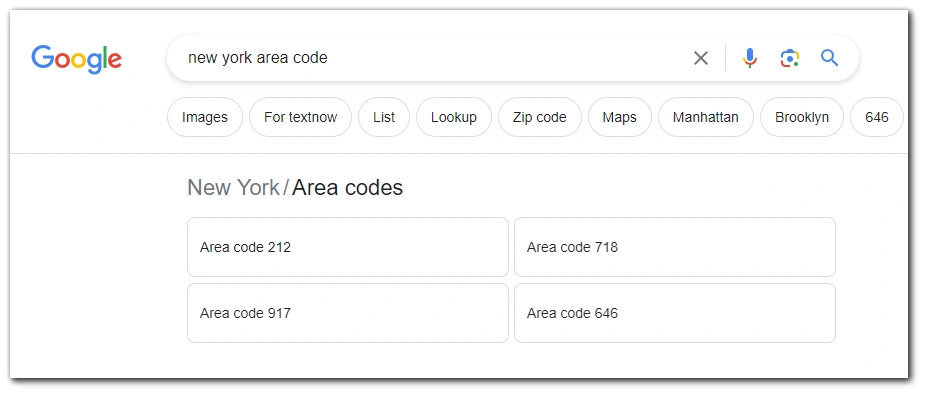
Here’s how to go about it:
- Open Google Search: Navigate to Google’s homepage or open the Google app on your device.
- Input Your Query: In the search bar, type the name of the city or region you’re interested in, followed by “area code.” For instance, if you’re looking for New York’s area code, you’d type “New York area code.”
- Do the Search: Hit the ‘Enter’ key or click the search icon. Google will swiftly present you with a list of results.
- Review the Results: The area code you’re seeking will usually appear at the top of the search results, often in a highlighted box for easy visibility.
- There may be additional information: Google’s results often include more than just the area code. You may find maps, local businesses, and historical data about the area code’s establishment. If the area has more than one area code (like in my example with New York), Google will give you all area codes, so you may need to enter a more detailed address and location to find the exact area code.
- Cross-Reference: While Google is highly reliable, it’s always a good idea to cross-reference the information with another source for accuracy.
Following these steps, you can quickly and efficiently find the area code you need, making Google a highly useful tool for this quest.
How to find area code with Bing
Bing, Microsoft’s search engine, often lives in the shadow of Google but offers a robust platform for various queries, including the search for area codes. The process is similar to Google but comes with its own set of features.
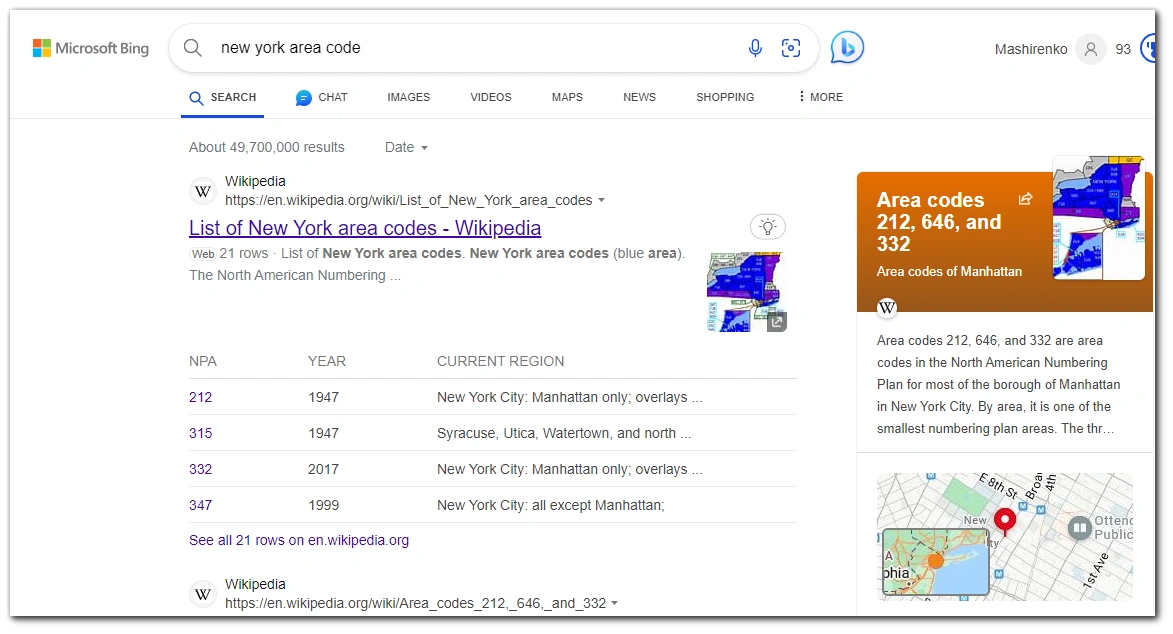
Here’s how to use Bing for this purpose:
- Access Bing: Open your web browser and go to Bing’s homepage.
- Enter Your Search Query: In the search bar, type the name of the city or region whose area code you’re seeking, followed by the term “area code.” For example, if you’re interested in the area code for Chicago, you’d type “Chicago area code.”
- Do the Search: Press ‘Enter’ or click on the magnifying glass icon to execute the search.
- Examine the Results: Bing usually displays the area code at the top of the search results. It’s often highlighted or placed in a box for easy identification.
- Additional Insights: Bing’s results can also include maps, local attractions, and sometimes even historical data about the area code.
- Verification: While Bing is generally reliable, it’s prudent to cross-check the area code with another source to ensure its accuracy.
How to find area code with Yahoo
Often considered a veteran in the search engine landscape, Yahoo offers a reliable yet somewhat underutilized platform for finding area codes. While it may not be the first choice for many, its capabilities in this regard are noteworthy.
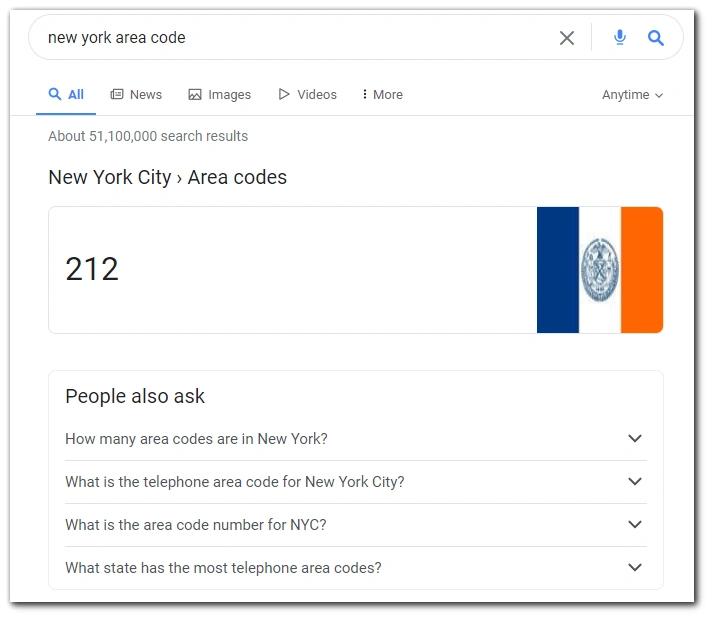
Here’s how to use Yahoo to find area codes:
- Launch Yahoo Search: Open your preferred web browser and navigate to Yahoo’s search homepage.
- Input Query: In the search bar, type the name of the city or region you’re interested in, followed by “area code.” For example, if you’re looking for the area code of San Francisco, your query would be “San Francisco area code.”
- Do the Search: Click the ‘Search’ button or press ‘Enter’ to initiate the search.
- Review Results: Yahoo will display a list of search results. The area codes you’re looking for will usually appear near the top, often in a distinct format for easy spotting.
- Additional Resources: Yahoo’s search results may include links to websites offering more detailed information about area codes, including their history and usage.
- Cross-Verification: As with any search engine, it’s better to cross-reference the area code obtained from Yahoo with another reliable source to confirm its accuracy.
How to find area code with Wolfram Alpha
Wolfram Alpha, often dubbed the “Computational Intelligence” engine, offers a unique approach to finding area codes. Unlike traditional search engines, it provides data-driven results that can offer more than just the area code.
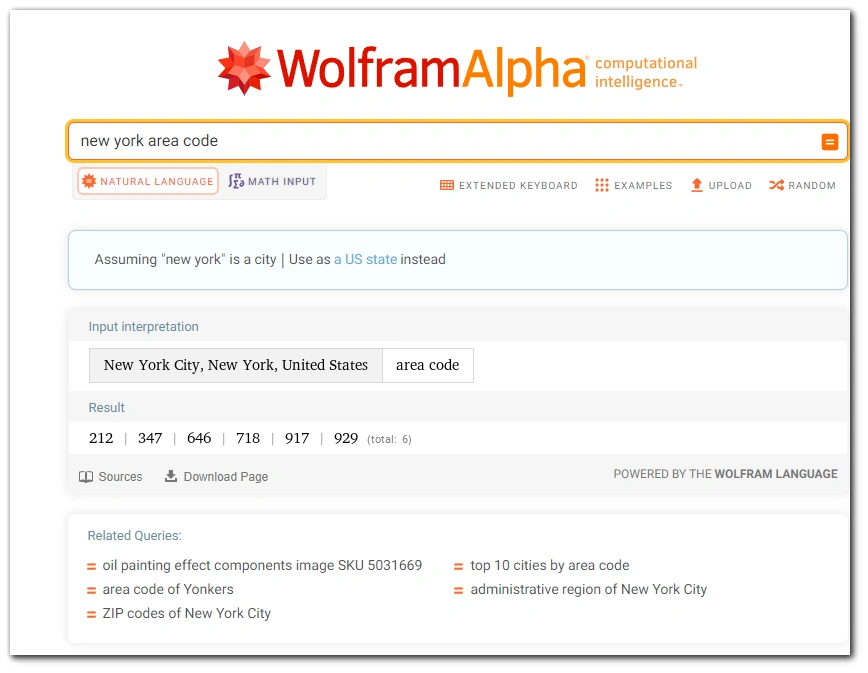
Here’s how to navigate this platform:
- Access Wolfram Alpha: Open your browser and head to the Wolfram Alpha homepage.
- Enter Your Query: In the search bar, type the name of the city or region you’re interested in, followed by “area code.” For instance, if you’re searching for Boston’s area code, you’d input “Boston area code.”
- Initiate the Search: Click the ‘Enter’ button or simply press ‘Enter’ on your keyboard to start the search.
- Analyze the Output: Wolfram Alpha will display a set of results that may include the area code and additional data such as population statistics or geographical information.
- Dig Deeper: The platform offers a unique feature where you can click on the data for more in-depth information, including historical changes to the area code or related telecommunications data.
- Verify the Information: The information is generally reliable, given Wolfram Alpha’s data-centric approach. However, it’s always wise to cross-check with another source for absolute certainty.
How to see the full list of area codes in the US and Canada
If you’re in need of a full list of area codes, whether for research, business, or personal use, several platforms offer this information. However, one resource stands out for its comprehensiveness and ease of use: Bennett Yee’s Area Code Listing by Number. This webpage provides a detailed list of area codes, sorted numerically, and covers the entire United States.
This is an invaluable resource for those who require a thorough list that’s both reliable and easy to navigate. You can access the full list by clicking here.
This resource is particularly useful for businesses looking to expand into new regions, researchers conducting telecommunications studies, or anyone who needs to look up area codes frequently.
How to see the area codes on a map
If you want to see the area codes on the map, this website has a great one. The map is a little bit messy, but if you’re a visual learner, that’s a good source.
What to know about international area codes?
When it comes to international area codes, the game changes a bit. Unlike domestic area codes, which are often specific to cities or regions within a single country, international area codes—also known as country codes—are designed to route calls between countries. Here’s what you should keep in mind:
- Country Codes: Each country has its own unique code. For example, the United States has +1, the United Kingdom has +44, and Japan has +81.
- Format: International area codes usually precede the local number but come after the exit code, which is the code you dial to make an international call from your country.
- Exit Codes: These are also crucial. For instance, to call from the United States to another country, you’d dial 011, then the country code, and finally the local number.
- Local Variations: Some countries have additional codes or rules for specific regions or types of service, like mobile vs landline.
- Cost Implications: International calls can be pricey. Always check rates before dialing.
- Reliability: While online resources are abundant, not all are accurate or up-to-date. Always double-check the code from multiple sources.
- Special Services: Some platforms offer shortcuts for frequent international callers, like speed dial codes that bypass the need for lengthy dialing sequences.
And that’s what to you should know.