The first thing most users want to do after installing the Discord app on their PC or smartphone is to find and add their friends. Fortunately, finding users is very easy on this communication platform. To do this, Discord has added a convenient search option.
Each user, in addition to the nickname, is also assigned a unique four-digit code. It is referred to as [Username#0000]. You will find your friend by this method if you know his username and this code. Besides this, there are also other ways to find someone in Discord. For example, if you have many friends and need to find someone specific. Let’s take a closer look at all the ways.
How to find someone on Discord using a unique code
This is probably the easiest way to find and add someone on Discord. To use it on your PC, follow these steps:
- First of all, open Discord and sign in to your account if necessary.
- Then go to the “Friends” tab and click “Add friend”.
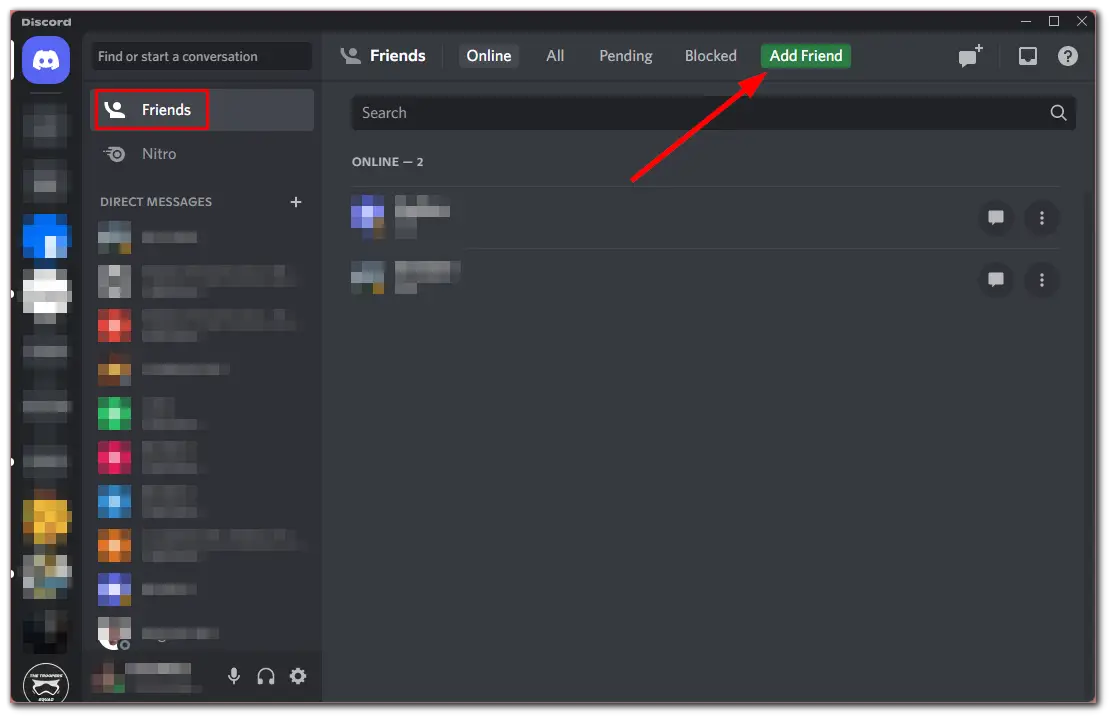
- After that, just enter the username and the unique code of your friend in the search field and click “Send Friend Request”.
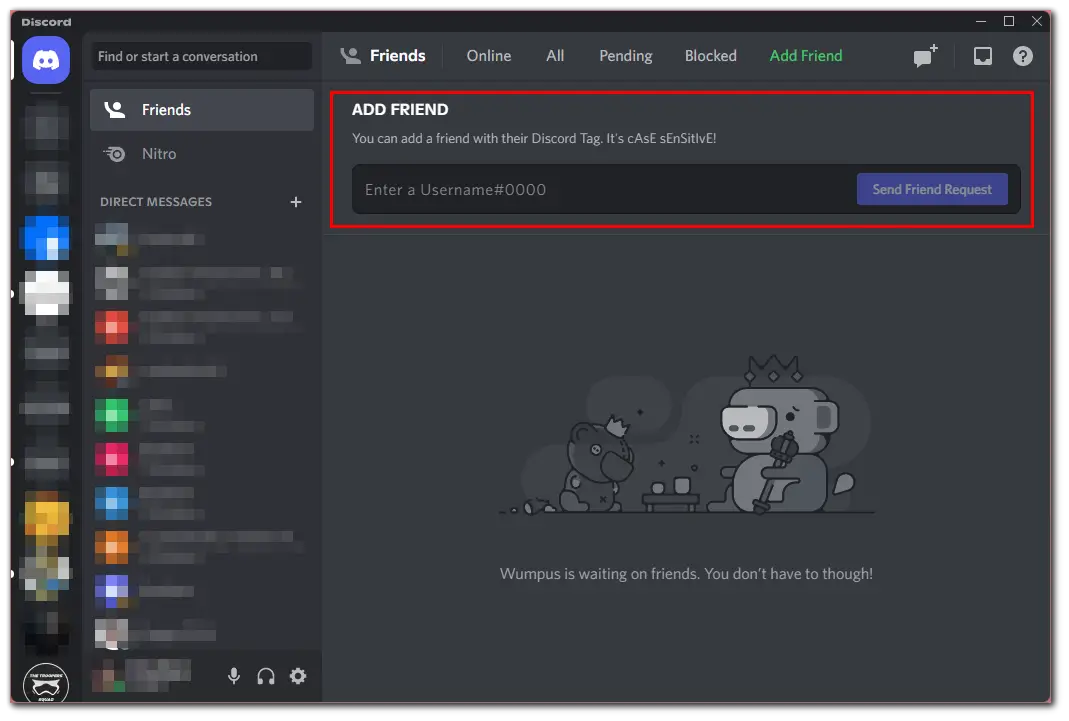
Now, you will send a request to your friend or teammate.
If you want to do the same on your smartphone – follow these instructions:
- Open Discord on your mobile device and sign in to your account if needed.
- After that, go to the “Friends” section and tap on the “Add friend” icon at the top right corner.
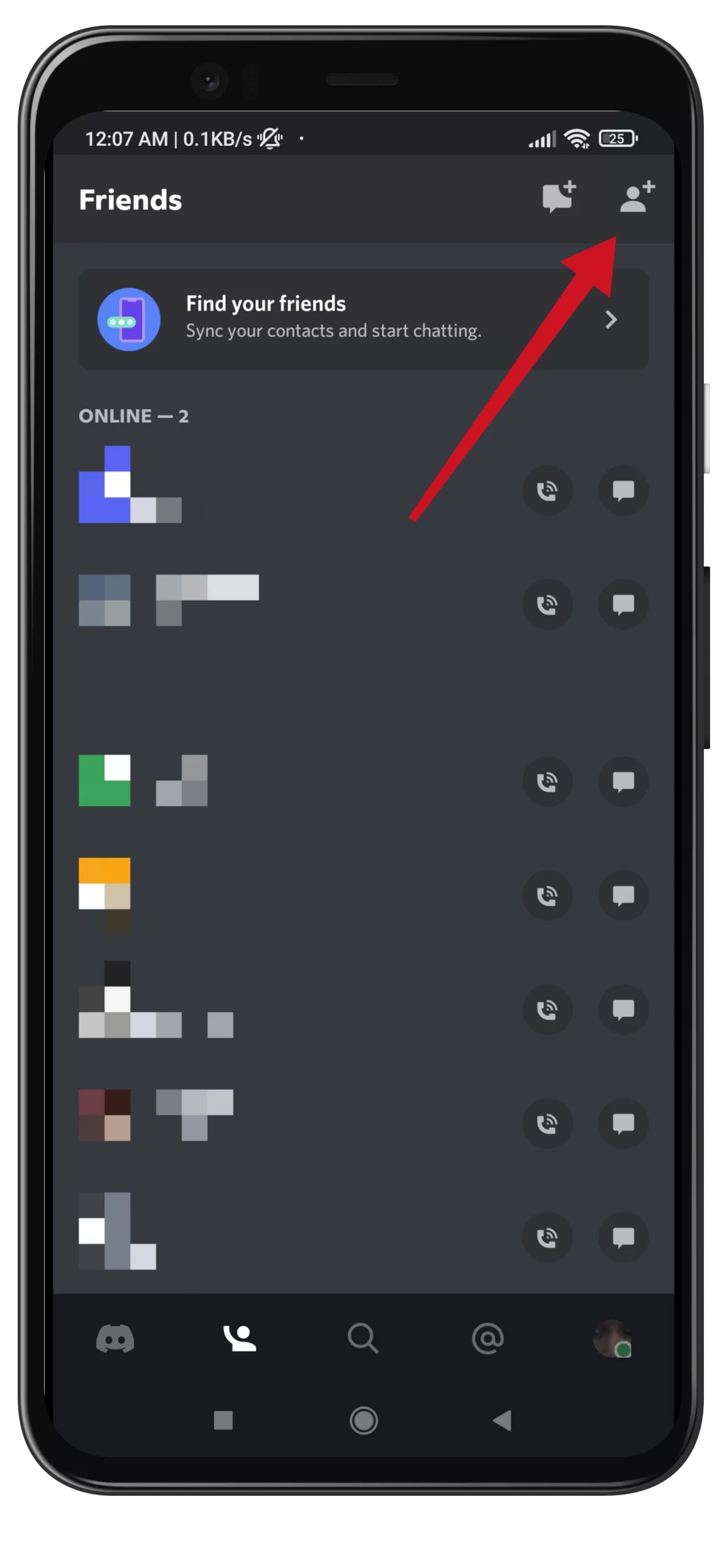
- Finally, enter the username and the unique code of your friend in the search field and tap “Send Friend Request”.
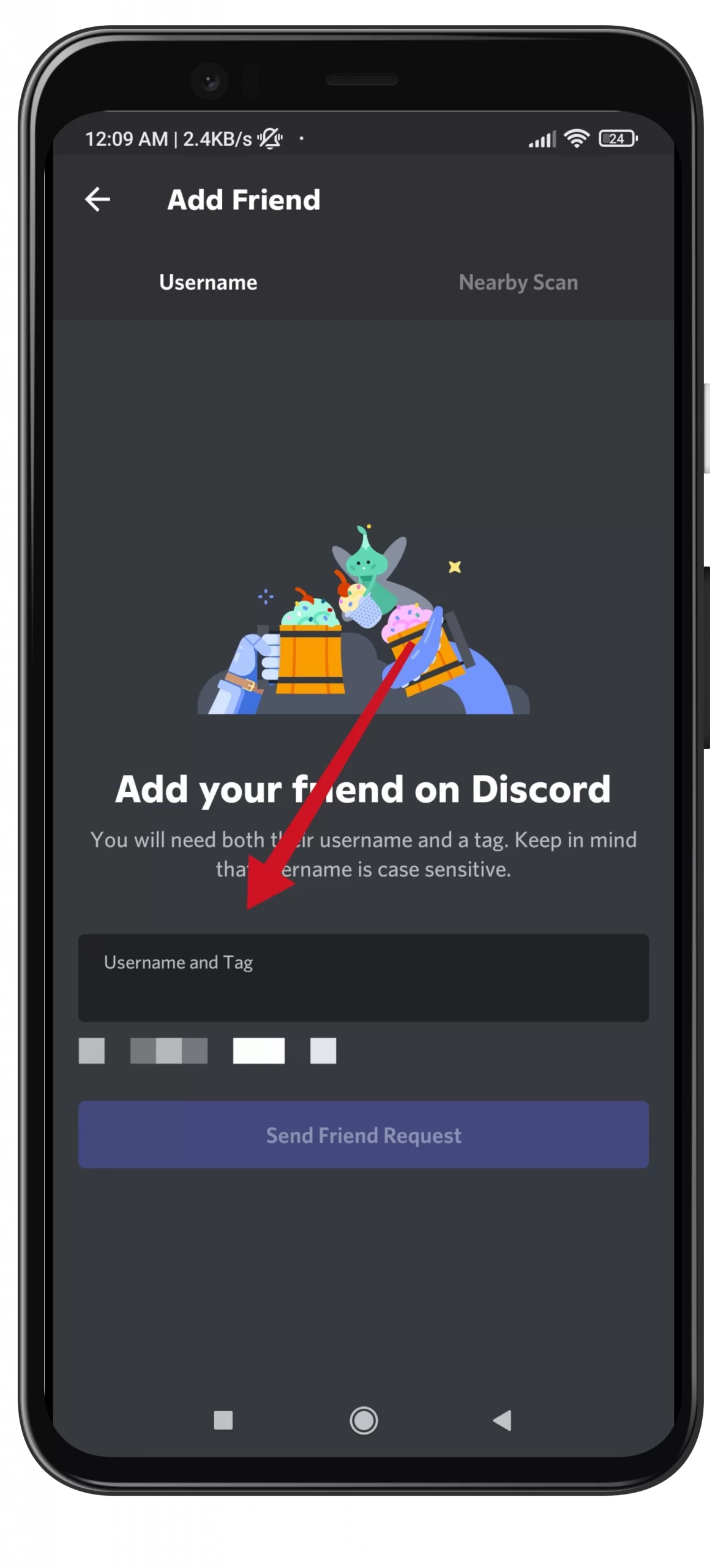
As you can see, there’s nothing complicated about finding and adding friends on Discord using username and unique code. Moreover you can also scan the nearby are using the “Nearby Scan” feature. But make sure that your friends are on this page and scanning too.
How to find someone on Discord with a phone number
If you know your friend’s phone number and it’s in your contact list, you can easily find it. Discord allows users to link their phone numbers to their accounts. Therefore, if they have done this, you will be able to find them. So just do the following to find someone on Discord with a phone number:
- Open Discord on your mobile device and go to the “Friends” section.
- There tap “Find your friends” at the top.
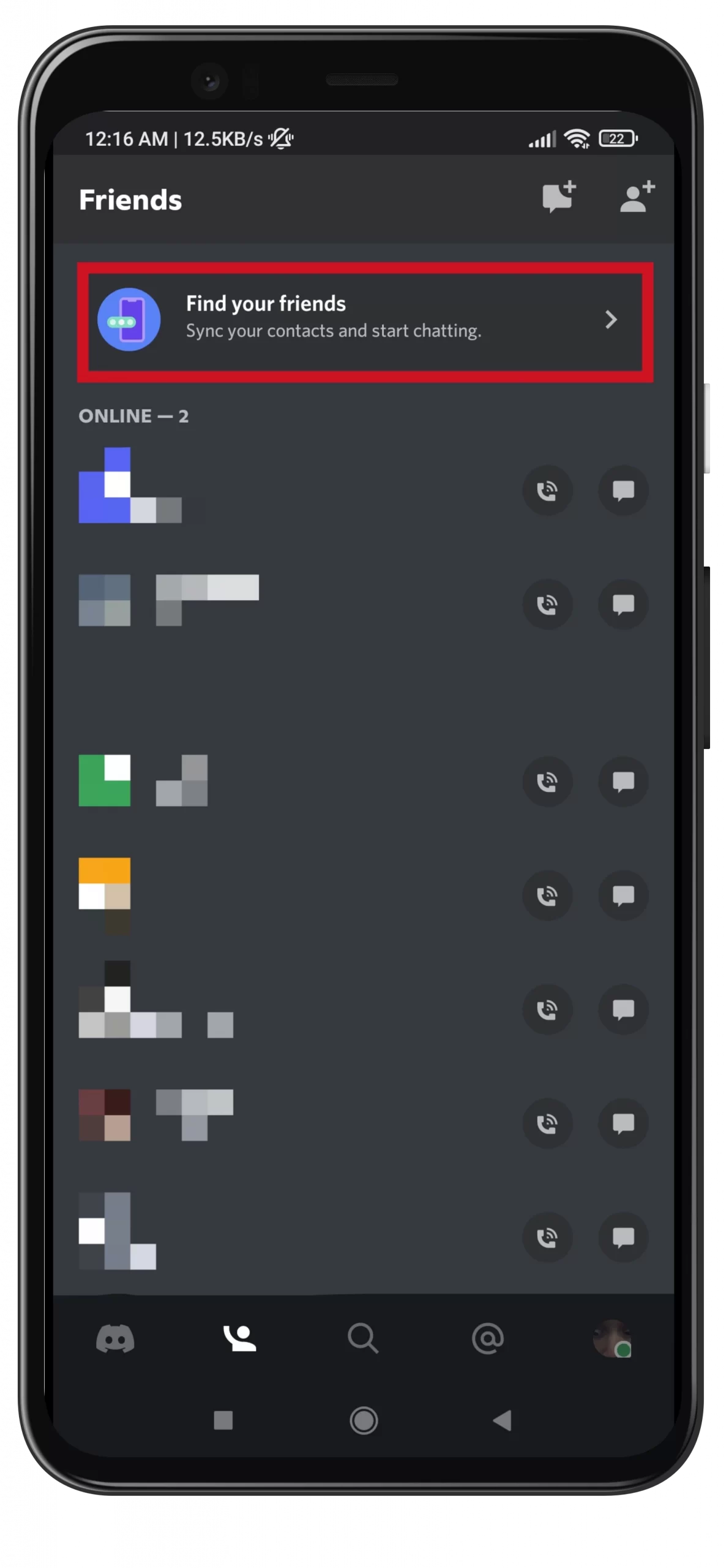
- After that, tap “Get Started” and “Allow” to give the app permission to access your phone contacts.
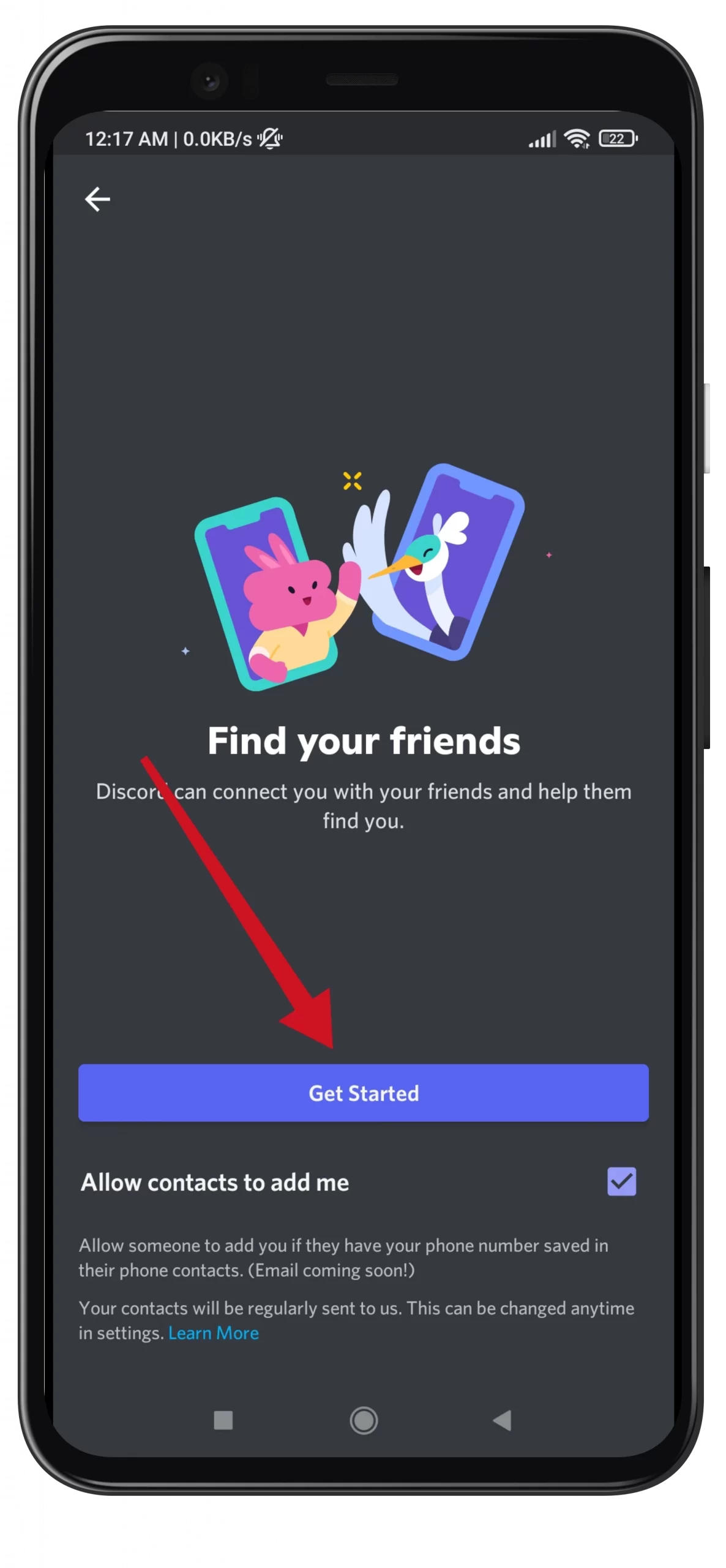
- Finally, enter your phone number and tap “Next”.
Now, you will see a list of Discord accounts that match the numbers in your phone contact list.
How to find someone on Discord servers
Even if you don’t have your friend’s phone number, you can still find him or her on Discord. If you have similar interests or play the same games, a good way to find him is to search through the various channels you think he might be a member of. Just do the following:
- Open Discord and sign in to your account if needed.
- After that, visit the server that you suspect your friend has joined.
- Then look through the chat room and find his or her username.
You can also find your friend at the server’s member list.
How to find someone on Discord without any details
As previously mentioned, the easiest way to find someone in Discord is to use a username and a unique code. But you may not always have this information, and you can’t always get it. Nevertheless, if you know or guess part of your friend’s username, you can find it.
- Open Discord on your mobile device and go to the “Search” section.
- In the search field type “@” and then continue with what you think your friend’s username is. You don’t even need to enter the full name.
A list of suggestions with similar usernames appears. Tap on any of them that you think may belong to your friend. You’ll be taken to their profile, where you can see if you’ve found the right person.
Read Also:
- How to edit your status in Discord
- How to know if you’re blocked on Discord
- How to unblock Discord at your school or college
How else can you find someone on Discord?
Discord knows how to be friends with other services for communication and not only. Through the integration function, you can link your Steam, Battle.net, Facebook, Twitch, and other accounts to the messenger.
As a result of this integration, you will be able to send invitations in Discord to your friends from other services. If the person you invited through the integrated service is not registered in Discord, the link will take them to the start page of the application and allow them to download it.






